see you are using internal for Blender? Any reason that you don't use Cycles?
CREATING BEAUTIFUL WIREFRAME CLAY RENDER WITH BLENDER
Greetings.
This is my first tutorial on the site. I'm going to show you how to easily create clay wireframe render as in preview image.
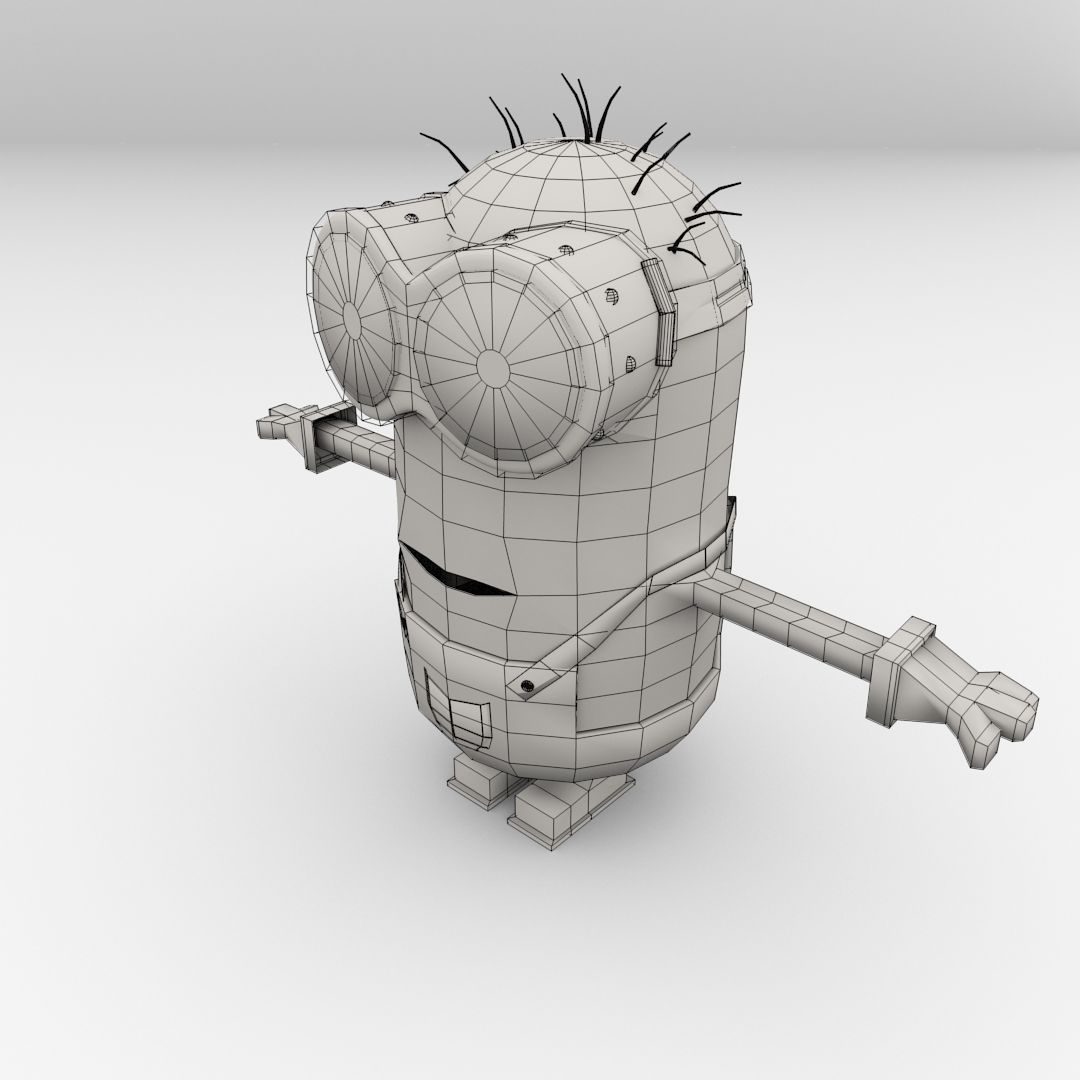
1. First, load up your model in the program. For the purpose of this tutorial, i'll be using Blender 2.68 and a model of a character that i modeled a couple of weeks ago.

2. Change your render engine to Blender Render if it is not already so. Delete all light sources that you already have in the scene. We will be using Environment Lighting in our scene.

3. Make sure 'Real Sky' and 'Environment Lighting' are checked. Increase the samples to 16 for high resolution render.

4. Create new 'clay' material with the above settings and change the 'Hardness' to 8. Apply all meshes to this material. Hit F12 to render the scene and the results as shown below

5. Now for the wireframe, SHIFT + select all the meshes alt hold SHIFT + D (copy shortcut command) and release. Push ESC directly after that. Then push M button on the keyboard and push number 2. This will popup a move to layers window and move our newly created mesh onto the new layer (which is layer 2). Switch to new layer as shown below
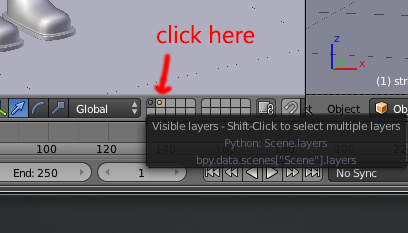
6. Now in layer 2, create a different material name 'Wire' using the following settings and apply to all the meshes in layer 2. Click on 'Wire' tab, change the diffuse color to darker. Click on Transparency and change the Z-Offset to 0.010 in the option panel.

7. Finally select both layers by holding SHIFT + LEFT CLICK on layer 1 and layer 2. Hit F12 to render, and your done!.

I've used this technique on all my renders and i hope it will benefits you.
Dont forget to rate/comment/BUY this model if you like it. Thanx :)
Answers
Awesome, thanks for the tutorial!
ur welcome. Glad you like it
Great!
nice tutorial
Super! :)
Awesome tutorial, firdz3d! Looking forward to more of your tutorials :)
I love this character (: If you are up to this, would be nice if you share more tutorials with the community.
Thanks!
thanks for the feedback guys :)
It is good Tutorial, and minions are so cool!
Thanks for sharing!
Woooow, nice model and tutorial
It is good Tutorial .
waaah
waaah
Great!
I do not see any attached screenshot (picture), please, reupload them!
Your answer
In order to post an answer, you need to sign in.
