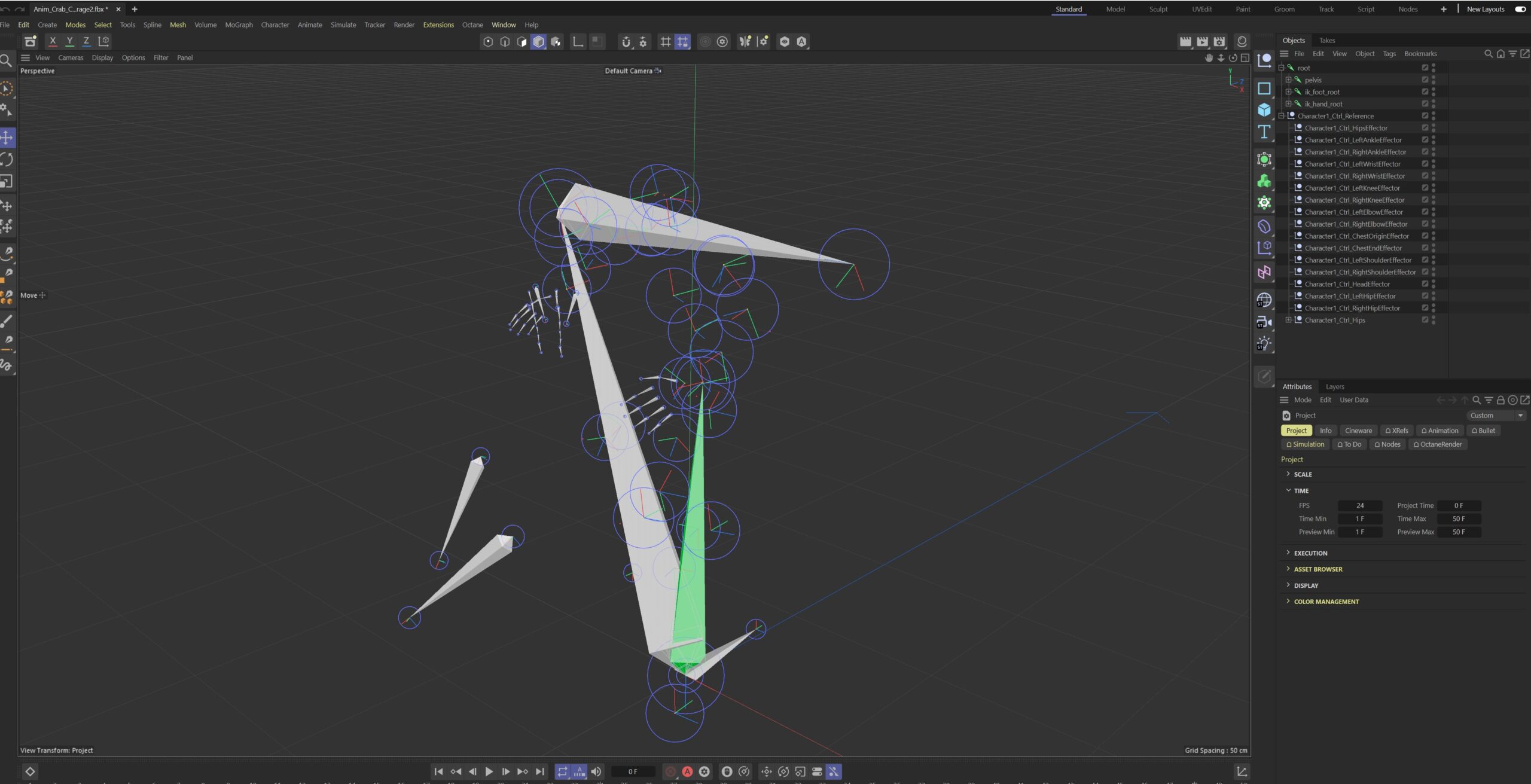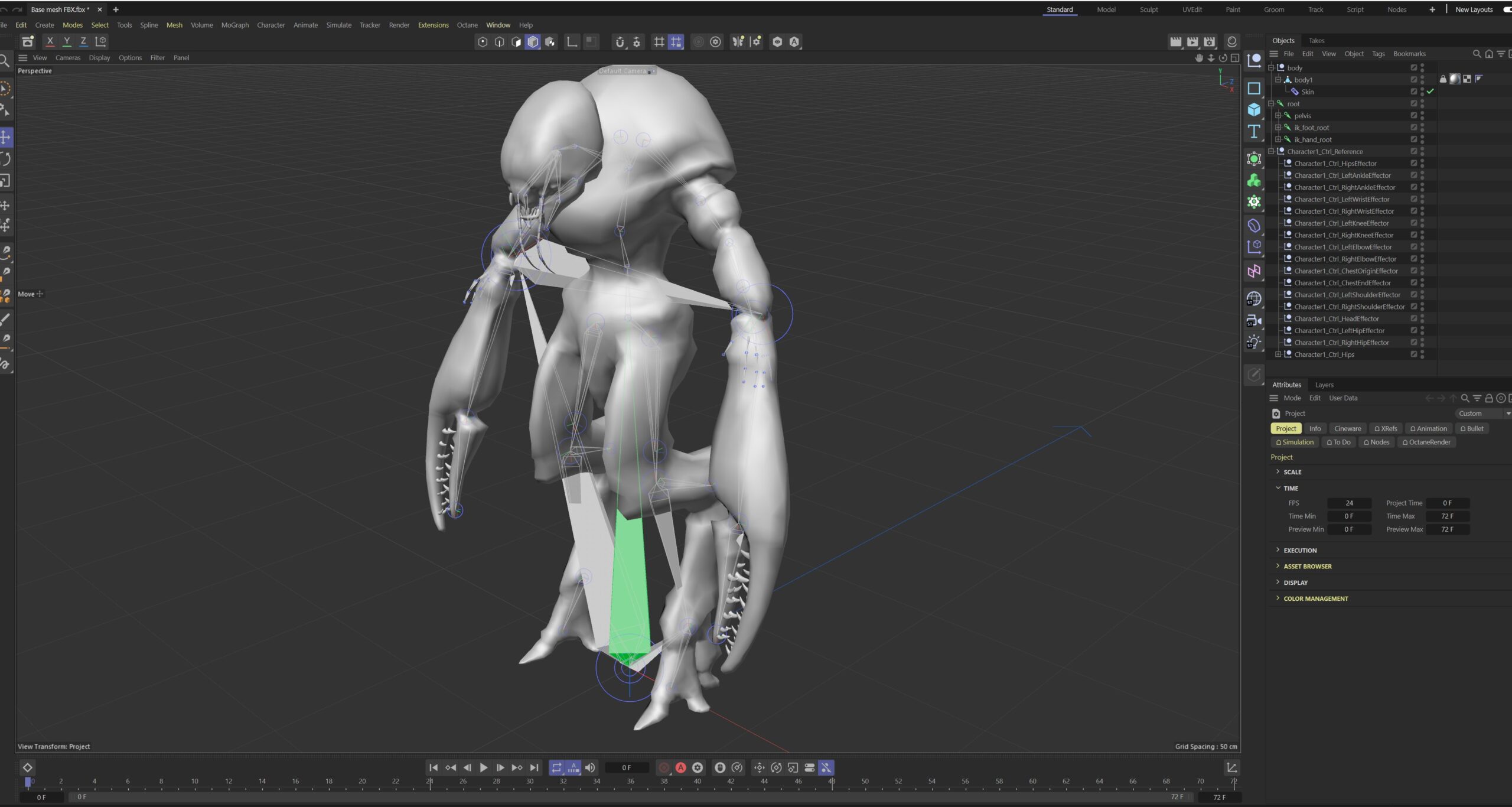OK, I've figured out most of my issues (all the old text is below in the dashes). I just have one thing left I need to figure out still.
I followed the tips in this video to link the FBX animation to the crab model. The only thing now is that the feet aren’t stationary (it’s like the monster is doing a tiny jump).
Also I think I finally figured out where to place the textures in C4D or at least close.
In the “M_Crab_Body” material, I had “Color”, “Reflectance”, “Normal”, and “Diffusion” selected.
Under “Color”, I assigned the albedo skin texture (there were 3 choices, I chose the reddish color).
Under “Diffusion”, I assigned the “Occlusion All” texture.
Under “Reflectance”, I added a new layer, gave it type “GGX”, and put in the “Roughness All” texture.
Under “Reflectance” and “specular” layer, I added “specular all”.
Finally under “Normal” I added the “Normal” texture. Here's a quick render view.

----------------------------------------------------------------------------------
I recently purchased this crab monster model.
It has an FBX base mesh model, as well as a variety of FBX animations. The FBX animations are just the armature (no texture/skin data), so they need to be applied to the base mesh model which has the skin. However, after searching tutorials in the web, it’s not clear to me how to do this.
Here’s how it looks when I import the FBX “rage” animation. In the objects, there are the roots and character control references.
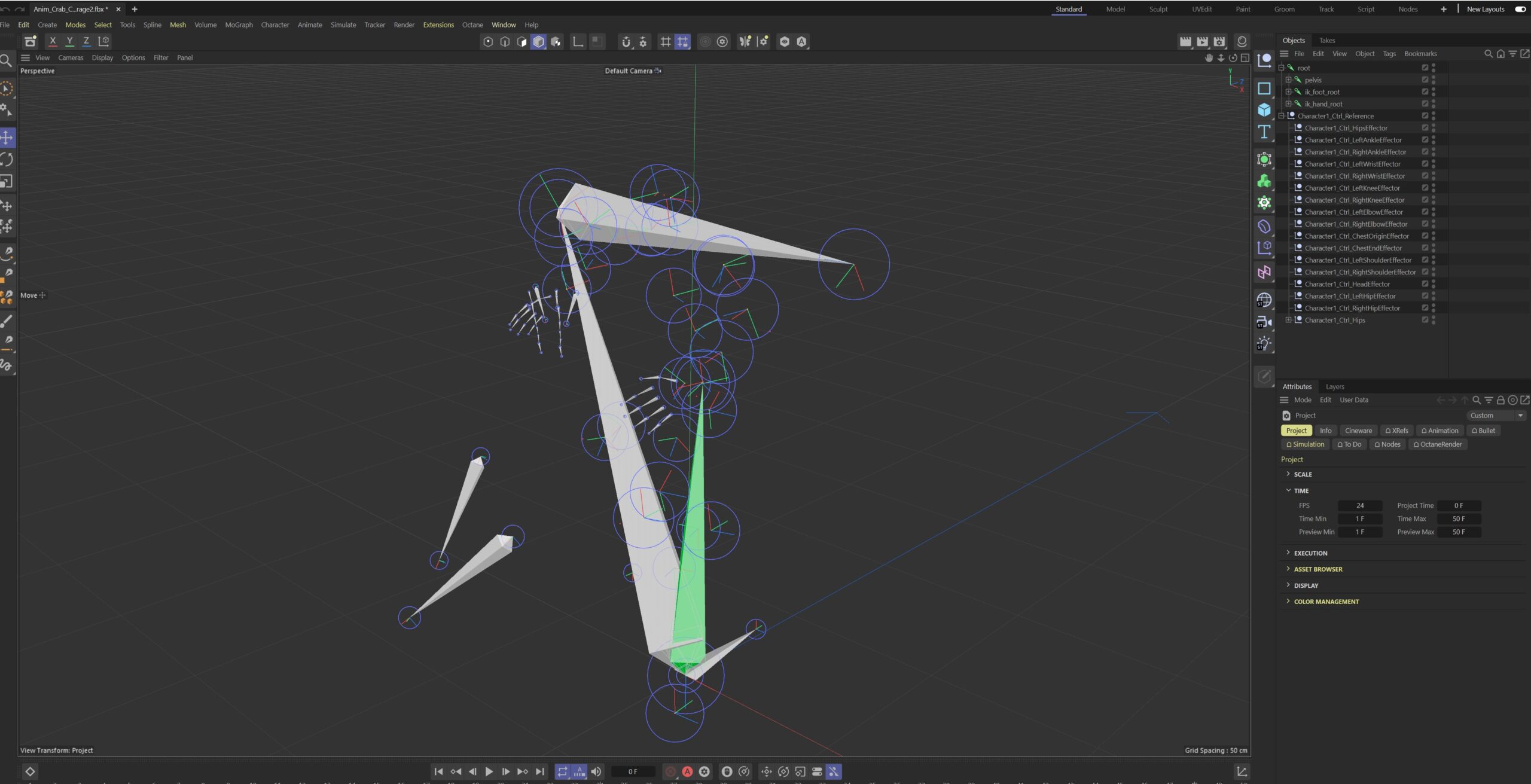
Here’s how it looks when I import the FBX base+mesh. In the objects, I got a body/skin, the same root and the same character control references.
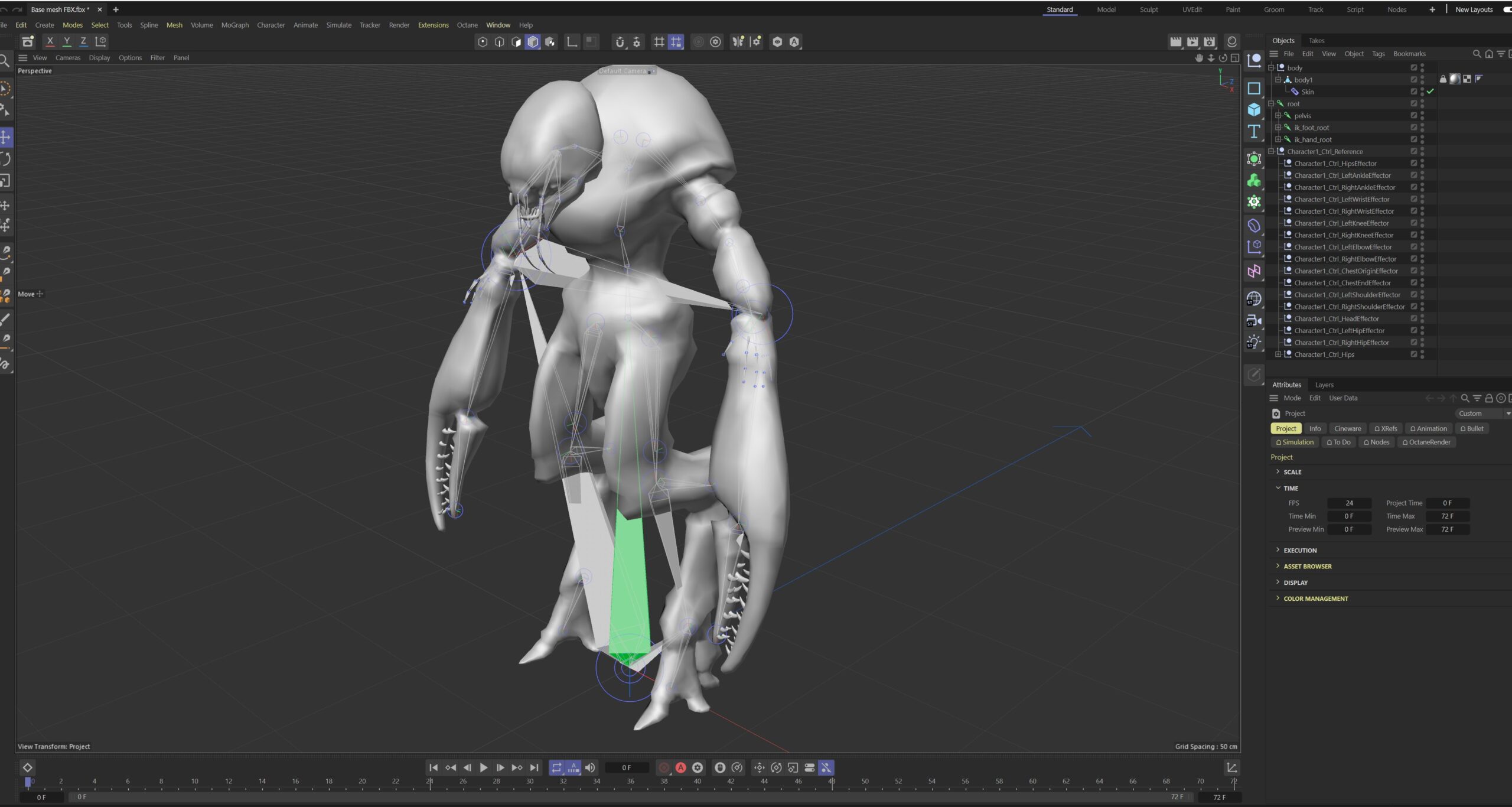
It’s not clear to me how to combine these so that the creature gets the “rage” animation. I've been unable to find any tutorials on the web, and the model doesn't come with C4D files (although I have put in a request for a conversion).
Finally, I haven’t quite been able to figure out where the textures are applied in the crab body material. The textures have an albedo skin file (3 different ones for the option of 3 different colors), a “gloss skin all” texture, a “metallic skin all” texture, a “roughness skin all” texture, a “metalness + gloss skin all” texture, and “occlusion skin all” texture, a “normal skin all” texture, and a “specular skin all” texture.
In the base mesh FBX, there’s only one material (M_Crab_Body), and it’s not clear to me where to place some of these textures (for example, I’m assuming the albedo would go under “Color”, the normal would go under “Normal”, the specular would go under the “Reflectance” Specular layer, etc., but I'm not sure because others like the metal or occlusion ones I don't know where to put)