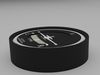1/14
The turn coordinator (TC) is a further development of the turn and slip indicator (T/S) with the major difference being the display and the axis upon which the gimbal is mounted. The display is that of a miniature airplane as seen from behind. This looks similar to that of an attitude indicator. NO PITCH INFORMATION is usually written on the instrument to avoid confusion regarding the aircraft's pitch, which can be obtained from the artificial horizon instrument.
In contrast to the T/S, the TC's gimbal is pitched up 30 degrees from the transverse axis. This causes the instrument to respond to roll as well as yaw. This allows the instrument to display a change more quickly as it will react to the change in roll before the aircraft has even begun to yaw. Although this instrument reacts to changes in the aircraft's roll, it does not display the roll attitude.
The turn coordinator may be used as a performance instrument when the attitude indicator has failed. This is called partial panel operations. It can be unnecessarily difficult or even impossible if the pilot does not understand that the instrument is showing roll rates as well as turn rates. The usefulness is also impaired if the internal dashpot is worn out. In the latter case, the instrument is underdamped and in turbulence will indicate large full-scale deflections to the left and right, all of which are actually roll rate responses.
REVIEWS & COMMENTS
accuracy, and usability.