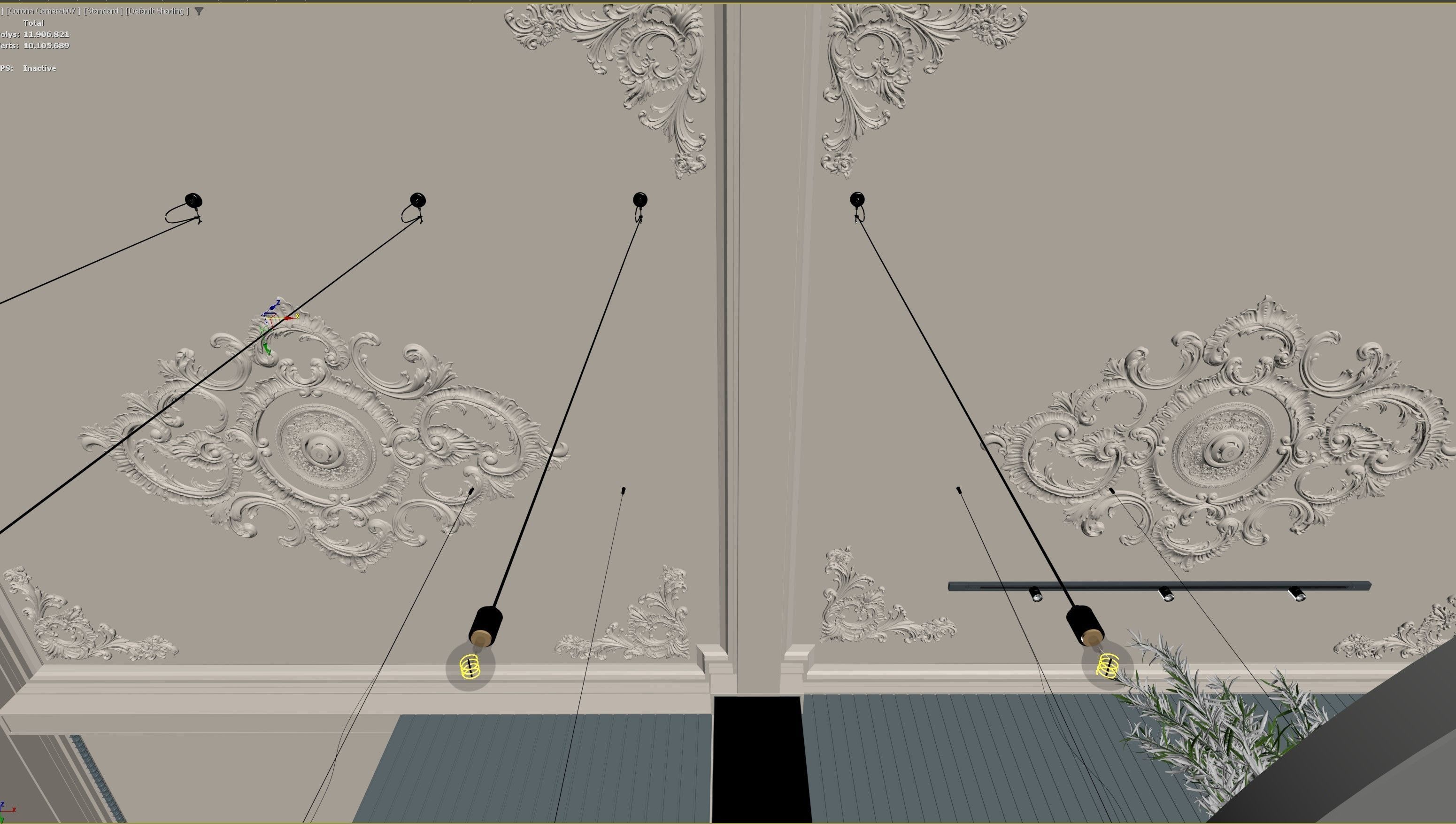ProVis3D 029 - Cafe 3D model
Welcome ProVis3D 029 - Cafe
Includes 1 professional completed scene.
This scene highly detailed and use architectural visualizations.
You can create your own perfect scenes by referencing these scenes
Max Version : 2019 and above -lower versions are sent if requested
Render : Corona Render 7 or 8-9
Not compatible for blender software
About Cafe Scene
Visual Presentations: The cafe scene acts as a visual presentation tool to showcase your business to potential customers. By using the scene, you can realistically demonstrate the interior design, furniture, decor, and ambiance of the cafe. This helps customers better understand the style, atmosphere, and features of your establishment.
Marketing Materials: Utilizing the purchased cafe scene, you can create impressive visuals for your website, social media accounts, and marketing materials. This helps increase brand awareness and attract potential customers. Additionally, it provides a professional and impactful visual asset for presentations with investors or business partners.
Interior Space Planning: By using the scene, you can visually explore different layouts and design options when planning the cafe's interior space. Experimenting with furniture arrangements, color palettes, and lighting setups allows you to gain a better understanding of how the space will look and feel. This can serve as a foundation for making design decisions in the real world and allows you to visualize changes before implementing them.
Design Collaboration: The cafe scene facilitates collaboration with architects, interior designers, or visual effects experts. By sharing the scene with design teams, you can effectively communicate your preferences and expectations, establishing a shared vision. This promotes a more efficient and productive design process.
Cost and Time Savings: The cafe scene enables you to visualize design and layout choices without the need for physical prototypes or mock-ups. This helps identify potential errors and inconsistencies beforehand, saving costs and time. By detecting and addressing issues in the virtual realm, you can streamline the real-world implementation process.