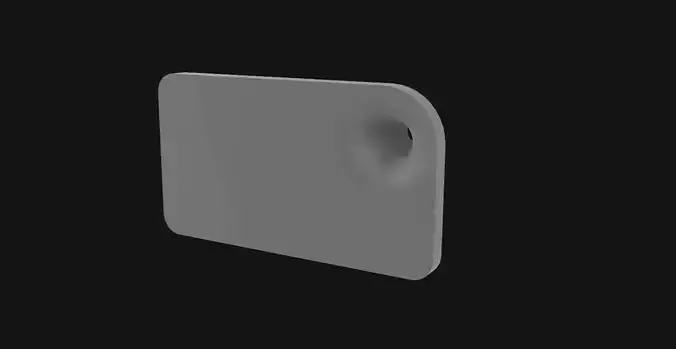1/4
Guide filament into your CR-10S Pro V2 (and possibly other Creality line of printers) with this little doodad for lower friction and chafing caused by the filament detector's sharp chamfered edge. Prints in no time at all, snaps right into place. Some sanding recommended for best results.
There are a bunch of filament guides out there for the Creality line with wheels and bearing to help guide the filament in but, really, this compact one hour print (in our case) is truly all you need to increase the bend radius enough to reduce friction and allow filament to pass more smoothly.
Print Nylon for the longest lasting part or print ABS for resilience and convenience. Print vertically for strongest part or print face down for best looking print (though make sure to vapor smooth to prevent the prongs from snapping for the latter).
SLS Nylon print depicted in image.
REVIEWS & COMMENTS
accuracy, and usability.