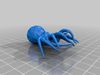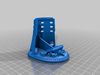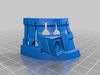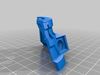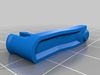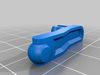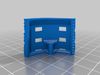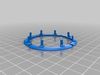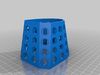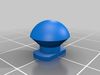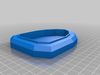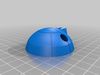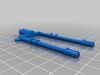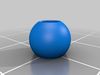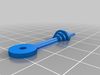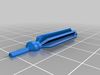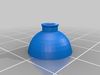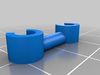1/37
This is a modification of my earlier detailed Dalek model, which was itself based on Audrey2's excellent Accurate Dalek model. In this version four body panels are located on articulated arms allowing the model to be closed up to look like a normal Dalek, or opened to show off the interior and the Kaled mutant inside it. I tried to make the interior and the mutant as accurate to the show and props as I could given the limitation of the printer's capabilities and the requirements to actually have movable parts and working joints.
This is a slightly more difficult model to print than the original was. There are several more moving parts which have to be snapped together, and the mutant itself is a difficult piece to print.
This was drawn in Solidworks, with Meshmixer used for sculpting details on the mutant and generating custom supports.
InstructionsPrint out the following parts in black:
1x bumper
2x armball
1x core
1x grill-right
1x grill-left
1x eye
1x shoulderarm-left
1x shoulderarm-right
Print out the following parts in brown (or whatever you want the base color to be):
Some parts may need support, depending on your printer. Others will need support on nearly any printer.
1x skirt
1x shoulder-rear (this may need support added)
1x shoulder-right (this will need support added)
1x shoulder-left (this will need support added)
1x ring1 (this is 3 pieces in 1 print)
1x ring2 (this is 3 pieces in 1 print)
1x ring3 (this is 3 pieces in 1 print)
1x dome (this may need support added)
Each ring is made up of 3 individual pieces. These pieces (left, right, and rear) are to be glued onto the core, grill-left, and grill-right pieces previously printed in black. The rings are numbered 1-3 from largest to smallest. The largest ring goes at the bottom, the smallest at the top.
Print in either silver or black 56 of the bumpring pieces. Print in gold (or whatever you want your detail color to be) 56 of the bumps. Each bump goes through the ring, then through a slot opening on the skirt. Twist the bump 90 degrees to lock it in place after inserting it. Optionally apply a little glue to keep it from vibrating loose.
After installing all the bumps, you can glue the skirt to the bumper piece.
Now in gold (or whatever detail color you choose) print the slats. This model is 19 separate pieces in a single file. Each slat is slightly different and fits in only one spot on the shoulder pieces, so don't mix them up. 5 slats are glued into the left shoulder piece, 5 are glued into the right shoulder, and 9 on the rear shoulder piece.
Also in the same color as the slats print out the shoulder joint caps (2 pieces in one file).
In silver print out:
2x gunhalf
2x eyestalkhalf
1x plungerarm
2x lamp
2x grillarm
1x domestruts
Glue the two gun halves to each other. Put the rear of the gun through one of the shoulder joint caps (but don't glue it to the cap) and then into the shoulder ball.
Trim the bits of support from the plunger arm. Glue the shorter end of it into the back of the plunger. Put the plunger arm through the other shoulder joint cap and then glue it into the other shoulder ball.
Now very carefully apply glue around the outside of the shoulder joint caps and press them into the sockets on the front of the shoulders. The gun goes on the left shoulder, the plunger arm on the right shoulder. If you have done this properly, the ball joint should be held in place yet able to move.
Each shoulder arm has a ball on one end, and a pronged plug on the other end. Carefully line up the ball on the end of the left side shoulder arm with the socket on the inside of the left shoulder. Remember that the left and right arms are not the same, so make sure you have the right one on each side. Carefully press the ball into the socket, it should snap into place. The arm should be able to move up and down smoothly through about ninety degrees of motion when done. Do the same with the right shoulder and shoulder arm.
Now you need to press the pronged plug side of the shoulder arms into the sockets on the core in the area behind where the kaled mutant sits. This is difficult, the structures on the core get in the way, but it can be done. The shoulder pieces should be able to rotate up and down through about ninety degrees once snapped into place, coming up flush with each other, or rotating down to open up the core area.
The rear shoulder piece (with installed slats) goes around the back side of the core. It should snap into place snugly, although you can use a little glue to keep it in place.
The grill arms snap over the posts on the inside of the grills. Don't worry about left and right, the grill arms are symmetrical. You do want the open ends of the clips on the end of the arms to face rearward so they aren't visible.
Press the two lamps through the holes in the dome from the inside and hold them in place with a little glue. Glue together the left and right sides of the eyestalk, and then glue them into the eye piece. Push the round swivel part of the eyestalk through the slot in the dome from the outside. Cut a small piece of 1.75mm filament and push it through the hole in the end of the eyestalk, then press it into the slot inside the dome so the stalk is held in place yet swivels up and down.
Push the large snap on the end of the dome struts into the socket on the bottom of the dome. The two smaller snap ends go into holes in the black core, just in front of the shoulder arms. You need to install the shoulder arms before this stage, since the dome struts will block you from getting them in. Make sure that you install the dome struts in the proper orientation, the flat side (that was against the print bed when you made it) should face rearward towards the inside of the core.
Once the dome struts are installed, clip the left and right grill arms onto them. The grills should be able to move freely to open or close. You should now glue the core down onto the skirt.
The Kaled mutant is tricky to print. It will need full support to print, it's a really awkward shape with huge overhangs and delicate details. Some slicers have trouble with it, so I've included a version with custom support added. Be careful when cutting away the support, the tentacles are easy to break.
I'm still not sure what color is best for the mutant, since they seem to vary considerably on the show. Once done and cleaned up, glue it down onto the core piece, and then you should be done.
REVIEWS & COMMENTS
accuracy, and usability.