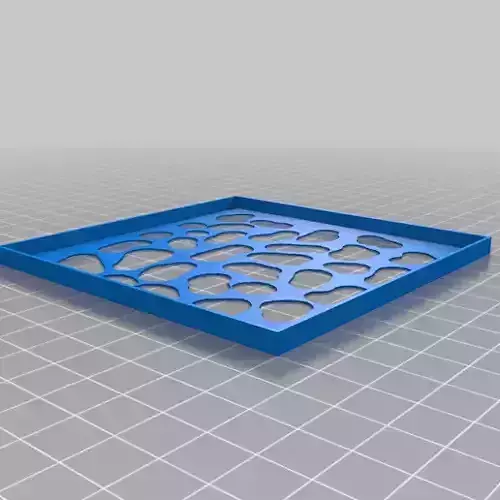1/2
Tile Stencils to make coasters
Hi Everyone,
I designed these stencils to clip onto small tile (97mm) so you don't have to worry about the stencil moving around.To use: Easily make tile coasters with these stencils. Simply paint the background that you want (wait for it to dry). Then clip one these stencils over the top. To add to you design and wallop you’re done!The stencil maybe a little hard to get off, so gently pull up the corners in order to get them off.
The stencil size is 99mm x 99mm x 0.50mm (You can take the layer down to 0.25mm, instead of 0.50mm for quicker print time. In your slicer program.)If you want them bigger simply enlarge them in your slicer program.• Please note that if you make them smaller you may lose details of the stencil,
• Please check your slicer program preview and check your layers. As the cutter maybe better if it is resized bigger.• Print times will vary depending on your settingsCare: • Wash in cold soap water to keep them clean.• Do not put in hot water or it will warp• Do not place stencil in hot areas/ direct sunlight or it will warpYou can find these tiles at this link: https://www.bunnings.com.au/johnson-tiles-97-x-97mm-white-gloss-spectrum-wall-tile_p0012019
REVIEWS & COMMENTS
accuracy, and usability.