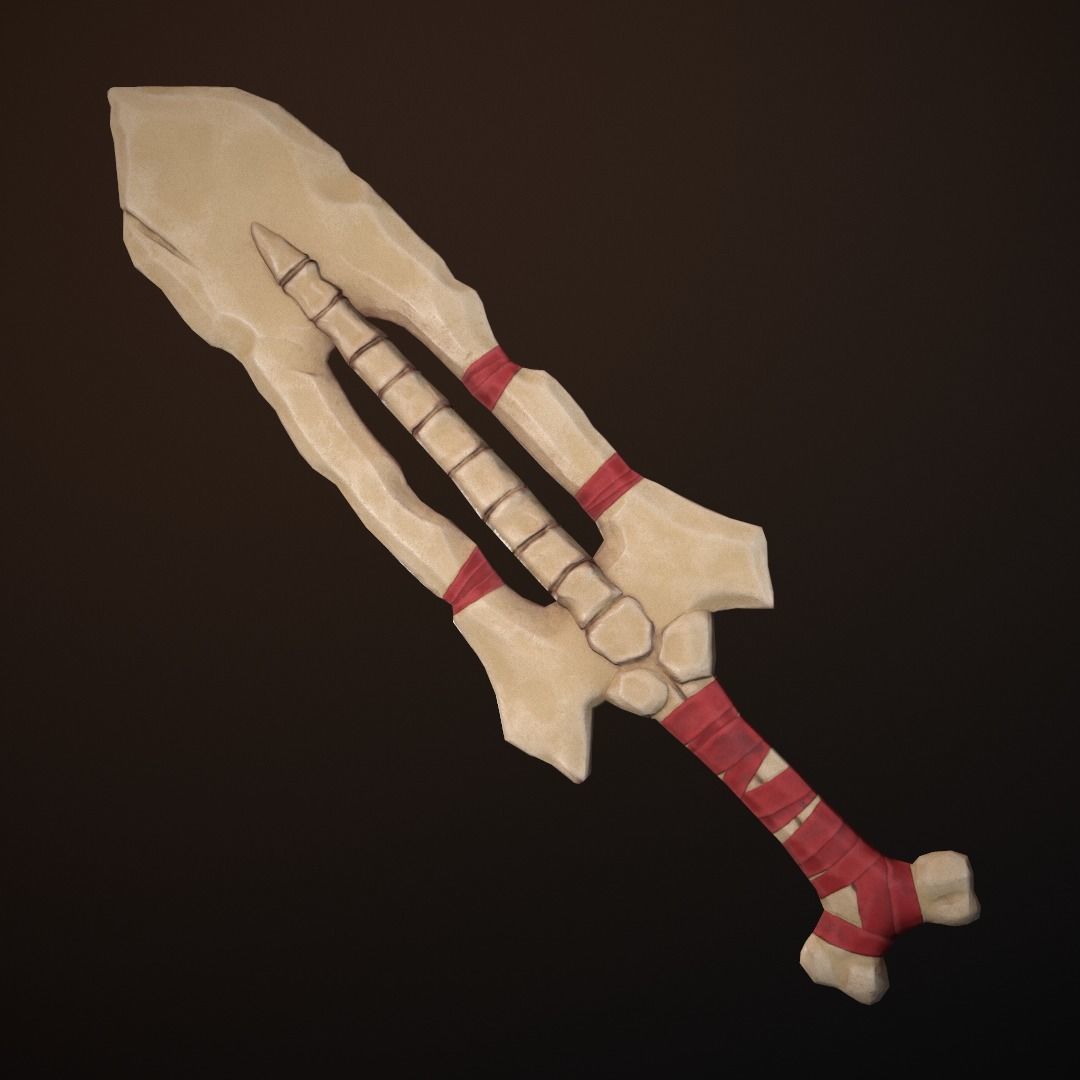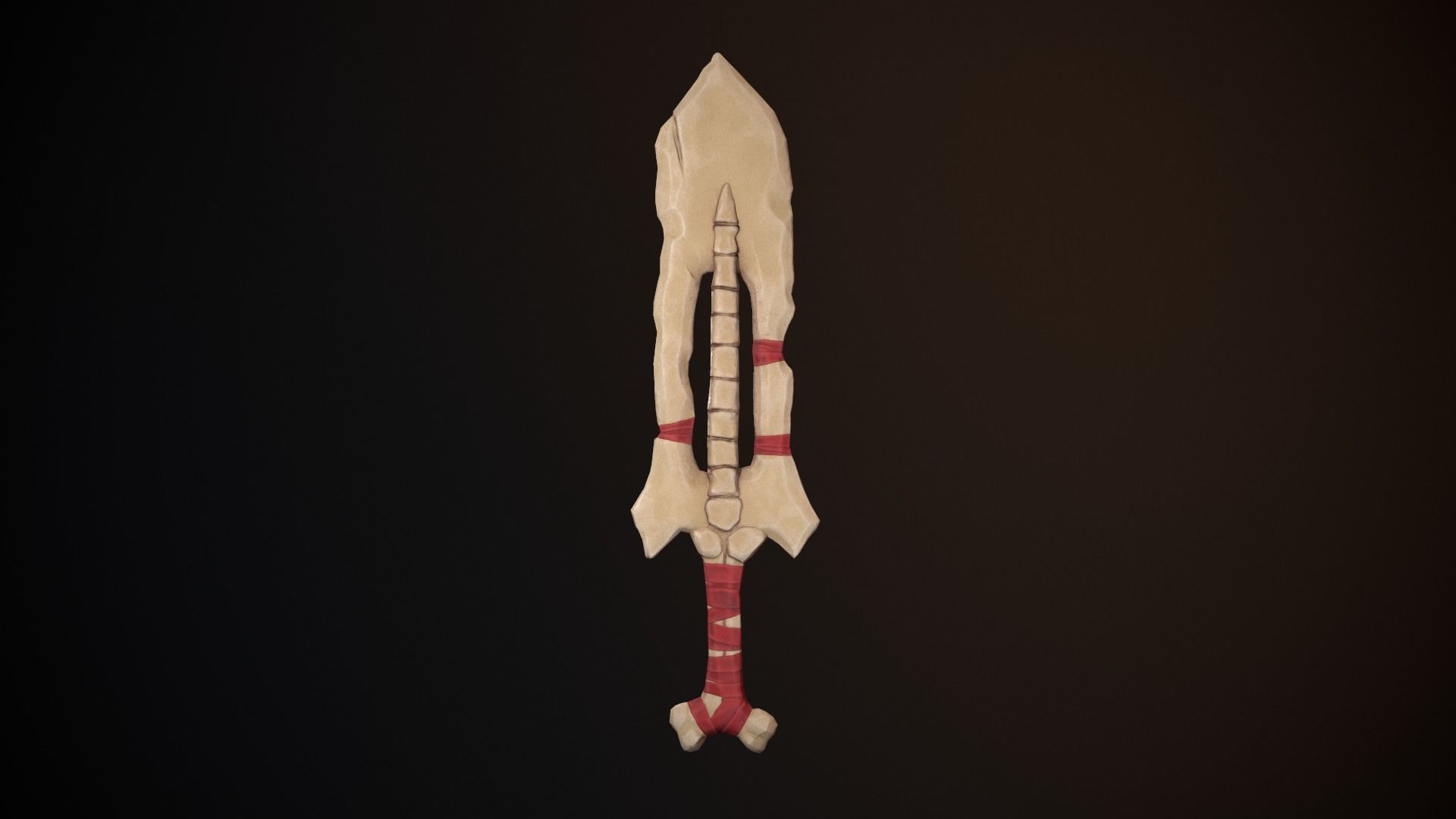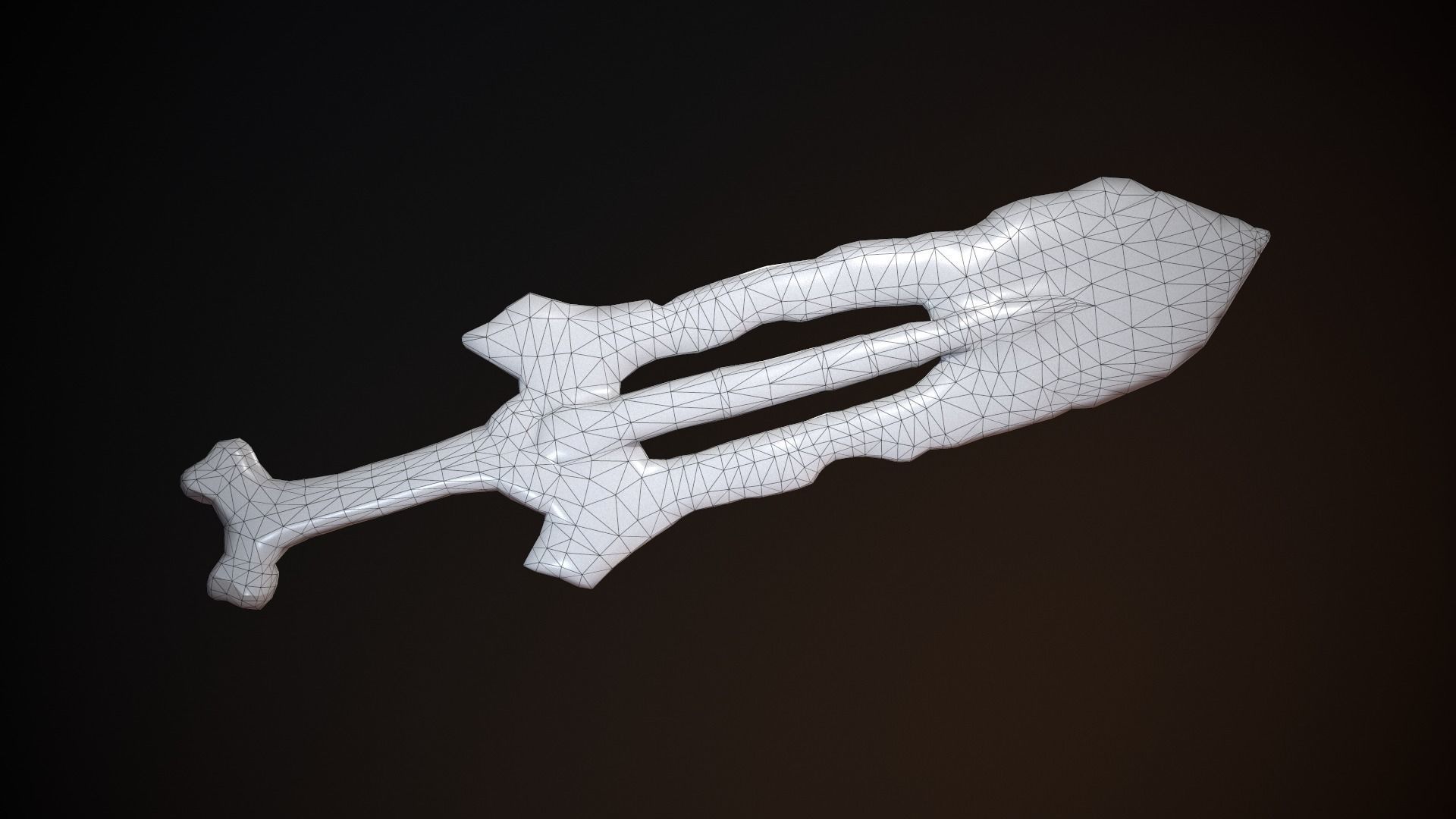Bone sword Free 3D model
Display images were rendered in Marmoset.
Model does not include any backgrounds or scenes used in preview images.
Bone sword model consists of 1 part. (polygons 53463 , vertices 51718).
File Formats info
• Sword_Blender.zip: 1 file. No scene objects. Textures packed inside a blender but in zip file you will find a folders with all textures.
• Sword_FBX.zip: 1 file. No scene objects. Textures packed inside a folders.
• Sword_OBJ.zip: 1 file. Textures packed inside the folder. (1 folder: albedo, metallic, roughness, normal map) No scene objects.
• Sword_glTF.zip: The model inside the file is triangulated. Textures packed inside the file. No scene objects.
• Sword_STL.zip: 1 file. No scene objects. No textures.
Textures (2048x2048, png, 16 bit).
Bone sword consists of 1 model and 2 textures sets. (albedo, metallic, roughness, normal map).In Sword_FBX.zip and Sword_Blender.zip you can find a folder with Unreal engine textures. (2048x2048, png)