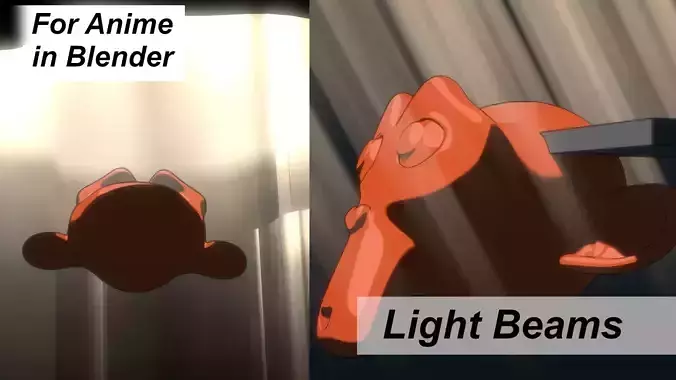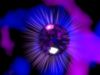1/16
Hey all!
This Blend contains a range of objects that allows you to put fake light beams into your shots,** to save on render time** and on time itself.
I use this technique, because eevee only supports screen space effects, the compoistor can't pin-point lights from outside of the view and volumes mean more samples, making this a stable, traditional and very fast solution that should fit your project for a lot of situations.
Recent example from my iStock:https://www.istockphoto.com/photo/axe-in-wood-in-the-afternoon-gm1395396058-450524555
Fine Beams:The main point in sharing this technique is that you can have a cascade of light beams using particles (or geonodes) and this allows for some really pretty shots, like the above.I've made it shadow sensitive, because sometimes that makes something even more beautiful.Shadow sensitive here refers to being able to have objects pass through the beams and cut them off - note that this will only work if your light source (ie a sun lamp) is pointing in exactly the same direction as the beams.
*Operation:
- Most of the controls are handled by the particle system - size, random size, amount, etc.Orientation of the beams are done with the beam particle itself:
- 1) Rotation along the X-axis (R, X) is equal to the global z and changes the direction the beams point in - NSEW.
- 2) Rotation along the Z-axis (R, Z) changes the angle of the beams (steaper or shallower) - vertical degrees.
- Shapekey to scale thickness of the particle beam.
Massive beams:I added an additional type of beam and that is the kind that comes through a hole in the roof of a cave. This one is a bit harder to apply when it is shadow sensitive, but I advise going for the vertical beam approach, since this is the most common and generally, the most epic, imo.Also shadow sensitive and I also recommend you make sure that the sun points directly down (default rotation for the sun lamp).
*Operation:
- It has two empties,1) Displacement (attached to the beam)Allows you to shape the beam however you want and have it be stable as you move it to it's perfect spot.2) Turbulence (loose from the beam)Allows all the turbulence in all the beams to be consistent and animated.
- It contains shape keys to alter the appearance of the beam, but use with caution as with displacement it can alter the ray-flow of the light and look strange. Use with care!
I suggest using the beam shape to cut the hole in the roof, since it's easier to match and the beams, by design, are for vertical use. The top bright part fills the hole with light.
NOTE:
- EEVEE Only (includes my NPR Shaders v2.0)
- Contact Shadows are crucial for shadow cut-off.
- Both beams' emission value is set to 1, but if you find that it's not bright enough, don't be afraid to up the value.
- Sun lamp in the shot configured for each of the beams.
-
Alpha Blend does have some known issues with drawing order and is invisible to the compositor (cryptomatte, material index, object index, etc.).
- Particle placement can be unpredictable, but using particle seed allows you to vary your results until you get something you like.
I hope you guys love this and that you can make great use of it!!!
REVIEWS & COMMENTS
accuracy, and usability.