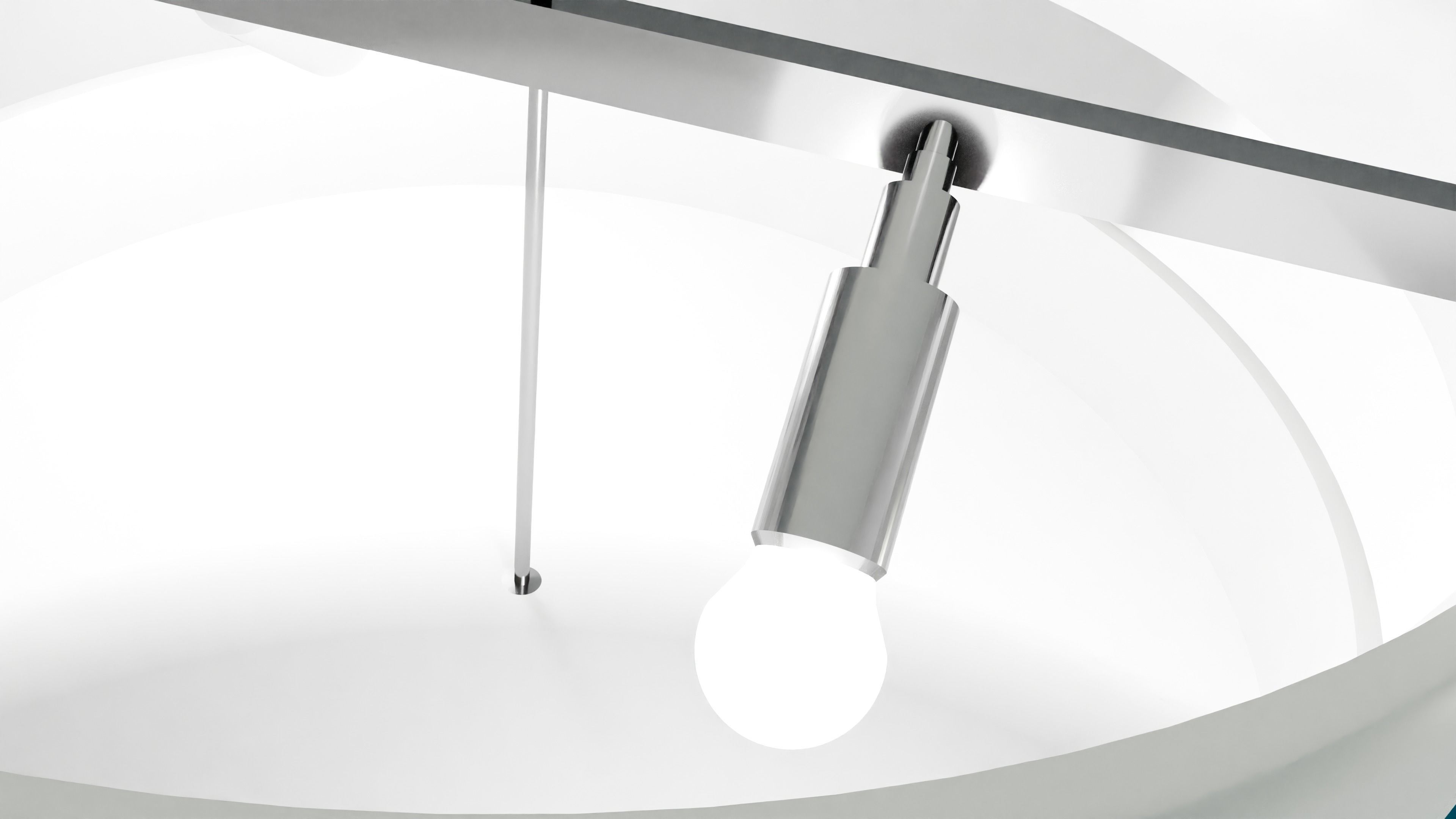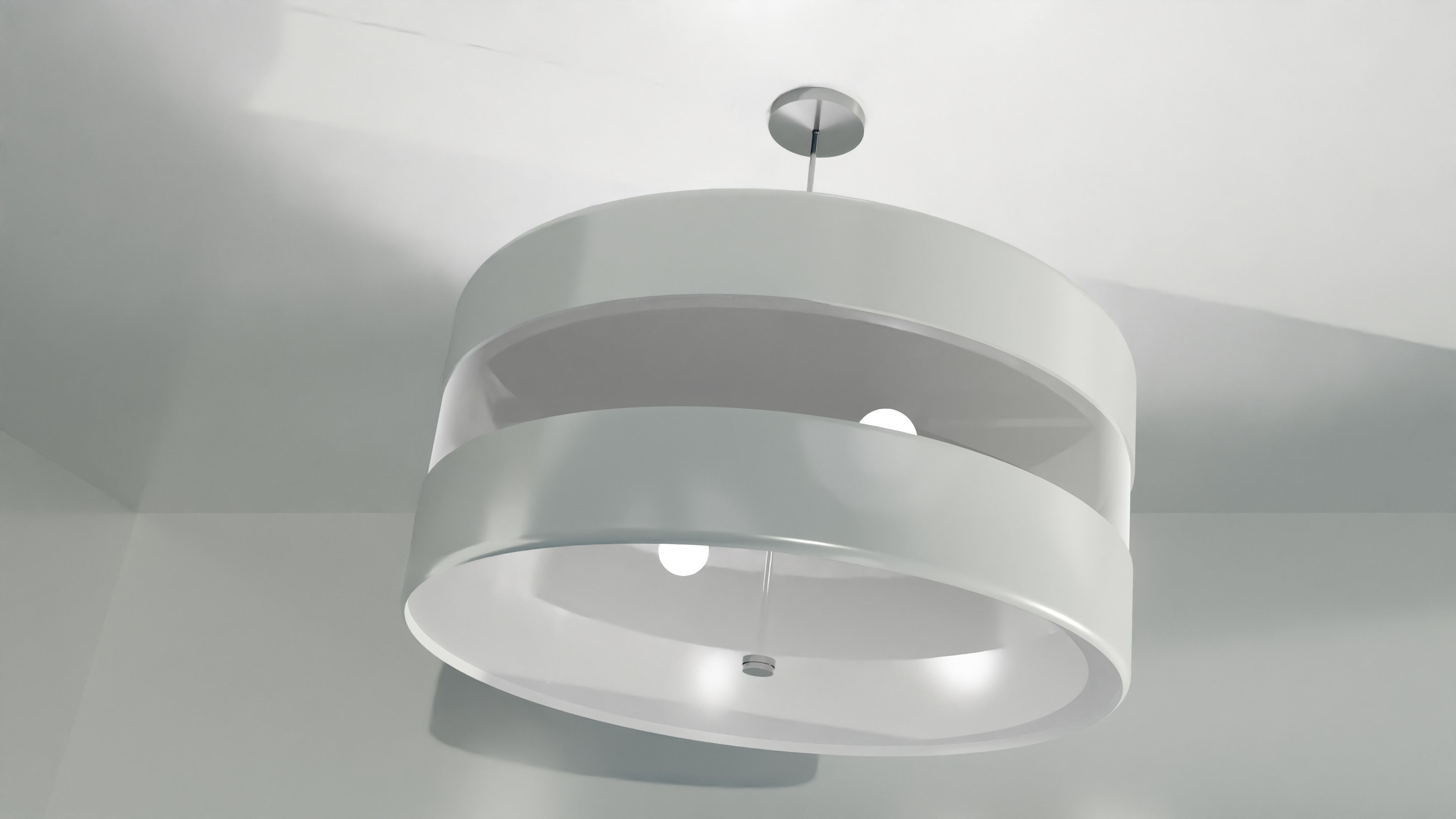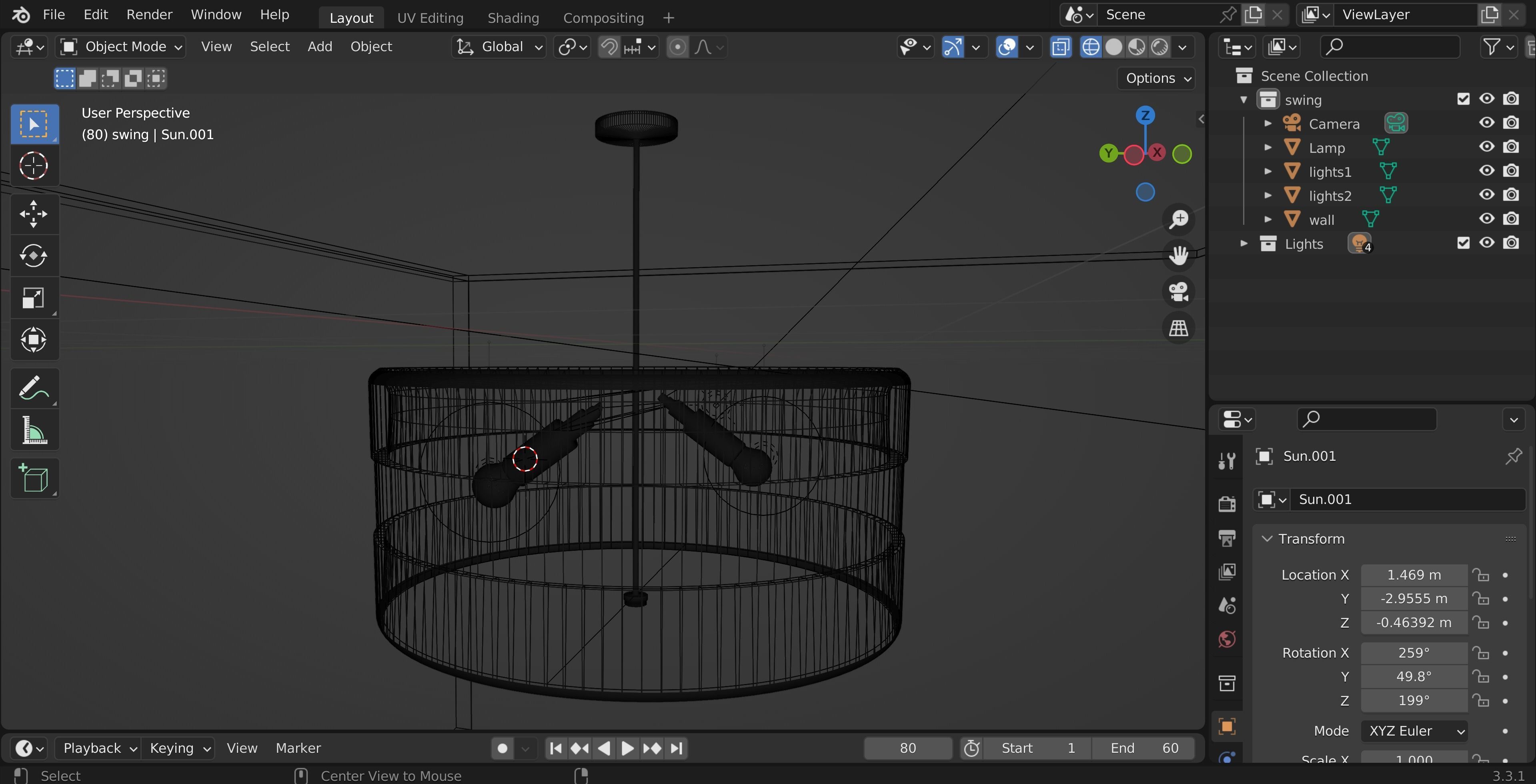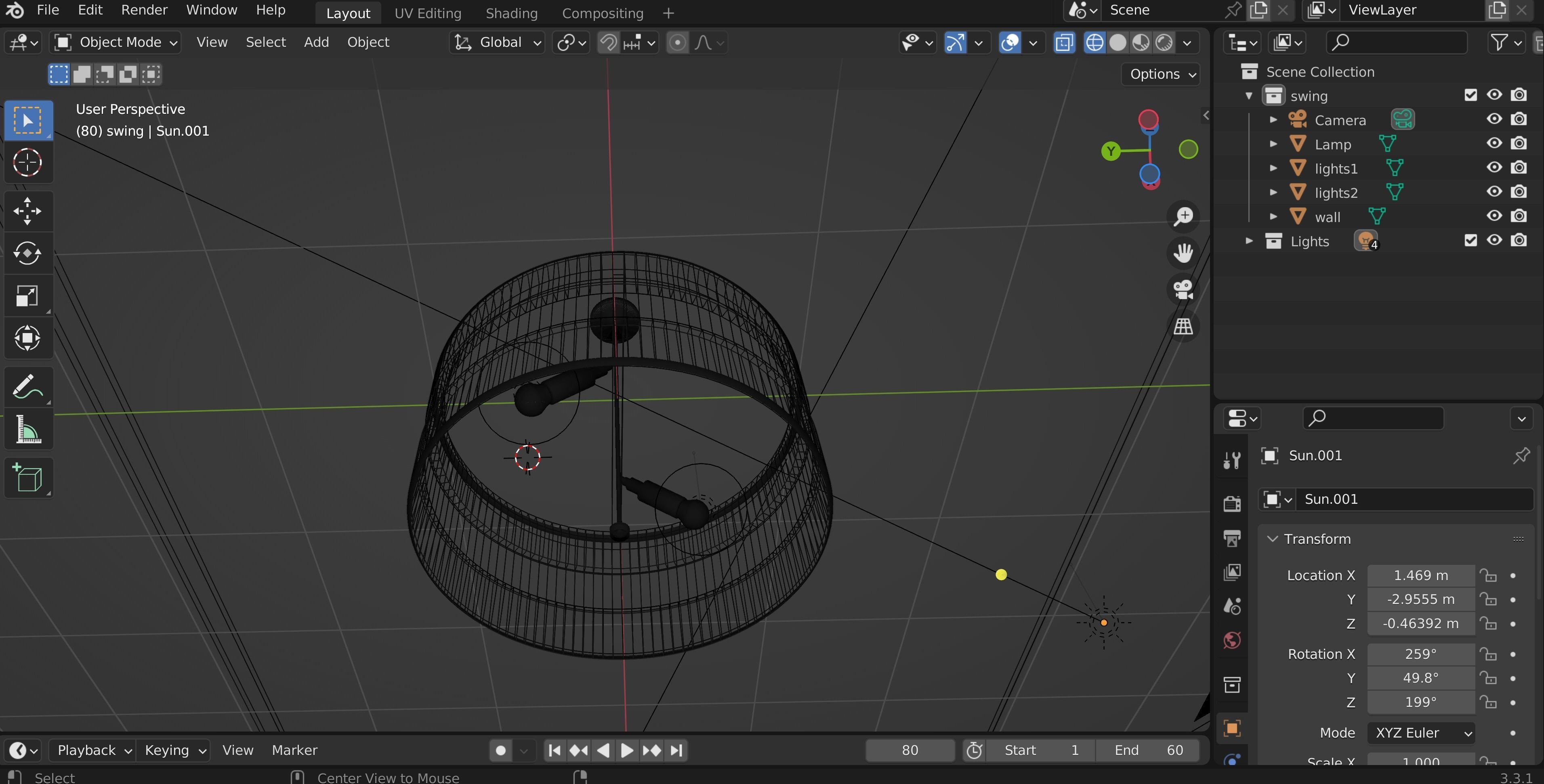Useto navigate. Pressescto quit
Ceiling lamp Free 3D model
Description
Ceiling lamp
I add: When you start the 3D model you will see everything in pink, to add the textures to the ceiling lamp go to shading, now go to Image texture and include the corresponding textures to see the real colours of the 3D model, to put the texture of the world, in the shading tab switch from object to world and put the texture you like in Image texture.
The images you can see in the pictures are rendered with the Cycles engine of Blender.
What textures does it contain?
In 3 colours:
White.
Silver grey.
Blue.
Other details:
Time of realization of the 3D model: 9 hours.
Work done by JosPCStudios.