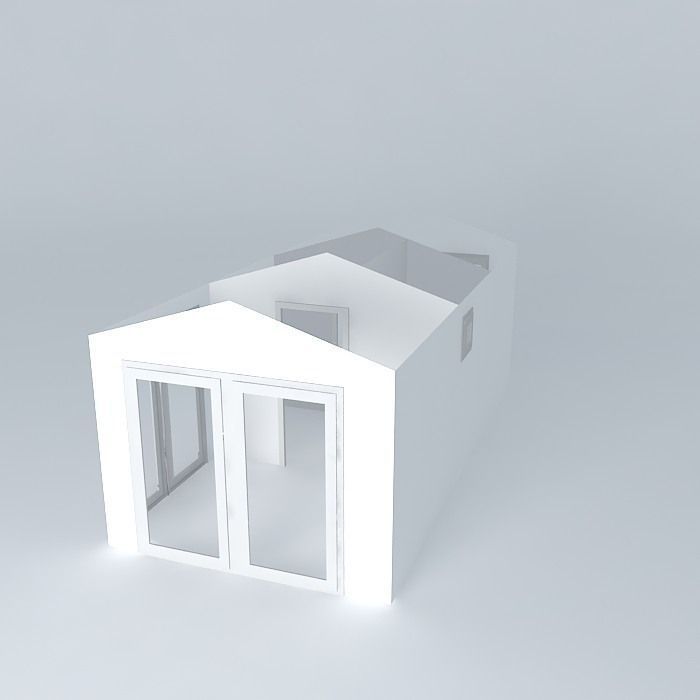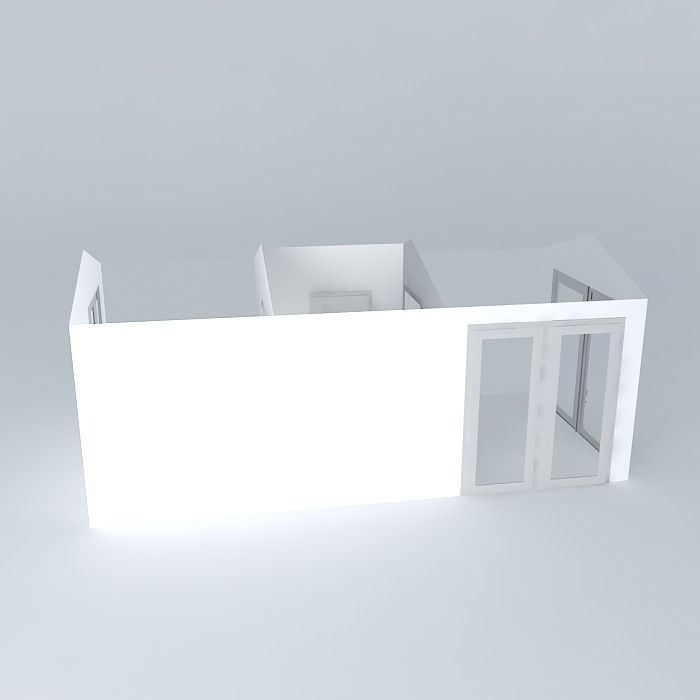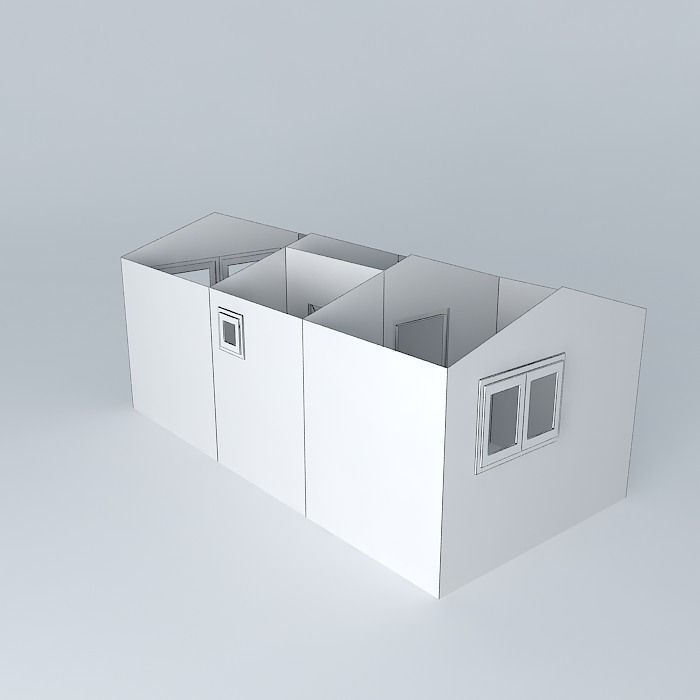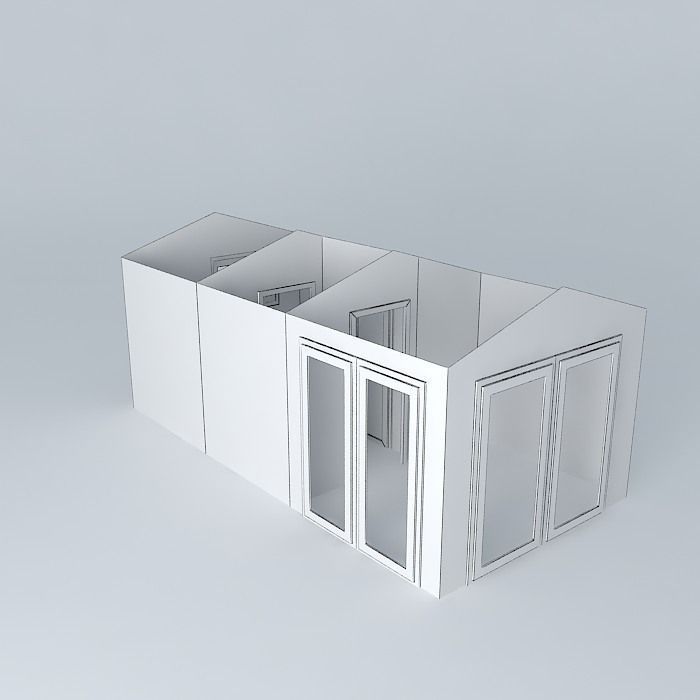Useto navigate. Pressescto quit
House section Free 3D model
Description
To view in 3D with zoom and rotation, click on the "rotation" right (under Download) Then click on the small arrows at the top right of the image. - To zoom: your mouse wheel - To rotate: Hold the left mouse button pressed and move the mouse. - To center the view: scroll down (down arrow at the bottom left of the image) and click on the magnifying glass at the top. You can download this model modeled in 3D and view it using this little program: http://www.sketchup.com/products/sketchup-viewer Feel free to leave a small comment .... it makes always nice ...