If you decided to participate in Staples 3D Printing Challenge, then you need to know the requirements for a model which is 3D printable.
So thanks for a tutorial from our partner Staples MyEasy3D and Mcor Technologies. We are here introducing you to the main things you should know about 3D modeling for MCor Iris 3D printer.
Formats
If it is a monochrome product, its files contain no color information, but allow to make different size prints. One-colored models should be saved in .STL format. Otherwise, designers can use more than 1 million colors.
Colored object files that contain scan through markup or color information could be saved in two different formats: .OBJ (in combination with .MTL and .BMP files; three files with the same filename for one color) and VRML (in combination with .PNG file; two files with the same filename for one color).
How to make it colorful?
Traditional 3D printing makes use of .STL files as standard. MCor can still use these file types but also adds a new depth with the ability to handle both .OBJ (grouped) and .VRML file types that allow the user to incorporate full color into the design.
This can be done either through digital scanning or a 3D design package such as ZBrush, Blender or similar. Users can either draw a model in a dedicated package such as Solid works or AutoCAD and then export this mesh into a color package such as Zbrush, Blender, Cinema4D to add colours and then export the final .VRML or .OBJ to the printer software.
Other file formats will not be accepted!
Layout
Before starting to model an object, designer must consider that all objects should be a single shelled mesh and unlike other printers the waste material does not add cost to the build and therefore objects do not need to be made hollow. The strength of the parts tends to be high, in particular along the X and Y directions . In the Z direction the compressive strength is again high and the cohesive strength can be increased by applying an exterior coating such as PVA or Cyanoacolyte.

1. The model size for MCor printer is limited to 250 mm in length, 150 mm in width with a maximum height of 150 mm. If you want to print larger object, you should split it into several pieces and then glue it back together, but it does provide an adhesive edge.

2. It is better to build a 3D file for MCor from solid blocks, so there shouldn't be any thinner individual elements. If you wish to do this anyway, you must provide a minimum thickness of 4 mm*. It is possible to print even a chainmail, but the size of the links would need to be considered as well as the waste material around the links. A tightly woven traditional chainmail has not been tested yet.

3. A minimum thickness of walls of the open objects is also 4 mm*.
*However! You can print things which are thicker than 4 mm! The main factor is the fortitude - it is better to project reasonably thicker details on X or Y axis. If such a thickness is going to be projected in Z direction - it should be seriously revised. Some smaller features in the Z will come out once they are not too big.

4. You should always ensure that you can reach along. If there are any cavities in an object, they should be conical, so, they should get smaller as you go deeper into the object. You can see an example of an object which would be complicated to print. Complicated internal structure can sometimes make it difficult to remove waste material from a part. The waste material should be considered when designing a complex part. The size of the waste material can be altered in the printers software but should not be reduced lower than about 10mm x 10mm. Larger waste material obviously will decrease the time required to remove the waste. If required cut planes can be added to a print to help weed complex structures or delicate areas such as a nose on a face or a leg of a table.

5. If you build a bar or a cylinder, it must be at least 4 mm thick and should not contain voids.
Also worth to know. Overhangs are not generally an issue with this technology as the images are pre-printed onto paper before the part is built.
Here are some examples of well layouted models
This object could be printable, if a diameter of rhino's nose and ears is bigger than 4 mm. Though it might have a thicker nose if it would be built on its side. The directionality of the build would come into play here and perhaps a statement like features in the Z direction should be at least 4mm. Again this is a guide and some smaller features in the Z will come out once they are not too big.
These are the examples of badly layouted models which would be hard to print. However, if built in the right direction all of these parts will be printable apart from the telegraph poll and the flower violinist these should be rectified:
These two objects shown above contain voids which are difficult or impossible to print, while the one which is shown beyond contains too much of details and its' connections is thinner than 4 mm. The other one has just too thin details.
Now, when you know how to do it, there is nothing left to stop you from uploading your model and trying to win exclusive prizes from Staples and CGTrader. Do it right and do it good!
Staples 3D Printing Challenge
Powered by:
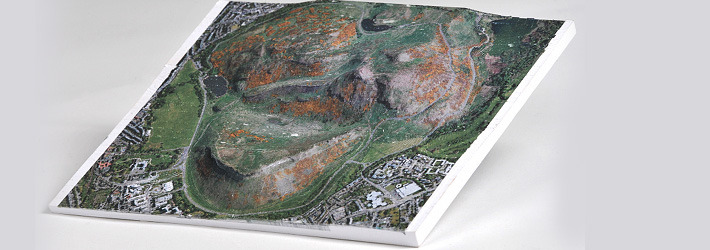













Comments