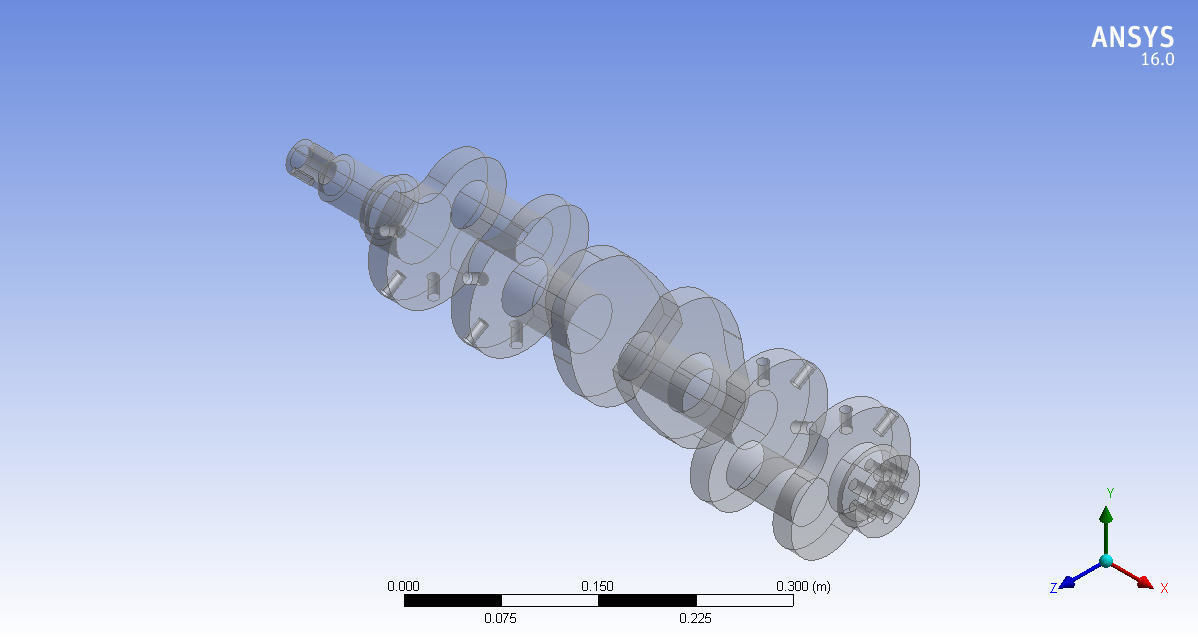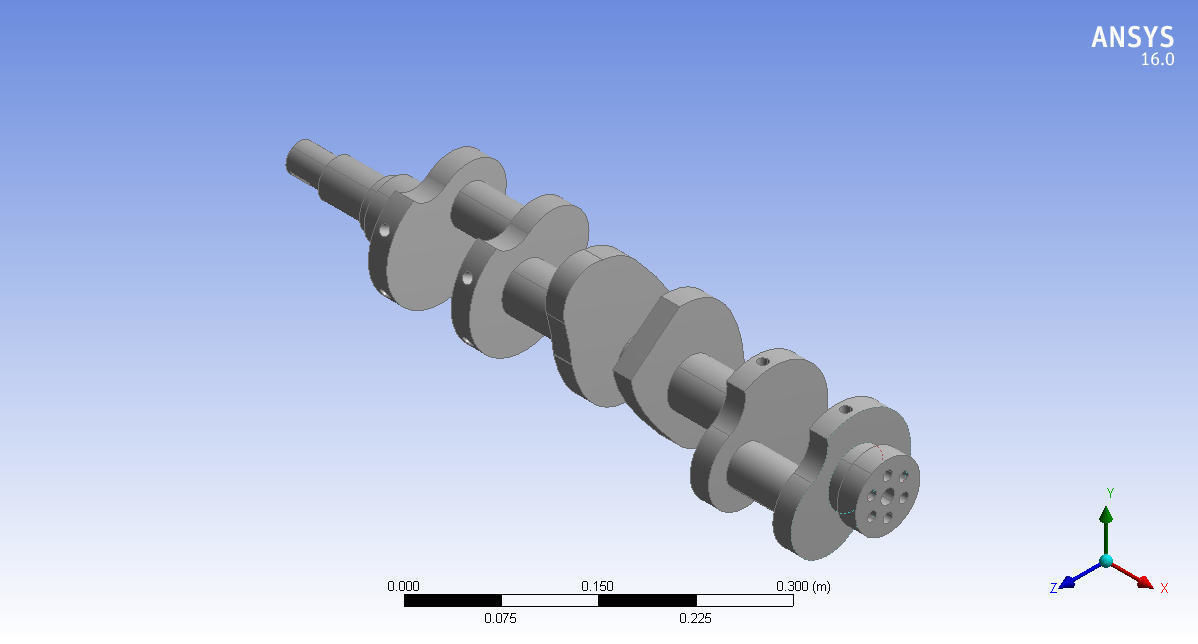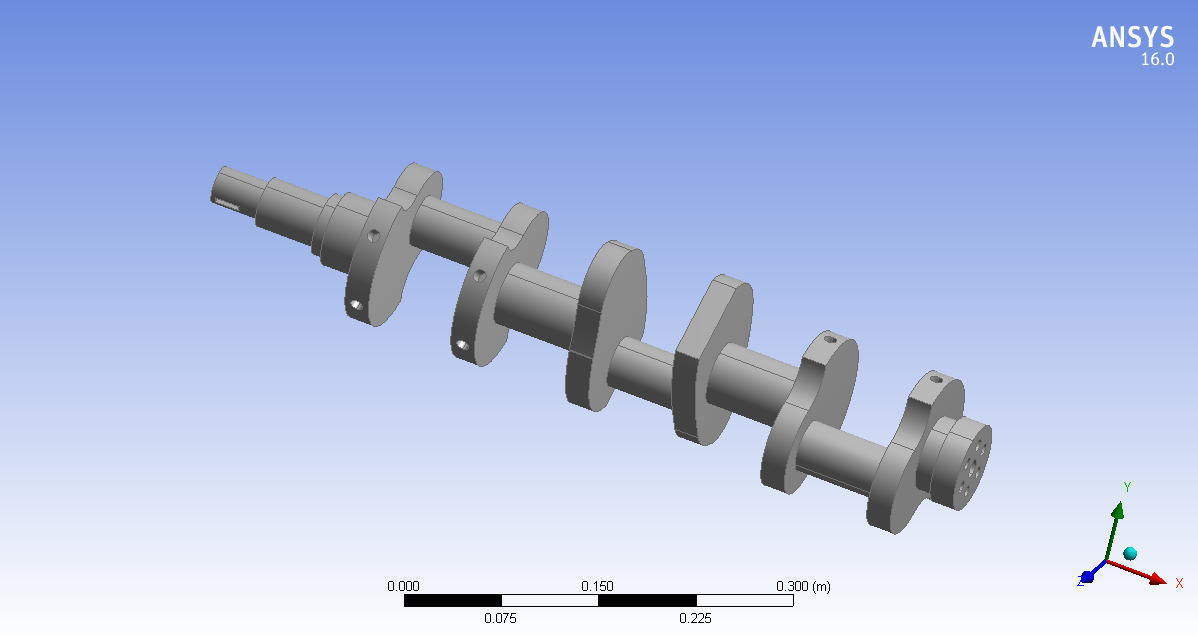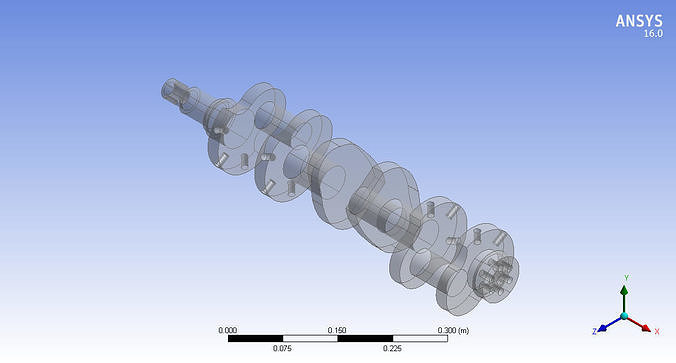
Crankshaft 3d model design editable part 3D print model
Designing a crankshaft in SolidWorks involves several key considerations to ensure functionality, durability, and manufacturability. Here are the primary design considerations:
Mechanical Design Requirements:
Functionality: Ensure the crankshaft design meets the functional requirements of the engine or mechanical system it is intended for.Strength and Durability: Crankshafts experience high mechanical stresses due to cyclic loading. Ensure the material selection and cross-sectional dimensions can withstand these stresses without failure.Balancing: Proper balancing is crucial to minimize vibrations and ensure smooth operation. SolidWorks can simulate dynamic forces and moments to optimize the crankshaft's balance.Material Selection:
Choose a material that balances strength, toughness, and machinability. Common materials include alloy steels such as AISI 4340 or 4140, which offer good strength and toughness properties suitable for crankshaft applications.Geometric Design:
Main Journal and Crankpin Design: The main journals and crankpins must be designed with appropriate diameters and lengths to support the bearings and withstand the applied loads.Fillets and Radii: Smooth transitions and generous fillets between different sections reduce stress concentrations and improve fatigue resistance.Oil Passages: Ensure adequate oil passages to lubricate the bearings and journals. SolidWorks allows you to model these passages accurately to ensure proper lubrication flow.Manufacturability:
Consider the manufacturability of the crankshaft design. SolidWorks can assist with creating detailed manufacturing drawings and simulations to validate manufacturing processes such as machining, heat treatment, and surface finishing.Pay attention to draft angles, tool access, and tolerances to facilitate machining operations.Analysis and Simulation:
Use SolidWorks Simulation tools to perform stress analysis, fatigue analysis, and modal analysis to ensure the crankshaft design meets safety factors and durability requirements.Dynamic analysis can help optimize the crankshaft design for reduced vibrations and improved performance.Assembly Integration:
Ensure the crankshaft design integrates correctly with other engine or mechanical system components. SolidWorks allows you to model assemblies and perform interference checks to verify fit and function.Documentation:
Create detailed engineering drawings with SolidWorks to communicate the crankshaft design specifications, dimensions, tolerances, material specifications, and surface finishes to manufacturing.By addressing these considerations in SolidWorks, you can create a crankshaft design that meets functional requirements, ensures durability, and is optimized for manufacturing and assembly processes.