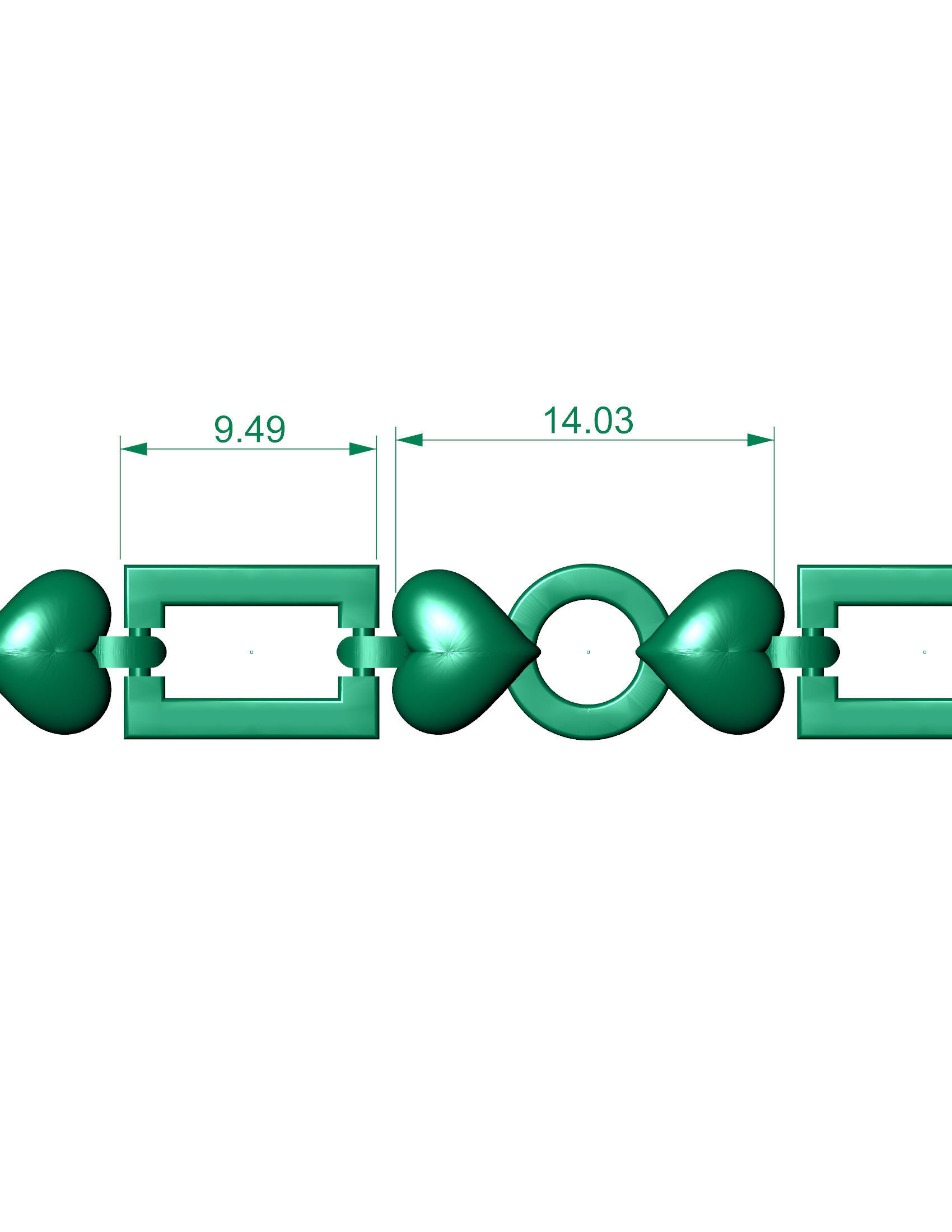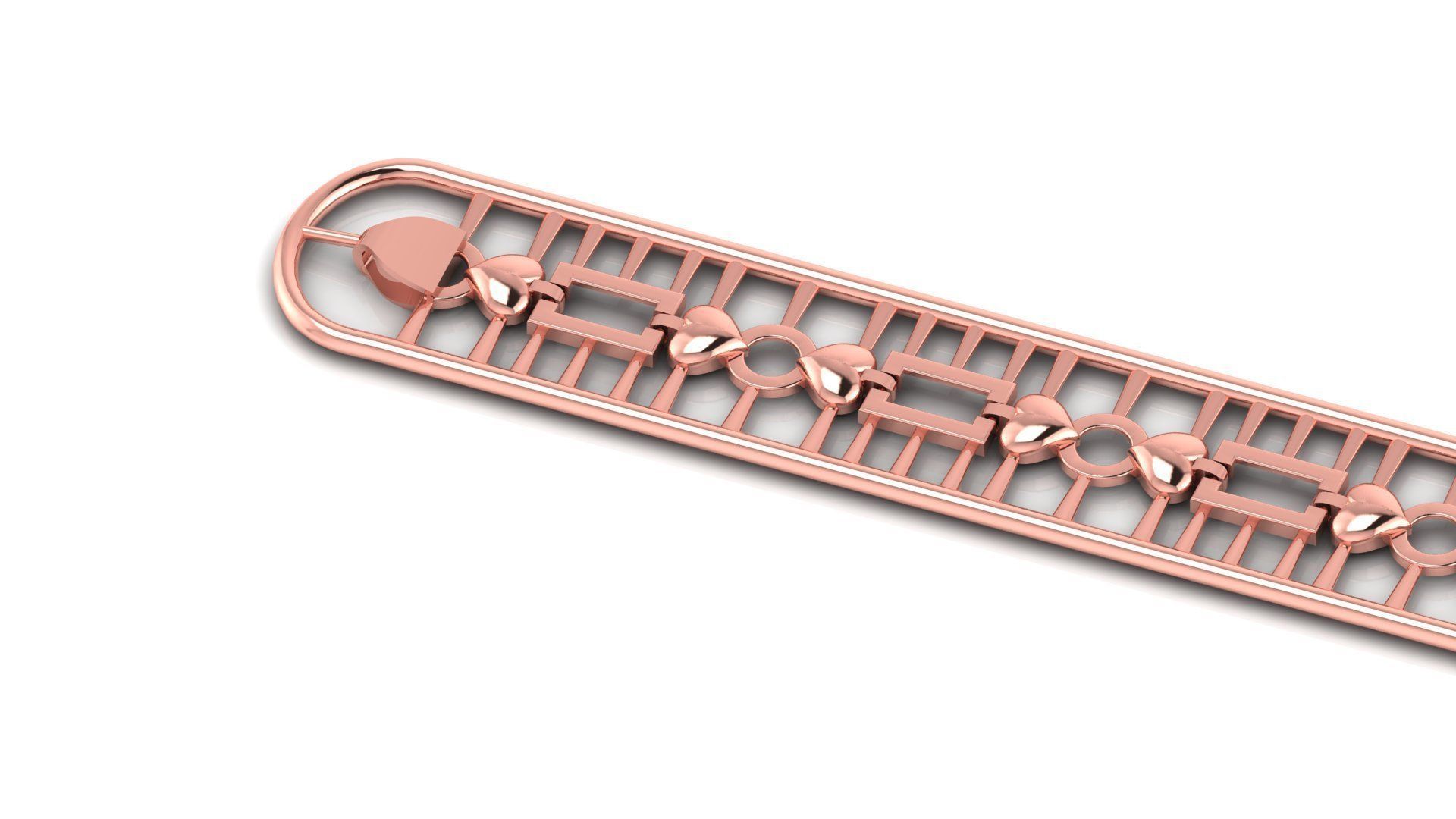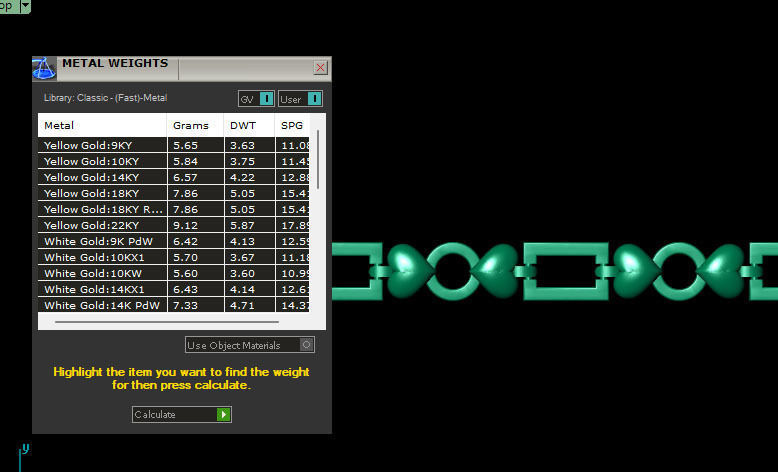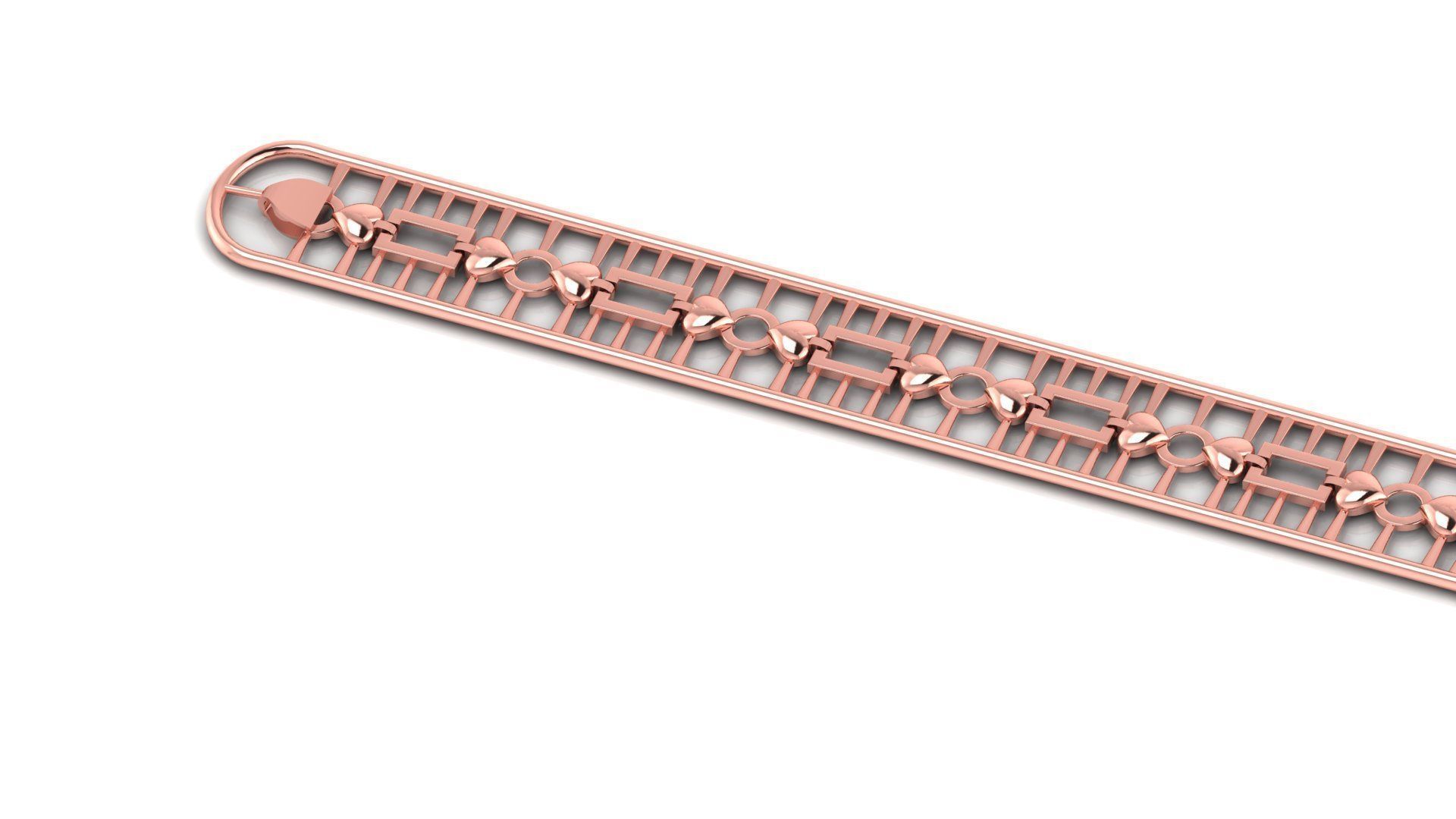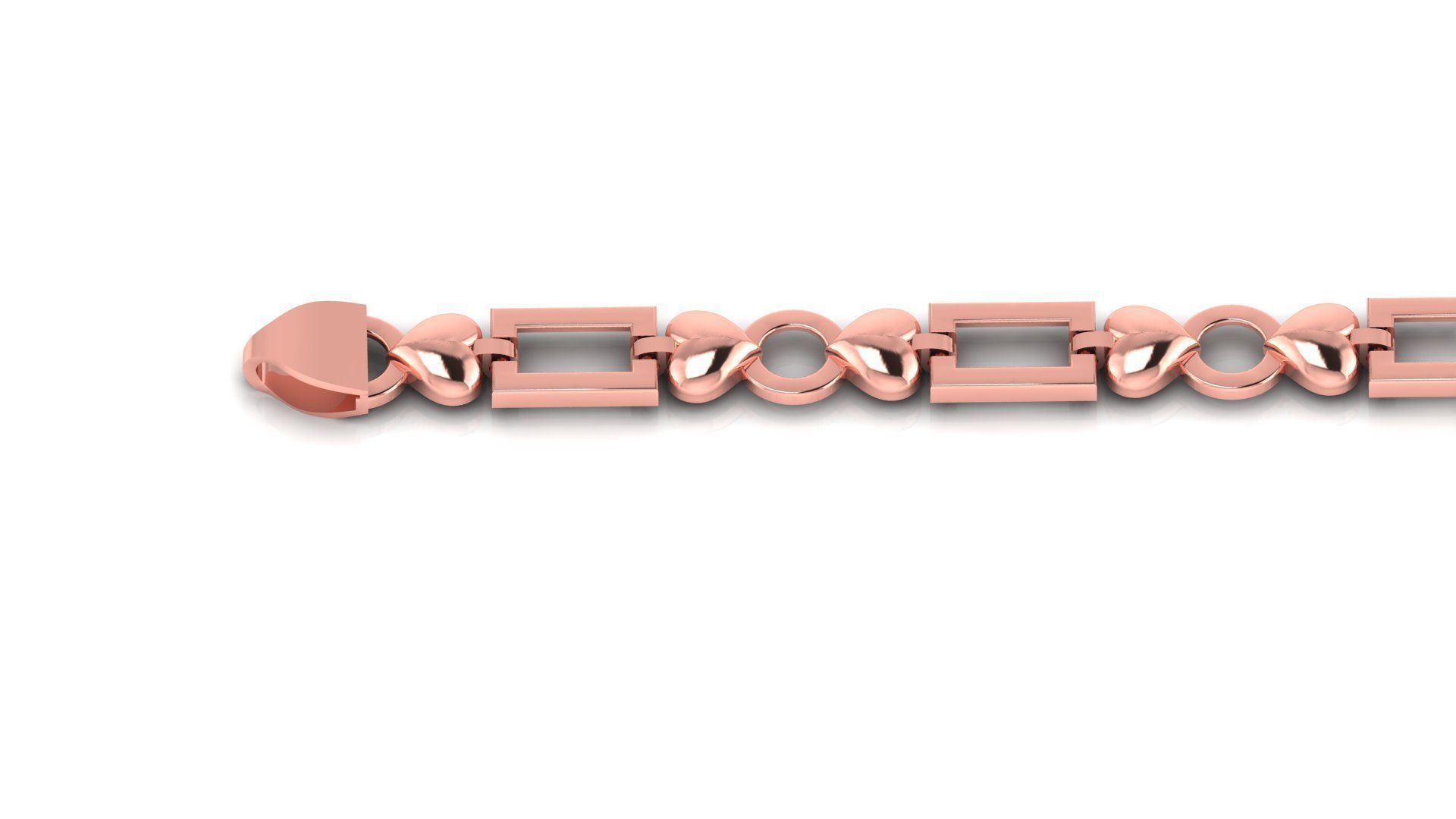ladies 3d chain or necklace or bracelet 3d model 3D print model
3d printed bracelet file 3d model weight AND SIZE ARE SHOWN IN IMAGE All STL files
NOTE: FULLY UNIFIED AND MESH REPAIRED AND YOU CAN GIVE IT TO ANY CAM MACHINE WITHOUT ANY ERROR IF YOU NEED A CUSTOM DESIGN PLEASE CONTACT USo create your own 3D-printable bracelet, you'll first need access to 3D modeling software. Some popular options include Blender (free and open-source), Autodesk Fusion 360 (free for hobbyists and small businesses), and Tinkercad (a web-based platform suitable for beginners).
Once you're familiar with the software, you can start designing your bracelet. Consider factors such as size, shape, thickness, and any decorative elements you'd like to incorporate. Keep in mind the capabilities and limitations of 3D printing, such as overhangs and support structures.
If you prefer not to design your own bracelet from scratch, you can explore online repositories like Thingiverse, MyMiniFactory, or Cults3D, where designers share their 3D printable files for free or for purchase. Simply search for 3D printed bracelet or browse through the jewelry category to find designs that suit your taste.
Once you have a 3D model file (typically in .STL or .OBJ format), you can use slicing software like Cura, PrusaSlicer, or Simplify3D to prepare the file for printing. These programs generate the toolpaths and instructions necessary for your 3D printer to produce the physical object layer by layer.
After slicing, load the file onto your 3D printer and follow the manufacturer's instructions for printing. Be sure to use the appropriate settings for your chosen material and desired print quality.
With these steps, you'll be well on your way to creating your own 3D-printed bracelet. Happy printing!