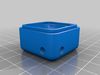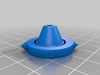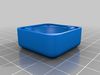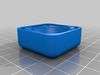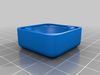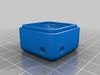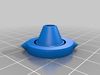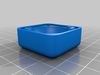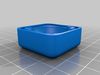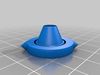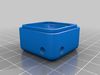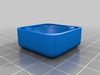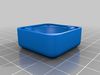1/22
is a fidget that you can put on your key chain to add some personality, or keep as a standalone toy. It can be easily customized through your choice of the different provided STLs, or even further by using the provided blend file.
You can assemble this model on it's own, and it's decently satisfying to play with like that, I think. But, in order to get the most out of it, the model requires some glue (preferably a thick, gap filling kind, like epoxy or gorilla glue). It also requires some small magnets. I used 5x3mm magnets, but I have provided files for 3x2 and 6x3 sizes as well, and more can be easily added using the provided blend file. (also, feel free to let me know if you'd like me to add files for another size!).
It might be possible to make these parts work with a friction-fit, but it worries me to have two attracting magnets permanently suspended half a millimeter away from each other, without something holding them in place firmly, so I decided to just use glue in hopes the fidgets can last a long time.
The motion of the stick is very smooth, and it snaps quickly into each position in the gear shift. The ‘gyroscope’ mechanism lets the stick pivot really smoothly, without any lubrication, and prevents it from rotating in place.
The magnets make it so that the stick always wants to jump into whatever the nearest position is. You can kind of just flick it, and it will instantly pop over to the position you flicked it towards.
Parts Needed:
- 8 small magnets
- Thick, strong glue
- One base (with your magnet size) (your choice of keychain type)
- One lid (your choice)
- One gyro (with your magnet size)
- One stick (your choice)
Printing Instructions:
I have successfully printed every part using my high-speed profile (0.4mm nozzle * 0.2mm height), on my rickety little bedslinger. However, for best results, I recommend these settings:
for the gyroscope, use a lower layer height in order to get better results on the hinges. A little sagging on the underside is no big deal.
for the stick, use a lower speed to ensure that it is smooth up and down. You may need to use a brim, but that is something that will depend on your printer. Supervise it if you do not use a brim. I recommend you use at least 3 perimeters.
for the lid, lower speed for dimensional accuracy along the guiding/slide holes, is ideal. It's also smart to control the speed for small perimeters, and for first layer (if you have a design on your lid, to make sure the small extrusions stick).
for the base, I do not think it matters.
REVIEWS & COMMENTS
accuracy, and usability.