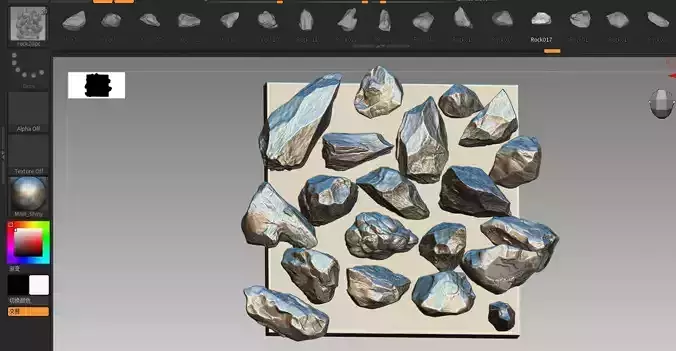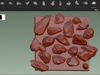20 ZBrush rock brushes, the whole set of commonly used 20 non-repetitive ZBrush stone brushes, hard surface rock texture ZB brushes, efficient stone modeling;
The download resources include brushes in ZBP format, STL format and ZPR format
Suggestions on how to install brushes:Right-click the ZBrush icon on the desktop and find the following path ZStartup\BrushPresetsCopy the brush into the BrushPresets folder and restart the software.The next time you open the software, you will have these brushes, or use the load brush under the brush panel,Load the brush file in. However, the loaded brushes will not be saved after restarting the software.