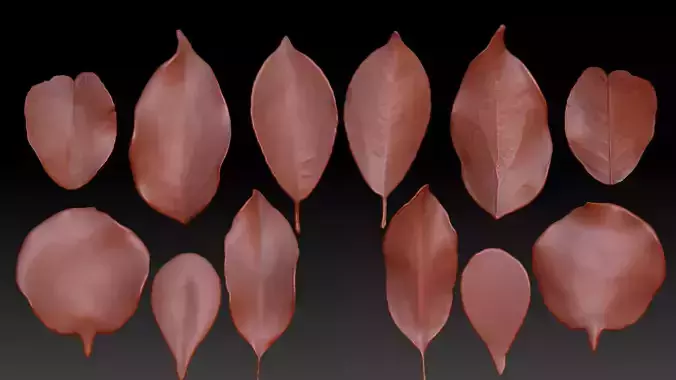Original 6 realistic leaves ZB brush download, 3D printing leaves, ZBrush leaf brush download, ZBP brushLeaf 3D map model download, natural plant leaves, leaf sculpture, leaf 3D map, leaf 3D model
IncludeZBP brush fileSTL print fileFBX fileZPR file
Right-click the ZBrush icon on the desktop and find the following path ZStartup\BrushPresetsCopy the brush into the BrushPresets folder and restart the software.The next time you open the software, you will have these brushes, or use the load brush under the brush panel,Load the brush file in. However, the loaded brushes will not be saved after restarting the software.