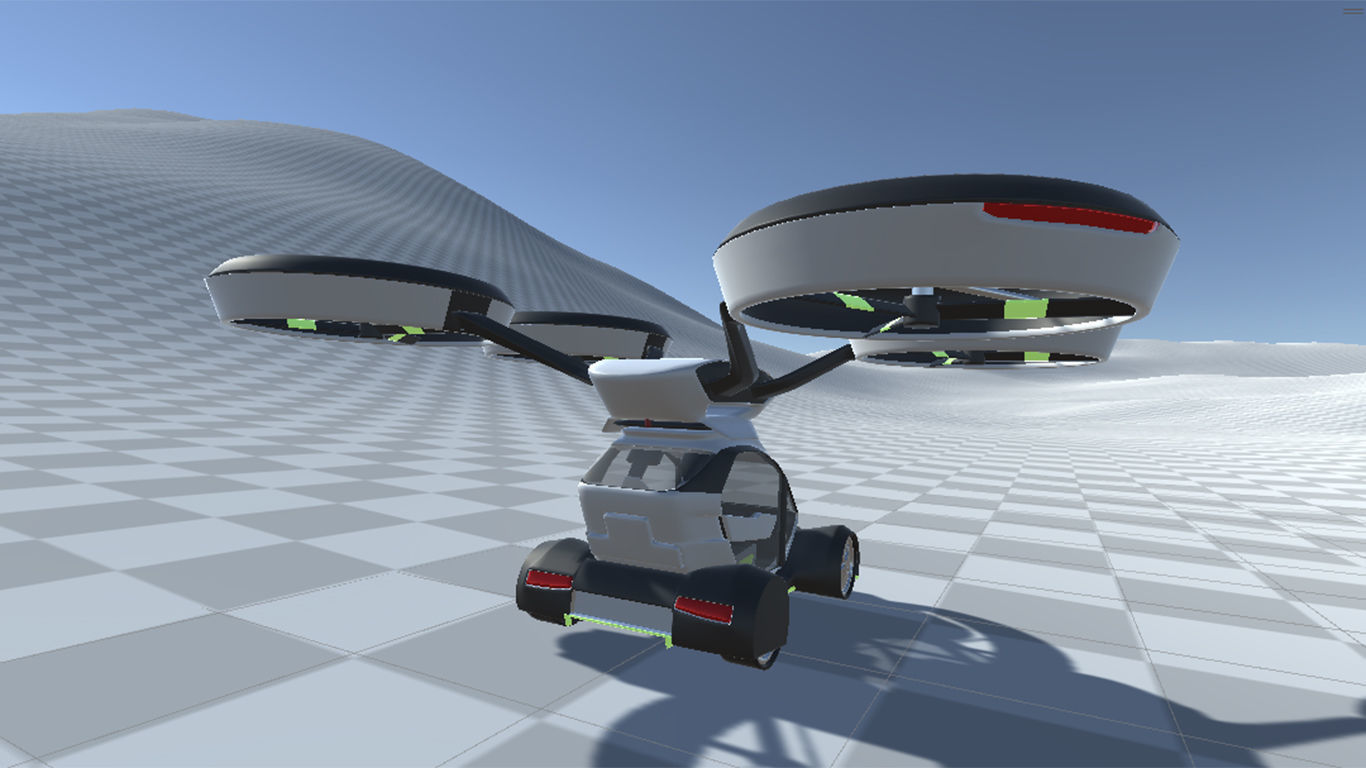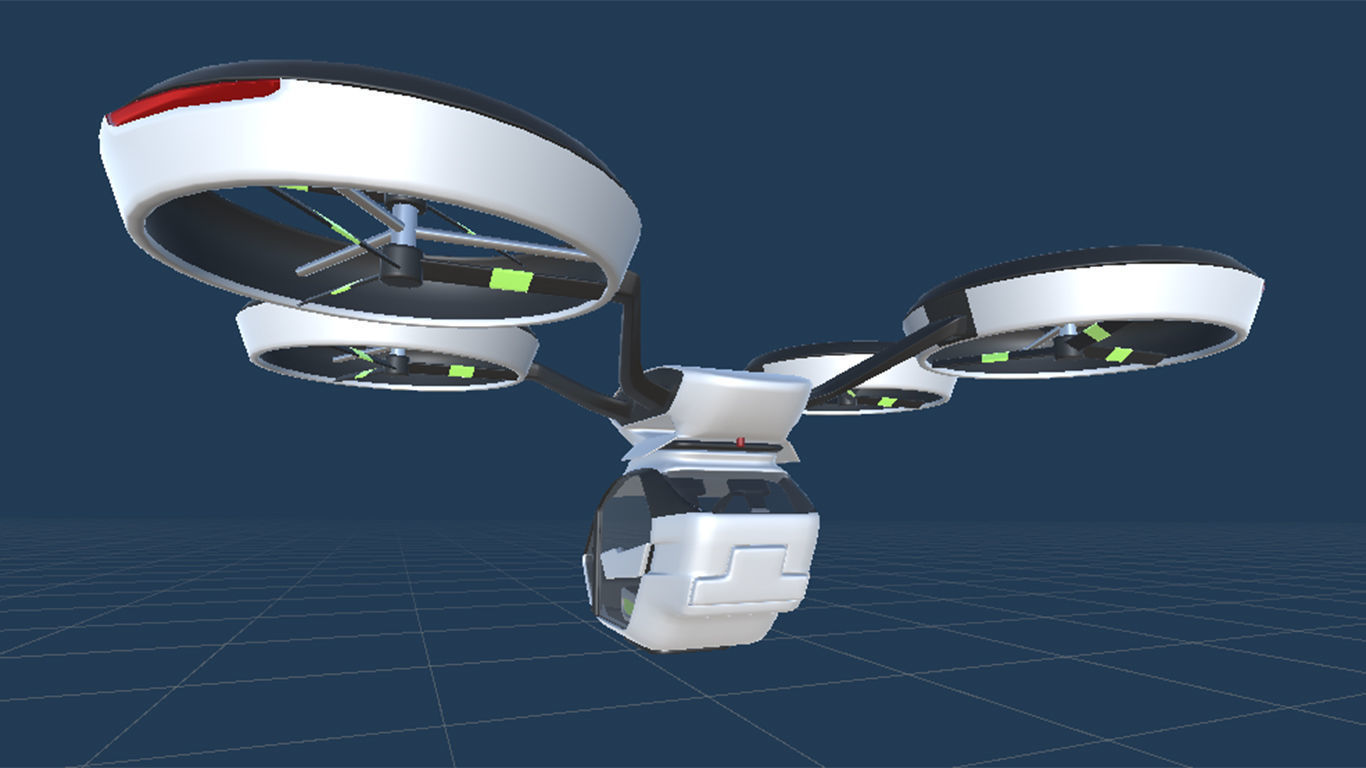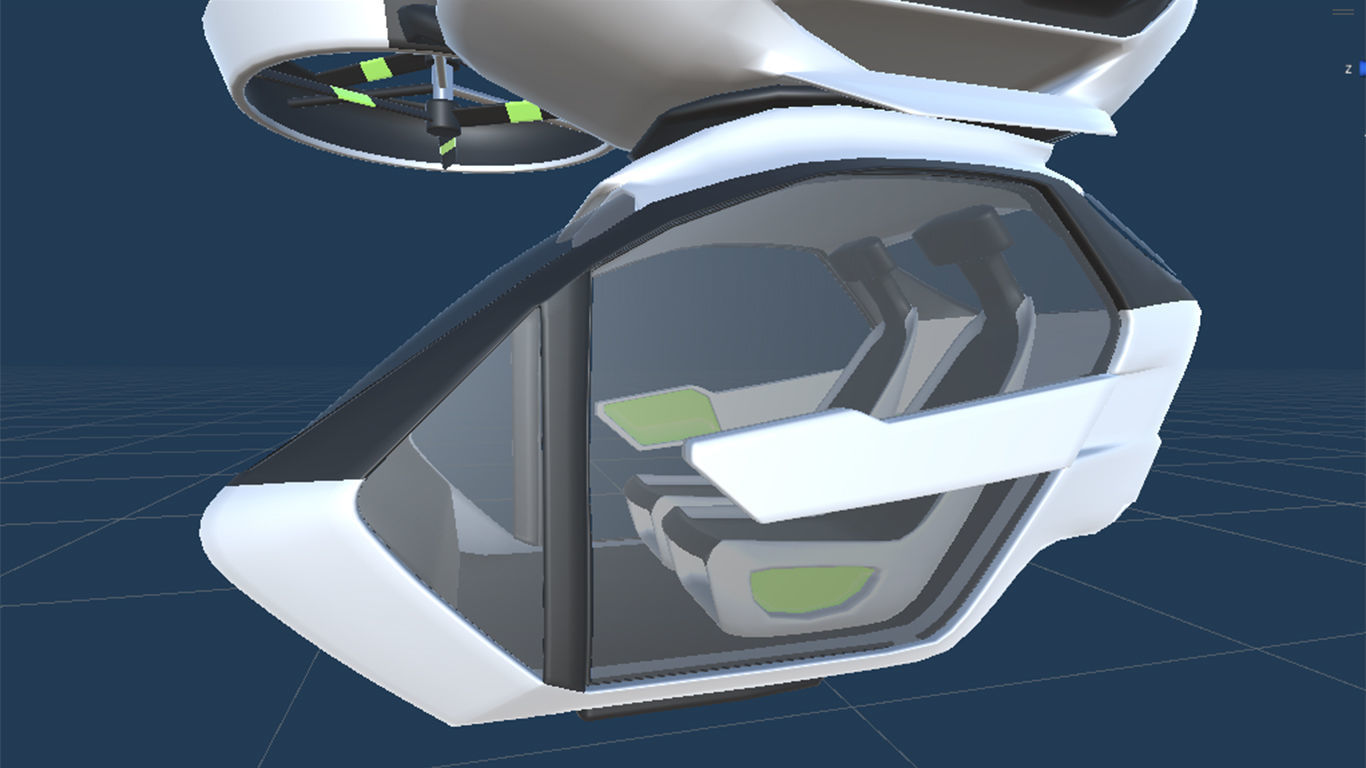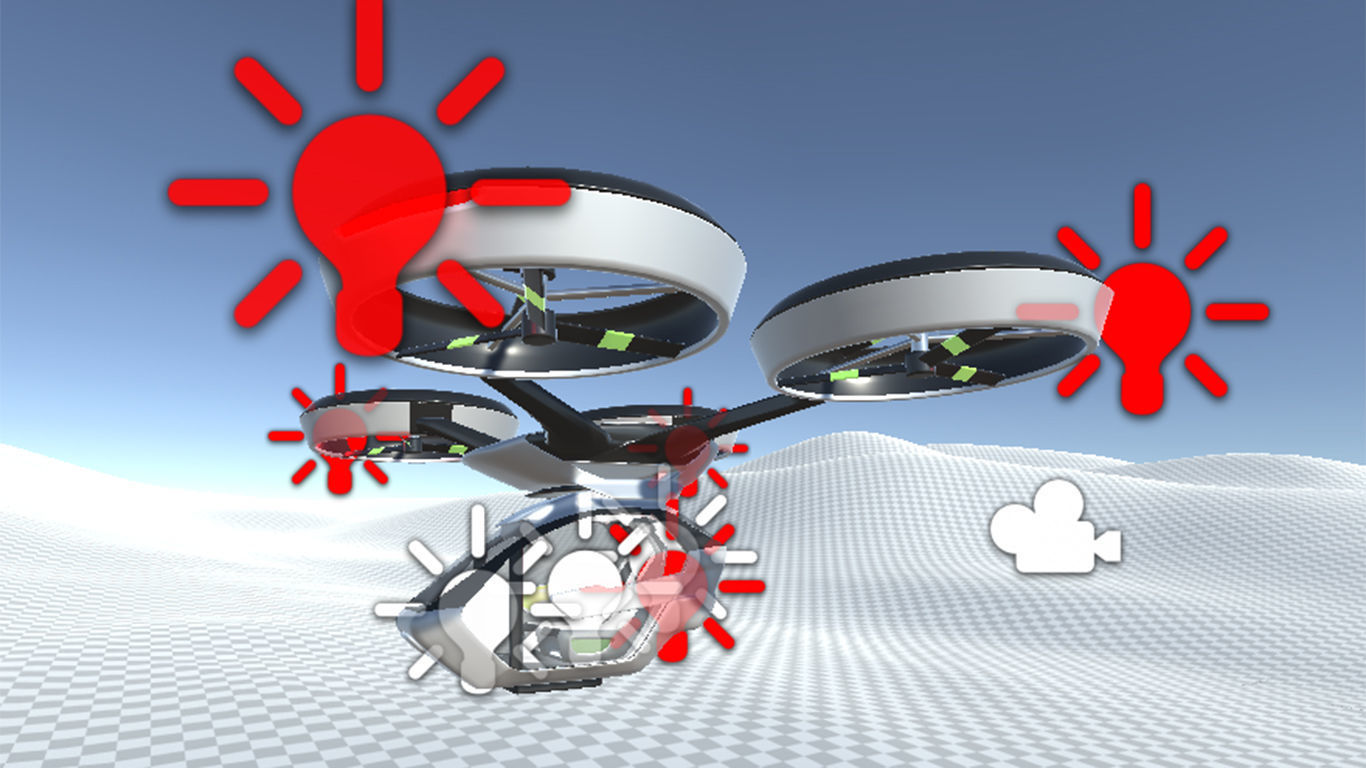Simple Hover Vehicle Physics Scripts with 3D models Kit 1 Low-poly 3D model
The package contains five 3D models of flying transport, including their low and high-poly versions, fully configured prefabs with scripts for controlling hovers, cars, and hybrid transport capable of switching between flight and driving modes. The set includes scripts for hover, car, hybrid transport, and camera control. Each one has options for fine-tuning, making the physical behavior of each individual hover unique. With the package, developers can create their own unique hover based on their own models in just a few minutes, following the laws of physics, and controlling the front and rear lights and signaling lights.
HoverController - allows you to turn any 3D model into a flying machine with its unique characteristics that stay in the air, following the laws of physics, in just a few minutes. The script contains customizable settings, which greatly simplifies working with it at the beginning. The script is divided into the following parts: motor controller, motion controller, constant height controller, height controller relative to the surface, leveling controller, surface adjustment controller, headlight, taillight, and signal block controllers. With its vast amount of options, the HoverController can adjust the speed of the hover blades' rotations, separately defining the speed for stationary, forward/backward, up/down, and sideways movement. To do this, add the objects that should rotate to the script's list of motors first. The motion controller allows defining the transport speed in the forward/backward, up/down, and sideways directions, adjusting the turning angles of the transport when turning or moving up/down, and defining the lifting force that helps keep the object in the air relative to the physical weight and air resistance in the Rigidbody settings. The constant height is changed in motion but may or may not have certain restrictions on the minimum and maximum height. Surface adjustment allows the hover to move at a proper angle relative to the surface at a certain distance, and the smoothing regulation allows making this process smooth. At the same time, outside the influence of the surface, the hover levels out, and the degree of leveling smoothing can also be adjusted. Regarding lighting settings, add a light to your object, define materials that should change when it is turned on and off (this is not mandatory), and add light, objects, and materials to the necessary categories in the script - front light, rear light, signal, constant. The headlights turn on and off with the R key, signals with T, and the taillights turn on when ascending, descending, or moving backward. Constant lighting usually turns off only when the transport is inactive. In CarController, the lighting is adjusted...
CarController - is a simple script for configuring a car using physics and WheelCollider with basic functionality. It allows for adjusting the forward and backward movement speed, braking force, wheel rotation speed, as well as the front and rear lights, signaling, and constant lighting.
GibridController - allows for interaction between CarController and HoverController objects, switching between driving and flying modes in Unity, or between a separate hover and a car (F key). The script also allows for transferring a container between the car and hover (G key).
CameraController - responsible for real-time object tracking, can have an unlimited number of positions as desired by the developer, switching between which occurs in one click (by default the V key). It has rear and front view modes (switched by the C key). It has settings for the degree of camera movement smoothing, which ensures smooth rendering without shaking and sudden movements.