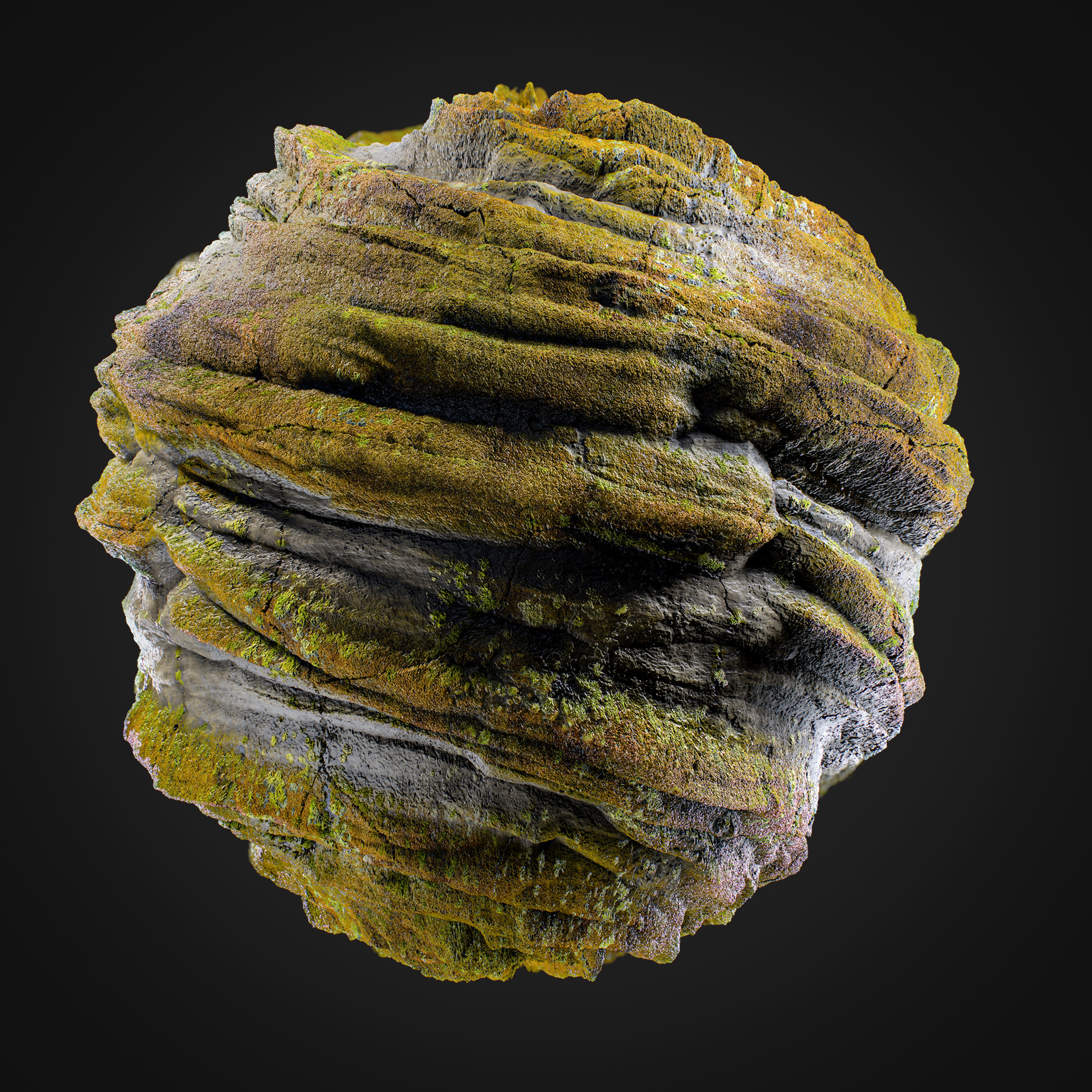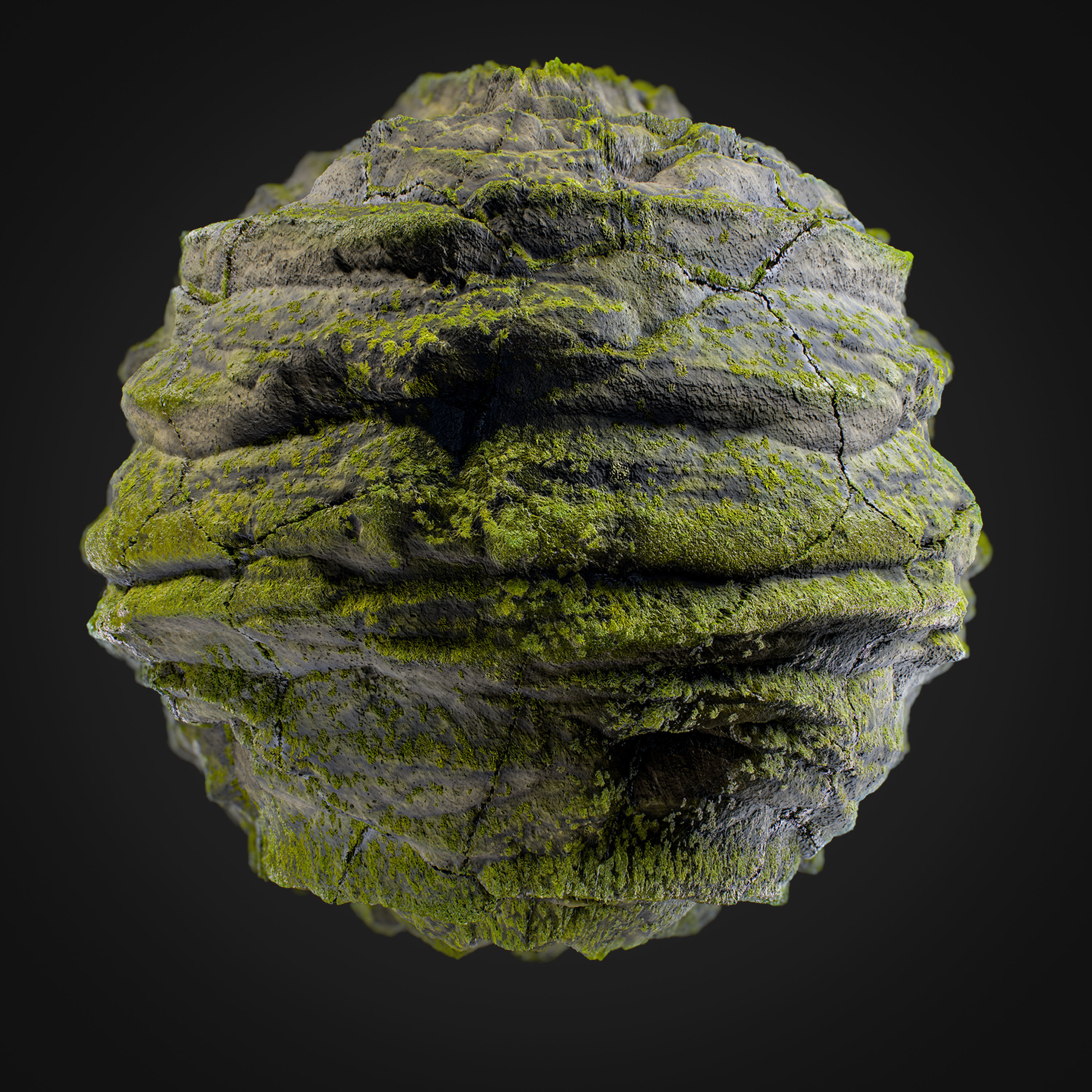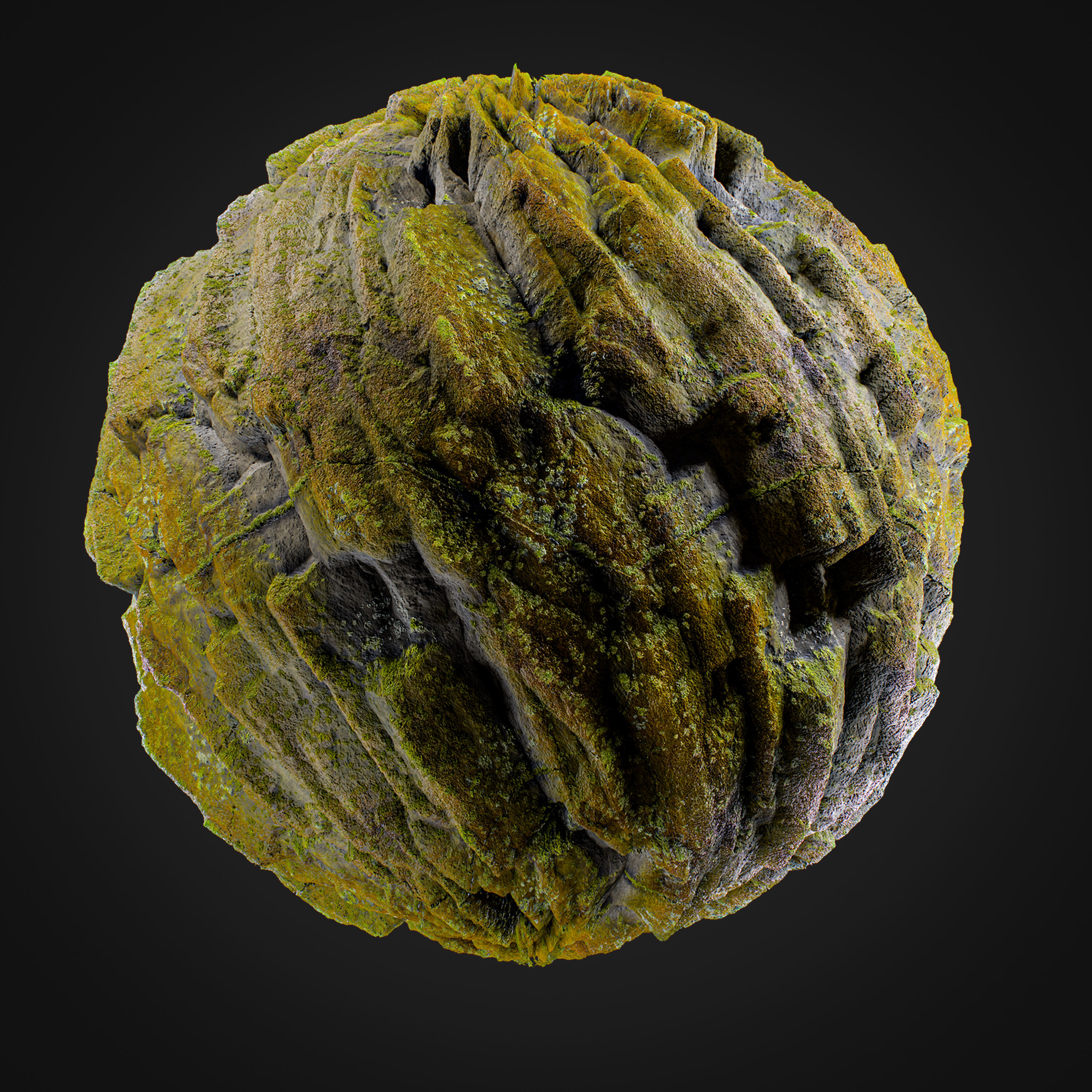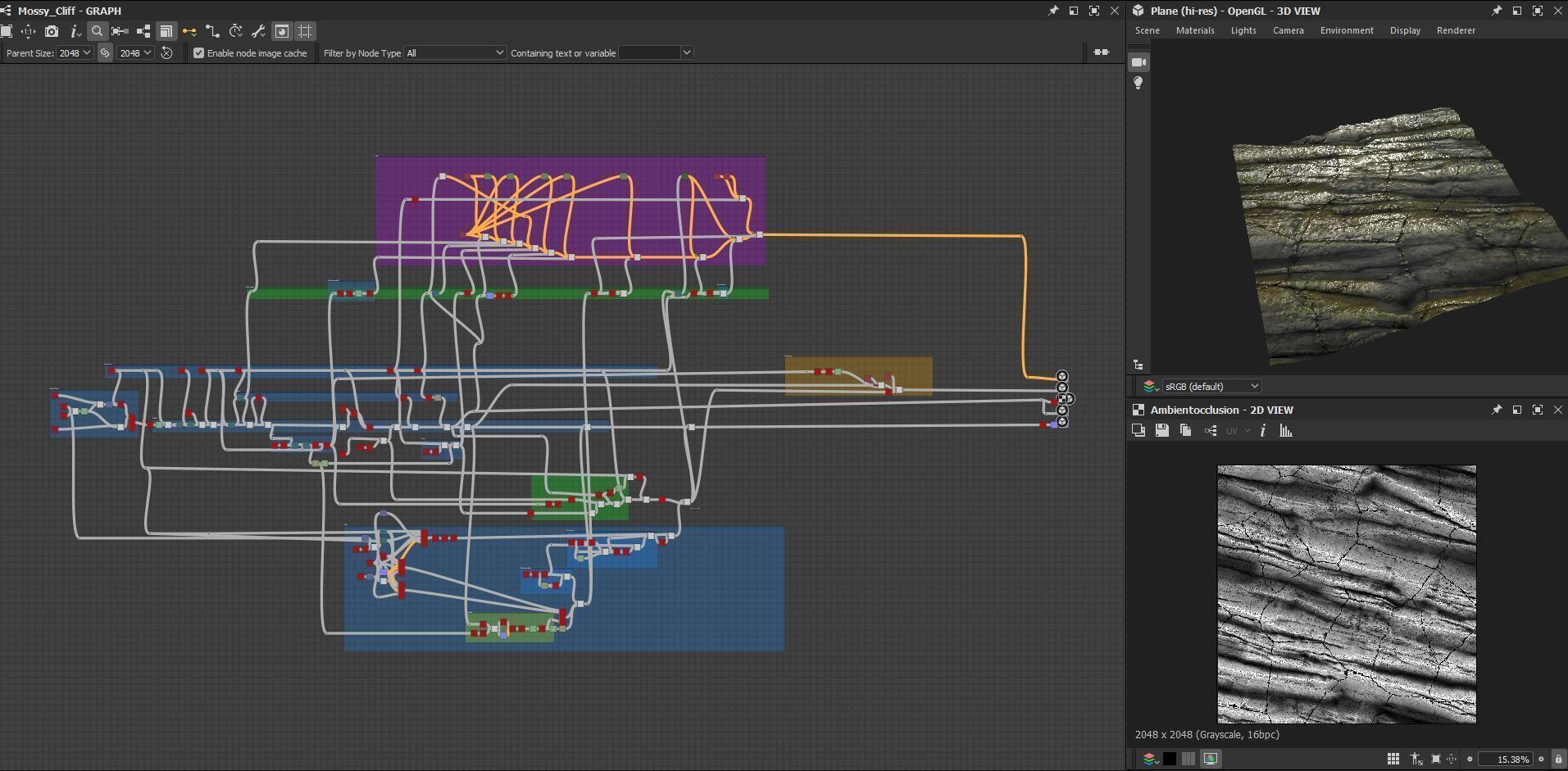Tutorial - Creating Mossy Cliff In Substance Designer Texture
In this comprehensive tutorial series, I'll guide you through my go-to techniques for creating stunning rock formations, including moss effects.
With a total duration of 2 hours and 25 minutes, this training is perfect for beginners and intermediate users seeking to enhance their rock sculpting skills. You'll learn how to create infinite variations of rocks and boulders using the techniques showcased in this tutorial. Additionally, I'll demonstrate the process of creating realistic moss, which you can apply to any project. Get ready to unlock your creativity and elevate your 3D artistry to new heights!
You get the following:
Substance 3D Designer File( must have version 11.3.3 ) or higher to be able to open the file.{SBS, Sbsar}Unedited, real time speed, video on how to create the material from scratch.Marmoset Scence (.tbscene)Learn how to easily create this material within Substance Designer!Note: This video is not narratedMaterial previews rendered in Marmoset Toolbag, visual results may vary depending on render engine, tiling amount, lighting conditions, etc.