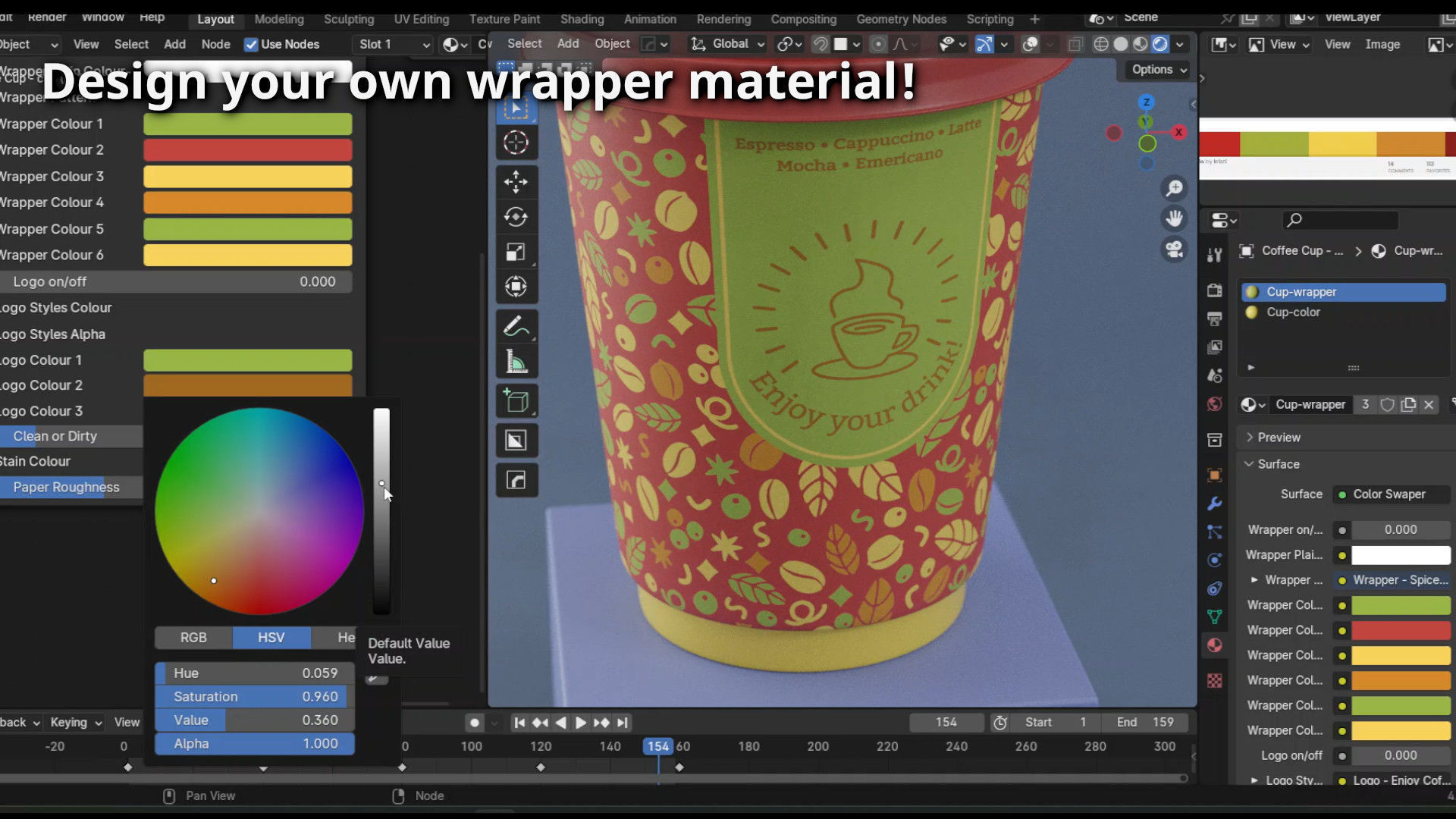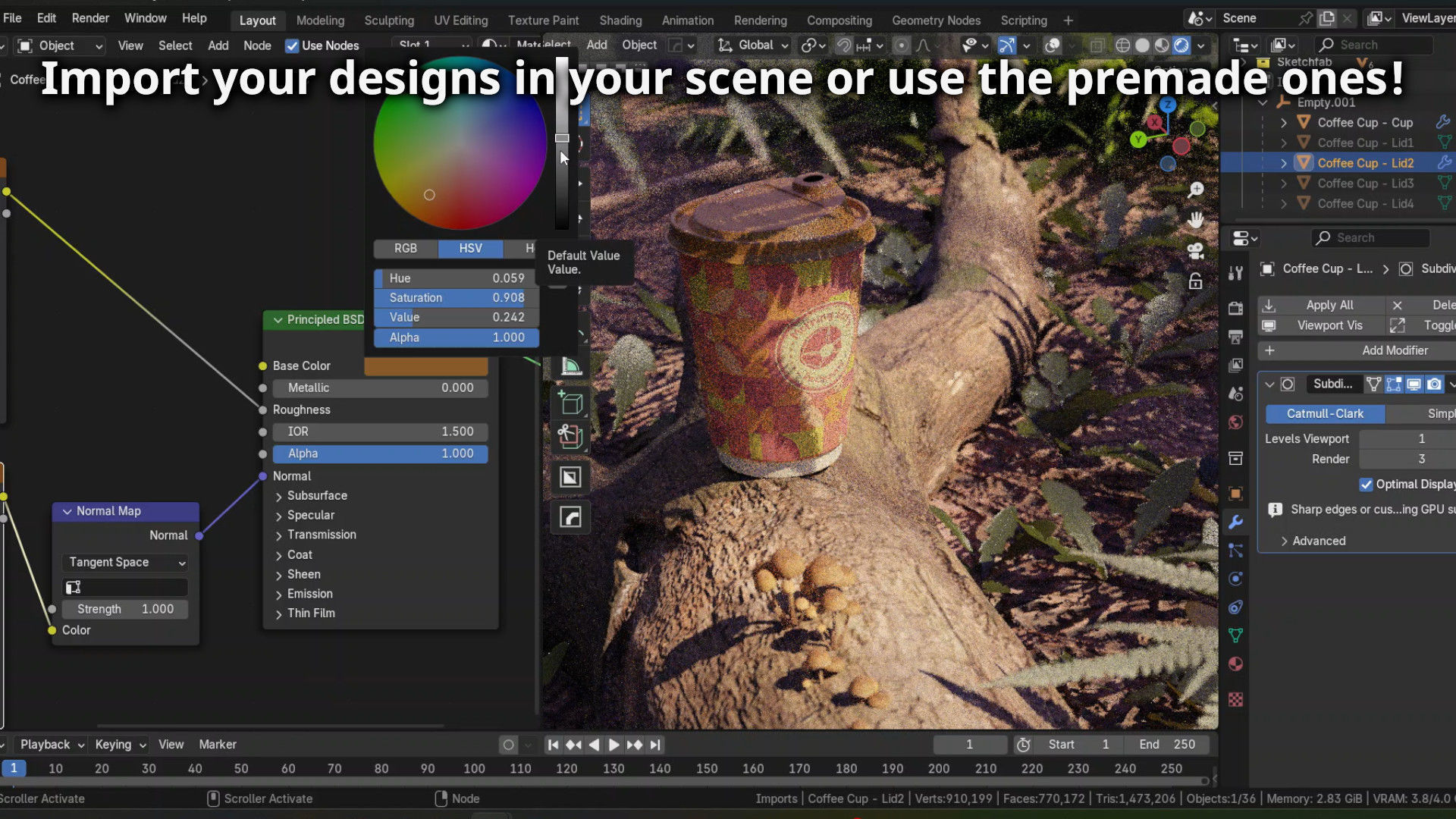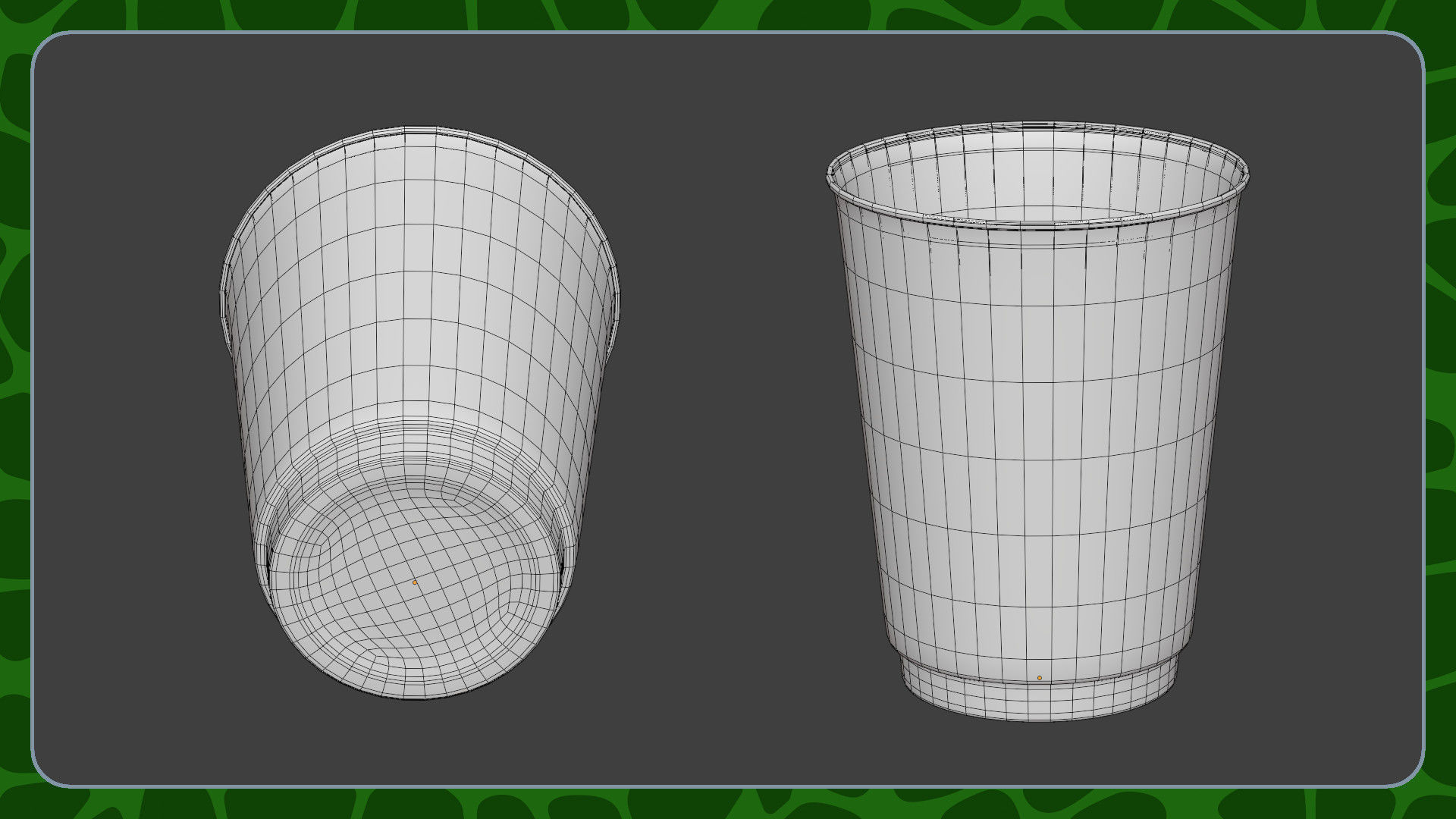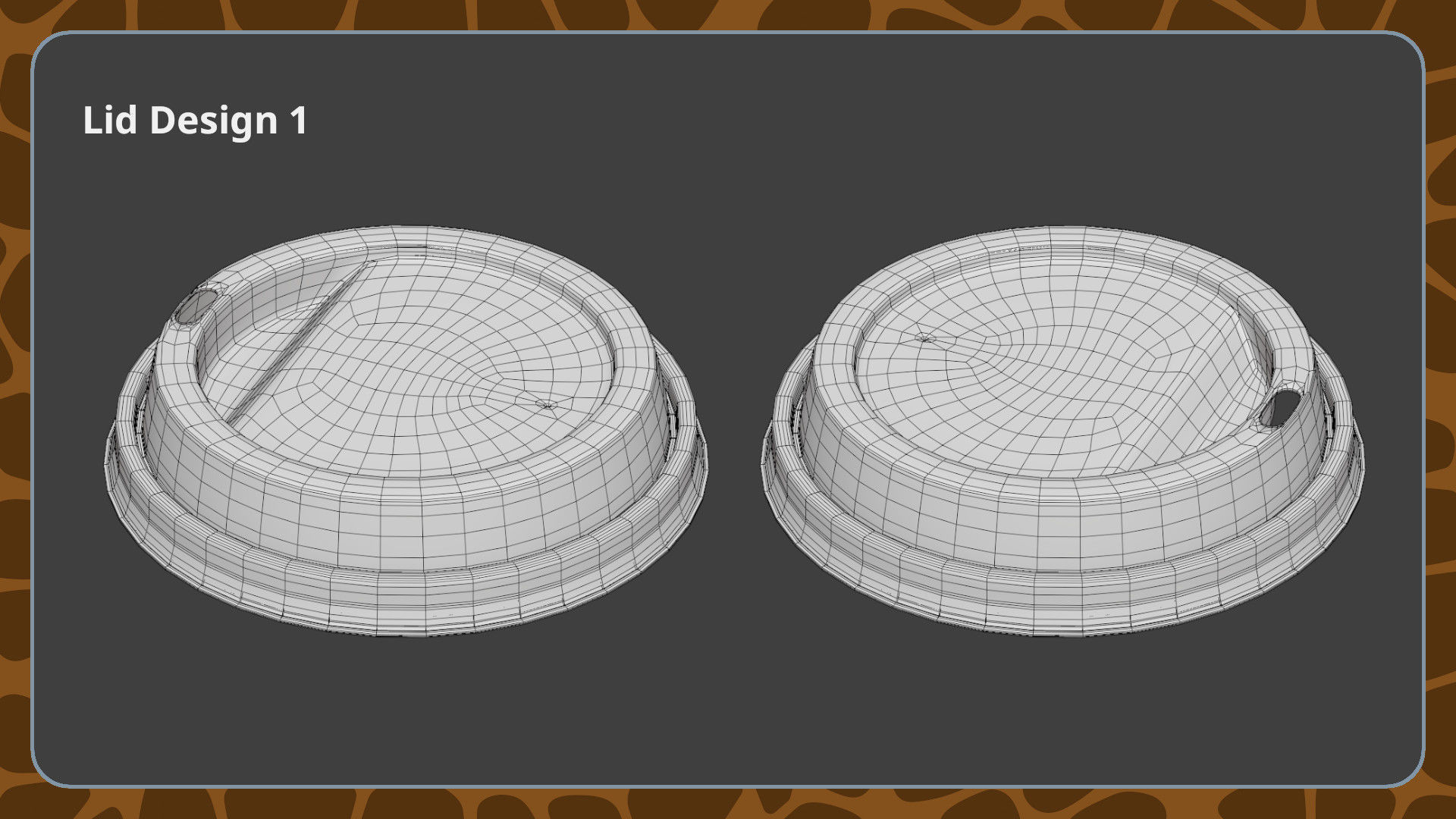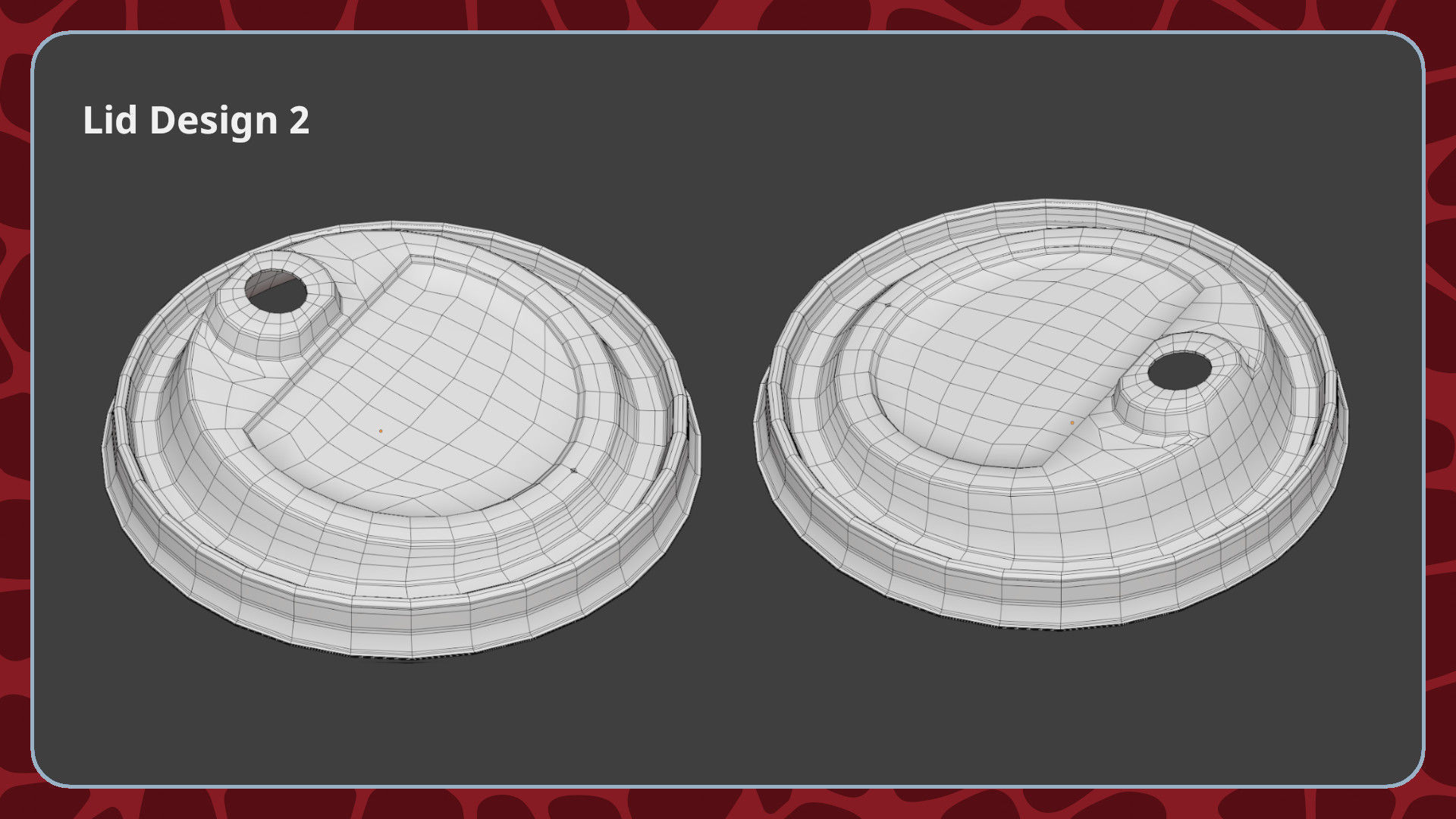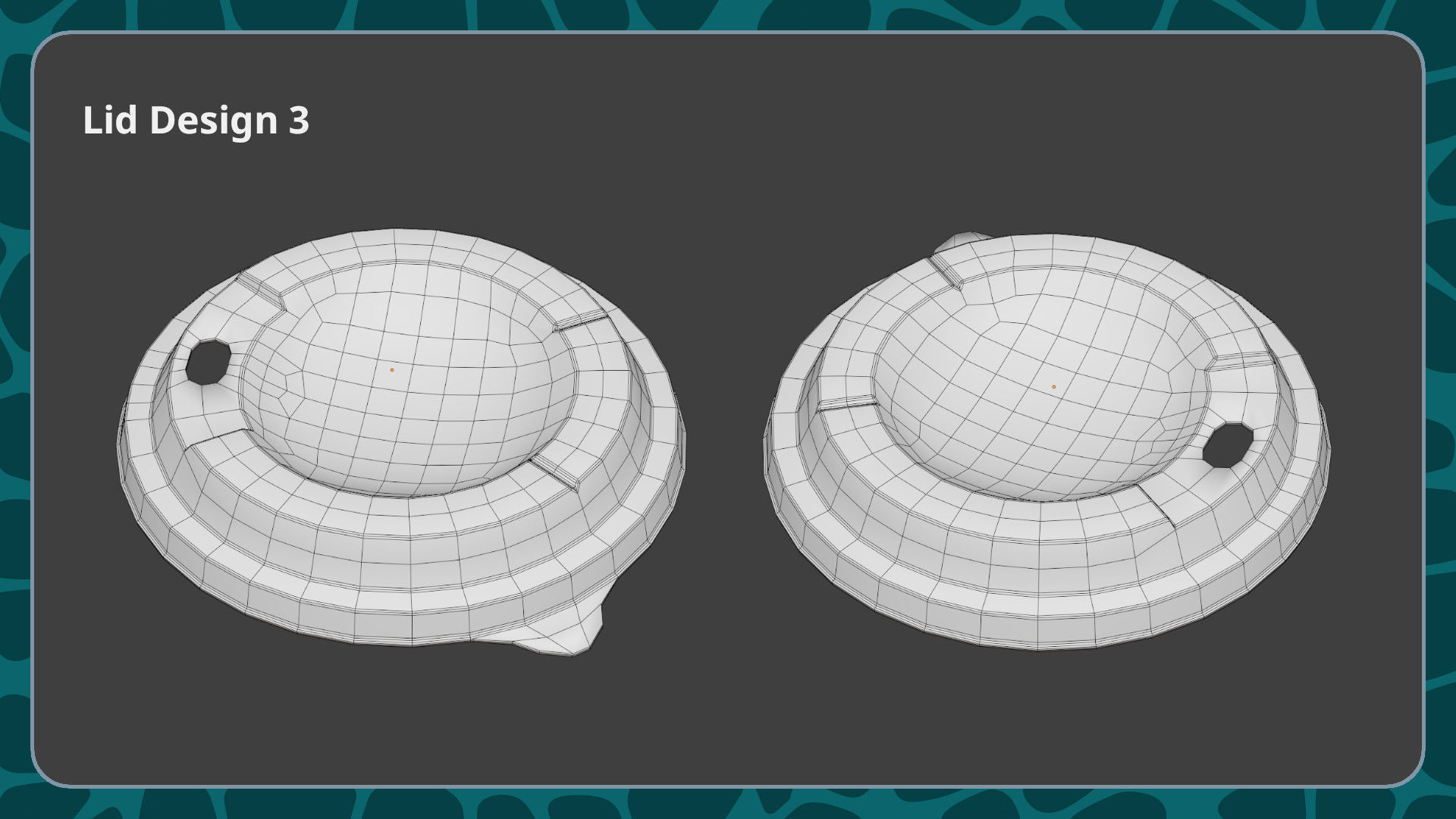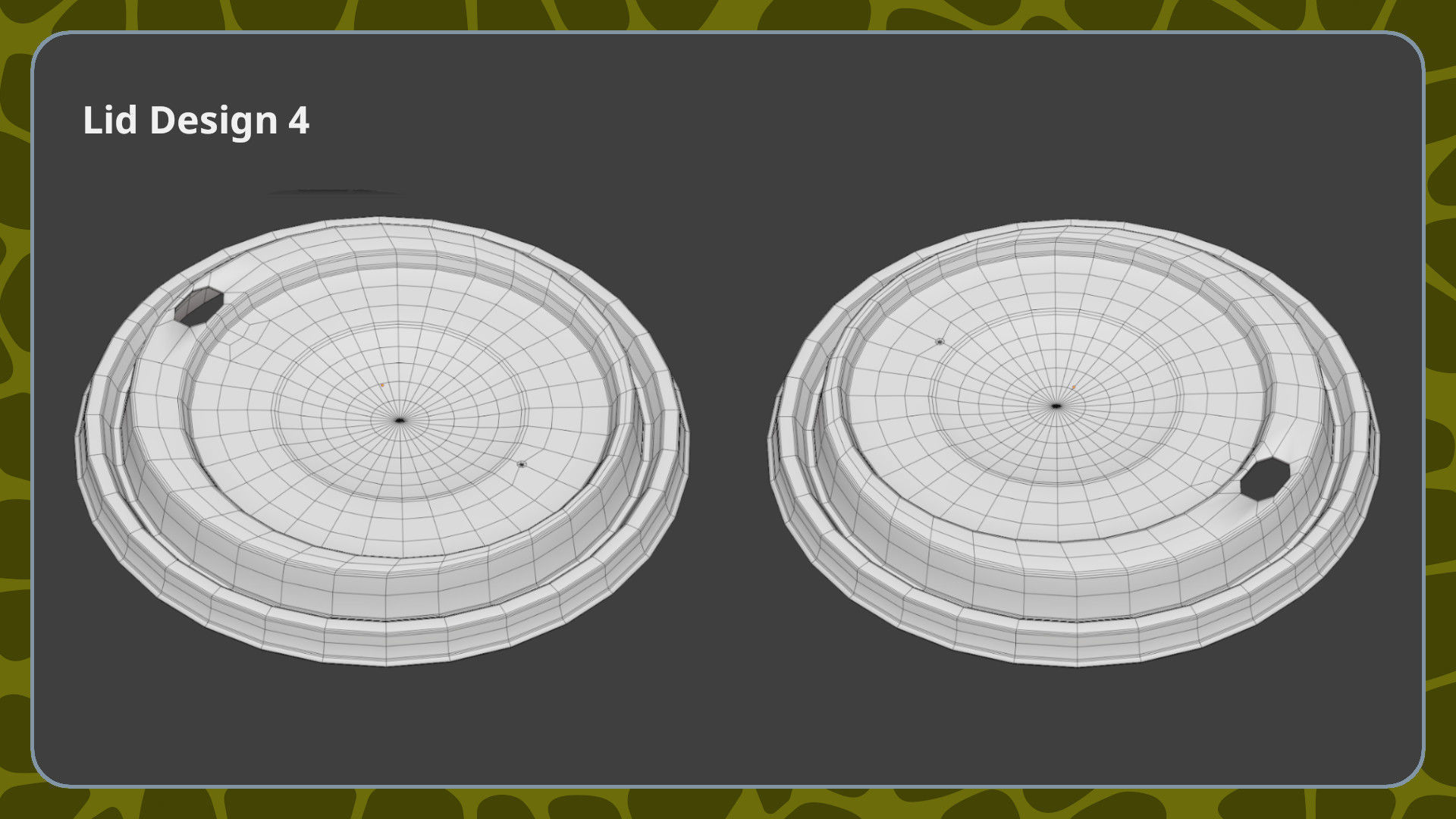Wrappers and Logos Smart Materials Asset Pack Texture
Design and mockup your products using the smart materials in Blender 3D or pick one of your favourite premade designs out of 12 selections.
By purchasing this asset pack you get access to:
- One .blend file containing Wrapper Smart Materials with paper coffee cups models for demo
- One paper coffee cup model with 4 different lid covers in FBX and OBJ files
- 15 Wrap Designs +2 variations (8K quality)
- 7 Logo Designs Mockup in RGBA Colour Channels +2 variations (8K quality)
- SVG files are included for extra customizations and external usage
- 12 Premade Designs (baked from .blend file)
If you are not sure about this purchase first try the free sample from my website: https://www.hashtagmoose.com/download-assets/
Design it in .blend File:
First in paper_coffee_cup .blend file choose the shape and size of your coffee cup and lid cover to demo the material, then select your favourite wrapper and logo designs from the Designs folder, and load them in their specified Image Texture slots in the Wrapper Smart Material. After that with simplified controls pick whatever colours you want your product mockup or object to look like. Then you can import your objects into the project and apply the material that you made.
Use Premade Designs:
You can also use premade designs from the Premade Cup Designs folder. These ones are ready to be used in your 3D projects. All you need to do is import the included FBX or OBJ file in your project and load one of the 12 premade wrap designs and set it up like a texture material. (Note: Textures for lid covers can be found in Lid Texures folder)
Append From the Blend file:
It doesn't always have to be a coffee cup design or product mockup. You can use the Wrapper smart material on any 3D object that is UV unwrapped properly. All you need to do is to use the Append feature in Blender to bring just the smart material into your Blender project (Watch the YouTube video for examples).