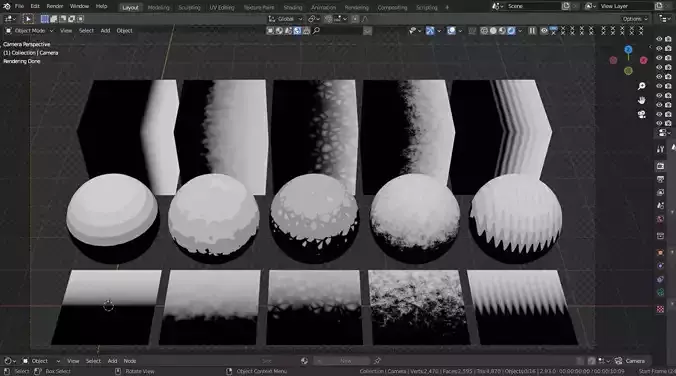1/8
Groups to create procedural masks and effects.Made in version 2.93
Groups make it possible to move, rotate the gradient for three axes, change the size, and stretch - compress.There is also a mixing possibility using a factor with Noise, Voronoi textures, Musgrave and Wave.
Total 20 groups:
Clean (plane, road or crossing two roads with the formation of a quadrangle, circle, circle Arctan2)
Noise Factor (the same in Clean)
Voronoi factor (the same in Clean)
Musgrave factor (the same as in Clean)
Wave factor (the same in Clean)
It is also possible to change the effects of groups with a factor. To do this, you need to open a group and in nodes of texture and MIX RGB to select other parameters, as shown in the last screenshot.
Groups added fake user. You can at any time choose them to Shader Editor in the Group section.
Pay attention to some sliders will work only under certain conditions. For example, the step parameter is functional if the STEPPED LINEAR output is connected, and the smoothness parameter in the Voronoi group will only work if Smooth F1 is selected inside the group. Parametr Offset and Gain in Musgrave Textures will work with Ridged MultiFractal and Gibrid Multifractal.
If you do not understand how one or another slider acts, or when moving it does not happen, do not hesitate to ask questions.
REVIEWS & COMMENTS
accuracy, and usability.