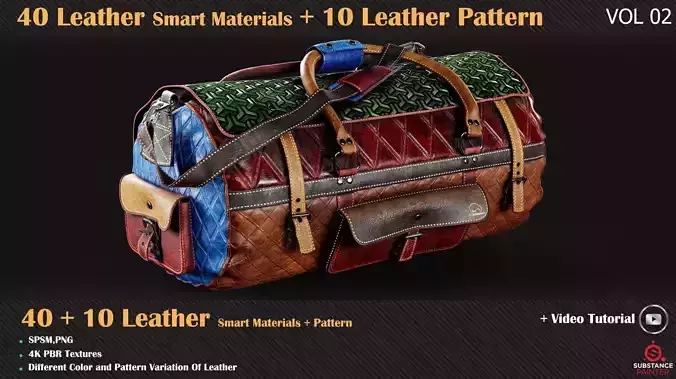1/9
*40 Leather Smart Materials + 10 Leather Patterns + Video Tutorials - VOL 06
*
40 High Quality and Procedural Leather Smart Materials and 10 Specific Leather Patterns.This Product includes 40 Leather Smart Materials for Substance Painter and 4K PBR textures. You can use the PBR Textures for any program that works with PBR workflow! Also, 10 Specific Leather Patterns are used in Smart materials, which you can use anywhere you want.There is a free section for you!Free Section :• There are two smart material for free which you can use them without any hesitation
Please rate and review this Product! It could be beneficial for us, and we appreciate that!info about this Product:• 40 High-quality Leather Smart Materials (SPSM)• 40 4K Leather PBR Textures( 4096x4096)• PNG, JPEG (preview)• 10 Base Leather Pattern
Video Tutorial
• 110 min Video Tutorial• Full HD• All videos are unnarrated ( it means there is no voice over videos or subtitles )
Tutorial 01
in this video, you can discover the process we take to texture showcase model for leather smart material vol2. We break down some methods for you to follow this tutorial to efficiently use these smart materials and get excellent results.
Tutorial 02
In this tutorial, we start with the unwrapping process for the briefcase project. We separate different parts for managing our texturing process in substance painter. After that, we continue our work in rizomLab for the UV part. The next step is the simple bake in the substance painter for using our leather smart material resources. Some parts like zip line need to texture and unwrap uniquely, and we did this part in 3dsmax. After texturing the briefcase's leather parts, we export and render in marmoset tool bag 4, which is an incredible software to create jaw-droppingly images.
ADD VIDEO TUTORIALS
• 110 min Video Tutorial• Full HD• All videos are unnarrated ( it means there is no voice over videos or subtitles )
Tutorial 01
in this video, you can discover the process we take to texture showcase model for leather smart material vol2. We break down some methods for you to follow this tutorial to efficiently use these smart materials and get excellent results.
Tutorial 02
In this tutorial, we start with the unwrapping process for the briefcase project. We separate different parts for managing our texturing process in substance painter. After that, we continue our work in rizomLab for the UV part. The next step is the simple bake in the substance painter for using our leather smart material resources. Some parts like zip line need to texture and unwrap uniquely, and we did this part in 3dsmax. After texturing the briefcase's leather parts, we export and render in marmoset tool bag 4, which is an incredible software to create jaw-droppingly images.Bundle Smart Materials:
280 Smart Materials Bundle: https://www.artstation.com/a/33434787
Other Smart Materials:
Vol 19 - Metal Smart Materials & PBR Textures: https://www.artstation.com/a/43245263
Vol 18 - Cotton Smart Materials & PBR Textures: https://www.artstation.com/a/33306534
Vol 17 - Plastic Smart Materials & PBR Textures: https://www.artstation.com/a/33259427
Vol 16 - Copper Smart Materials & PBR Textures: https://www.artstation.com/a/33217023
Vol 15 - Clay Smart Materials & PBR Textures: https://www.artstation.com/a/33176773
Vol 14 - Glaze Smart Materials & PBR Textures: https://www.artstation.com/a/33137211
Vol 13 - Wood Smart Materials & PBR Textures: https://www.artstation.com/a/33095070
Vol 12 - Metal Smart Materials & PBR Textures: https://www.artstation.com/a/27344980
Vol 11 - Leather Smart Materials + PBR Textures: https://www.artstation.com/a/12591044
Vol 10 - Plastic Smart Materials & PBR Textures: https://www.artstation.com/a/11242321
Vol 09 - Metal Smart Materials & PBR Textures: https://www.artstation.com/a/11003250
Vol 08 - Wood Smart Materials & PBR Textures: https://www.artstation.com/a/10969572
Vol 07 - Metal Smart Materials & PBR Textures: https://www.artstation.com/a/10862494
Vol 06 - Leather Smart Materials + 10 Leather Patterns + Video Tutorials: https://www.artstation.com/a/3377161
Vol 05 - Plaster Smart Materials + PBR Textures: https://www.artstation.com/a/1575107
Vol 04 - Leather Smart Materials + PBR Textures: https://www.artstation.com/a/437458
Vol 03 - Metal Smart Materials + PBR Textures + Free Video Tutorials: https://www.artstation.com/a/26386
Vol 02 - Wood Smart Materials & PBR Textures + Video Tutorials: https://www.artstation.com/a/26384
Vol 01 - MetalCracks_Damages_Scratches+Texturing Tutorial: https://www.artstation.com/a/26382
Smart Mask:
30 Substance Painter Smart-Mask Vol1: https://www.artstation.com/a/33166279
REVIEWS & COMMENTS
accuracy, and usability.