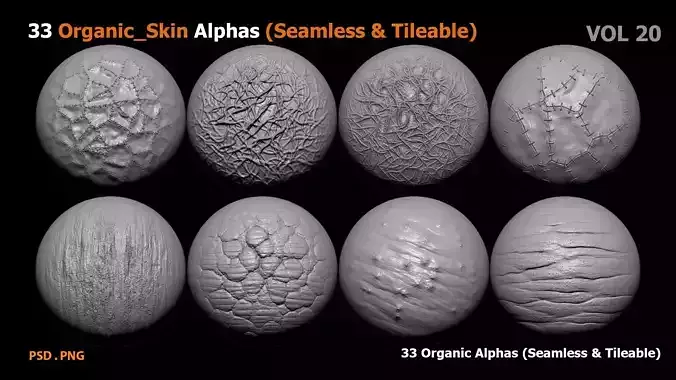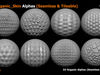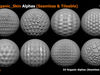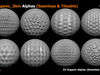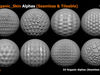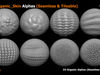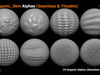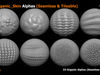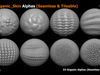1/16
33 Organic_Skin Alphas (Seamless & Tileable) Vol 20
33 Seamless AlphaPSD .PNG
Resolution: 4096 * 4096
You can use these alphas in any 3d software.
ALPHAS An Alpha is a grayscale intensity map. It can be used to represent intensity, masking, and similar things. For example, bump maps and displacement maps (both in ZBrush and in other programs) are both alphas; the gray intensity represents the height or depth of the bump or displacement.
**
Note: ZBrush alphas are 16 bits in depth, which simply put means that they can produce much smoother gradations in gray, and hence wherever they used. Some other programs are limited to 8-bit alphas, which can produce noticeable ‘stairstepping’ artifacts. In ZBrush, alphas are used for much more than just bump or displacement maps. They can affect masking (which parts of an model or painting you work with), brush appearance, how colors, or materials are laid down, and the shape of sculpts. And probably a few other things I can’t think of right now.
In addition, you can make your own alphas, and also turn alphas into other tools, such as Stencils (which are masking tools that offer a different, and powerful, set of capabilities).
Below, we describe the most common ways of obtaining and using alphas. We also give links to pages which describe material significantly related to alphas.
CATEGORIES Brushes 2D Adobe Photoshop Substance Painter 3D 3D-Coat Blender ZBrush 3D-Coat Blender Photoshop Substance Designer Substance Painter ZBrush
33 Organic_Skin Alphas (Seamless & Tileable) Vol 20
33 Seamless AlphaPSD .PNG
Resolution: 4096 * 4096
You can use these alphas in any 3d software.
ALPHAS An Alpha is a grayscale intensity map. It can be used to represent intensity, masking, and similar things. For example, bump maps and displacement maps (both in ZBrush and in other programs) are both alphas; the gray intensity represents the height or depth of the bump or displacement.
**
Note: ZBrush alphas are 16 bits in depth, which simply put means that they can produce much smoother gradations in gray, and hence wherever they used. Some other programs are limited to 8-bit alphas, which can produce noticeable ‘stairstepping’ artifacts. In ZBrush, alphas are used for much more than just bump or displacement maps. They can affect masking (which parts of an model or painting you work with), brush appearance, how colors, or materials are laid down, and the shape of sculpts. And probably a few other things I can’t think of right now.
In addition, you can make your own alphas, and also turn alphas into other tools, such as Stencils (which are masking tools that offer a different, and powerful, set of capabilities).
Below, we describe the most common ways of obtaining and using alphas. We also give links to pages which describe material significantly related to alphas.
CATEGORIES Brushes 2D Adobe Photoshop Substance Painter 3D 3D-Coat Blender ZBrush 3D-Coat Blender Photoshop Substance Designer Substance Painter ZBrush
REVIEWS & COMMENTS
accuracy, and usability.