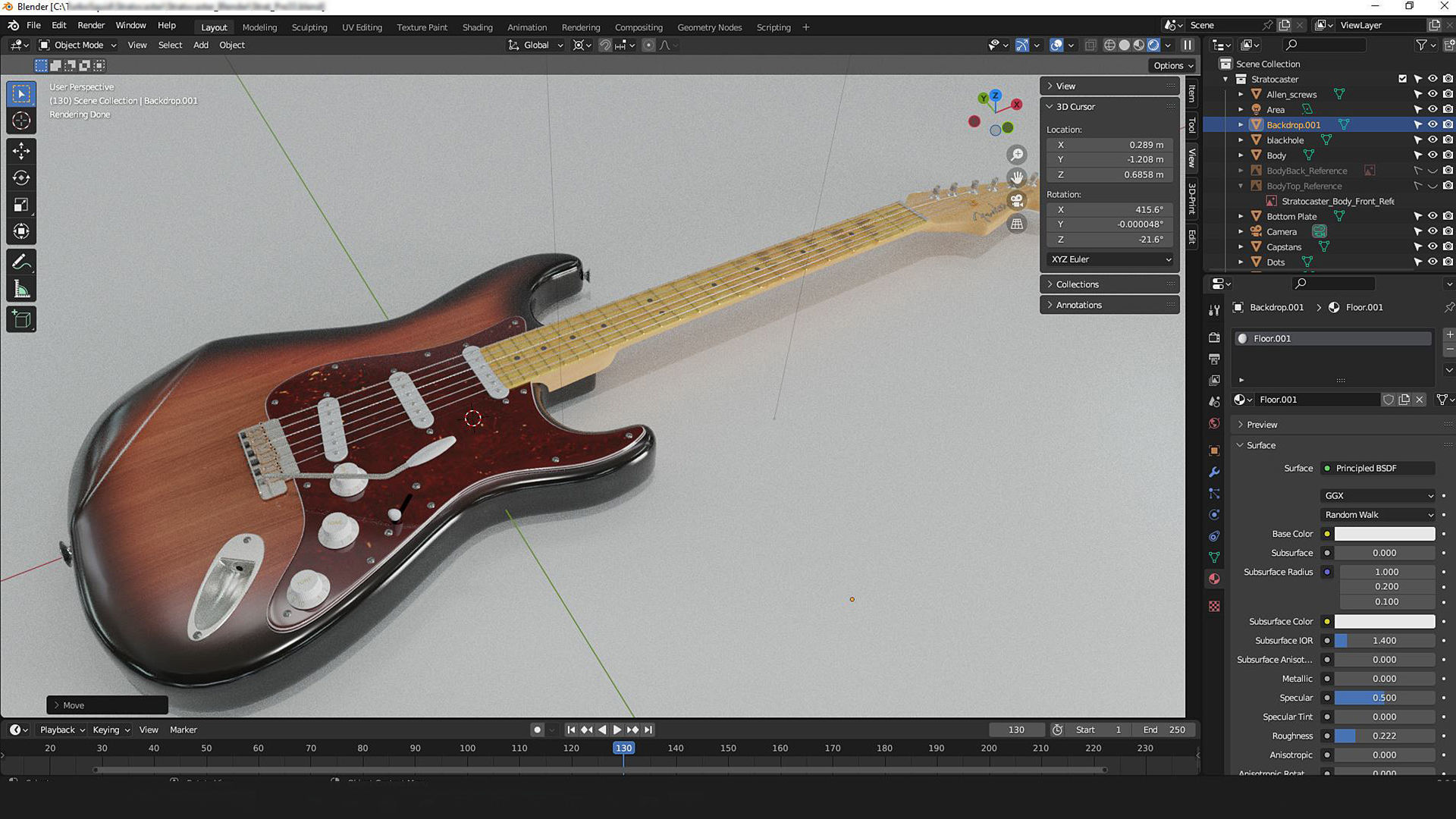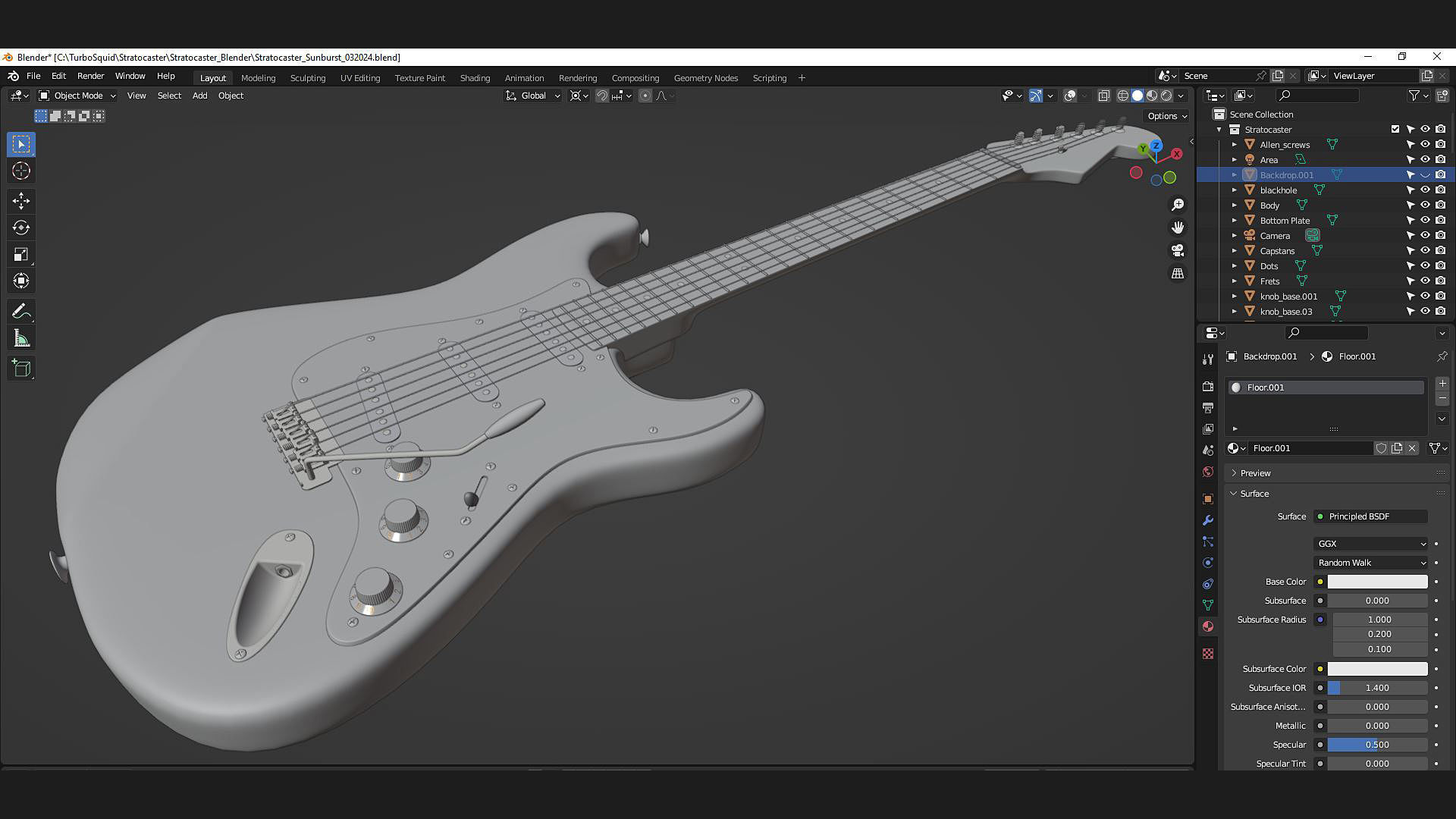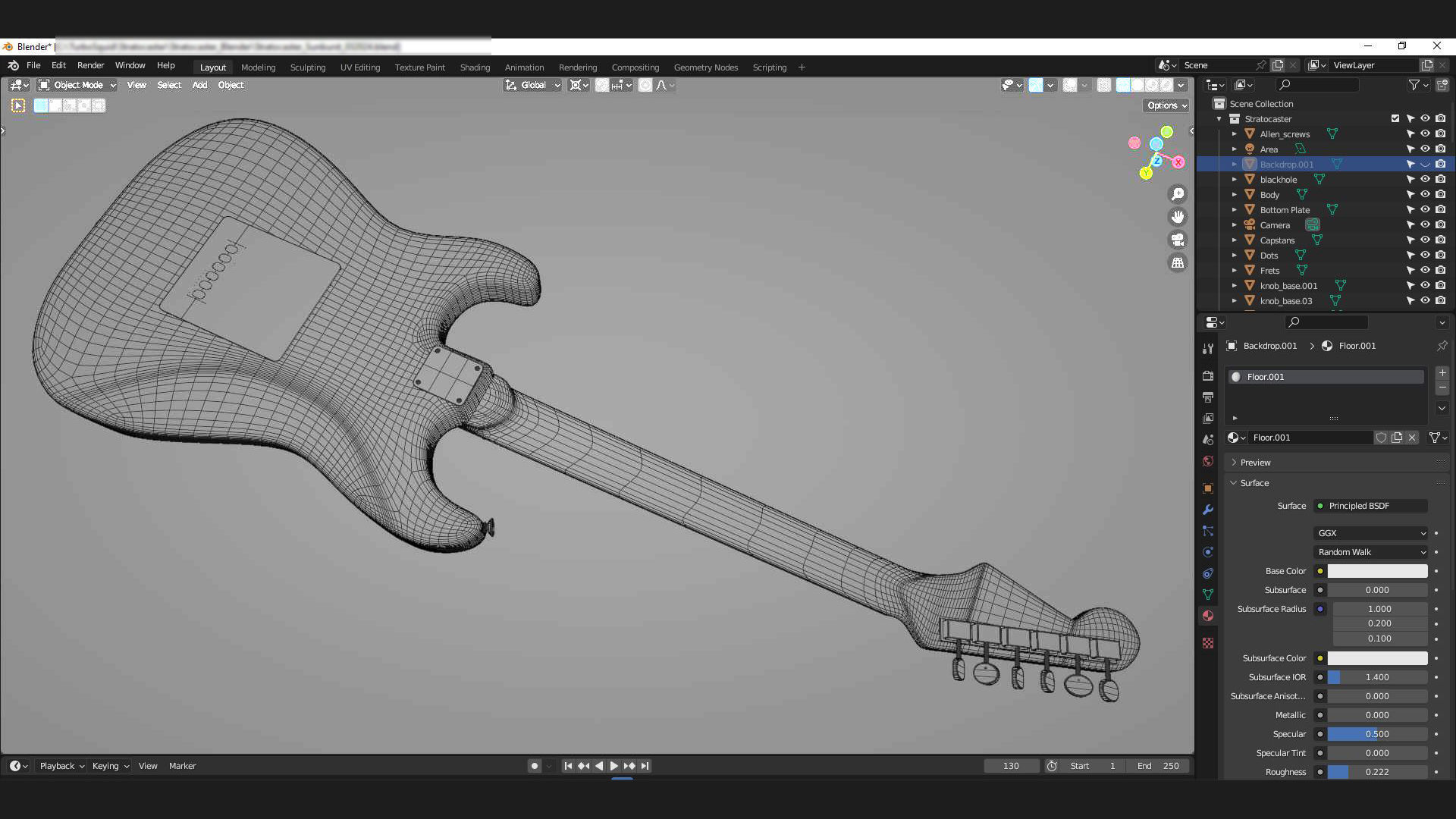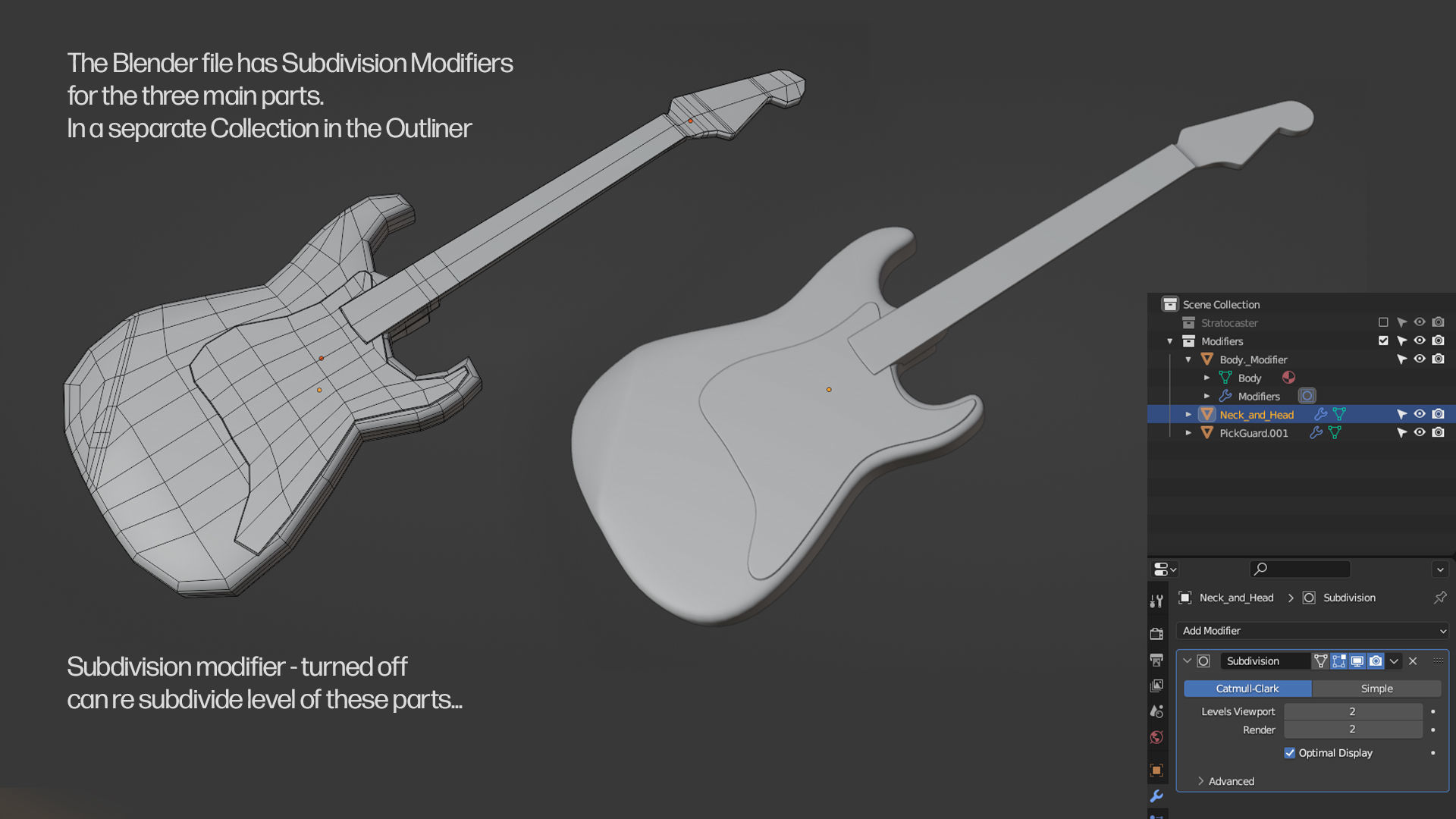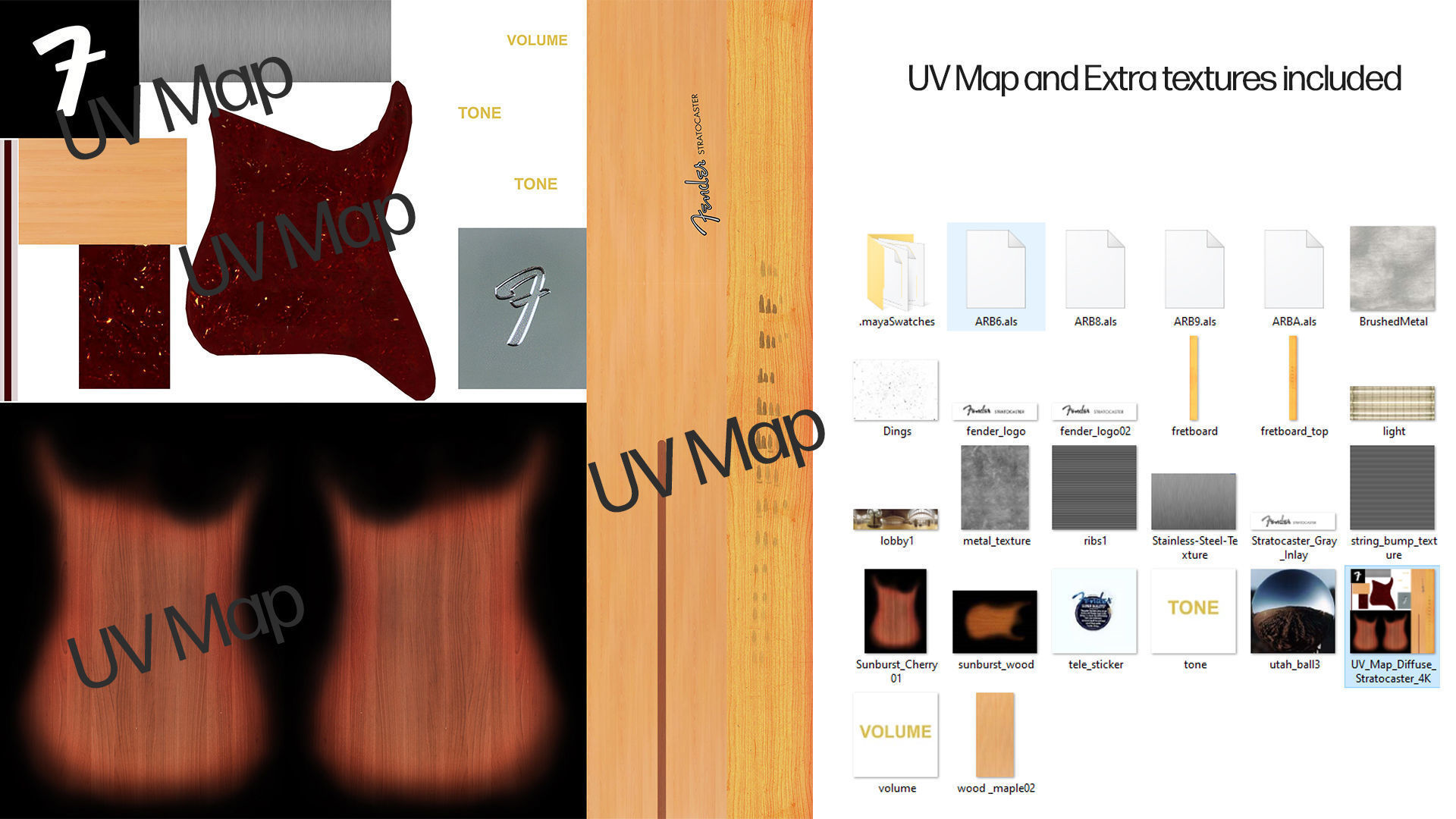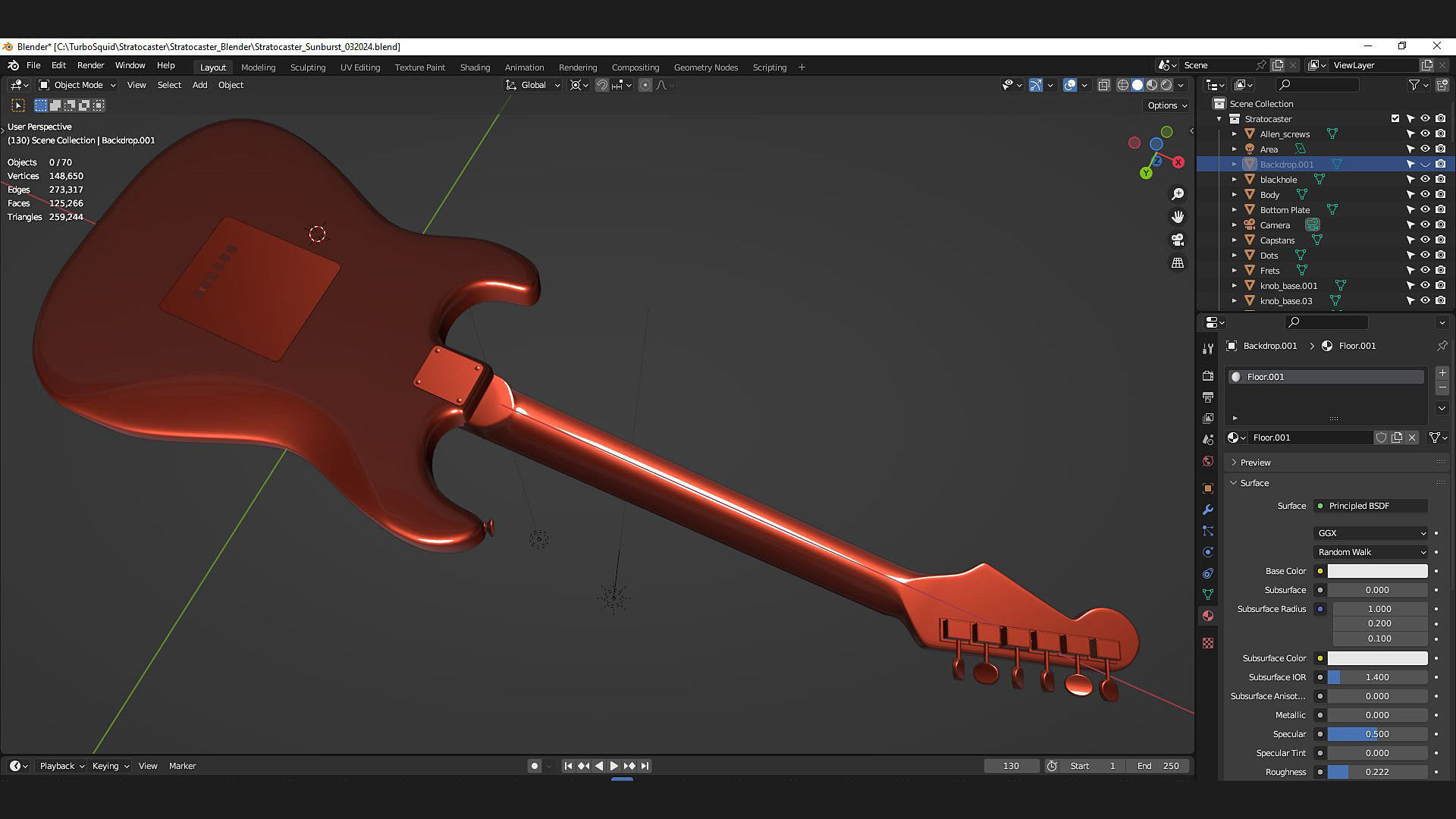Fender Stratocaster in three tone Sunburst body color scheme 3D model
Fender Stratocaster in three tone Sunburst body color scheme.File formats include:
Blender 3.6 with Cycles render set-up as shown in previews.
original, separate Subdivision modifiers for body, neck, and pickguard in a separate Blender group collection in case you want to modify or have a low poly version of those parts.
Maya version 2018 is NURBS so it is a small file that can be tesselated as needed. Tesselation set higher in previews. Rendered using the Arnold renderer - your render should look exactly like previews shown. File size is mostly textures.If Textures do not automatically load: Go to Hypershader, click on Textures tab at top of window. Double click each texture and browse to Textures folder saved on your computer.
Alias Studio (.wire file) with projected/mapped textures as shown
Keyshot 11 file includes BOTH a polygonal version and a NURBS version. See Scene Tab to turn on/off parts.
Textures folder includes one 4K UV Map plus extra textures for alternatively projecting or modifying.