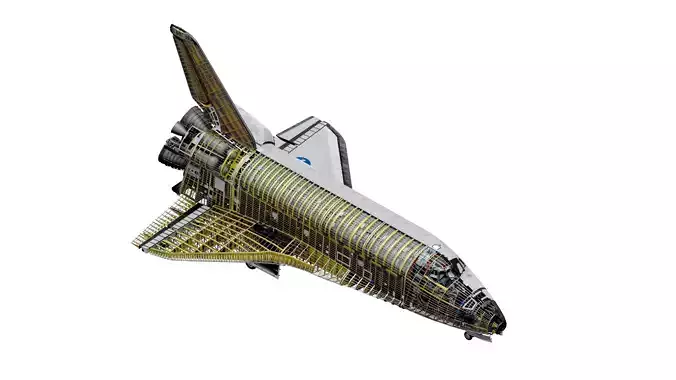1/30
Interior and Exterior NASA Space shuttle Orbiter modeled in high precision. This model has been accurately recreated in 3d High poly to keep every details. Each Thermal Tile and padding is precisely Hand place to make sure the model stay accurate.
The Quality you need : First of all, this model was based on a several pictures and close up of the real Aircraft to provide you the best quality in terms of texture references and proportions. Most part are modeled from NASA's public archive diagram and docs.
The entire model was textured relying on references and pictures. Textures may need to be relocate after uncompressing the Texture file.
included :
- High poly Model.
- 4K Textures.
- Blender, Cycles ( Udim Textured )
- FBX ( Mesh Only, Udim UV )
- OBJ ( Mesh Only, Udim UV )
- ABC ( Mesh Only, Udim UV )
Reselling Any parts, modified parts, baked Geometry or texture, or any ressources or modified ressources from this model in any form is not allowed. 5 3d Print per license ( One buy = One License )
For Blender Unpacked Textures files.Once the textures zip file is uncompressed, Open the Blend file and go to File > External data > find missing files > and select the texture folder. Blender will reload automatically all textures.
REVIEWS & COMMENTS
accuracy, and usability.