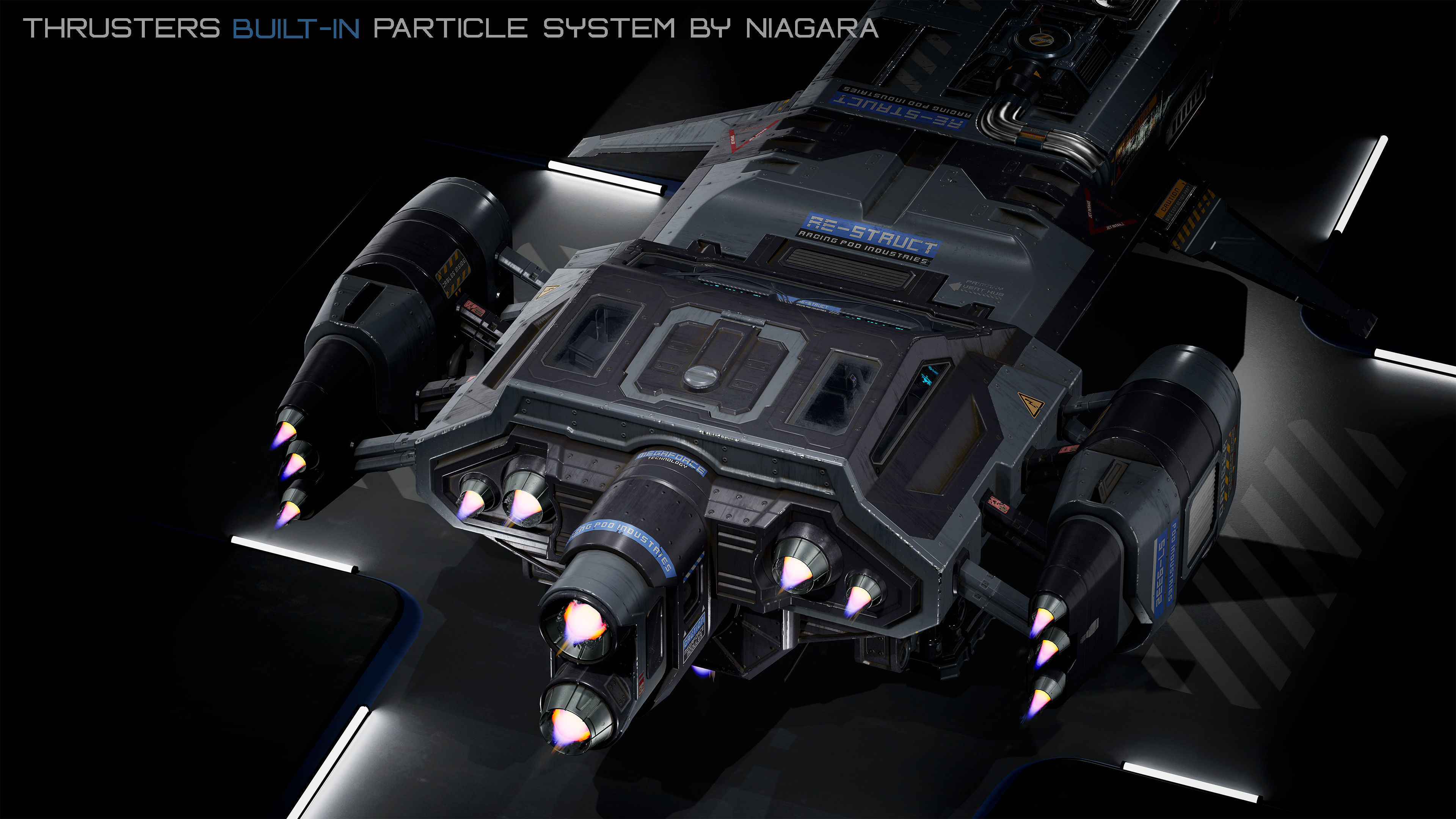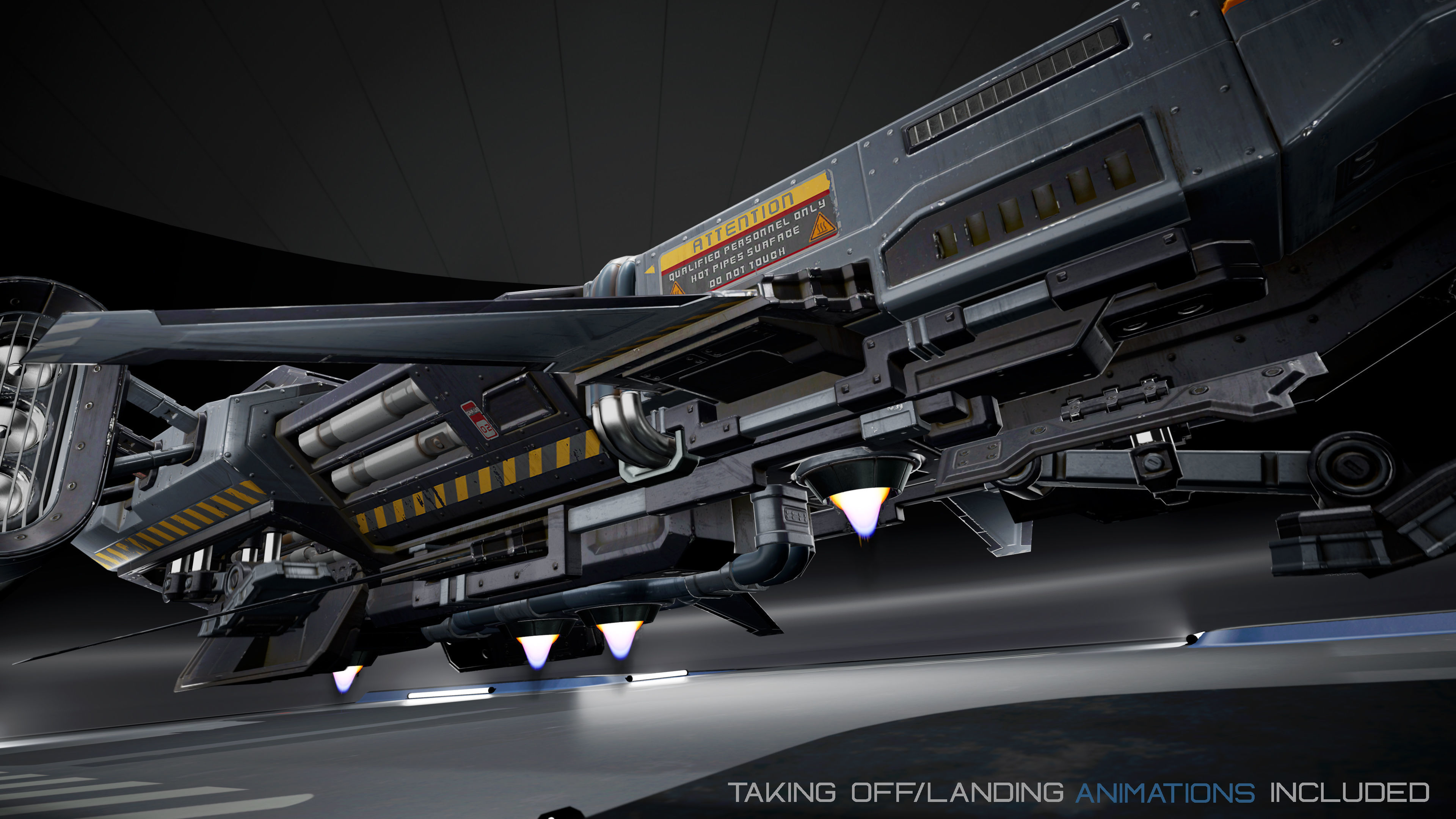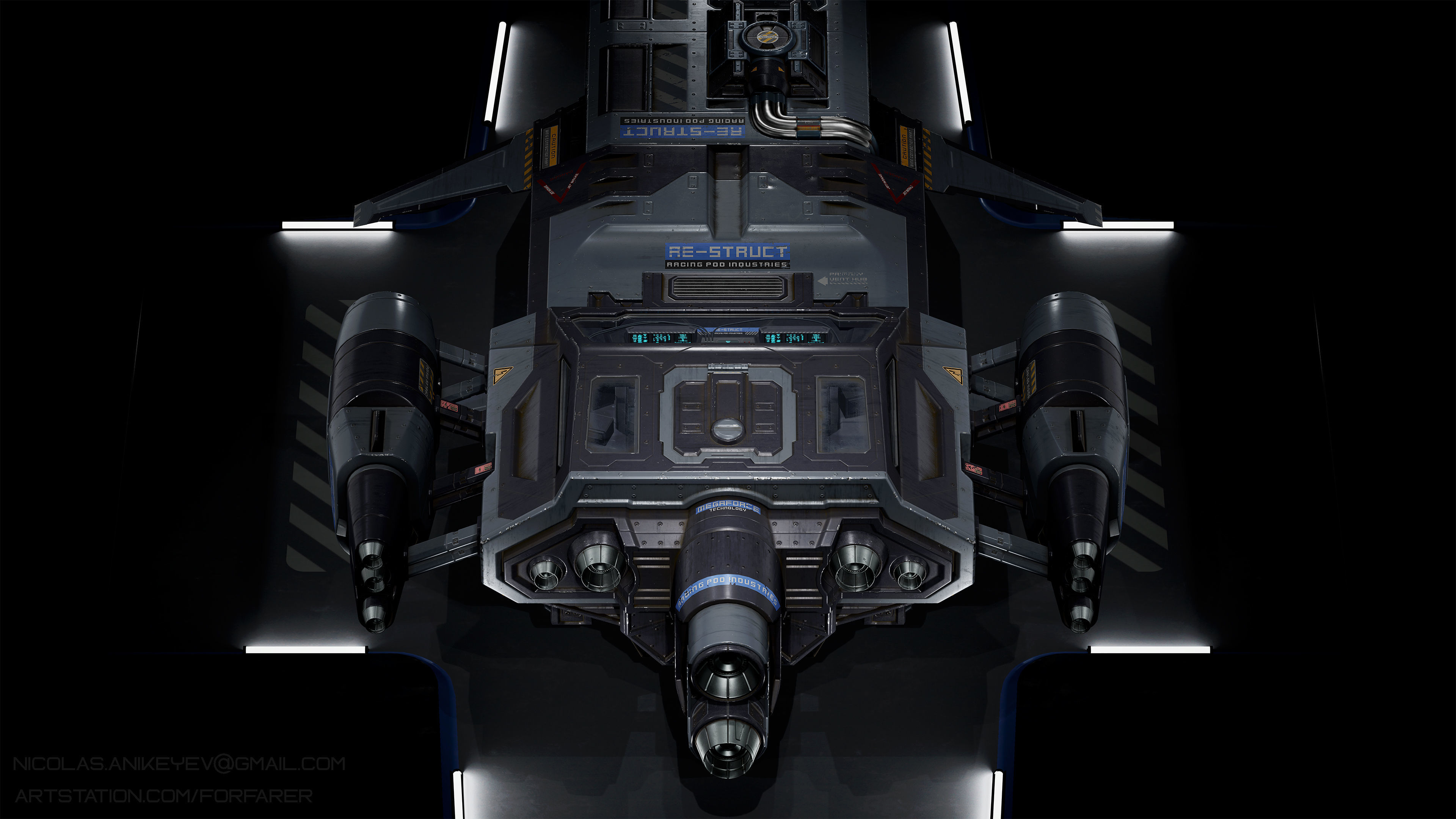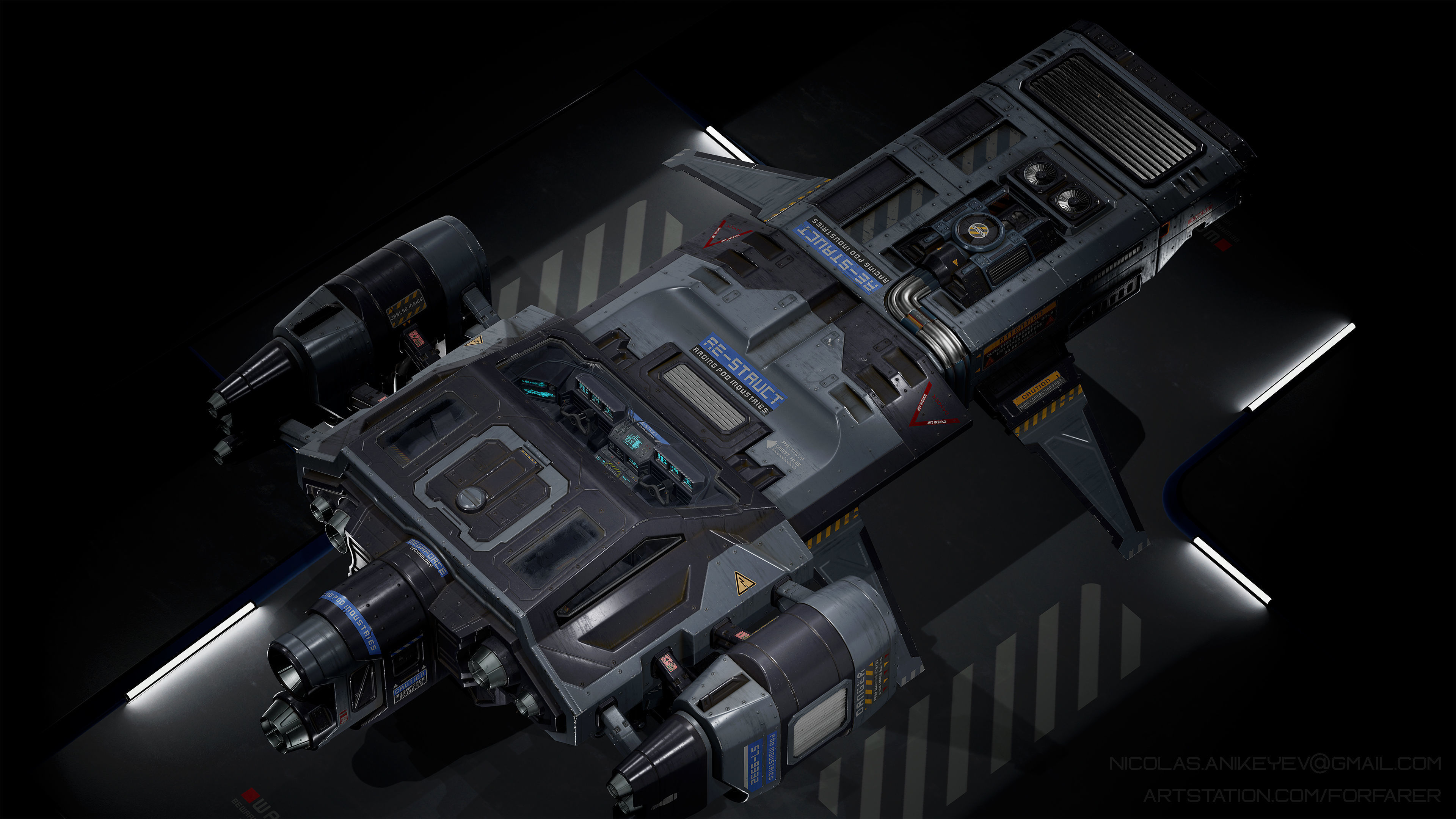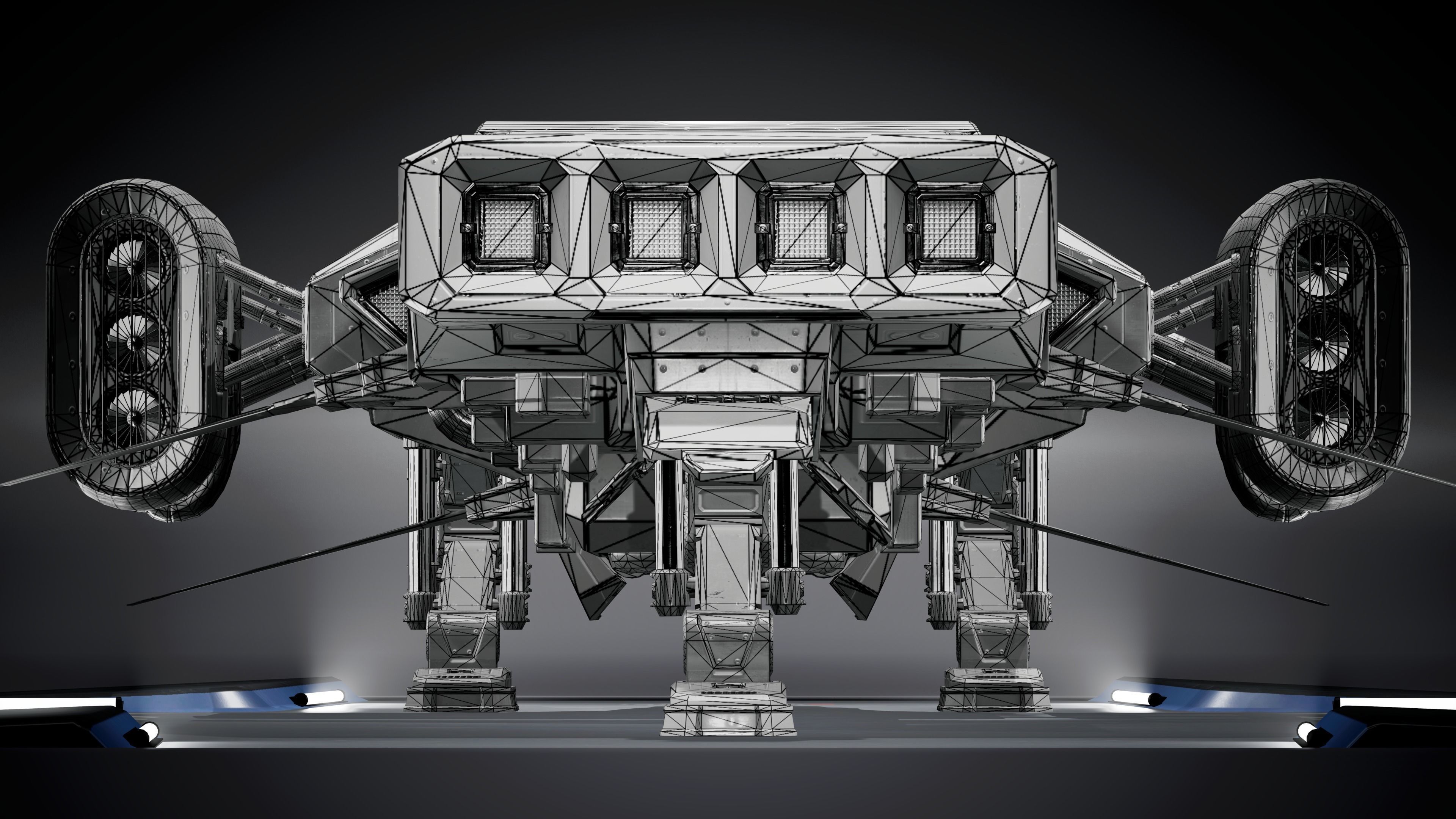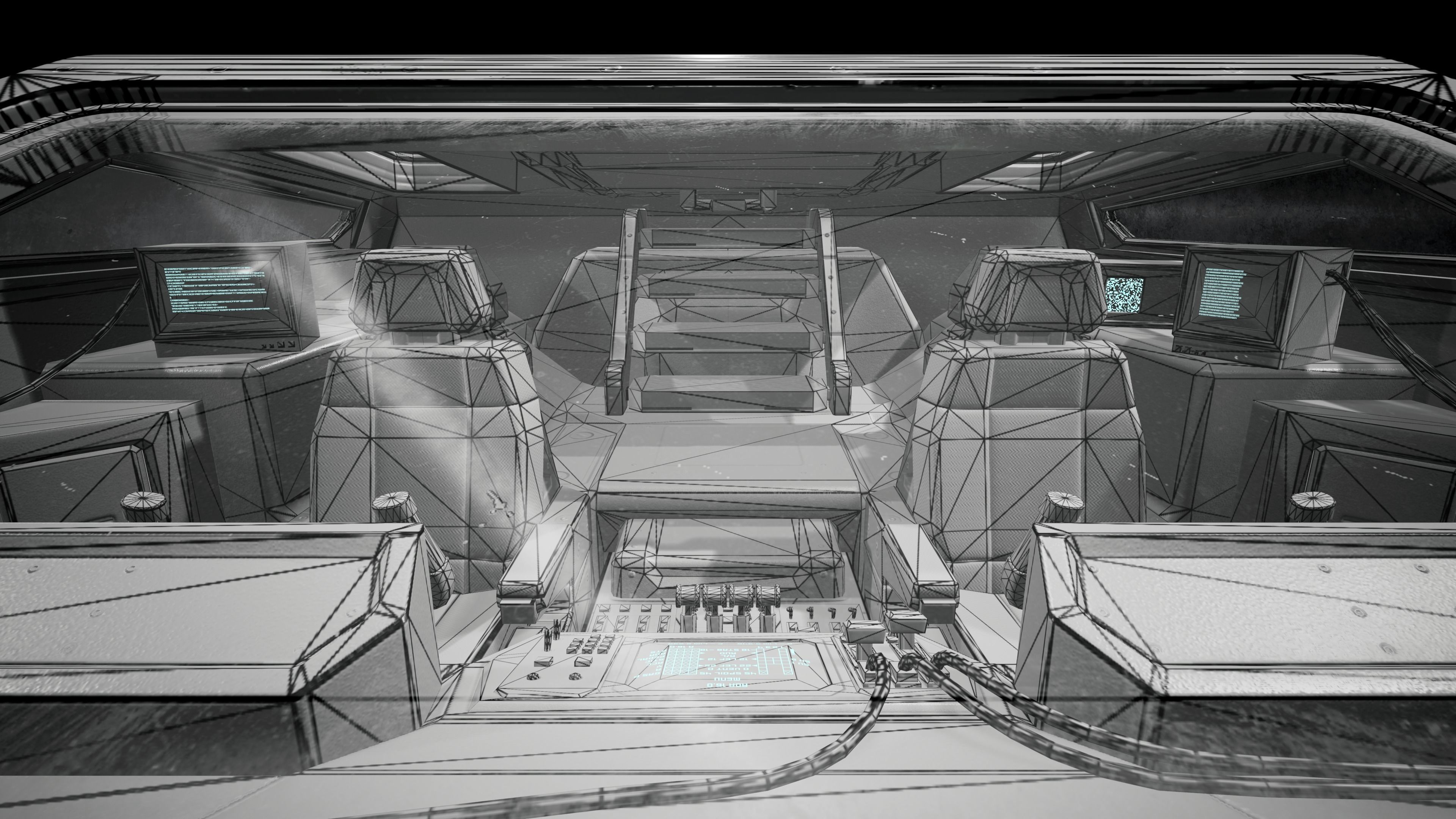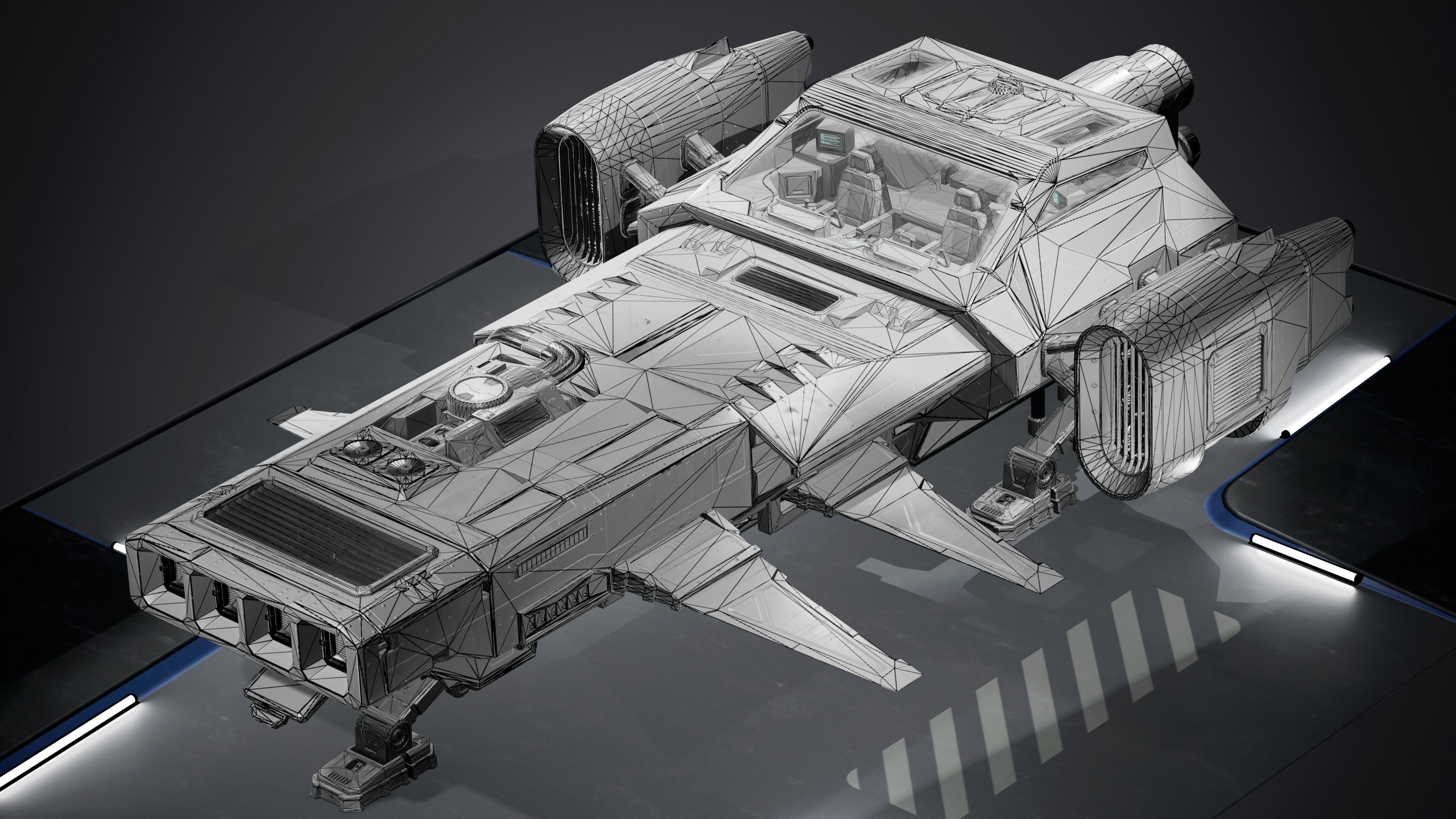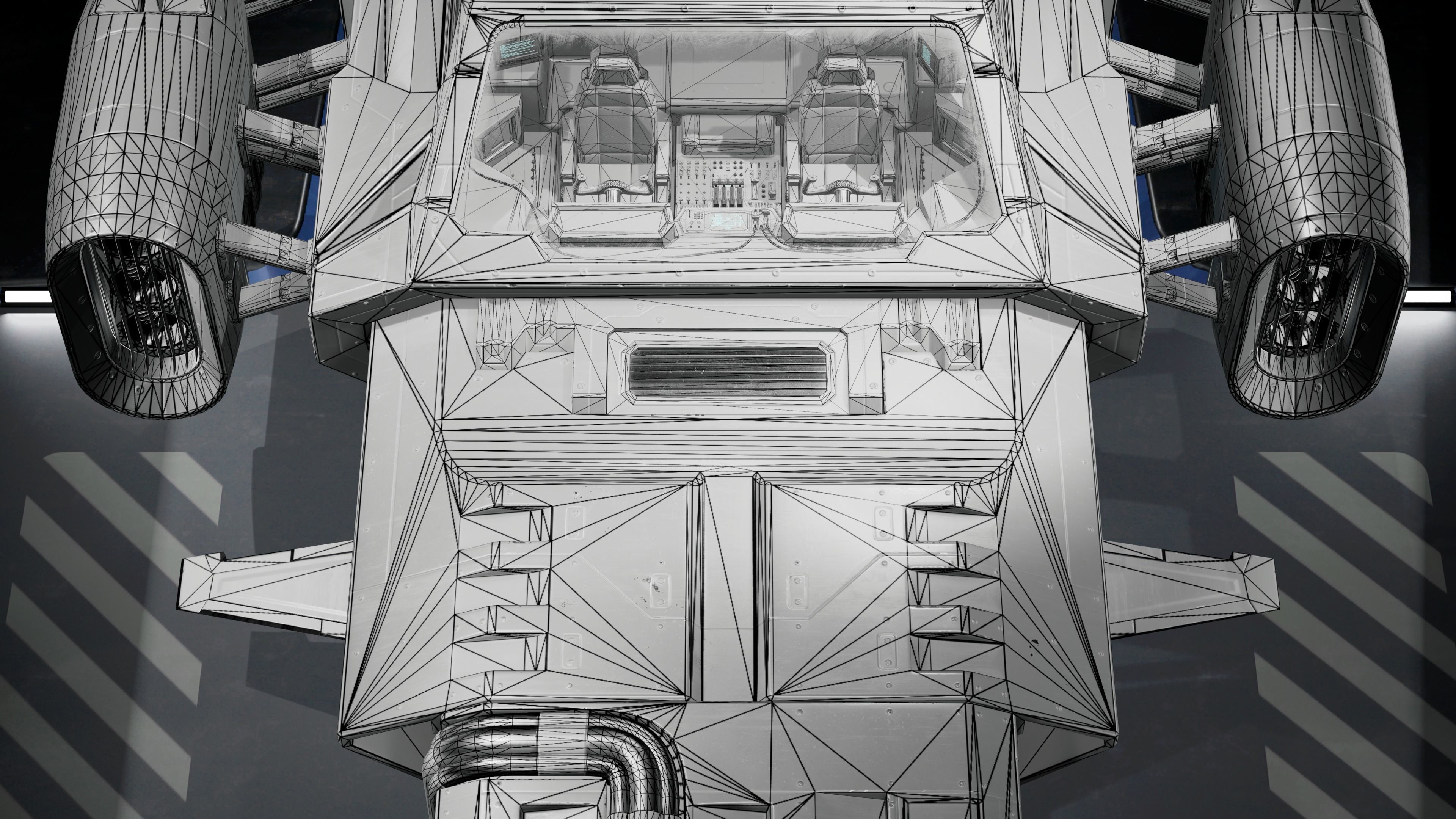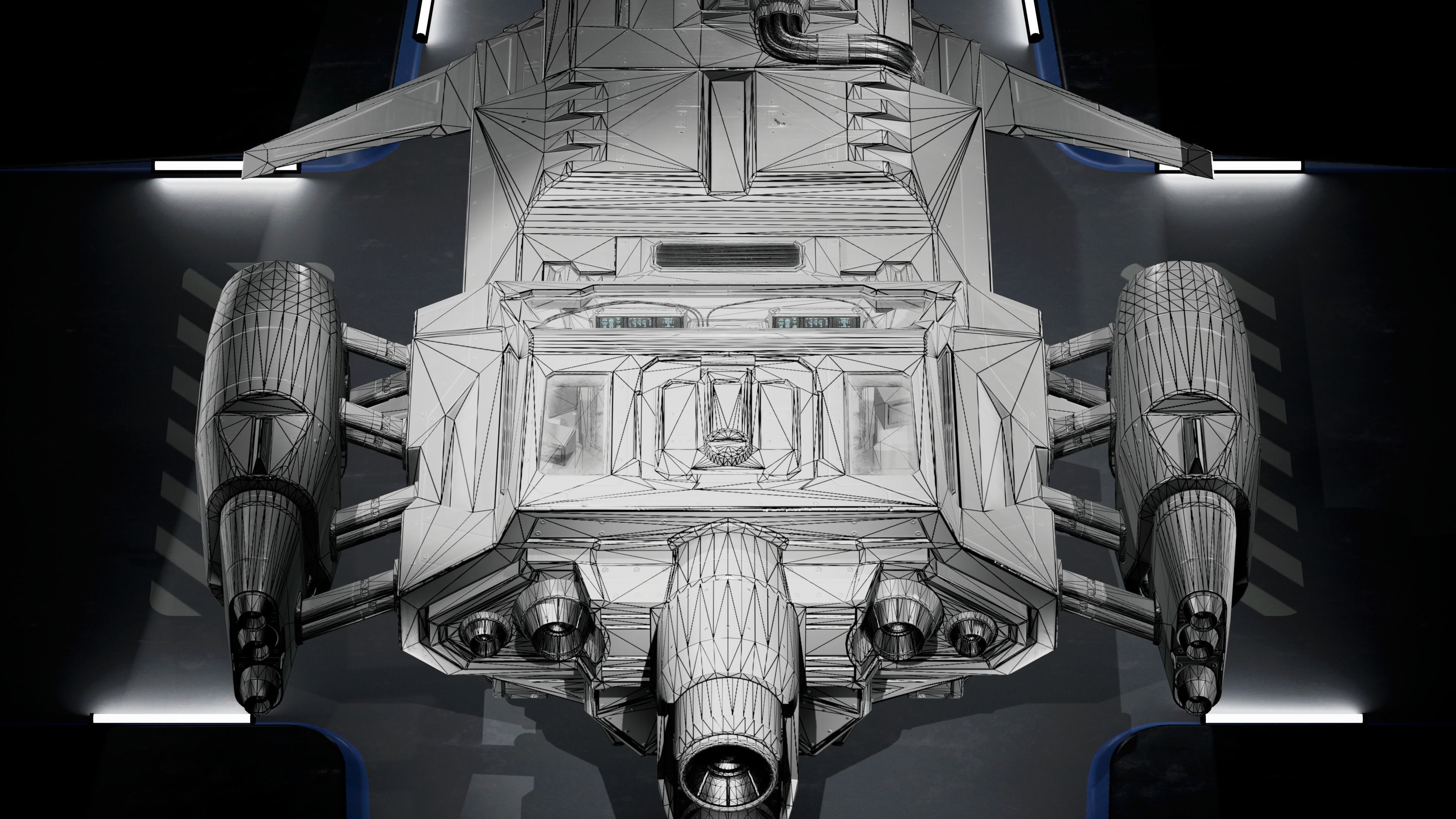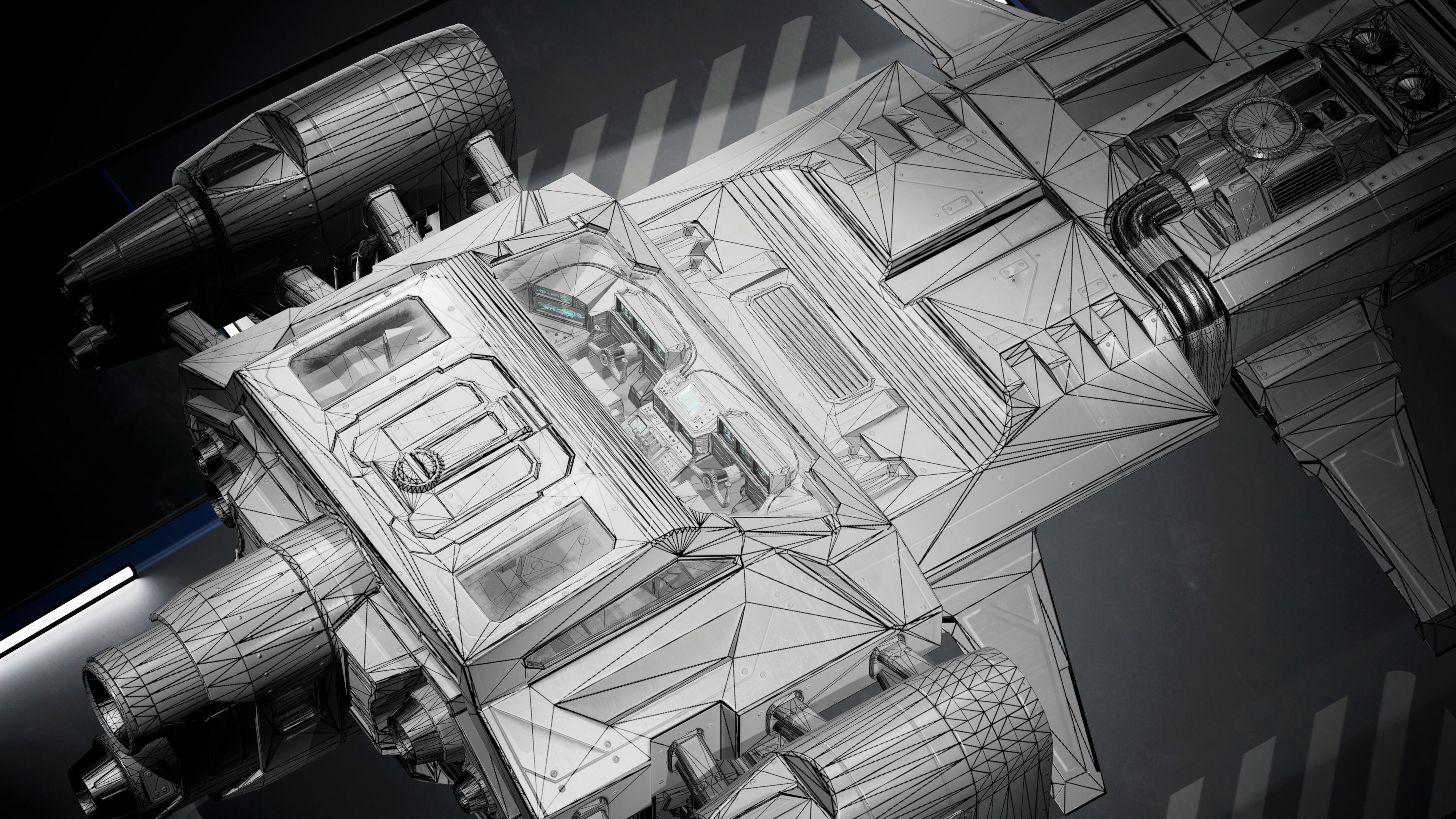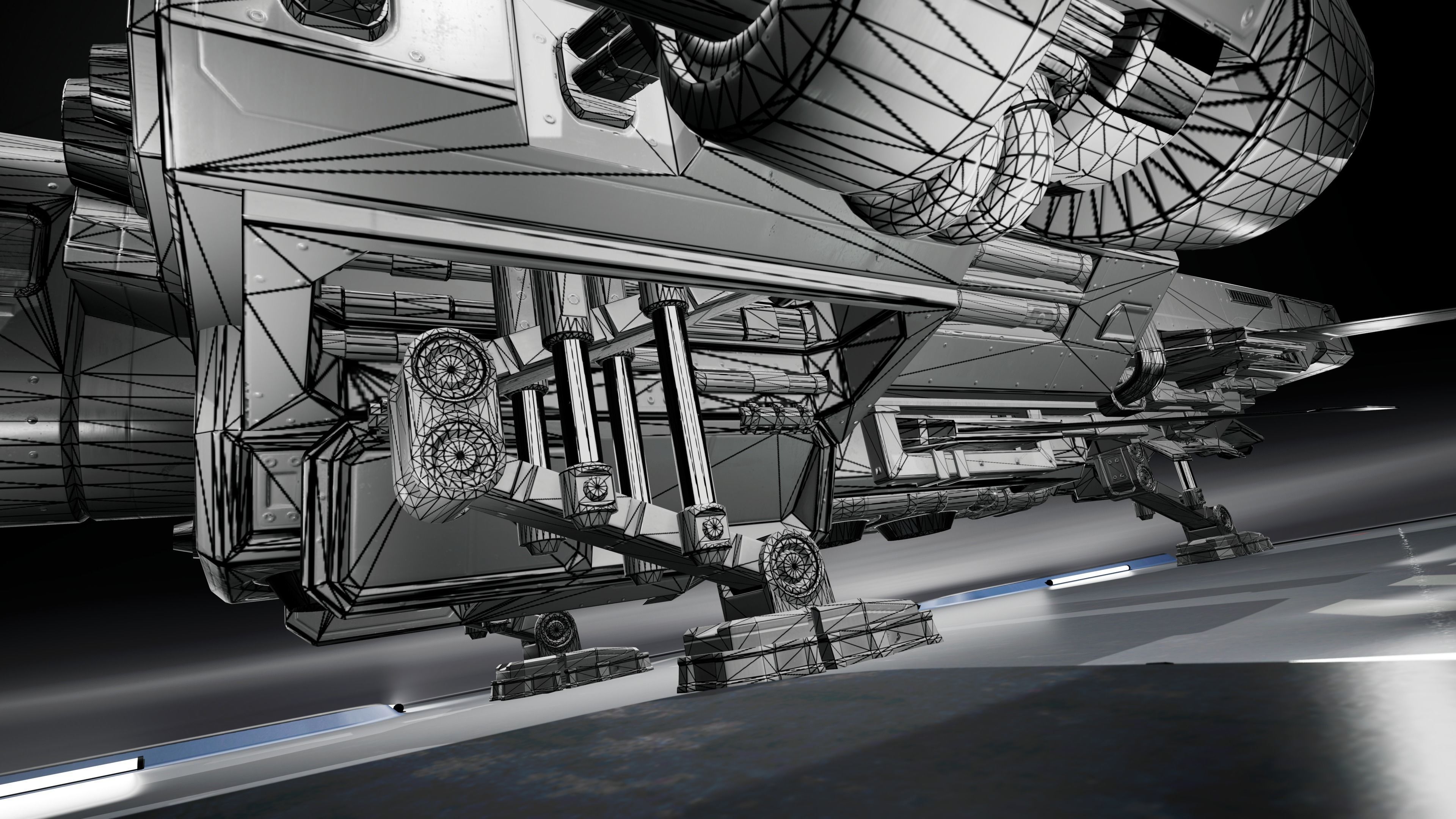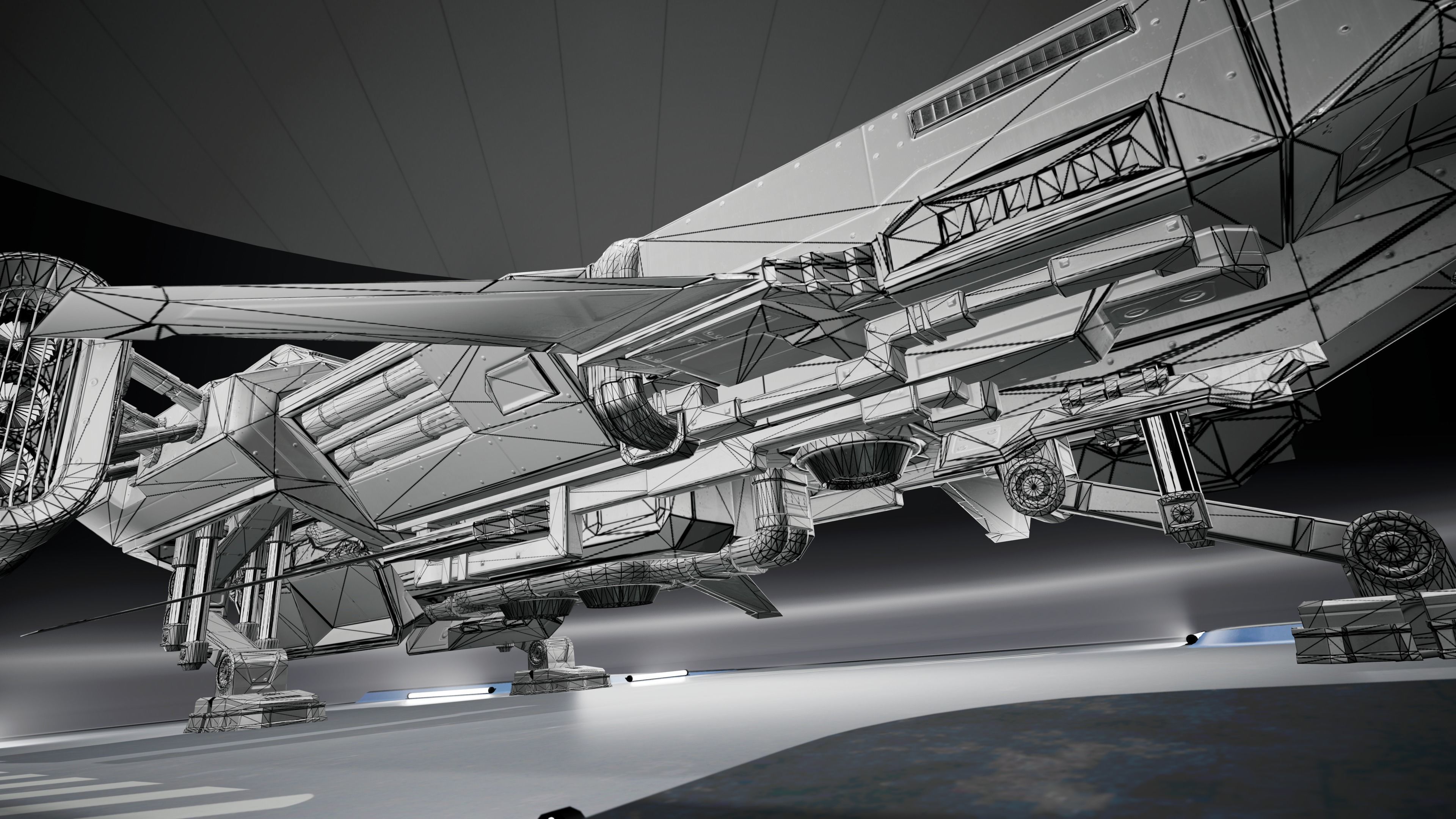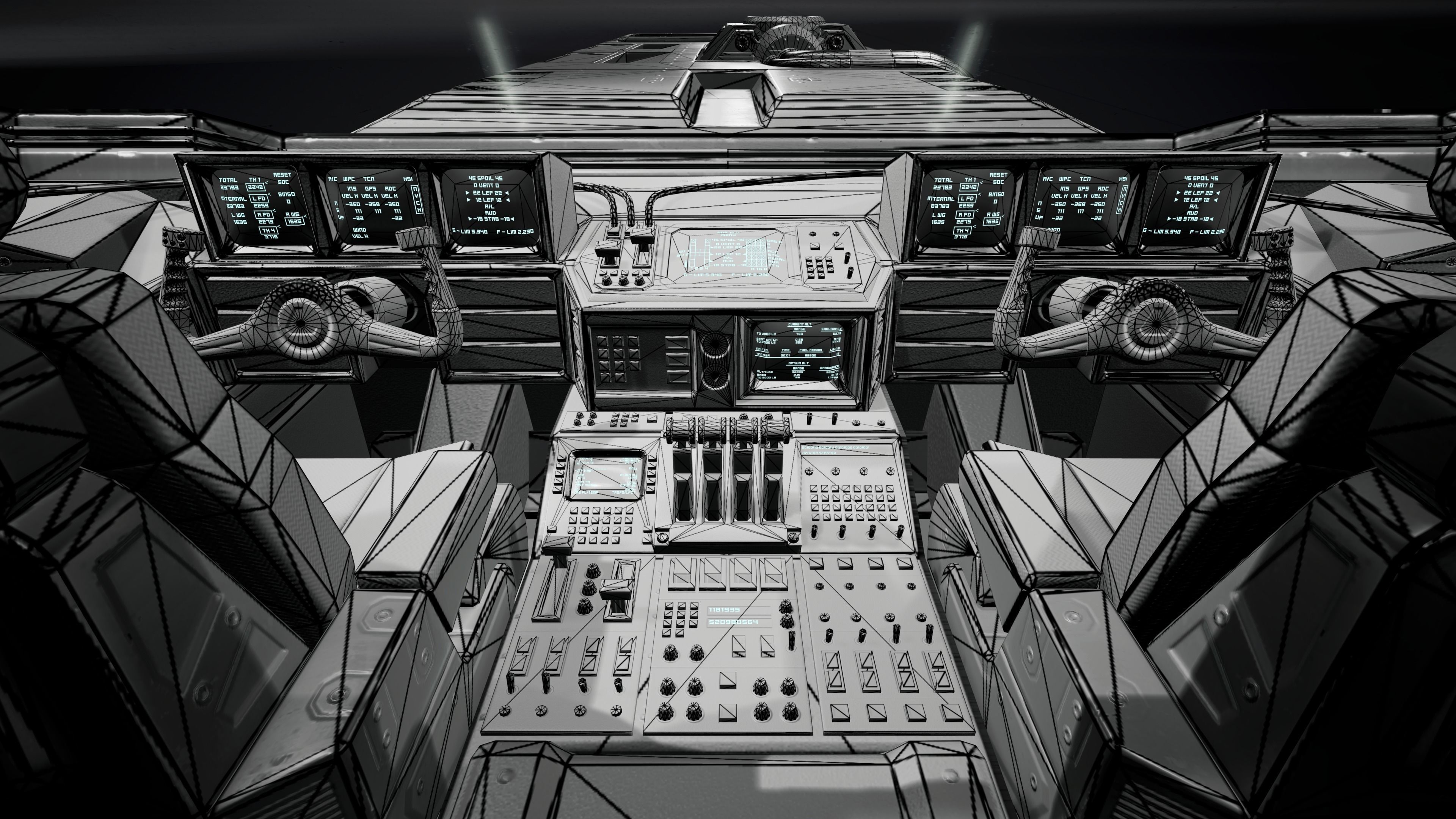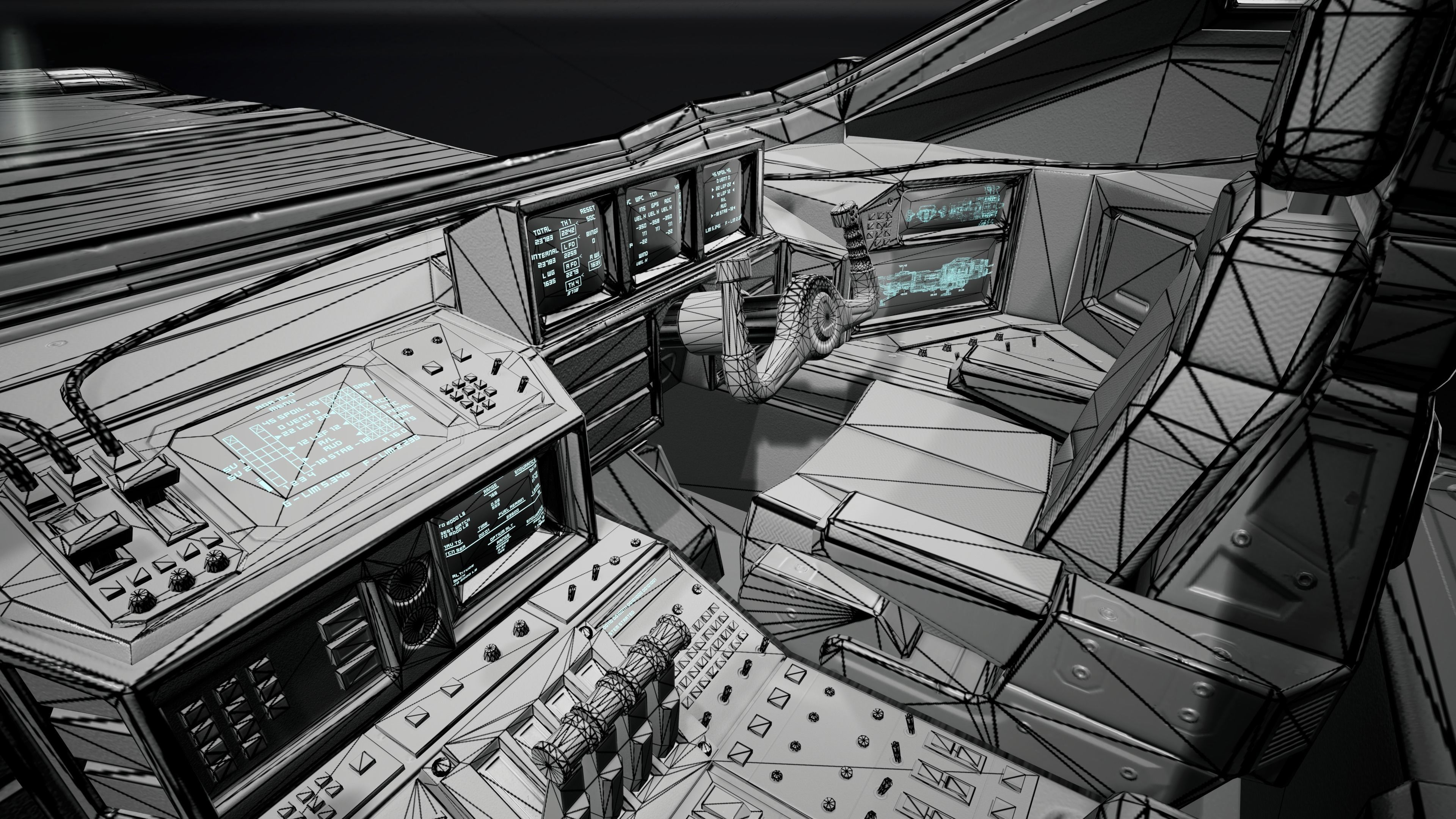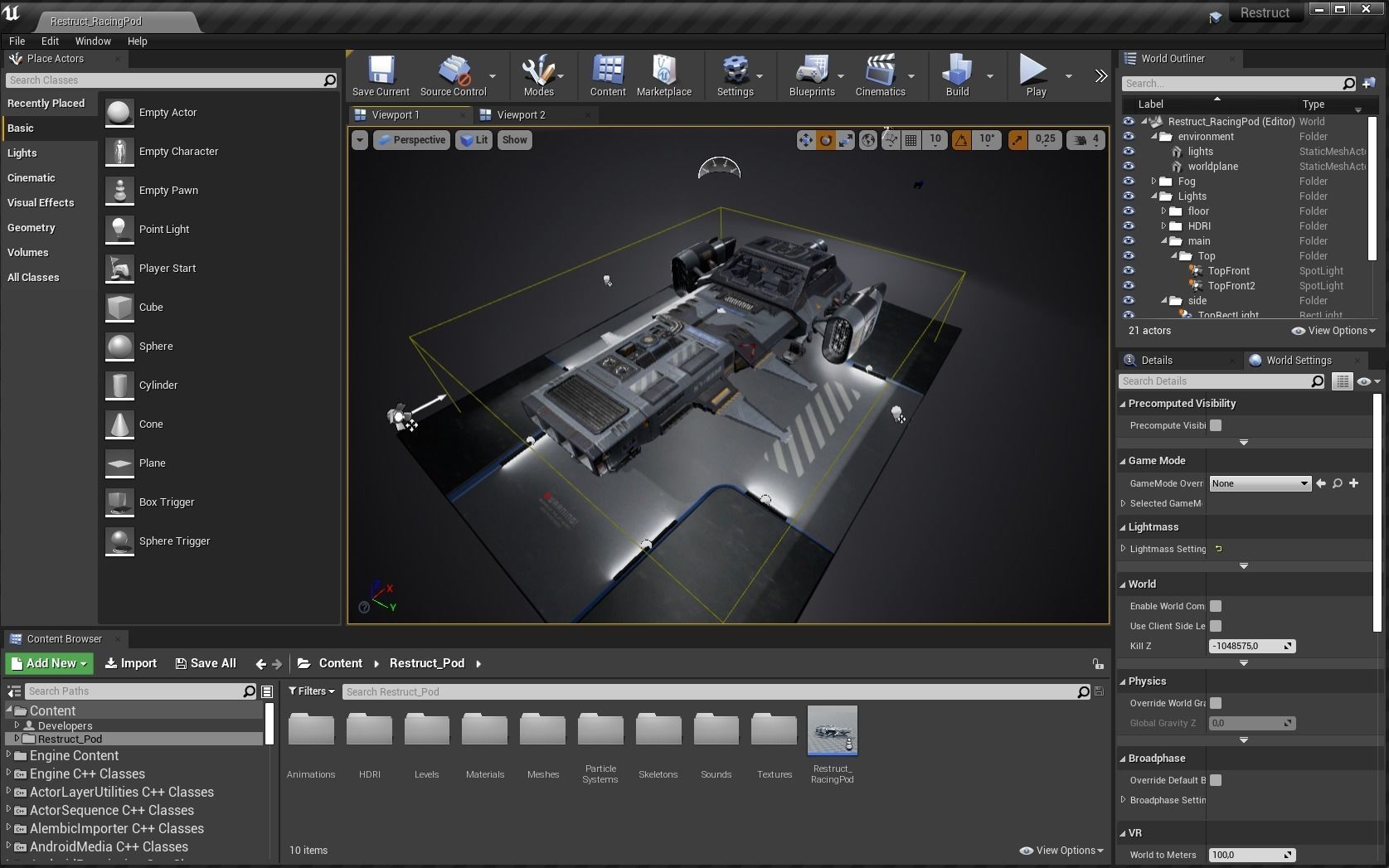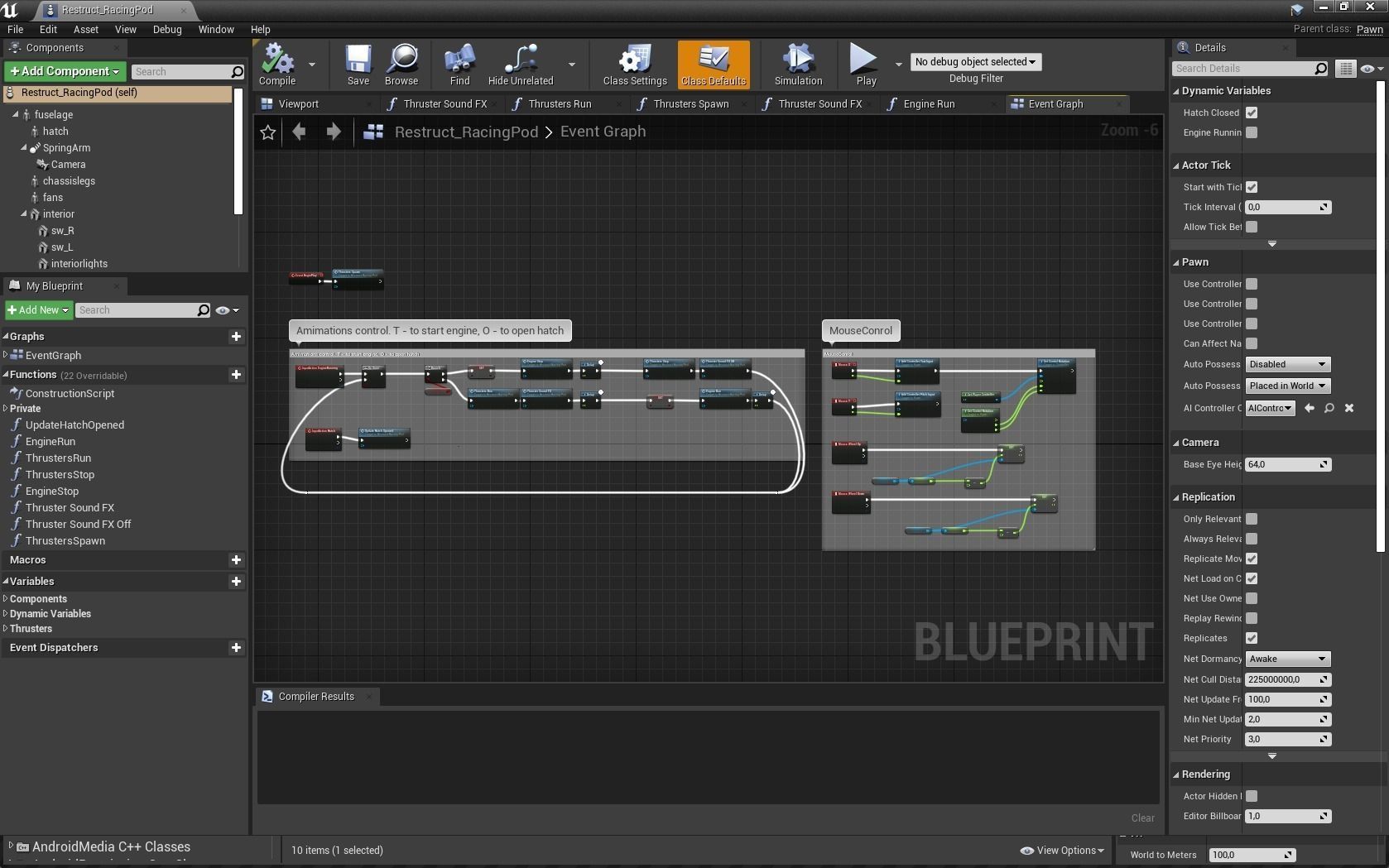Sci-Fi Aircraft Low-poly 3D model
Watch a more detailed wireframe in the Marmoset Viewer window
Hi-rez images here: https://www.artstation.com/artwork/PoYkNZ
Glad to present to you my latest project - a sci-fi aircraft/racing pod. I was inspired by Eelco's last sketch from his sketchbook (https://www.artstation.com/artwork/1Dqqo) and of course by the Star Wars Pod Racing Scenes. Hi-detailed exterior/interior, taking off/landing animations, UE4 shader/particle system setup, and more.
Includes:
- Full Unreal Engine project. The project contains:
- Aircraft Blueprint class with all configured blueprints inside.
- 14 meshes for the aircraft (4 skeletal animated meshes - fuselage (53614 tris/40876 vertex); chassislegs(18816 tris/17512 vertex); fans(1772 tris/2126 vertex); hatch(800 tris/680 vertex);/10 static meshes - 4 ailerons (184 tris/328 vertex); glass (60 tris/84 vertex); interior (16236 tris/14045 vertex); interiorlights (208 tris/158 vertex); monitors (166 tris/140 vertex) and 2 steeringwheels (4288 tris/3124 vertex)) and two for the environment (unlitcarcass and worldplane). Aircraft asset total tris count - 96144.
- 5 texture sets for the aircraft (Fuselage Basecolor-OcclusionRoughnessMetallic-Normal 4K, Glass Basecolor-OcclusionRoughnessMetallic-Normal 2K, Interior Basecolor-OcclusionRoughnessMetallic-Normal 4K, MechParts Basecolor-OcclusionRoughnessMetallic-Normal2K, VentsPipes Basecolor-OcclusionRoughnessMetallic-Normal2K) and separate texture set for the environment. Total sets count for the asset 2 4K and 3 2K sets.
- 7 aircraft materials (fuselage; interior; mechparts; lights; monitors; ventspipes; glass); 3 particle system materials (exhaust; heat_distortion; sparks) and 4 other for the environment.
- 6 animations (taking off, idle in the air, landing for the Fuselage; chassislegs animation, fans animation, hatch animation), includes animation blueprint for the fuselage. 4 skeletons - chassislegs, fans, fuselage, hatch.
- One React Thruster Niagara Particle System wich contains of 4 emitters (thruster, sparks, smoke, heat distortion)
- Sound FX - engine start, engine run and ambient sound.
- All texture source files - substance painter project and 4 PSD source files with stickers. Also there is texture set without 'Restruct' logo.
- All FBX source files - all .fbx of the meshes (read note below).
- Native Blender 2.8.3 project files - SciFiAircraftRestruct_UE4.blend with Unreal-Blender Configuration/ SciFiAircraftRestruct_BlenderCGI.blend - with special hierarchy if you decide to use this model inside Blender.
*Note: * The project was created following Unreal Engine - Blender Pipeline. So keep in mind that whole scene in Blender was configured in cm units and vehicle is x-oriented.
If you are satisfied or you like the artwork please rate and like the product. It will help me to create more sci-fi art. Contact me for any questions to my e-mail address nicolas.anikeyev@gmail.com