O
2021-12-04 18:19:31 UTCouttoplay
Sent you a note as I received an error when running your script in Maya 2022
# Error: inconsistent use of tabs and spaces in indentation
Thoughts?

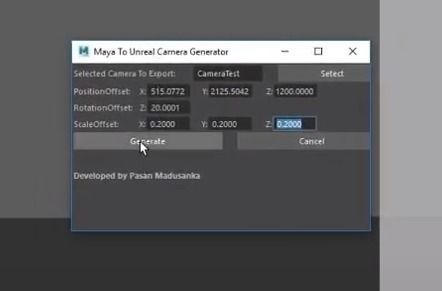

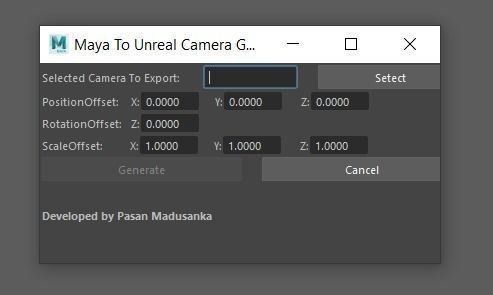
Exporting an animated camera from Maya to unreal engine is straight forward. But it becomes complicated when you want to place the animated camera at a different location other than 0,0,0 coordinates.With this script you can:
Watch the video for more information.Written with python