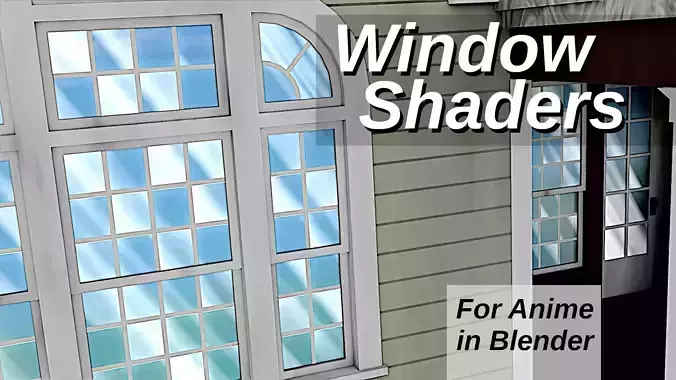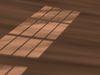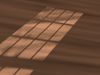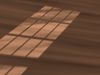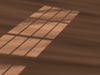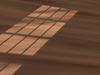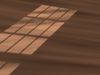1/73
Hey all!
Moving windows (like on cars) have always been somewhat active in anime, but not so much building windows - they're kinda stuck most of the time, from what I've seen, but I'd love for you to have something a little bit more interesting and alive!
To do this, I have created two shaders specifically aimed at various types of building windows, with a lot of control over the elements as well as what they contain!
AND! While primarily built primarily for and in Eevee, it works just as great in Cycles!! The shadow response is to the bands is also more accurate! HOW COOL IS THAT?!
Included:
- A small demo scene
- For Anime - Windows Advanced
- For Anime - Windows Simple
Both of these have VERY similar skillset, except that, the advanced has much more control and you can have multiple window panels per material, so let's get into the detail of both!
Material Requirements for Eevee:
- Blend Method - Hashed
- Shadow Method - Hashed
Material Requirements for Cycles:
- Plug n play - I literally just switched to Cycles to see if they function there.
Advanced:
Color 1-4 (UV required)These colors represent the environment reflected in the windows. If you'd prefer to add an image to the windows, instead of gradients, then, just connect the same image to all 4 colors and boom, image!
Overall SaturationControls the saturation of the result before it goes into the shaders themselves for final mixing.
Scale Bands XYZThese controls, handle the scale for the reflections bands (the white lines going diagonal across the windows. Smaller = more detail and Larger = less detail. I added this in this manner, so that if you have something at an angle and you'd prefer a little more angle to the diagonal, this will help you get it. Because it reflects from the camera, you cannot simply rotate it with a single control - especially not since it's so dynamic.
ReflectivityFades between reflectivity (like SSR) and the color choices.
Bands w reflectivityWhen you turn on reflectivity, you might not want the bands visible and this allows you to have that option. I set it up, so that with reflecivity on, you don't get bands at all with transparency. This is consistent with general creative choices in anime with reflections.
Window FringeAround the edges of windows, especially in wintery scenes or old buildings, you find a white frame/fringe around the edges of the panels. This allows you to have a suggestion of it or remove it. Works in transparency and with full opacity and with reflections.
Nr of Windows H and V (UV required)These controls do exactly that! They allow you to simply type in how many windows you want horizontally (H) and Vertically (V).
Unify Reflection bandsBy default this option is off. The window shader uses a texture that allows for at least two sets of bands to exist and this slider turns that texture on or off, allowing you to have the whole window respond as one (to the bands) or to respond as individual panels.
Window TransparencyDoes exactly what it says - activates the window's transparency.
Diffuse / EmissionAllows you to choose how much your environment will affect your windows. Believe it or not, aside from the reflective nature of windows and glass, it does have a diffuse side, because it can receive shadows. Granted, it's limited, but this control is ABSOLUTELY needed - you'll see in your own scenes that you also want to be able to switch!
Fringe in shadowOne of my fav aspects of this shader is the incredible control over the shadows! UNHEARD OF!!! This allows you to have the fringe in the shadow if you want it there or not. I recommend leaving it there, especially for absolutely MASSIVE windows with open rooms. It'll just add a lot more interest to the wall or furniture that the shadows fall on.
Shadow intensityExactly what it says - allows you to soften the shadow or remove it completely.
Outputs:
ShaderPlugs directly into the Surface input of the Material Output Node.
Reflection BandsLets you use the reflection bands only (as delimited by the texture or not, and nr of windows H and V).
FringeGives you the fringe only.
Gradient TextureGives you the gradient texture with the 4 colors only.
+++++++++++++++++++++++++++++++++
Now, let's look at the simple one!
Simple:
Color 1-3 (UV required)These colors represent the environment reflected in the windows. If you'd prefer to add an image to the windows, instead of gradients, then, just connect the same image to all 3 colors and boom, image!
Scale Bands XYZThese controls, handle the scale for the reflections bands (the white lines going diagonal across the windows. Smaller = more detail and Larger = less detail. I added this in this manner, so that if you have something at an angle and you'd prefer a little more angle to the diagonal, this will help you get it. Because it reflects from the camera, you cannot simply rotate it with a single control - especially not since it's so dynamic.
Window FringeAround the edges of windows, especially in wintery scenes or old buildings, you find a white frame/fringe around the edges of the panels. This allows you to have a suggestion of it or remove it. Works in transparency and with full opacity and with reflections.
Window TransparencyDoes exactly what it says - activates the window's transparency.
Diffuse / EmissionAllows you to choose how much your environment will affect your windows. Believe it or not, aside from the reflective nature of windows and glass, it does have a diffuse side, because it can receive shadows. Granted, it's limited, but this control is ABSOLUTELY needed - you'll see in your own scenes that you also want to be able to switch!
Fringe in shadowOne of my fav aspects of this shader is the incredible control over the shadows! UNHEARD OF!!! This allows you to have the fringe in the shadow if you want it there or not. I recommend leaving it there, especially for absolutely MASSIVE windows with open rooms. It'll just add a lot more interest to the wall or furniture that the shadows fall on.
Shadow intensityExactly what it says - allows you to soften the shadow or remove it completely.
Bands OffsetAn additional control that has no purpose in the advances shader, this setting allows you to use the same shader on different individual panels, but not have the bands be identical. If you simply offset them a bit, you'll have a unique look to each panel, despite this simplified one generating only for a single panel.
Shader OutputJust plugs into the material output's surface input.
+++++++++++++++++++++++++++++++++
This is a fantastic addition to the For Anime toolbox and I'm super ecstatic to share it with you guys! :D
To use:
- Append the node group using File - Append - Downloaded file - Nodetree - For Anime - Windows Advanced and/or Simple.
- Find in the shader window under Add - Groups - For Anime - Windows Advanced and/or Simple.
- Connect it to the surface - wait for it to load and set your alpha and shadows both to hashed.
- Hashed is a sampled based method, so it does require a lot of samples, but I only used 30 and paired it with the denoise node for the demo video. That should be enough, imo.
Credit:
- House and other assets not included; the house you can find free here on CGT.Just because I used it, does not mean automatic endorsement of it or other products they may have or produce.
- Vegetation assets and world are my own.
REVIEWS & COMMENTS
accuracy, and usability.