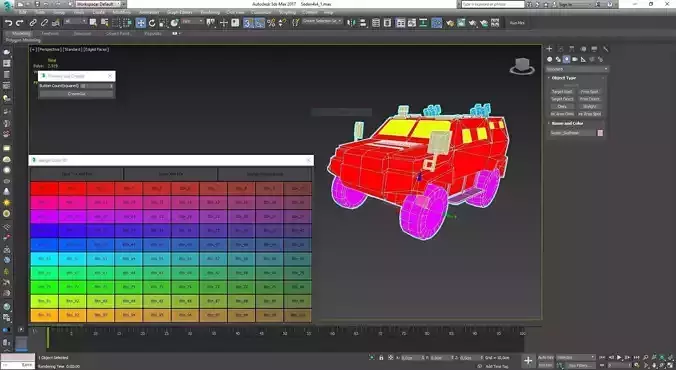1/4
Extended maxscipt gui for material id assignment.
Features:
Multi material assignment: (Do not change button colors after assingning the multimaterial. Do not assign multimaterial while in subobject mode.)
Change button colors:(Make sure to assign button colors before assigning multimaterial to the selected object )
Save and load gui presets: (Make sure to load the gui with corresponding button count)
Double click on the button to change button color
Right click on the button to change button text.
Single click on the button to change materialID of selected polygon or element.
v1.1 Note: Script now works both in subobject mode and object mode.
v1.2 Note: Script comes with an installer now. New macroscript is under customize user interface\savas category.
REVIEWS & COMMENTS
accuracy, and usability.