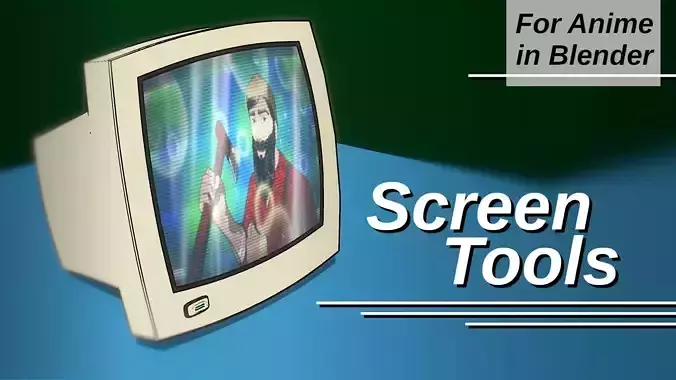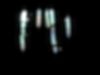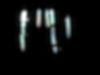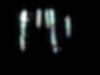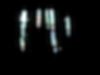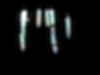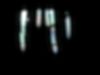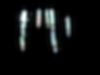1/41
Anime's long history means that very very wide subject matter has been covered and it also means that stories from pretty much every era has been told and will still be told. Screens have been a staple for giving the audience more info or more leads in stories! Now, with this brand new pair of nodegroups, you can create the screen of your choice (within reason, lol) to tell your story in a much more visual way.
To setup a screen glare is basic, quick and easy - we all know that, but to make a screen or hologram feel like a screen takes much more than 5mins and this should help you do it in what feels like 5mins!!
Generic monitor model included as well as a demo pic (for demo purpose only) to display on the screen.Works with Eevee And Cycles!UV required
What all is this pair about then?
Shader:
ImageJust image input - whatever you want on the screen.
White Noise_The first thing that has to be able to take priority over the image is noise and this white noise does not disappoint! By default, left off, since in most cases you want an image/video to be shown._
Flowing BandsThese are those thick asynchronous stripes that rolled over especially CRT screens when filmed. Such a classic I could not not include it! There's a smooth and toon version and you can adjust it's animation speed.
Dark VignetteSome screens have been depicted with a dark fade around the outer parts of the picture and while there may be many reasons for this like age, tech, ambient occlusion and even filth, it looks awesome!
Bright Spot OverlayMost screens when filmed, tend to have a strange contrast/brightness ratio as compared when seeing it first hand. This mimics that vibe, but with a brighter areas in the center and the outer area darker. Think of old flash photography that didn't turn out so well.
Blue Tint and FlickerOlder CRT's and even LCD's tended to have this blue coloration on camera. Don't know why cameras are so sensitive to blue, but I love the look. It instantly reads as a screen with that blue 'mask'. The flicker is once again a reference to that asynchronous nature of tech among each other. Flicker speed and relative intensity are adjustable.
Scan LinesMy absolute fav tool when it comes to representing screens and is always used, even for futuristic screens/holograms! I added a few options to get you the look you want without that weird comb effect.
Reflection bandsAnd what is a screen without the annoying light from behind that obstructs your view?! The smoother lines here look the best, but the default 50-50 mix between the two is still my personal fav.
Compositing:
ImageThis is your image input, outlines and what-not already done. Remember, this adds the glares to the final result as well.
Screen Material MaskSince this is shader and compositing based, it is important to isolate your screen material specifically for this part! Cryptomatte Material is the best imo.
Base Glare SizeThis controls the blur size that swells out to create the glare. The influence just controls the amount it affects the final render.
Reflection Band GlareThis is based on brightness. Very high level values isolate to give us the brightest of the bright parts of the screen and most often, these will be the reflections bands. Again, glare size controls the blur size.
Low-Pass Glare intensityThis is for the Quick Low-Pass Glare output. All it does is create a very quick result using only a single matte to give you a nice glare really fast. Controlled by Base Glare Size for it's blur.
Outputs:
Glared ImageComposite with the glare elements.
Quick Low-Pass GlareResult as stated above - really nice and quick result.
Screen Glare onlyThis is if you want to customize it or use it for something else in isolation or you want to mask it with something else before applying it. I just felt it needed to give you guys this option right off the bat.
Reflection Bands Glare onlyAnother pass to help you customize your results a bit more to what you want.
Great uses for this include:
- Smart phones
- New invented devices
- Music videos
- Older tv's
- CCTV panels/rooms with older monitors as well as broadcasting studios.
- Much newer tech like holograms,
- HUD's in futuristic cars and
- Some older hand-held gaming systems.
Vintage and futuristic!
I just know you are gonna love it as much as I did creating it!!!
REVIEWS & COMMENTS
accuracy, and usability.