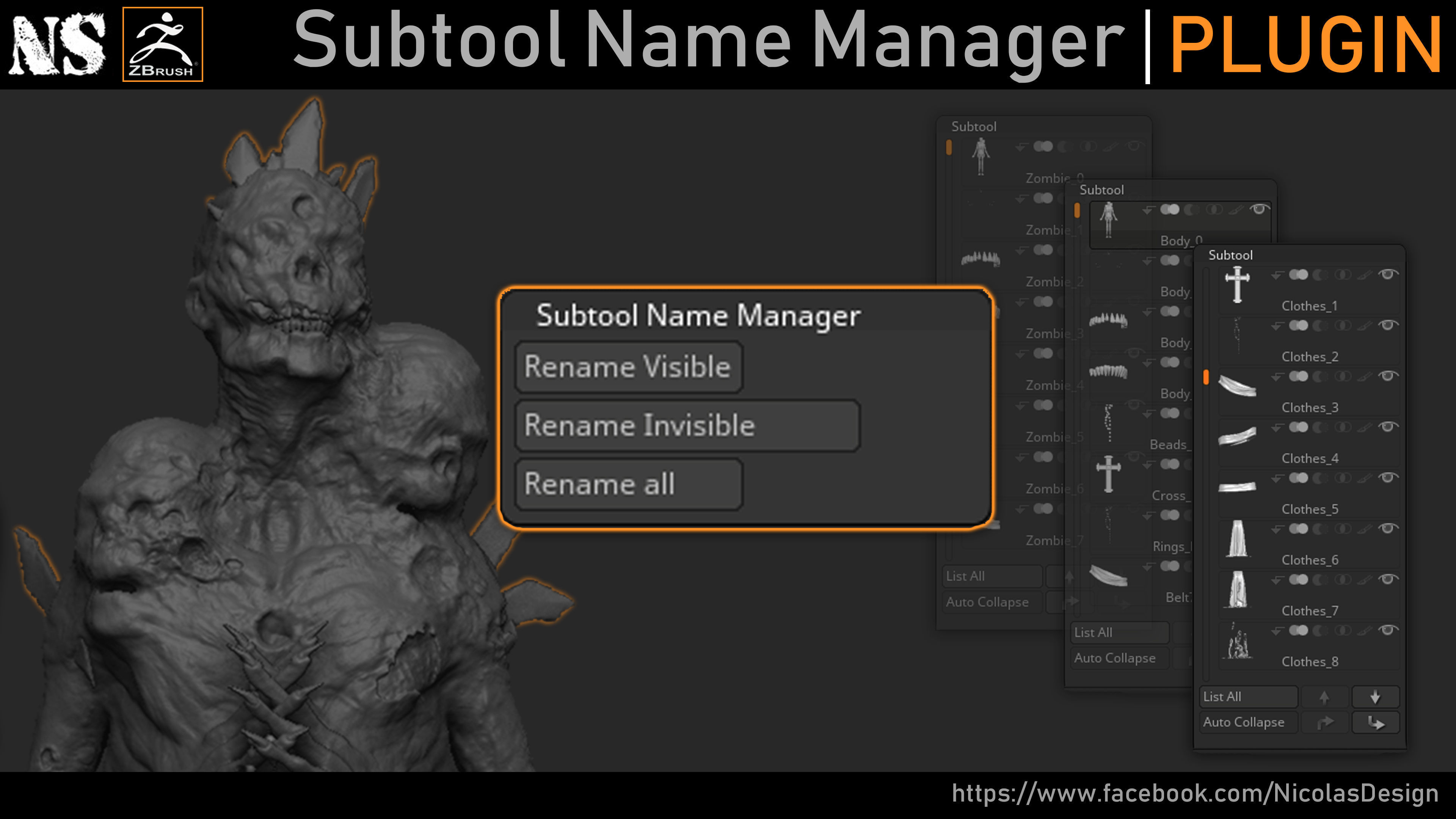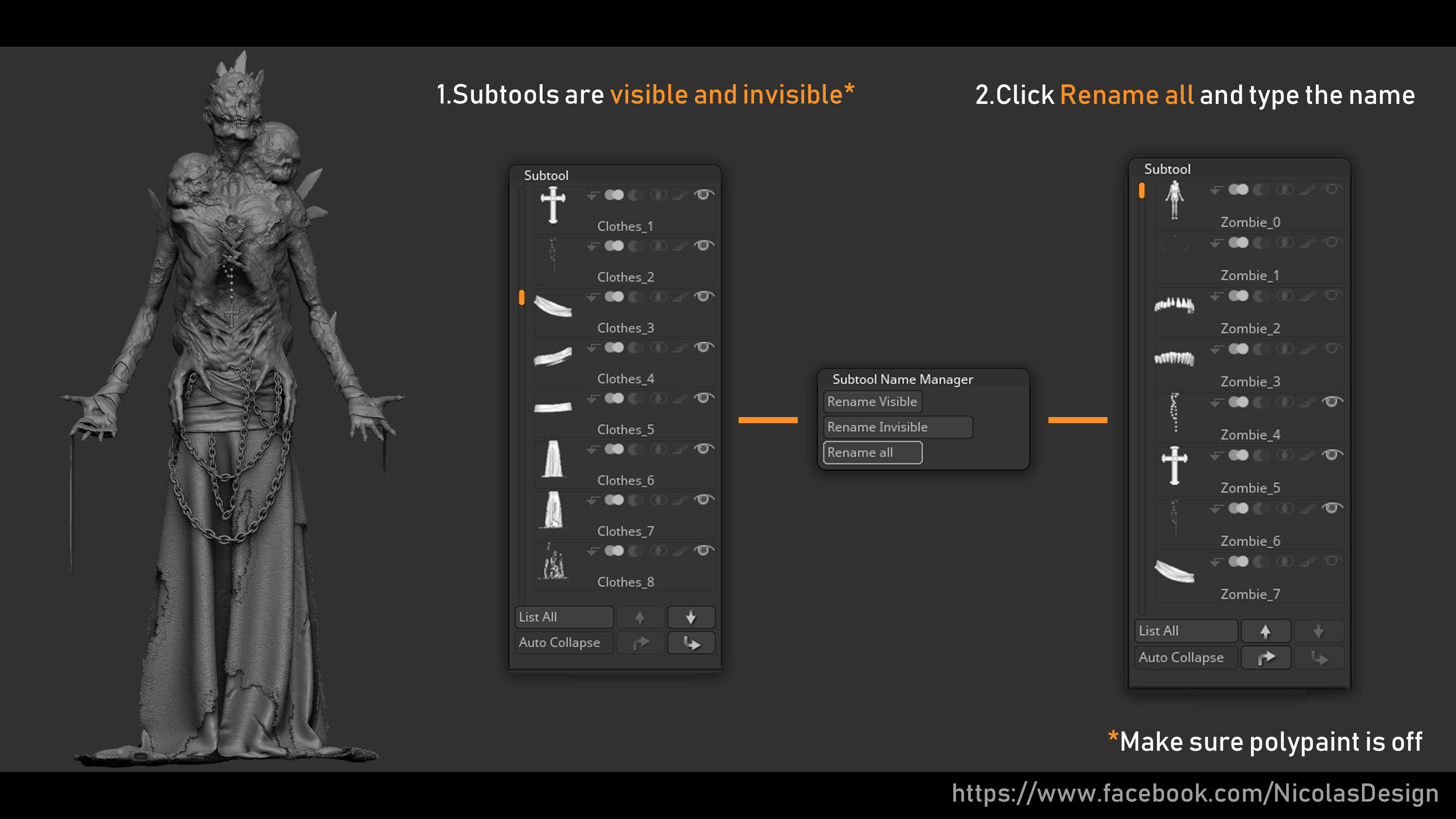Useto navigate. Pressescto quit
Zbrush - Subtool Name Manager 3D model
Description
Hello everyone!
Here's a useful subtool renamer plugin for Zbrush.
You have **3 options **to rename groups of subtools all at once, saving you a lot of time especially for large projects!
*Contents *
-One Plugin File
-One text file with some guidelines
-3 reference images
How to install
-Unzip the file-Drag the plugin to ZBrush\ZStartup\ZPlugs64 folder-Launch Zbrush-The button will be located in the tools menu
Hope you find it useful!
*Feedback, questions, and updates *
https://www.facebook.com/NicolasDesign
Or by email at Nicolas.swijngedau@gmail.com
License Info
Commercial use of the Brushes/Alphas are permitted but the alphas or brushes themselves can not be sold or shared and must be embedded components in media such as a video game, movies etc.