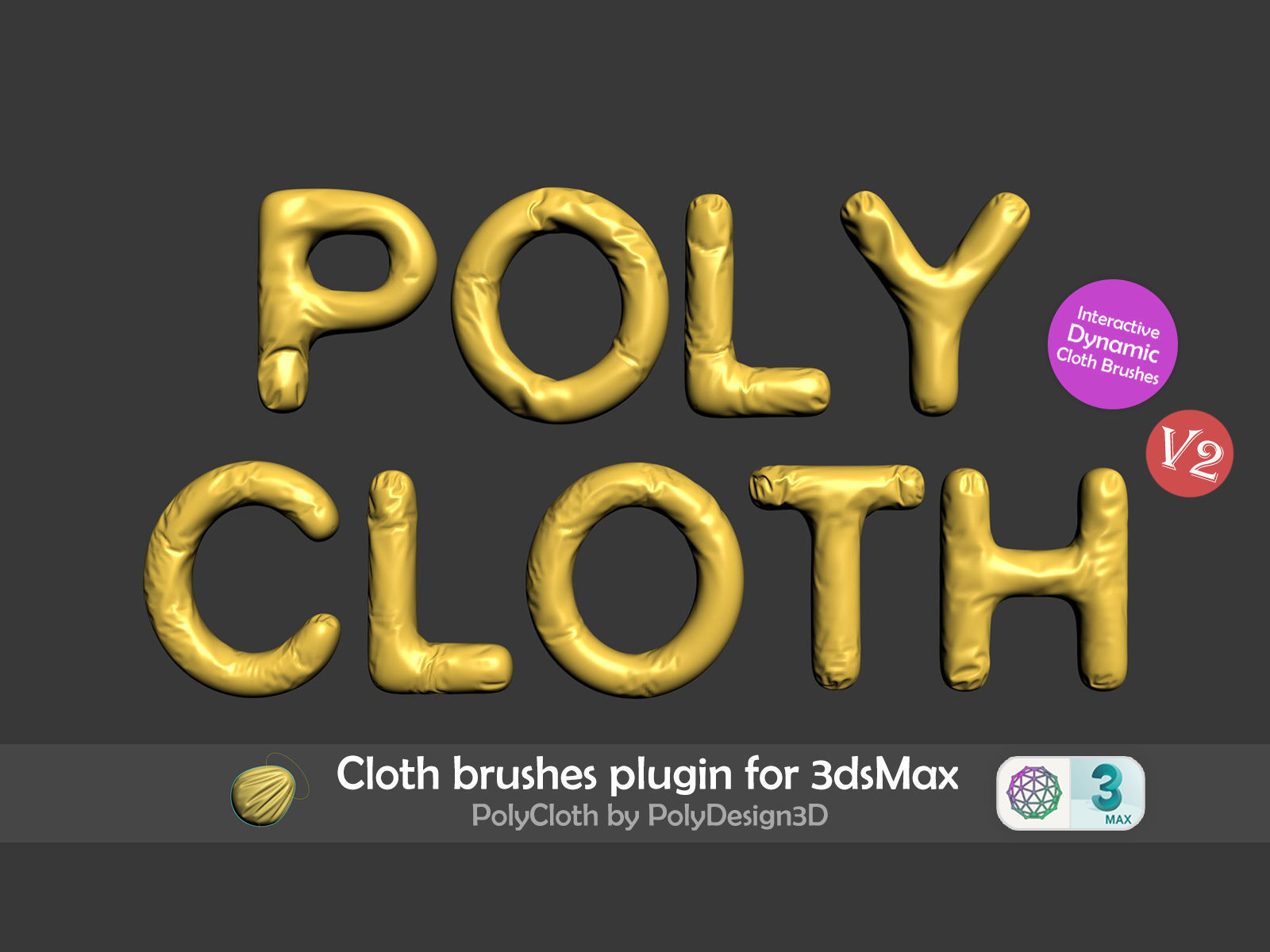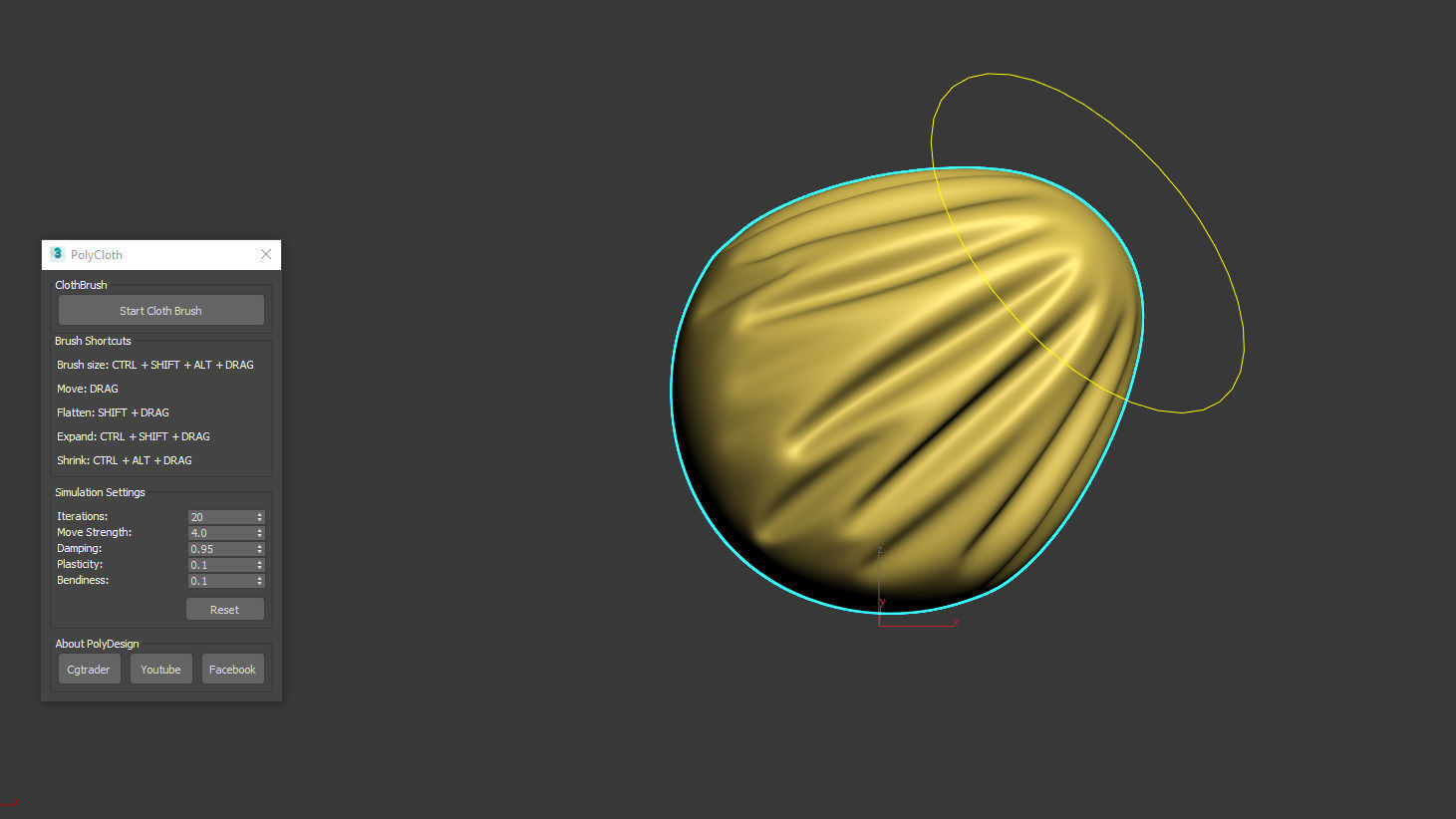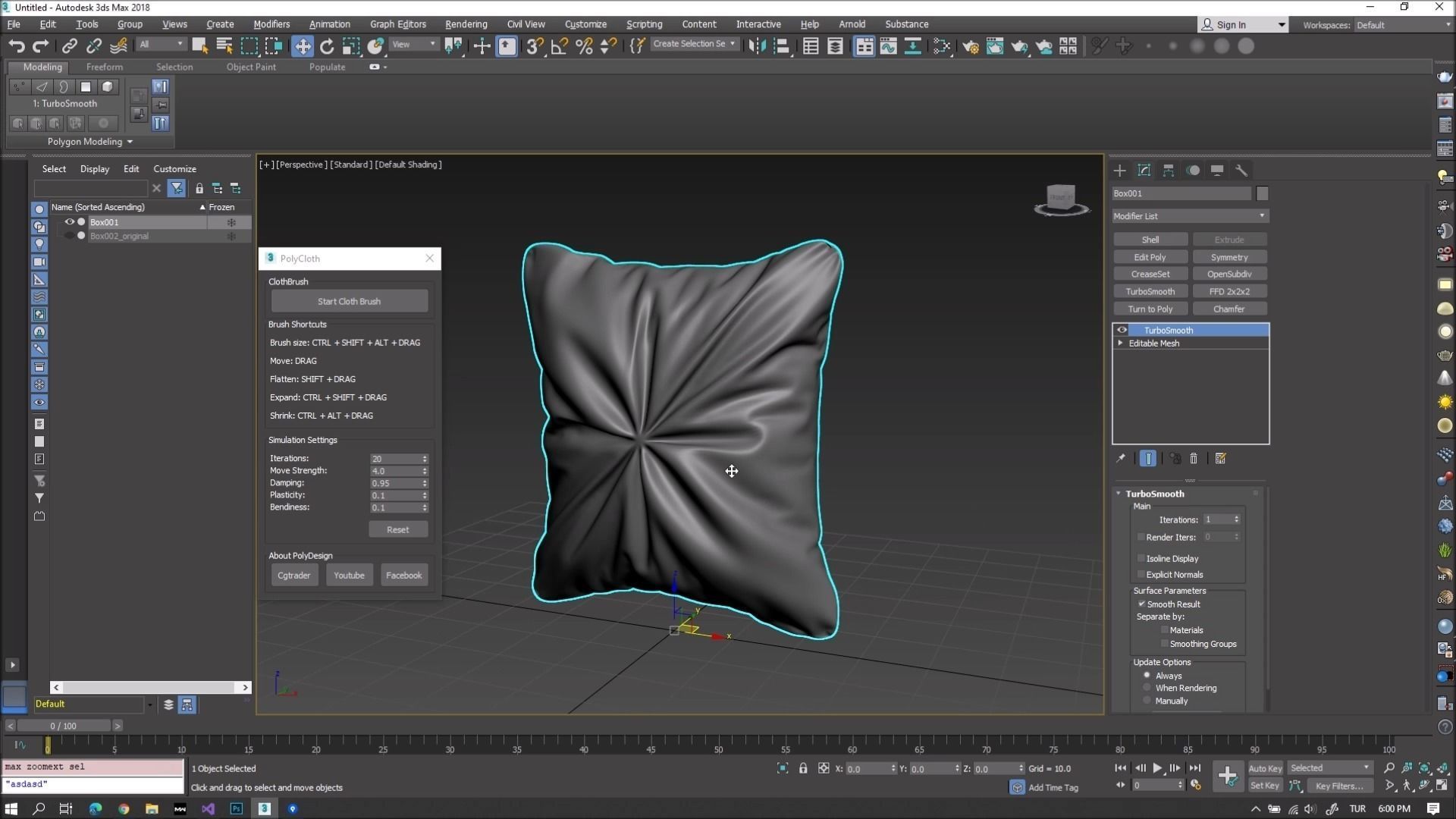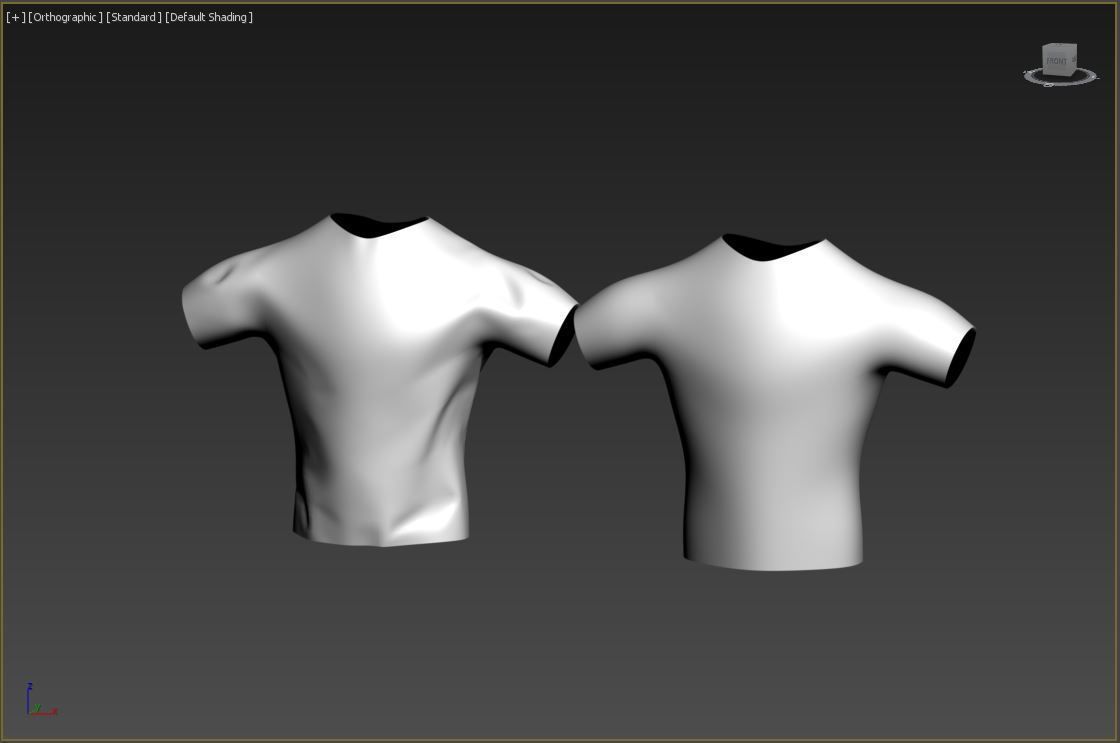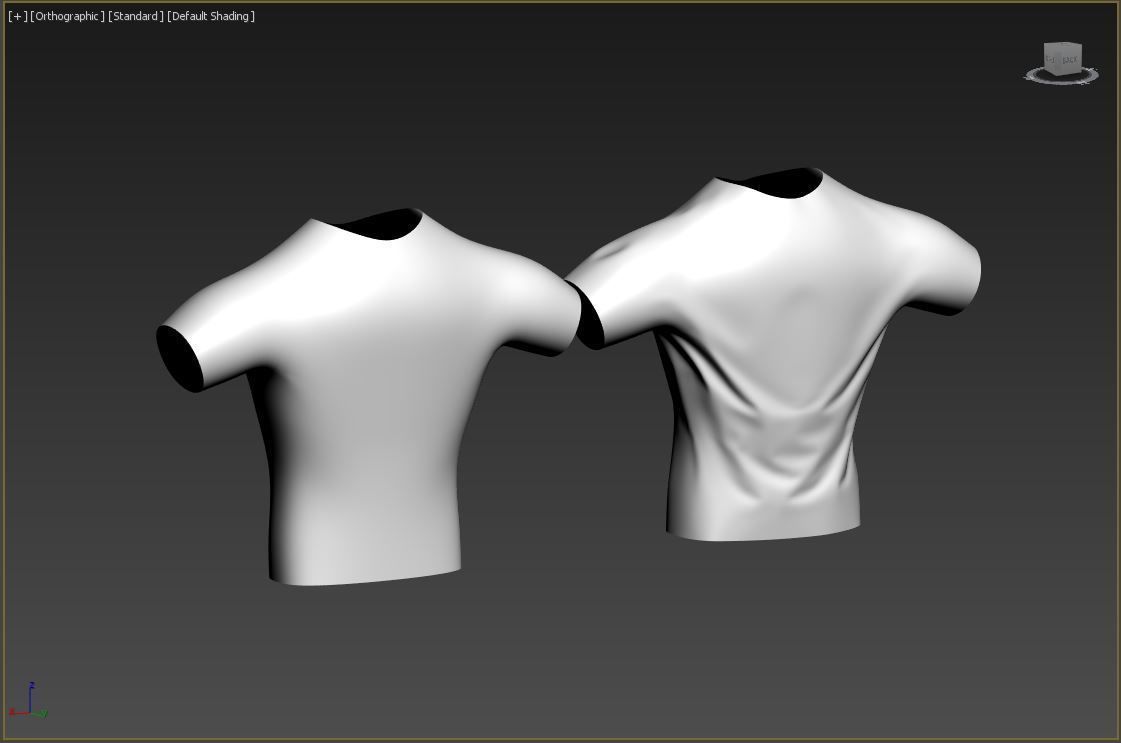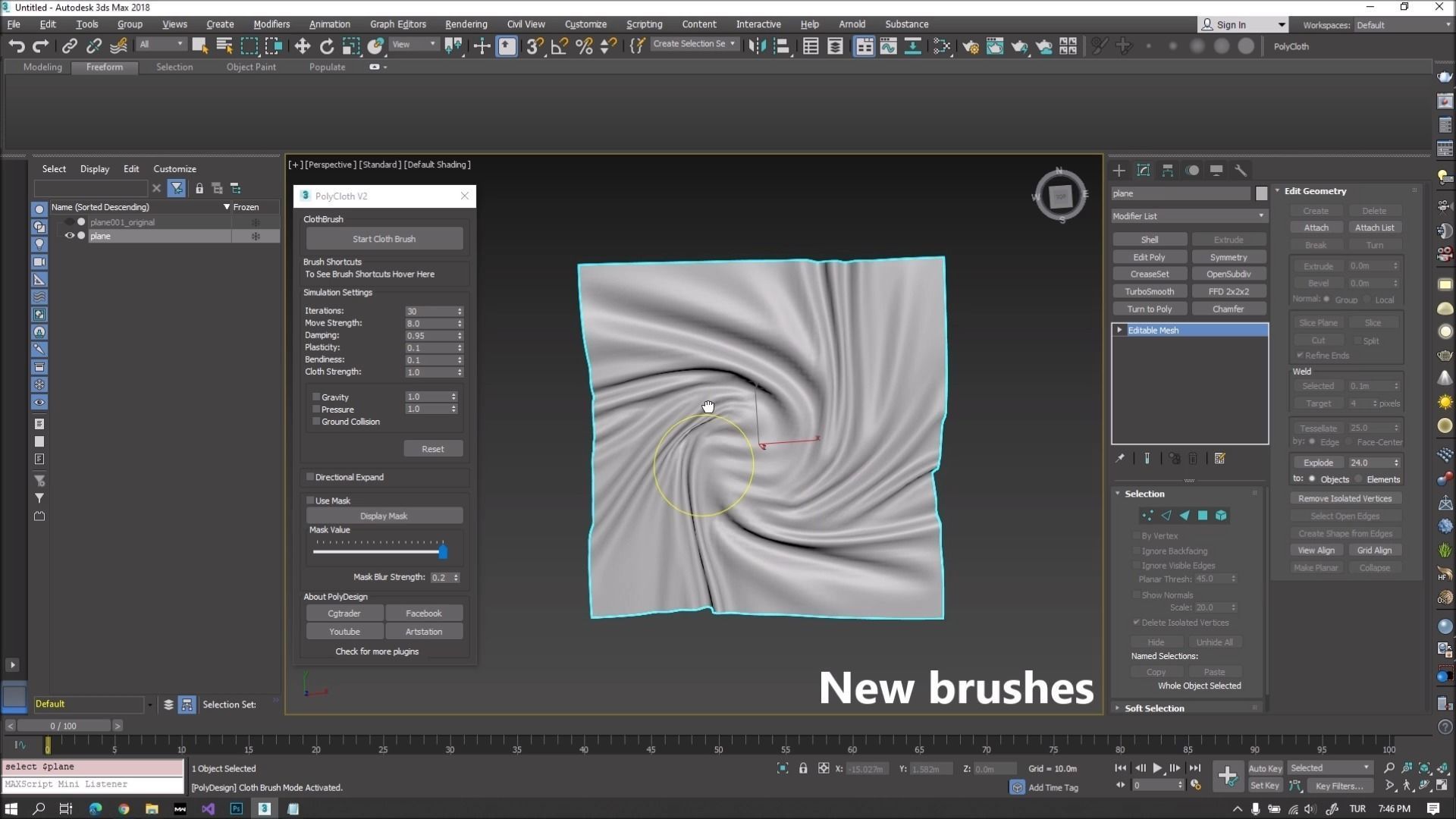PolyCloth V2 ClothBrush Plugin for 3dsMax 3D model
PolyCloth V2 is a multi-threaded & C++, physics based cloth brushes plugin for 3dsMax developed by PolyDesign.
- Physics based PolyCloth allows you to:
- Add wrinkles and folds to your meshes with a powerful brush.
- Move your mesh like a cloth and simulate cloth behaviour
- Use shrink brush to pinch surface of cloth
- Use expand brush to increase surface area of cloth and add wrinkles
- Use smooth brush to smooth out wrinkles on cloth
- Quickly add cool cloth details in a few seconds
And much more depending on the artist's creativity :)
What's New in PolyCloth V2:
Added new brushes.
Slide brush
Mask brush
Blur mask brush
Added Cloth strength parameter and improved cloth stretching behavior
Added gravity option
Added pressure option
Added ground collision option
Added directional expand feature to expand brush. Only expands the cloth in the direction of mouse movement.Increased shrink brush effect.
Added masking system
Use vertex colors as an initial mask.
Added display mask option
Change masking value. White makes the cloth movable and black makes it still.
Added Mask blur strength slider.
Significant performance improvements.
Bug fixes.
What's New in PolyCloth V2.01:
Bug fixes.
What's New in PolyCloth V2.02:
Added 3dsMax 2022 support
What's New in PolyCloth V2.03:
Bug fixes.
What's New in PolyCloth V2.04:
Added a new button ResetTransform to fix morpher offset problem. Click this button to fix the object offset problem after using polycloth brush.
What's New in PolyCloth V2.05:
Added 3dsMax 2023 support
What's New in PolyCloth V2.06:
Added 3dsMax 2024 support
What's New in PolyCloth V2.07:
Added 3dsMax 2025 support
PolyCloth works with:
3dsMax 2016
3dsMax 2017
3dsMax 2018
3dsMax 2019
3dsMax 2020
3dsMax 2021
3dsMax 2022
3dsMax 2023
3dsMax 2024
3dsMax 2025
Stay Creative.
- …
- …