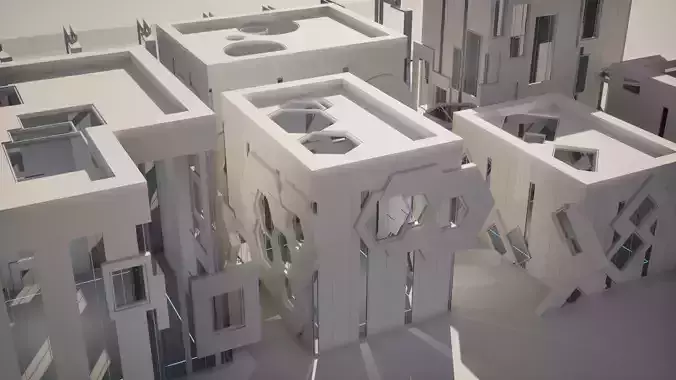1/16
Geometry script needs to be enabled to use these tools.
Do this by going to your plugins, Search for Geometry Script, click enable and restart Unreal 5
These blueprints were created using Geometry Script. There are 5 blueprints in total.
BP_GalleryGenerator
BP_CanopyGenerator
BP_TunnelGenerator
BP_PlatformGenerator
BP_GalleryBaked ( This blueprint is for baked dynamic meshes from the Gallery generator.)
These are all contained in the ParametricGalleryGenerators/Blueprint/ Folder.
All you need to do is drag BP_GalleryGenerator into the viewport and click on Build from the Default Exposed Parameters on the right of the viewport to generate building. Adjust the parameters to generate various design configurations. Once you are satisfied with your design, Convert the blueprint to a static mesh and build another one!!
The other BP_Generators are built instantly once dragged into the viewport.
There is an option to bake your dynamic geometry to static meshes. Once you click on this option, Static meshes will be baked to the StaticMeshes folder and BP_GalleryBaked will be updated with the static meshes. You can now drag BP_GalleryBaked into the viewport.
https://docs.google.com/document/d/1fkYi9_FSYzunaY_XHnEh0uh15viOvG9Mfe7PCnmeMuY/edit?usp=sharing
REVIEWS & COMMENTS
accuracy, and usability.