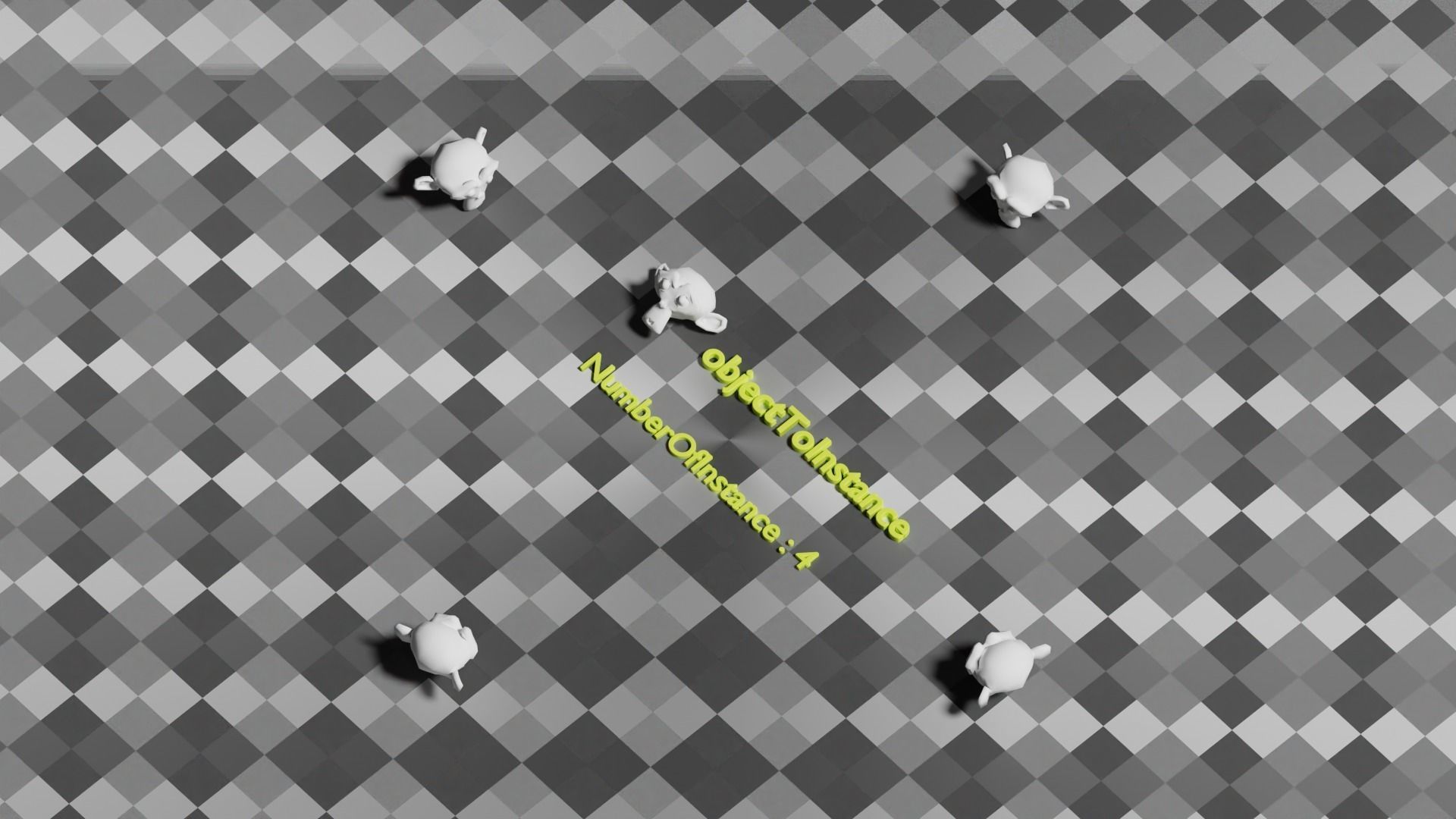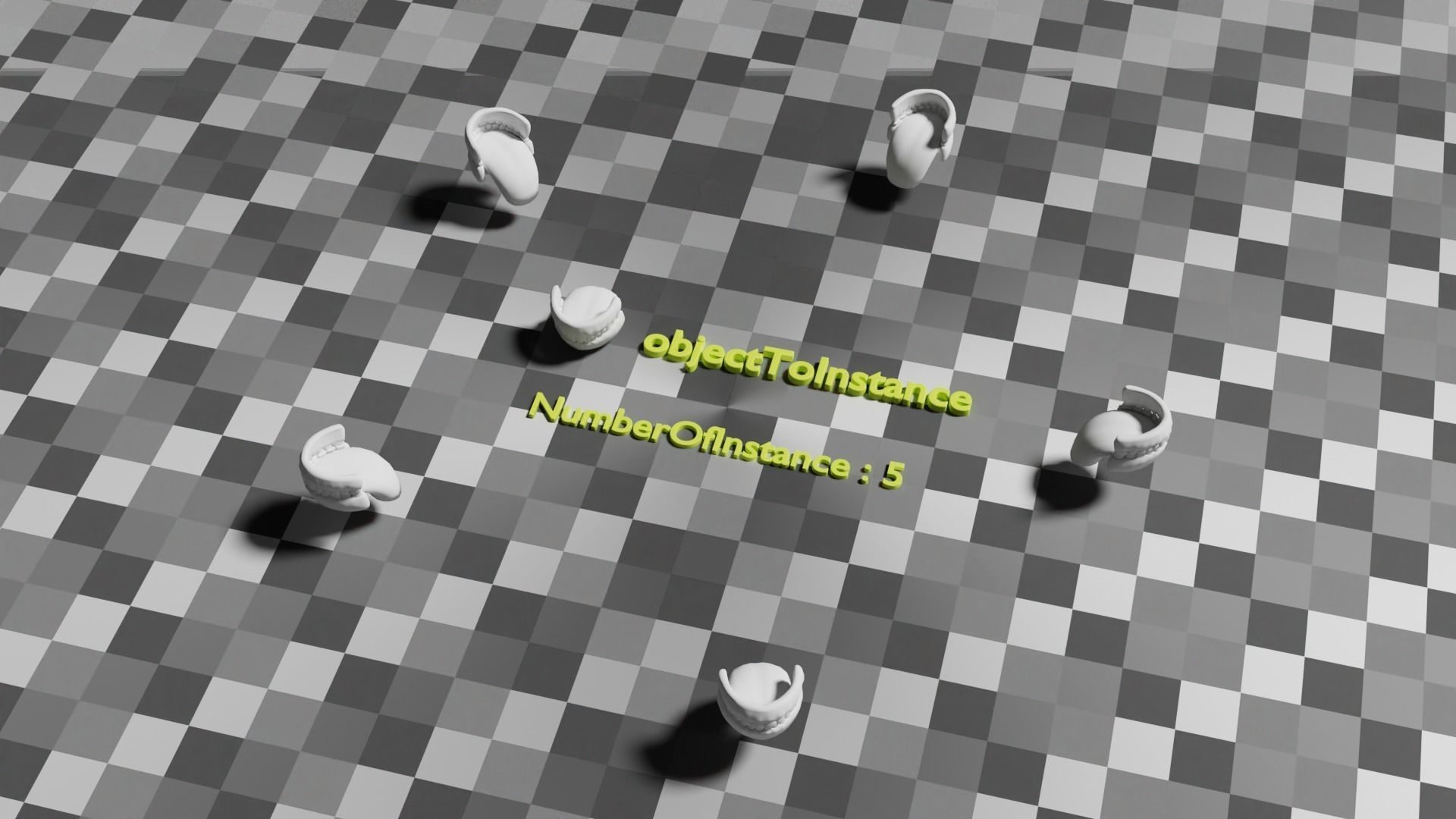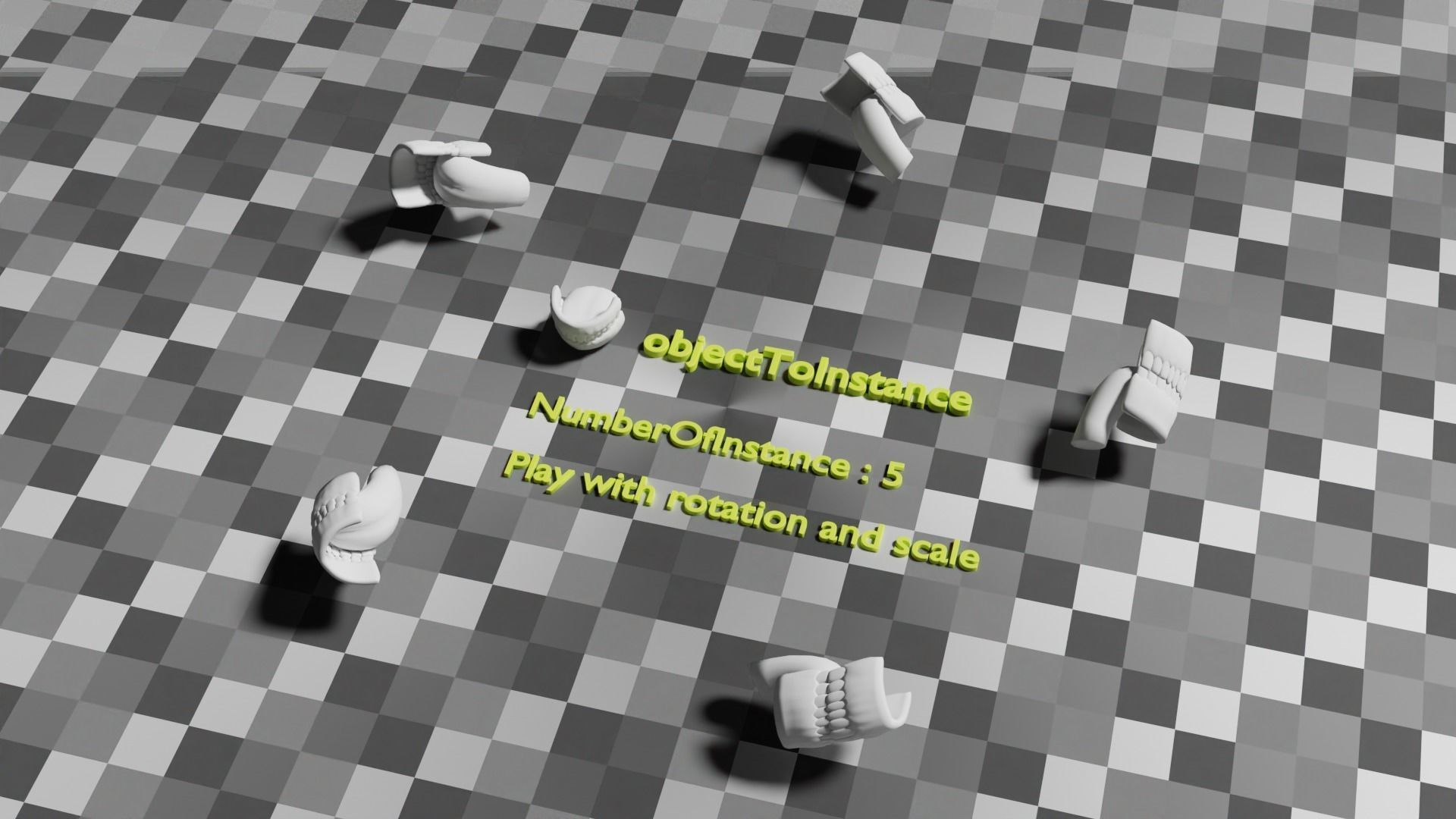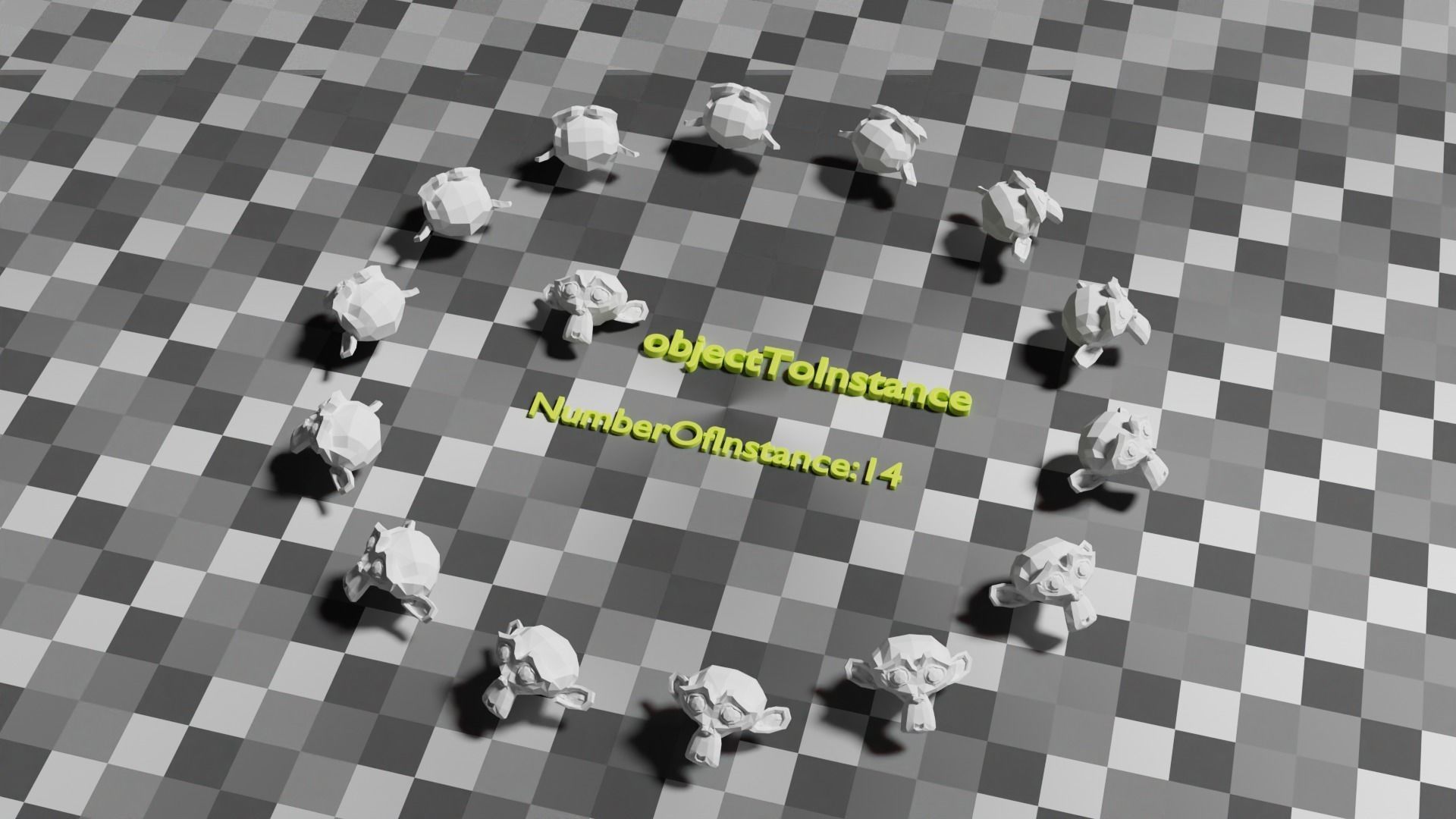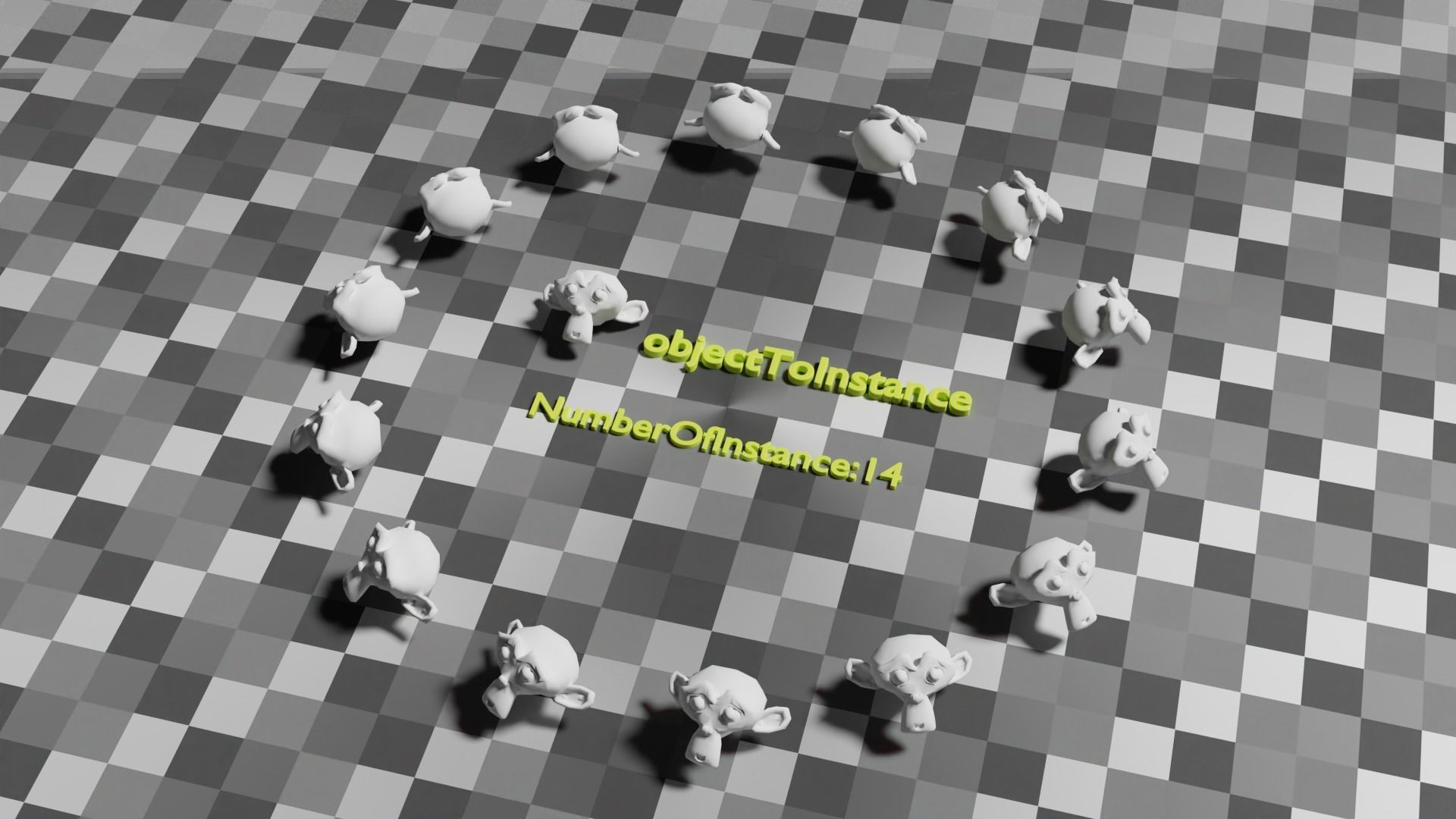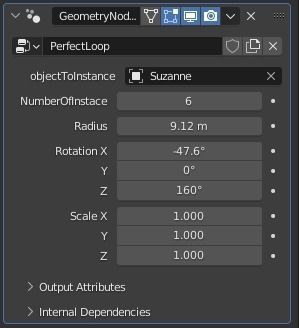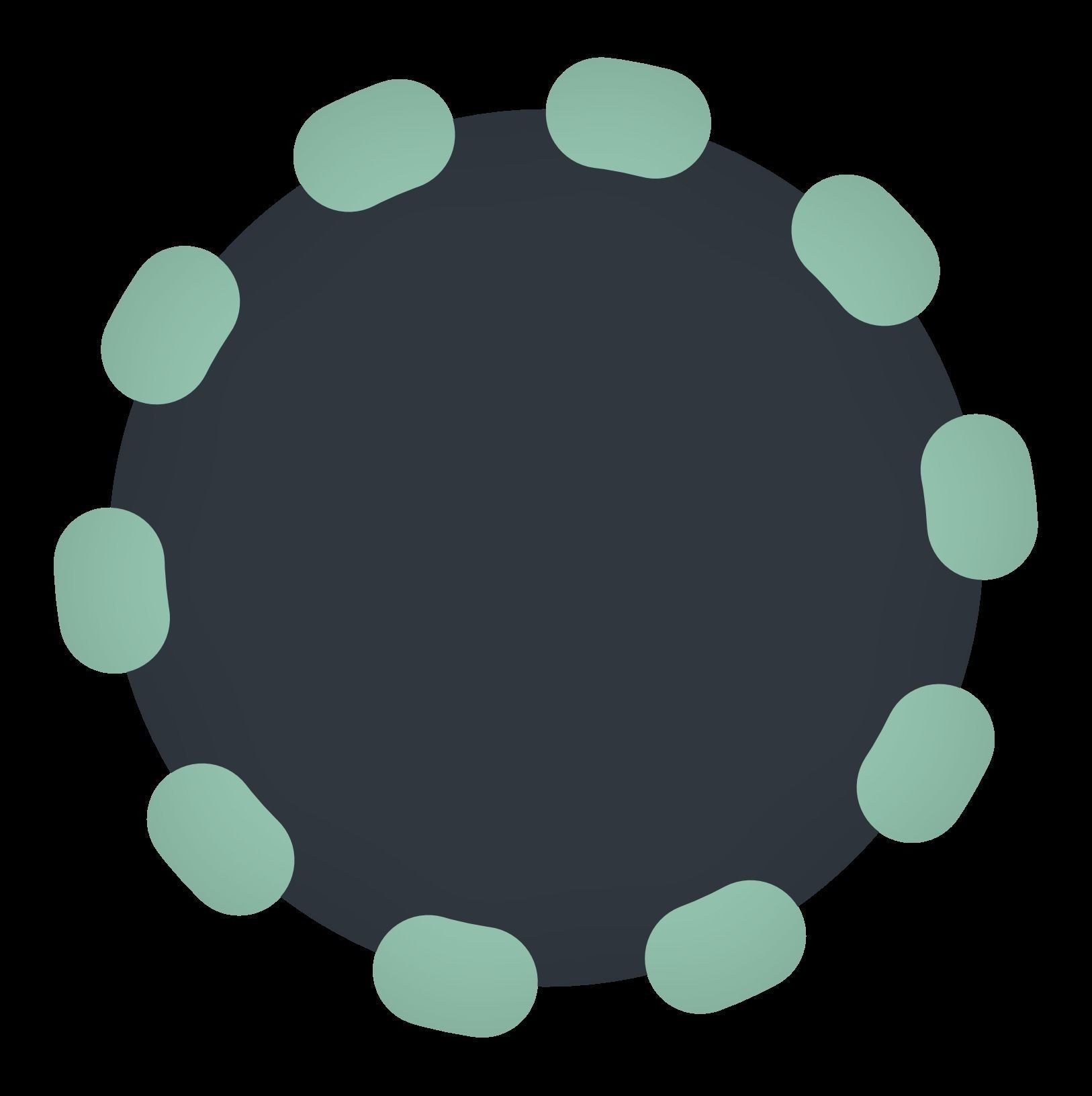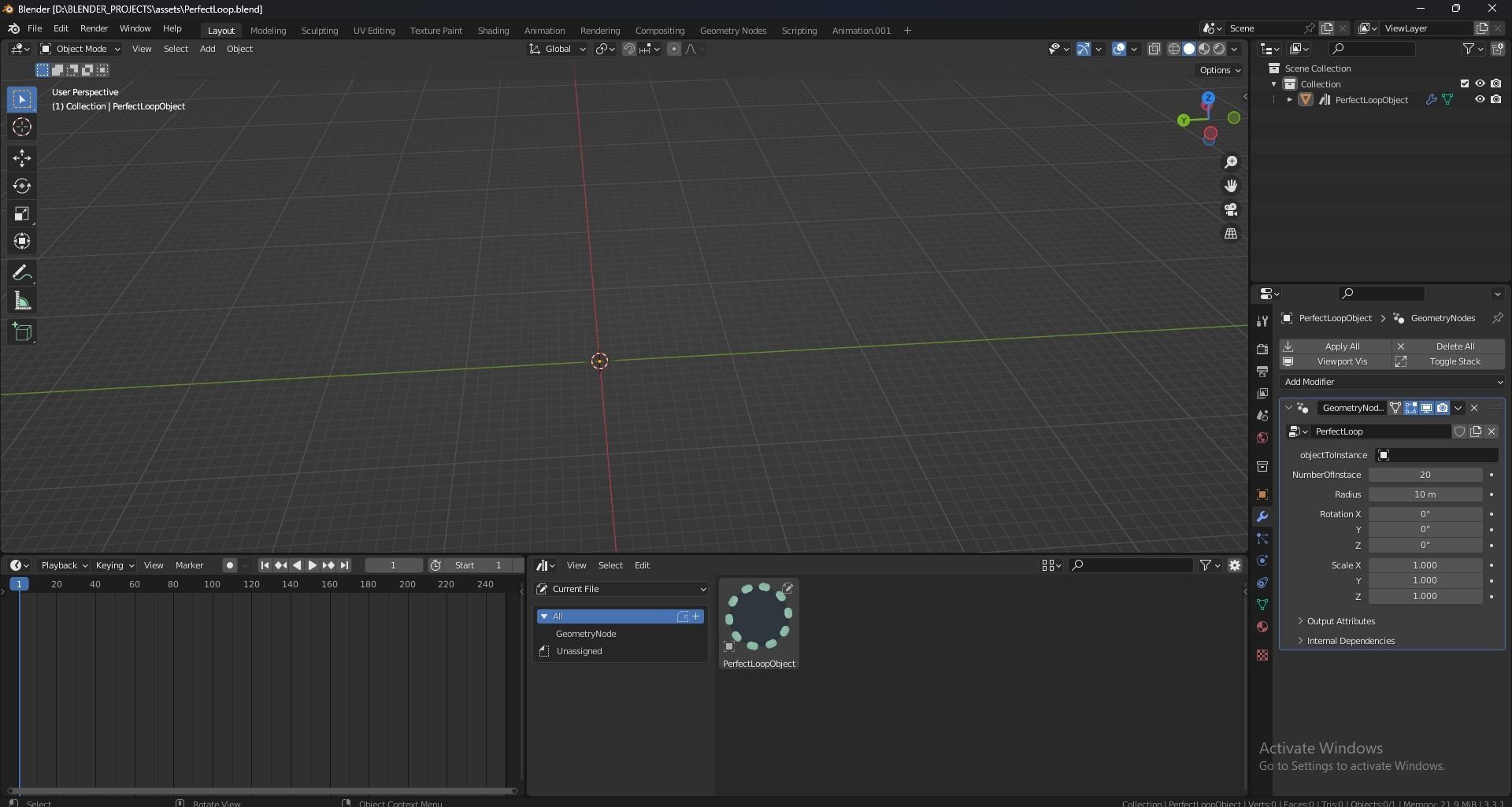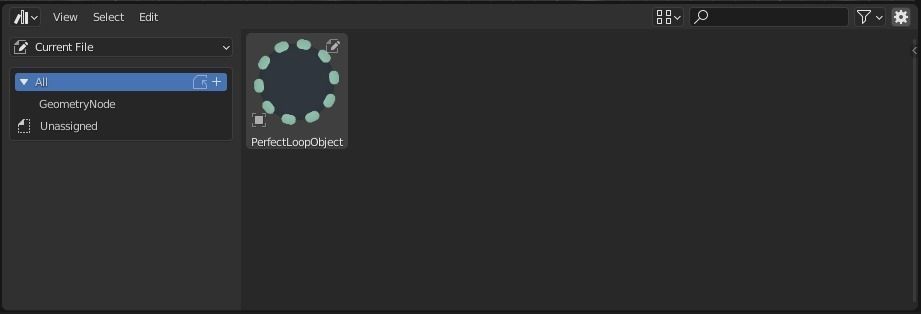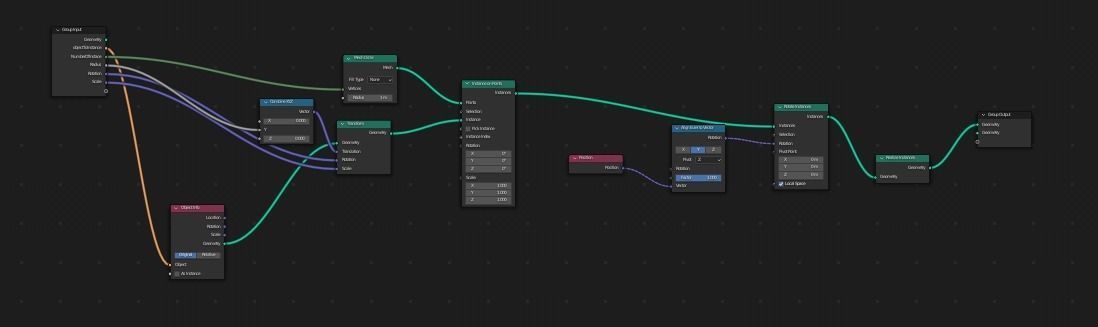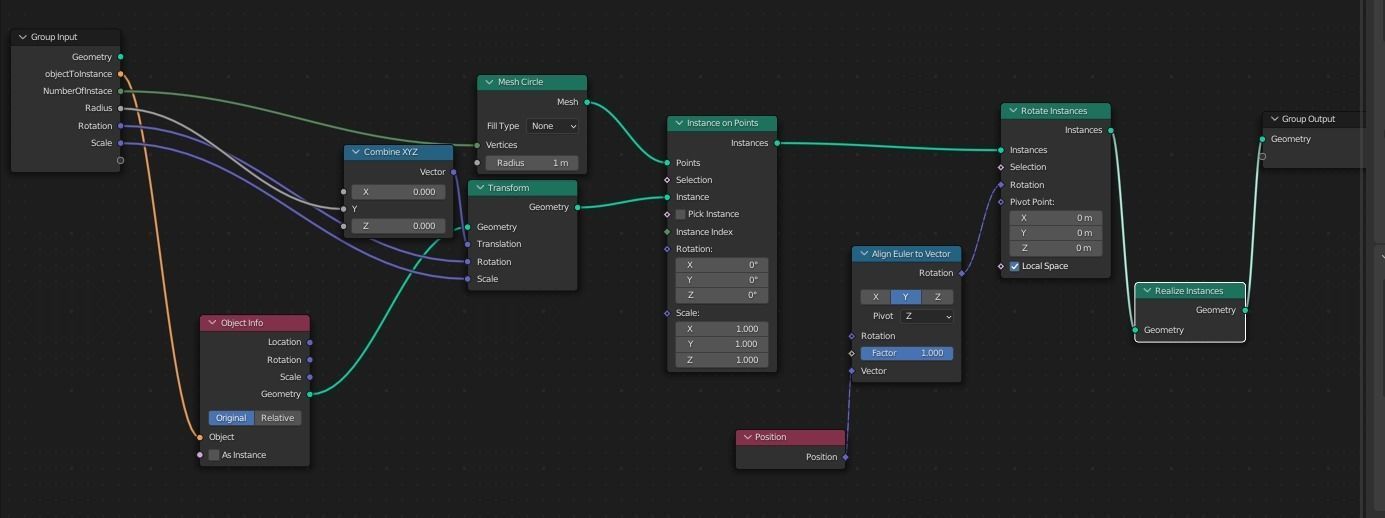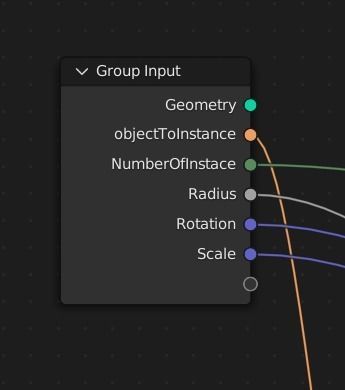Useto navigate. Pressescto quit
blender geometry node PerfectLoop to make loop of objects Free 3D model
Description
PerfectLoop is blender geometry node to make loop of objects
tutorial:1-drag and drop the perfect loop from assets browser.2-go to the modifier panel .3- add the object you want to instance in objectToInstance.4-Specify the number of instances you want to create by putting a value in *NumberOfInstance *.
details:*objectToInstance * : The object that will be cloned.
NumberOfInstance : this is the number of instances you want to make (20 is the default value) , minimum value=3 .
Radius :the distance between the instance and the origin if its 0 then the distance will be 2 unit(meter by blender default settings).
Rotation and Scale:I don't think I need to explain.
the 3d files (fbx,stl,obj) it's just an example of an exported geometry node model