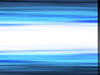1/59
Hey all!
I've done many tutorials over the years and have gotten a few requests for the tutorial result file, so, I've finally gotten to make it available.
Action backgrounds are a staple of anime and creating them doesn't have to be hard anymore! I've done a tutorial for Blender Render and one for Eevee and this one is the updated Eevee version!
Eevee tutorial:https://www.youtube.com/watch?v=FhaHR051MMU
Inside the blend file, you will find:
- 4 Linear versions - Manga - Fire Red - Cold Blue & Multi Color
- 4 Centered versions - Manga - Black and red - Cold Blue & Bright warm
All of these can be customized as you would like them to be, because they provide the ground work, models and tools - including shape keys - to allow you to make the backgrounds you need!
You just move the camera to the one you want to customize, rotate/position the camera as you see fit, customize and render!
This is my go-to method - I just add more details as needed!https://pixabay.com/collections/action-backgrounds-images-893186/
REVIEWS & COMMENTS
accuracy, and usability.