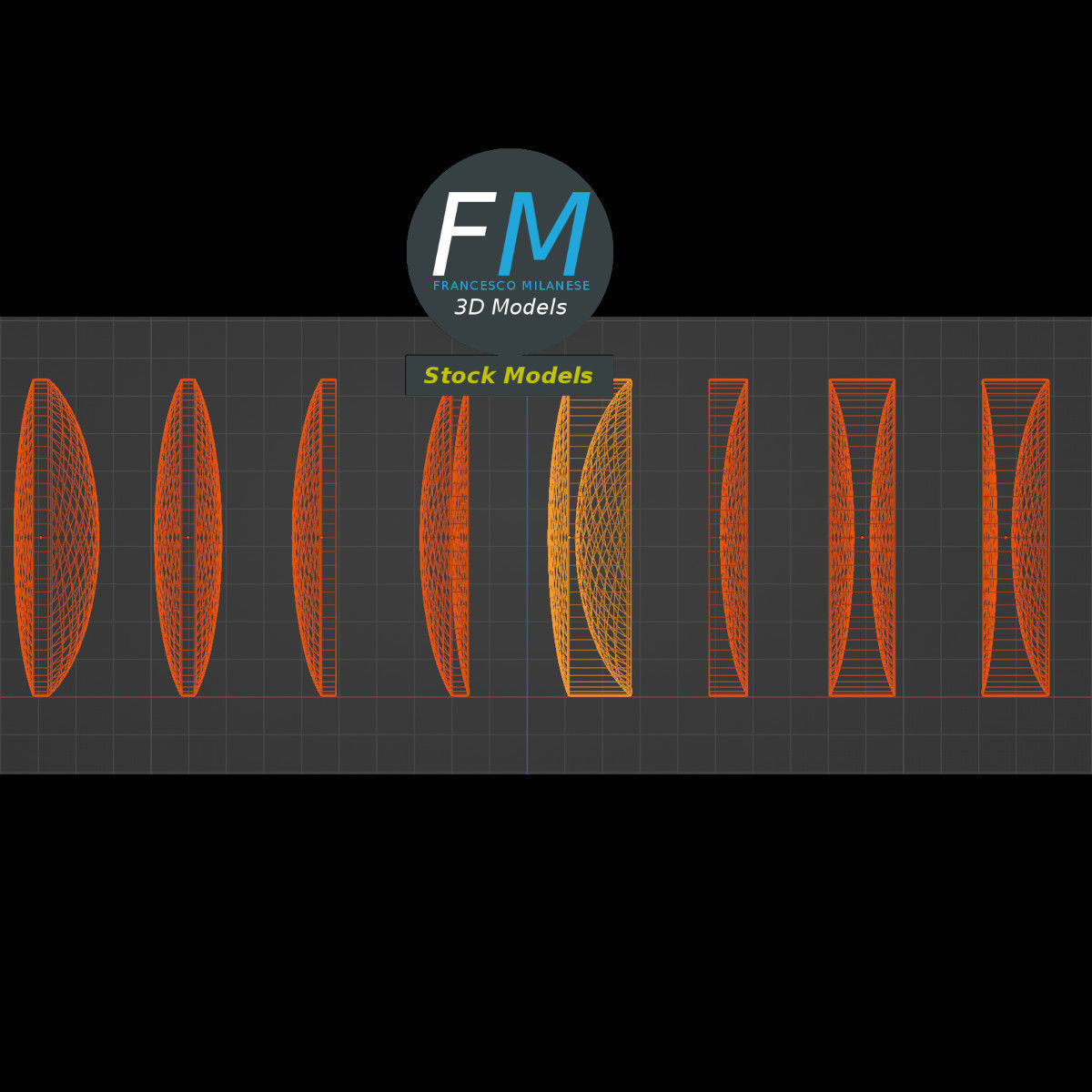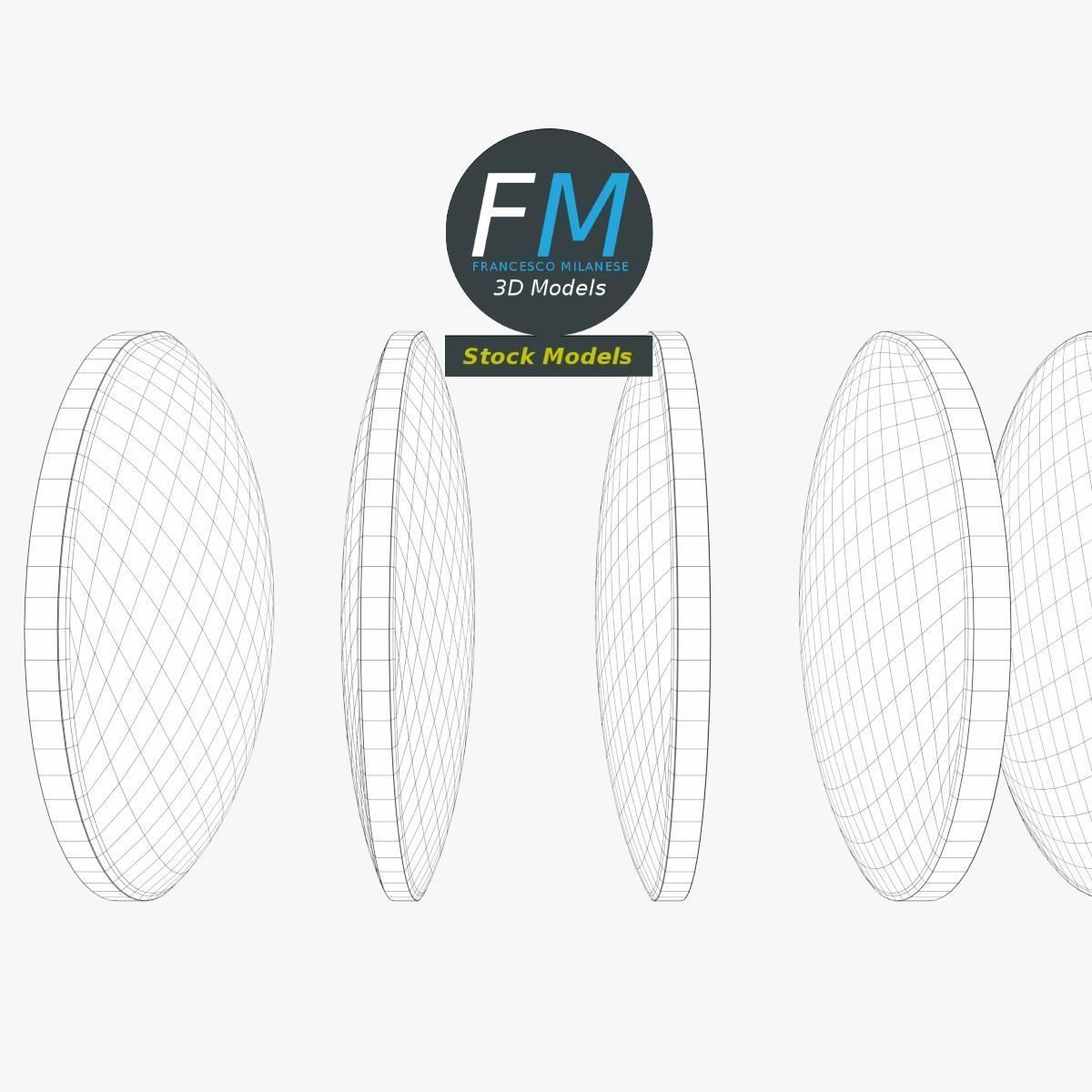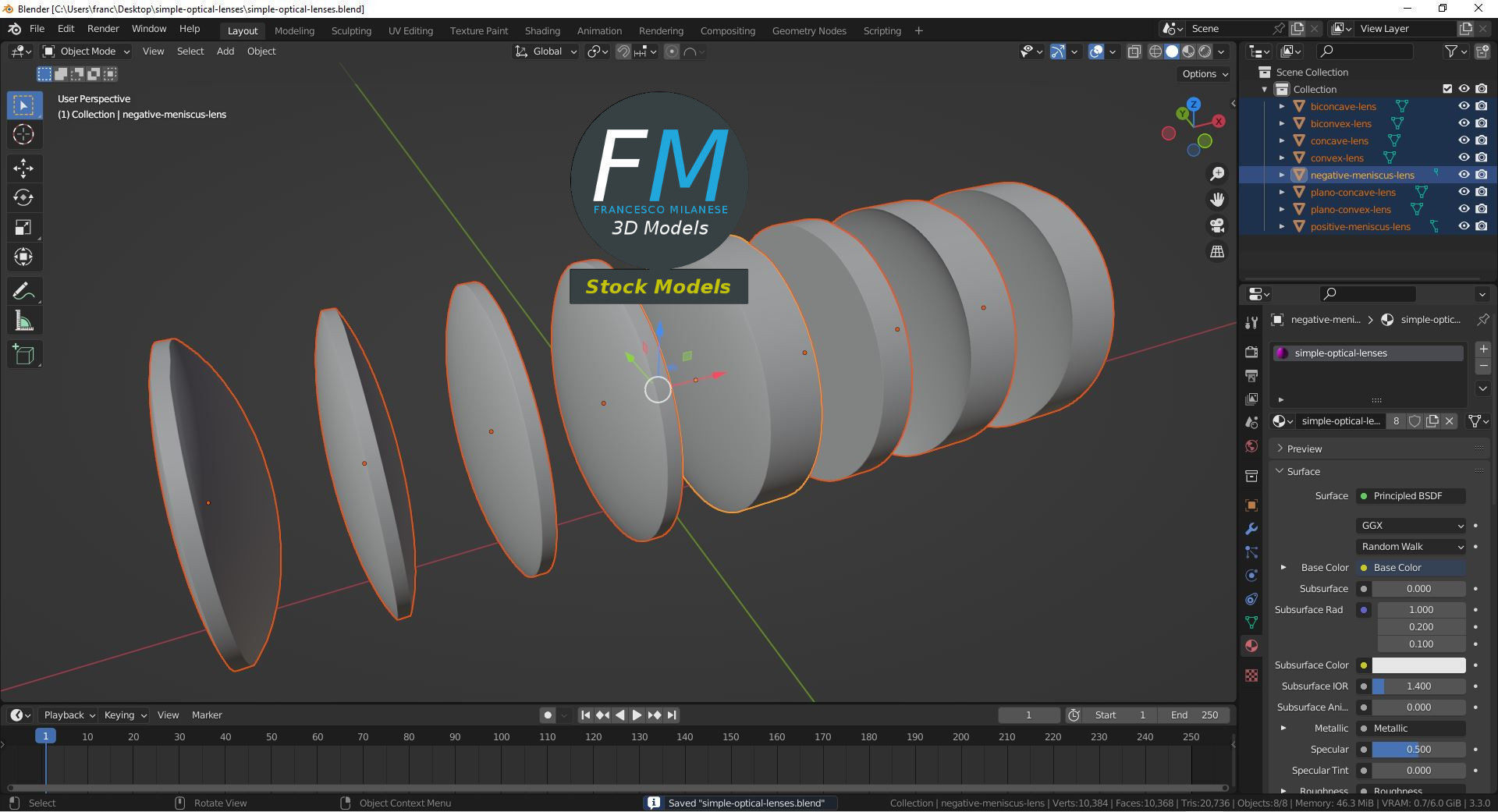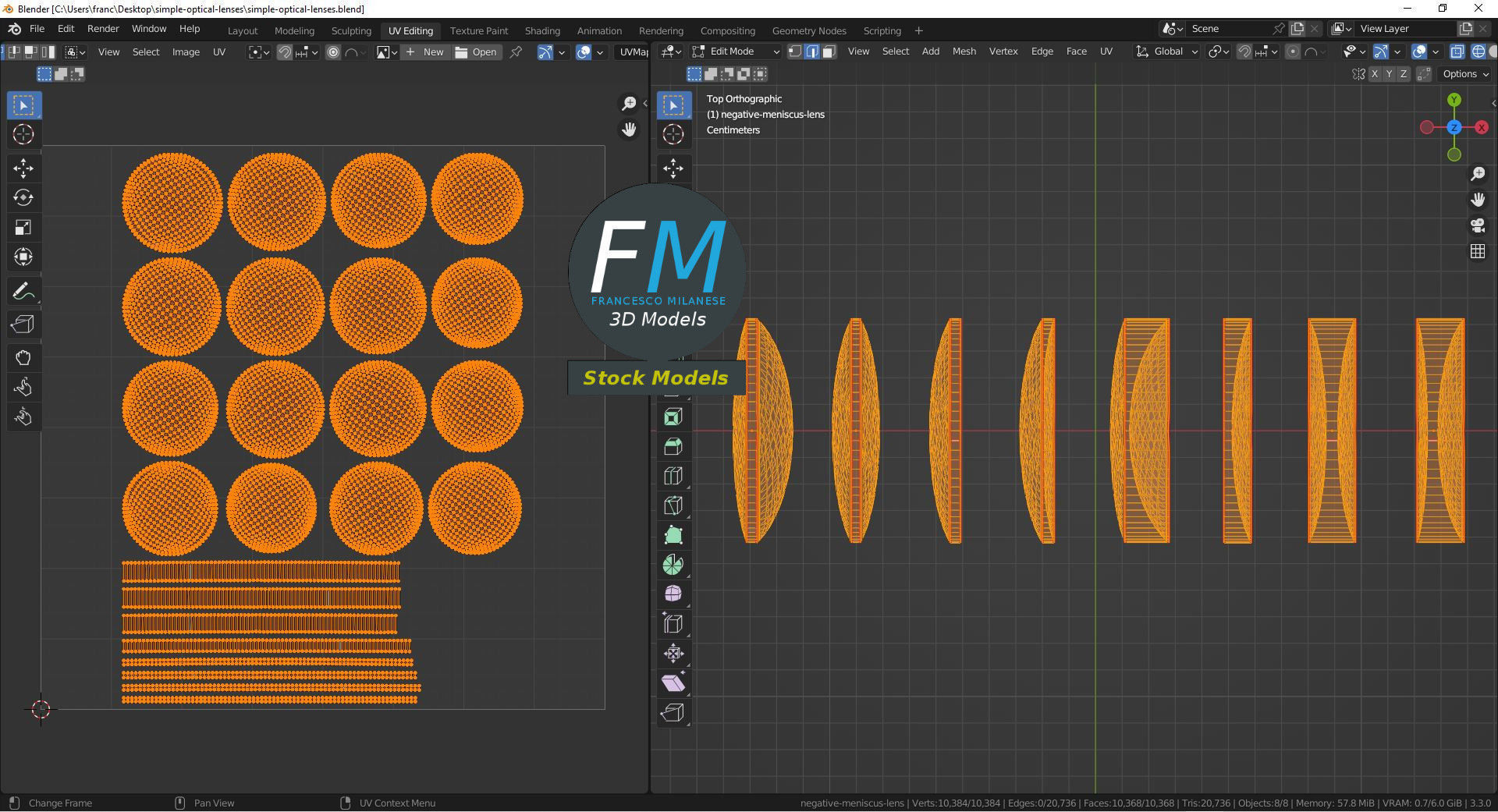Simple optical lenses 3D model
Simple optical lenses 3D Models. 8 individual objects (convex, biconvex, plano-convex, positive meniscus, negative meniscus, plano-concave, biconcave, concave), sharing the same non overlapping UV Layout map, Material and PBR Textures set. Production-ready 3D Model, with PBR materials, textures, non overlapping UV Layout map provided in the package.Quads only geometries (no tris/ngons).Easily customizable: UV unwrapped geometries; UV Layout maps provided in the package as png with alpha images.Each Object, Material or Texture provided in the package has a unique, meaningful name.Made in Blender 3.3 with Cycles Principled BSDF PBR shader with textures included (Eevee compatible), then exported to OBJ and FBX (with embedded PBR Textures); materials and textures made in Substance Painter, exported for PBR, Cycles, V-Ray, Unity, Unreal.PROMO IMAGES: the first image has been rendered in Cycles for Blender; in particular, you can find 11+ promo images in this description:
- nr. 1-2-3-4-5-6 rendered in Cycles (Blender 3.3)
- nr. 7-8 are wireframe images;
- nr. 9-10 are screenshots from the Blender 3.3 scene, showing the UV Layout;
- other images: UV layouts (at least one).Formats included: FBX, OBJ; scenes: BLEND (with Cycles / Eevee PBR Materials and Textures); other: 16-bit PNGs with Alpha.8 Objects (meshes), 1 PBR Material, UV unwrapped (non overlapping UV Layout map provided in the package); UV-mapped Textures.UV Layout maps and Image Textures resolutions: 2048x2048; PBR Textures made with Substance Painter.Polygonal, QUADS ONLY (no tris/ngons); 10384 vertices, 10368 quad faces (20736 tris).Real world dimensions; scene scale units: cm in Blender 3.3 (that is: Metric with 0.01 scale).Uniform scale object (scale applied in Blender 3.3).PBR Multi-Engine Textures Pack included: in a zipped folder, you'll find the PBR Textures set (as 16-bit PNGs with Alpha) for a bunch of rendering engines or game engines!
- Cycles PBR shader for Blender (Principled BSDF with base color, roughness, metallic and normal maps);
- Vray for 3D Studio MAX (diffuse, reflect, reflection glossiness, normal);
- Unity 5 Standard Metallic (albedo + transparency, metallic + smoothness, normal);
- Unity HDRP (base color + opacity; Metallic + Ambient Occlusion + blank Detail Mask + Glossiness; OpenGL Normal Map for OBJECT SPACE);
- Unreal Engine 4 (base color + alpha, occlusion + roughness + metallic, normal);
- generic PBR Spec Gloss workflow (diffuse + opacity, specular, glossiness, normal, height)
- generic PBR Metal Rough workflow (base color + opacity, roughness, metallic, normal, height); you can use it in Eevee for Blender, too;so, you'll be able to edit the Textures, or just import the fbx/obj file, along with the Textures set you want, in your 3D Modeling software or game engine, and link them together to get a game / production ready asset!IMPORTANT --- Main renderings made in Blender 3.3 + Cycles (or Eevee) using an HDR Environment Texture Image which is NOT provided in the package!