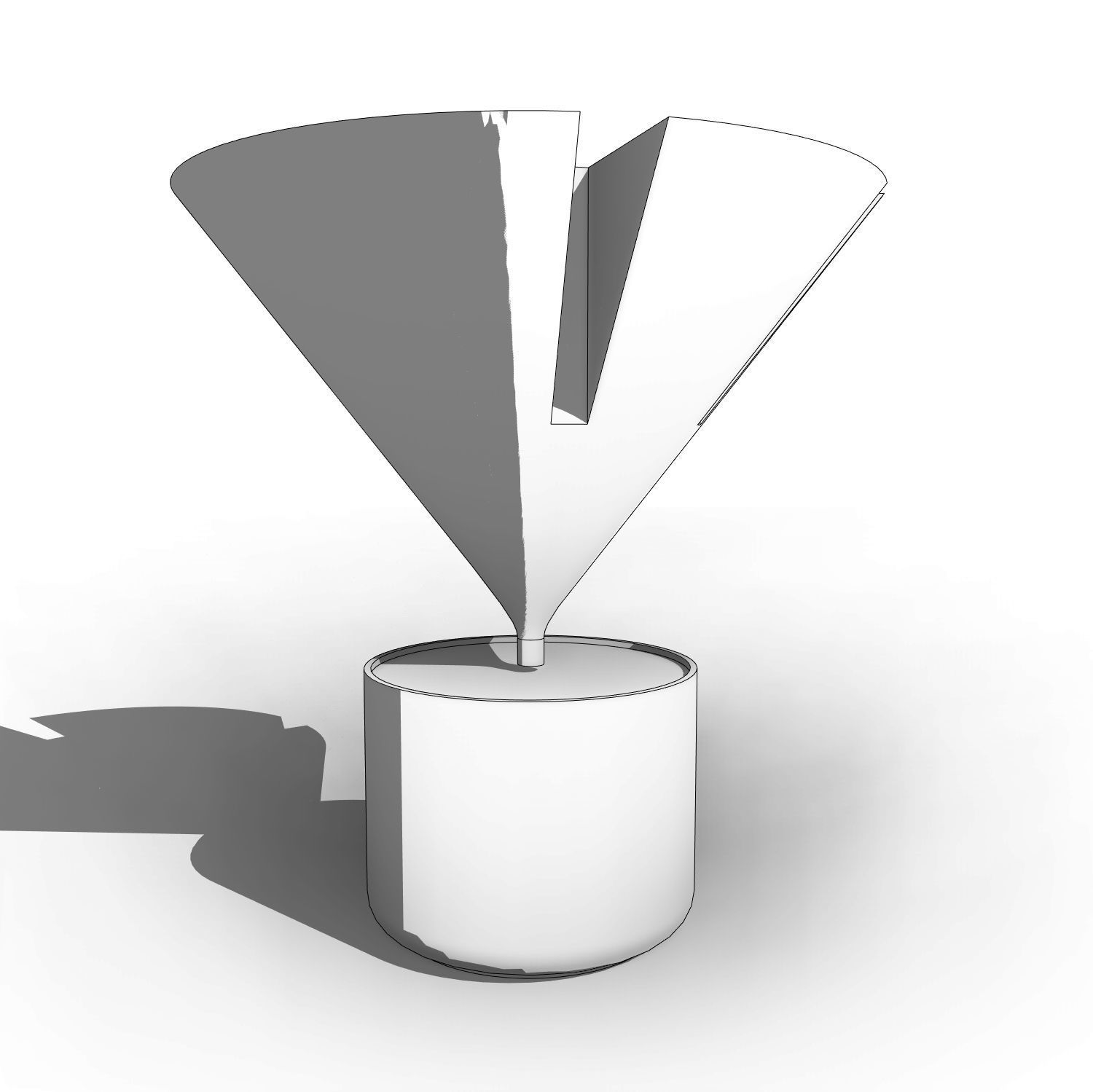Revit scalable and detailed plant arquiplant07 swappable planter 3D model
Realistic plant with detailed/non-detailed geometry (Coarse Detail Level geometry for a smooth workflow) and planter on/off parameter. Easily change planter. Plant is scalable independently from planter. Planter has dimension parameters. Compatible with arquiplanters for easily swapping planter families while keeping the parameter connections. Edit materials from the Type/Instance Properties. Possibility to specify a placeholder in Enscape. Comes in 3 fixed sizes + 1 scalable.For more info visit https://arquitree.com or write us at contact@arquitree.comScalable Version: yesInstance visibility parameters: Yes – Planter on/offType visibility parameters: NoInstance material parameters: Yes – planterType material parameters: Yes – plantInstance dimension parameters: Yes – planterType dimension parameters: NoCustom textures: Yes4 versions: 3 fixed sizes, 1 scalableReacts to view detail levels: coarse | mediumRevit family category: PlantingFixed sizes: 54cm | 68cm | 81cmRFA Filesize: 792 KBWorks with: Revit 2017 and aboveWorks with arquiplanters: Yes