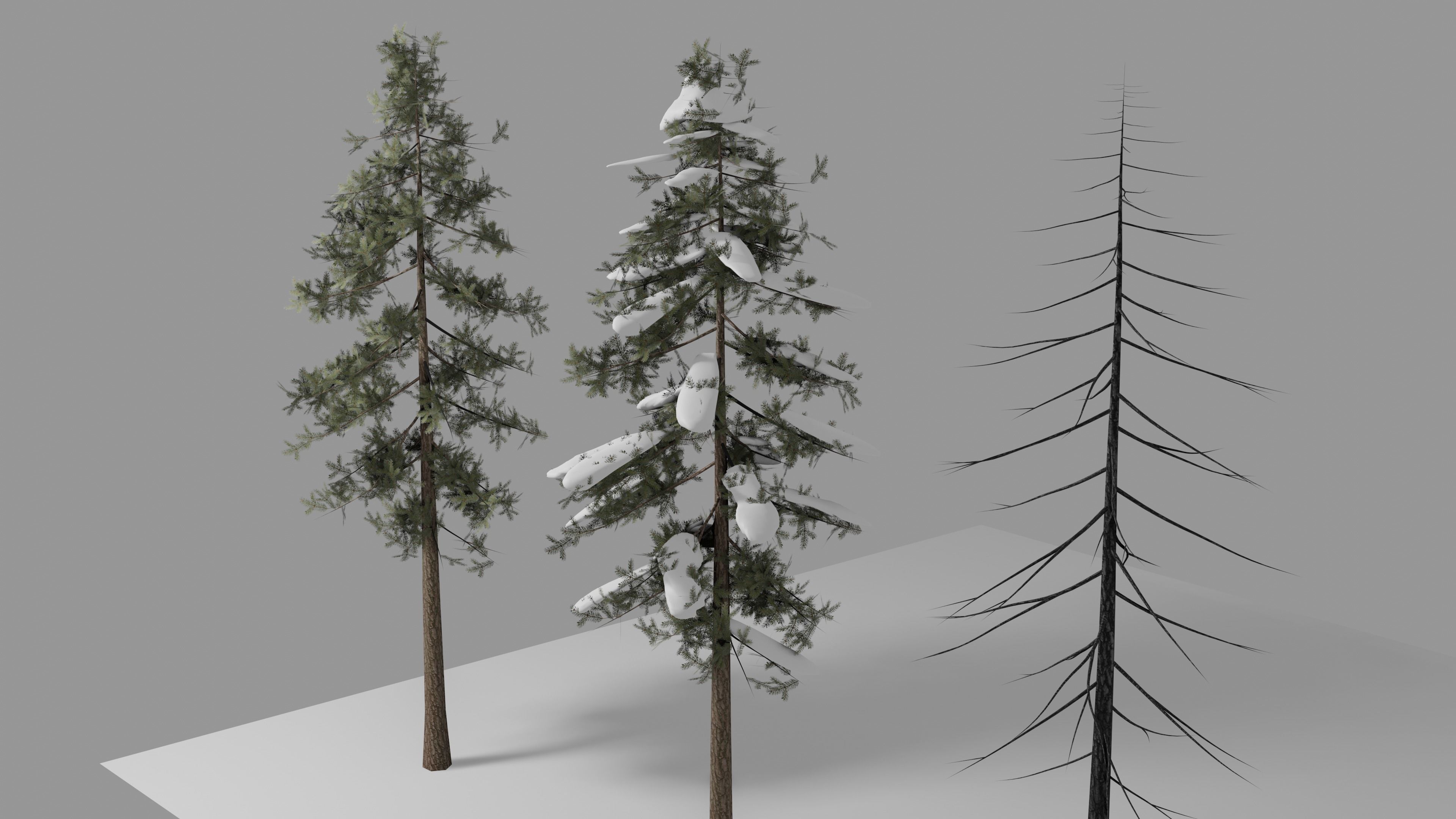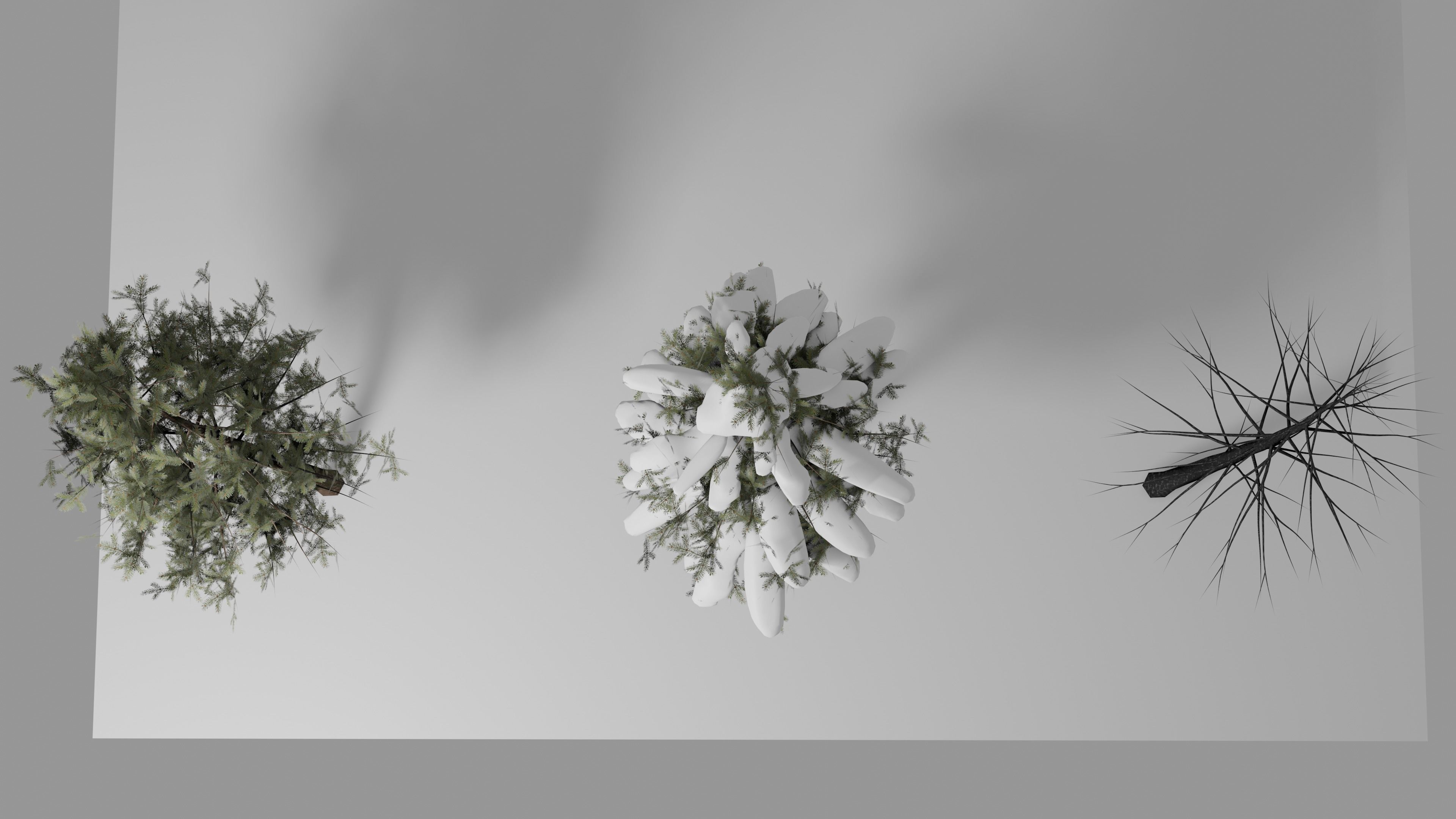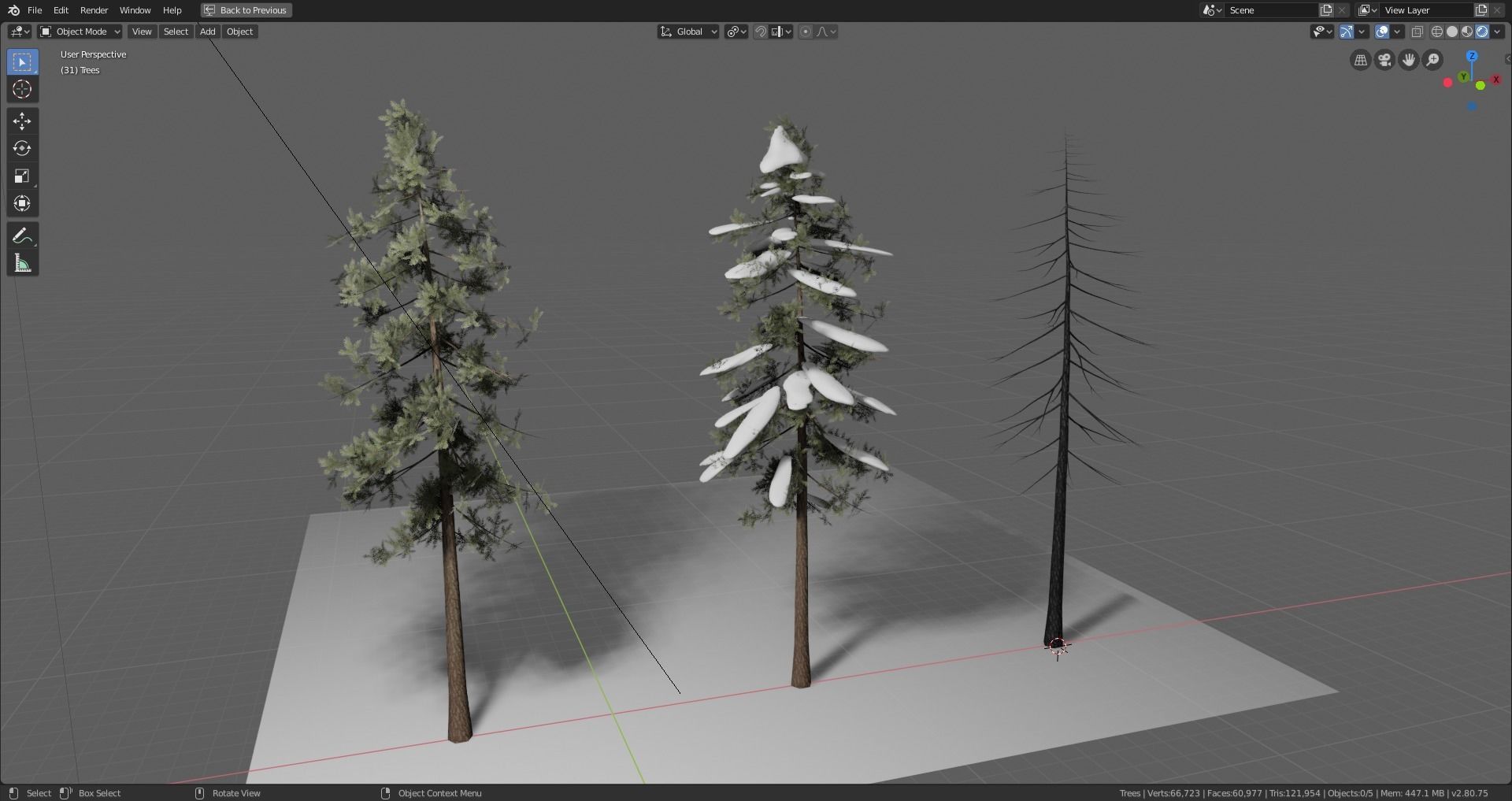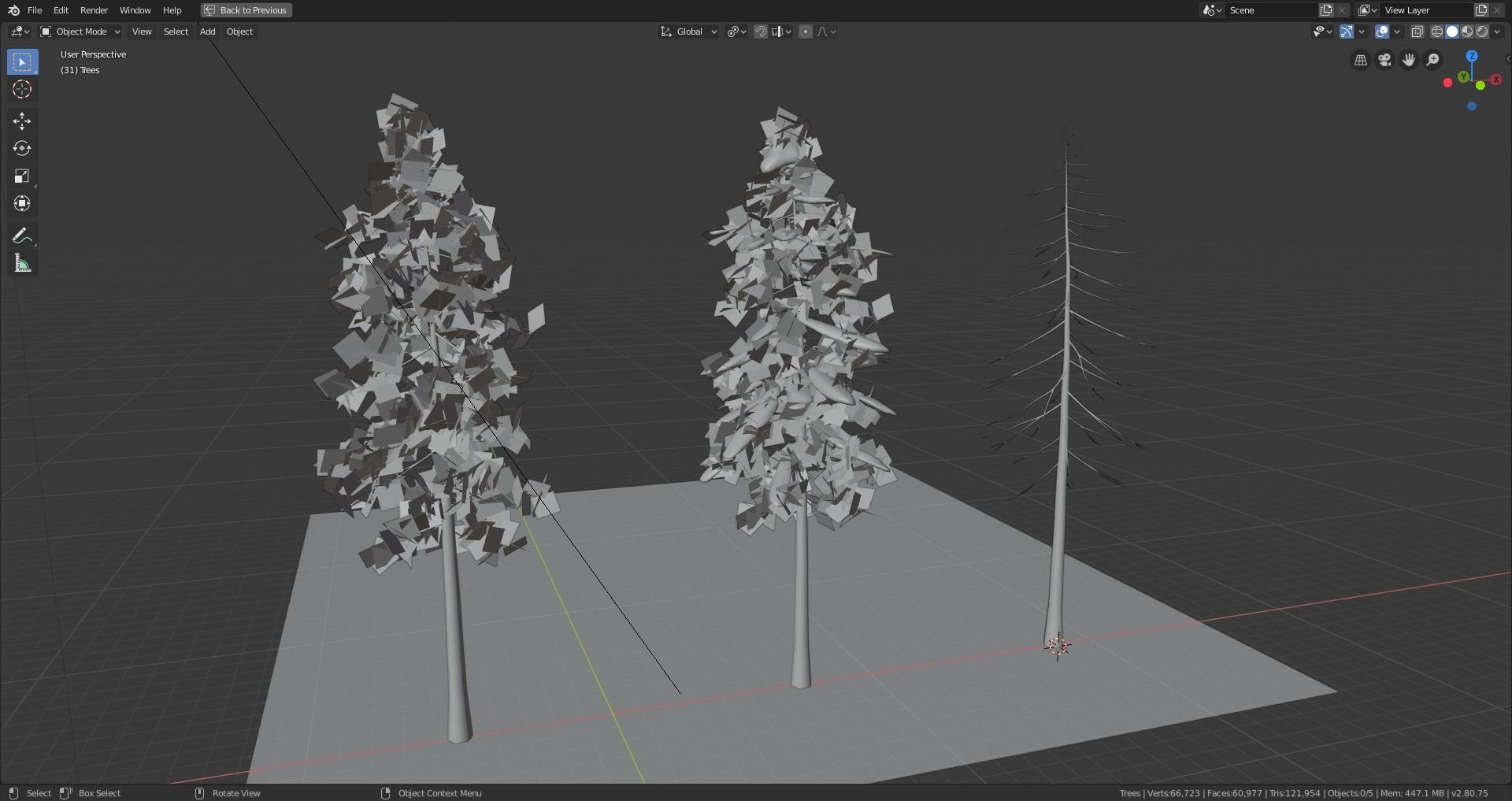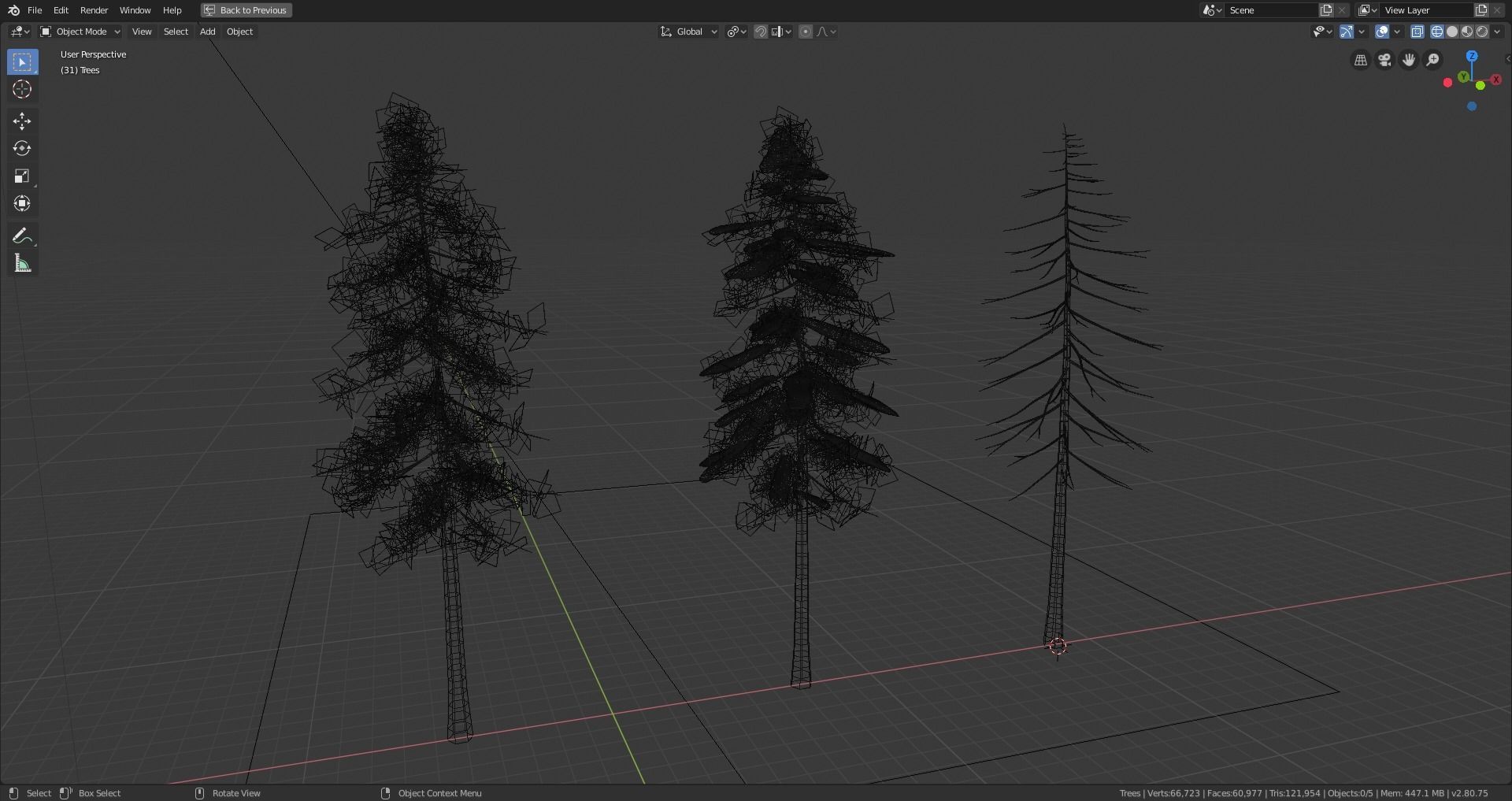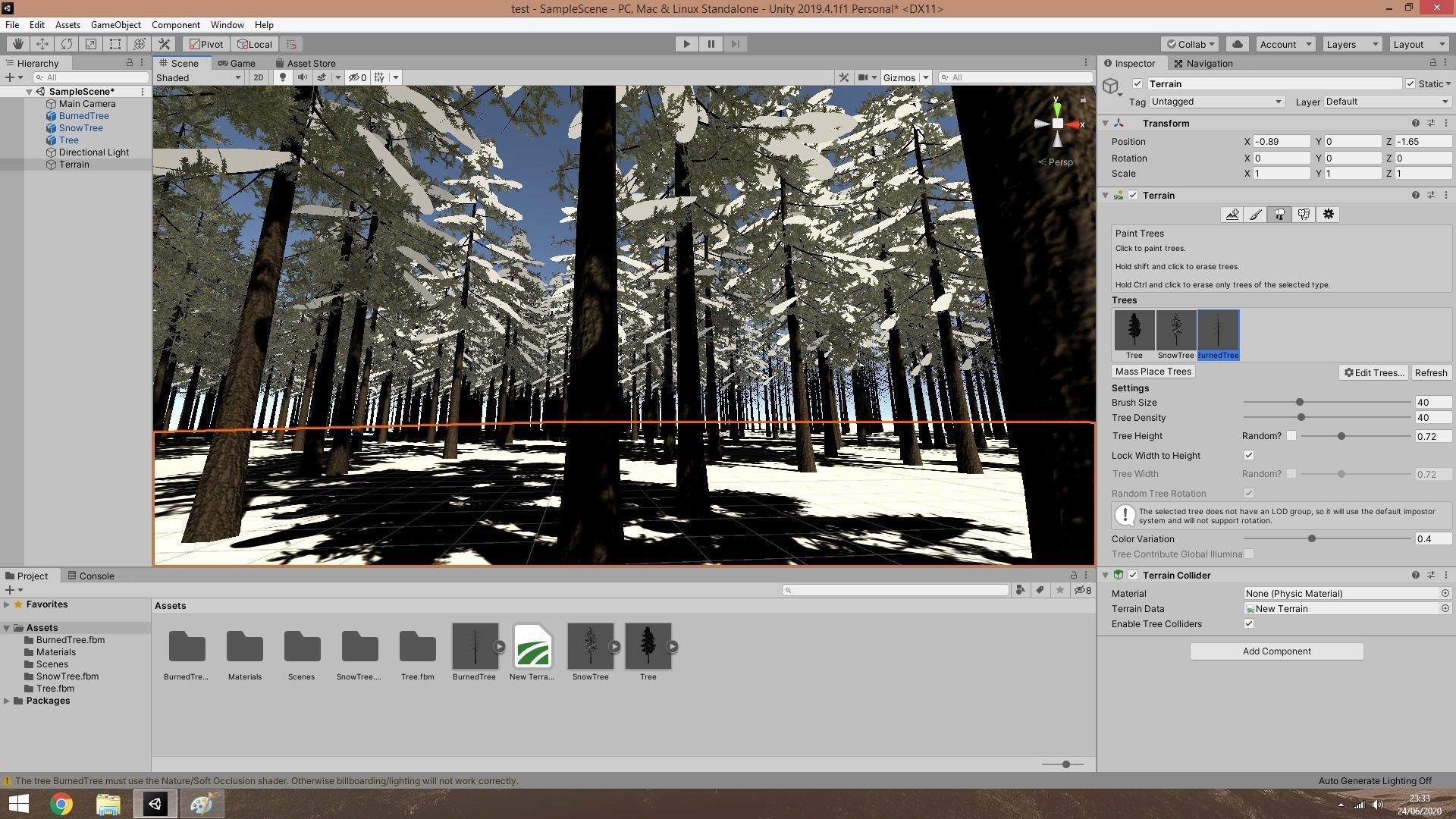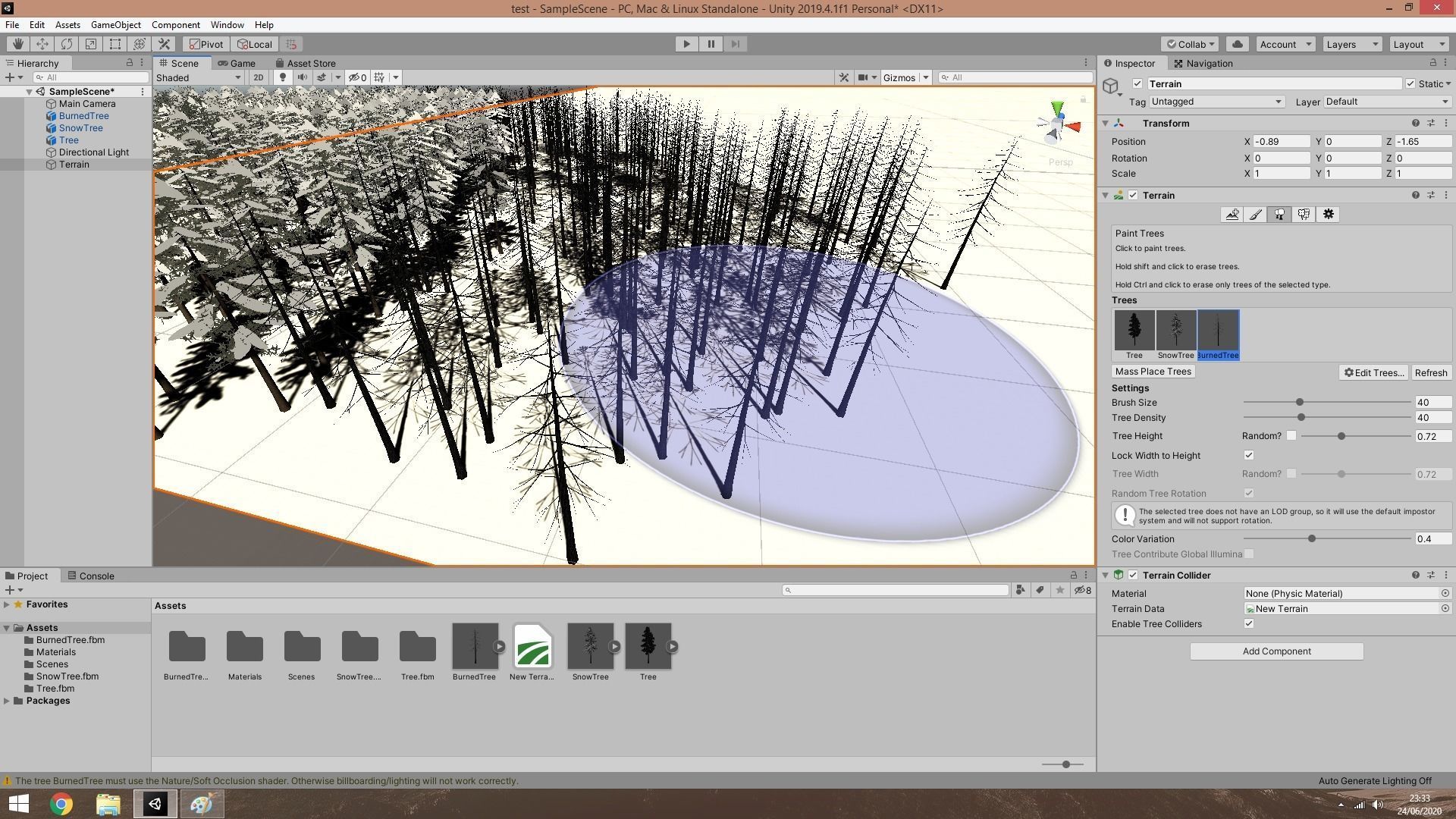Tree Bundle - FBX Files for Unity Low-poly 3D model
-Recommendations.Trees that can be used in Unity. The models are composed by only one mesh, that means, trunk and leaves are all in one mesh with 2 materials.I dont recommend to mess around the uv's. But if you are sure about what you doing, be my guest. The textures and shaders are good. Nothing to point.
-FilesBlender file is where the model can be edited as you please. In that file, there is a collection called Export FBX. In this collection, the tree models are rotated at 90º at X axis because of exporting it for unity.If this is not done, while painting the tree on terrain, unity will not assume the correct position of the tree, so be aware of this. Any change, dont forget to Apply rotation.
-In UnityWhile importing the models to unity, first of all you need to set up the materials.1.º In Materials, you need to change the Location. I used Use external materials (Legacy)2.º You need to change the shaders. By default unity will assume a standard shader. But to paint the tree in a terrain, you need to change it to Nature shaders. For the trunk material, i used Nature/Tree Creator Bark and for the leaves i selected Nature/Tree Soft Occlusion Leaves. For me it worked fine. One recommendations on this, adjust ambient occlusion on leaves. For me personally, i change the values to 0.2 on the amb.occlusion and Dir occlusion sliders. Now is up to you to decided what values is more appropriate for you.3.º In the terrain, on the tree menu, add the assets. You should always adjust the settings at your liking. Height, Density and such.
For help, you can always contact me via PM.Thank you.