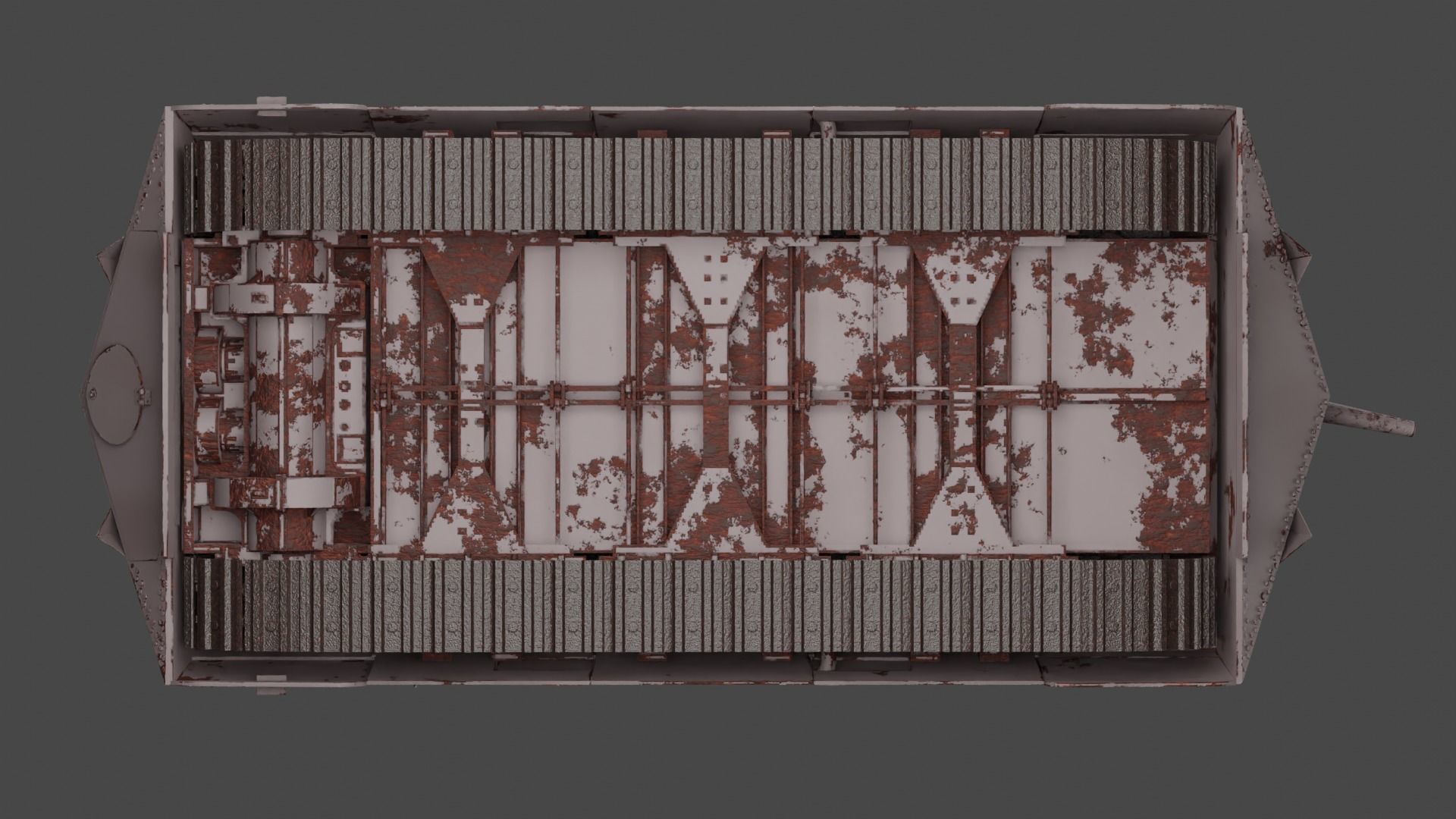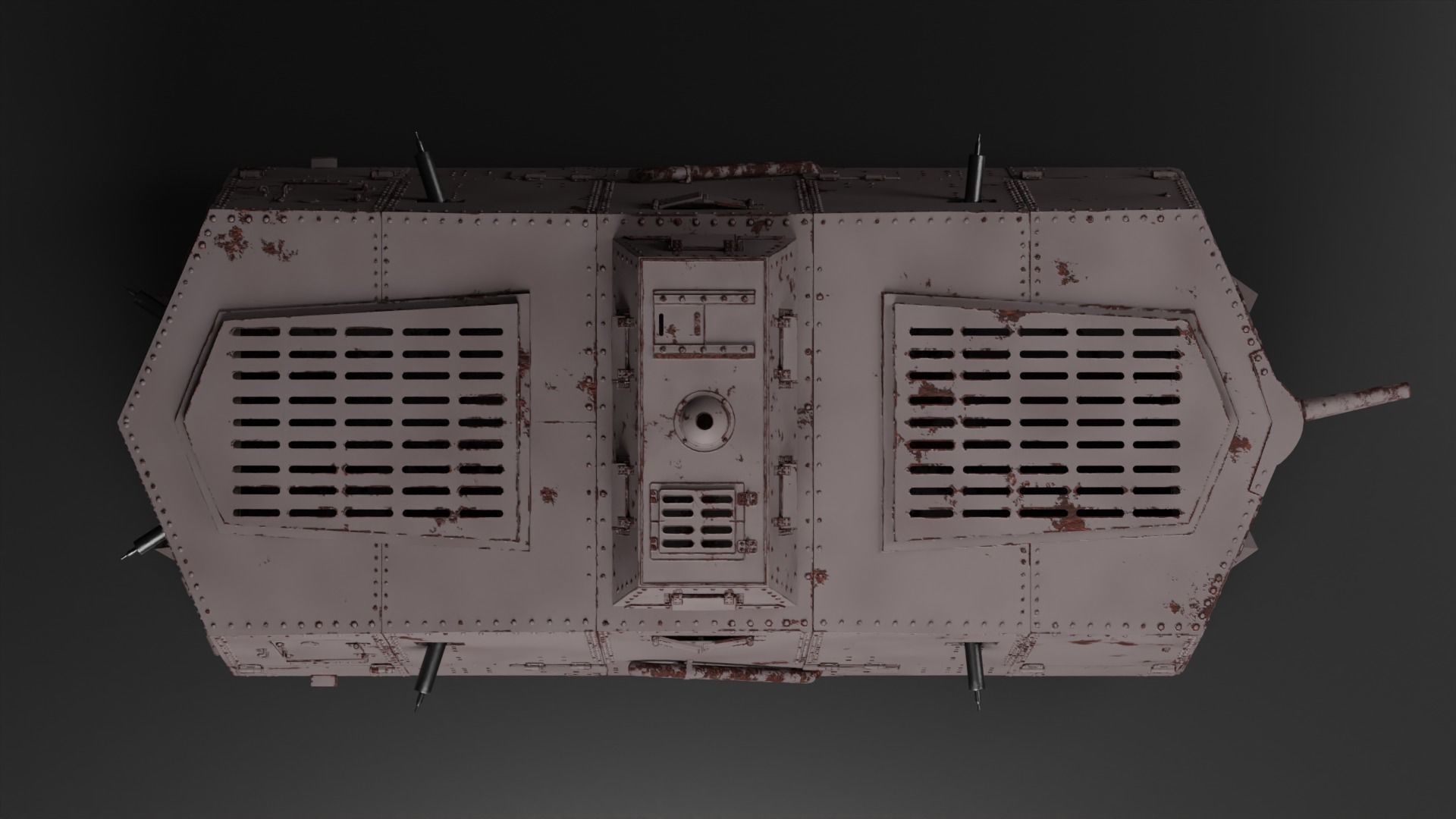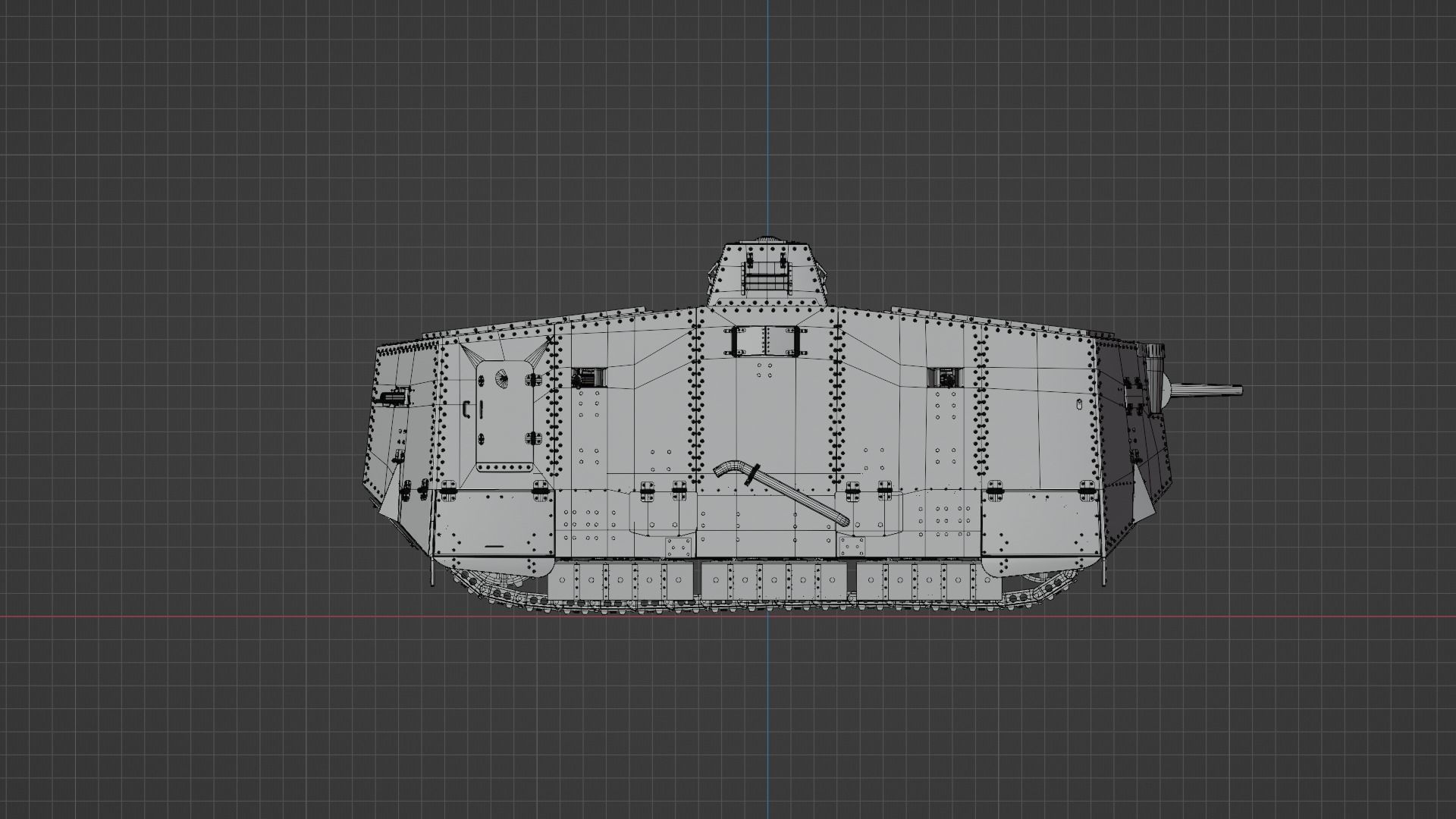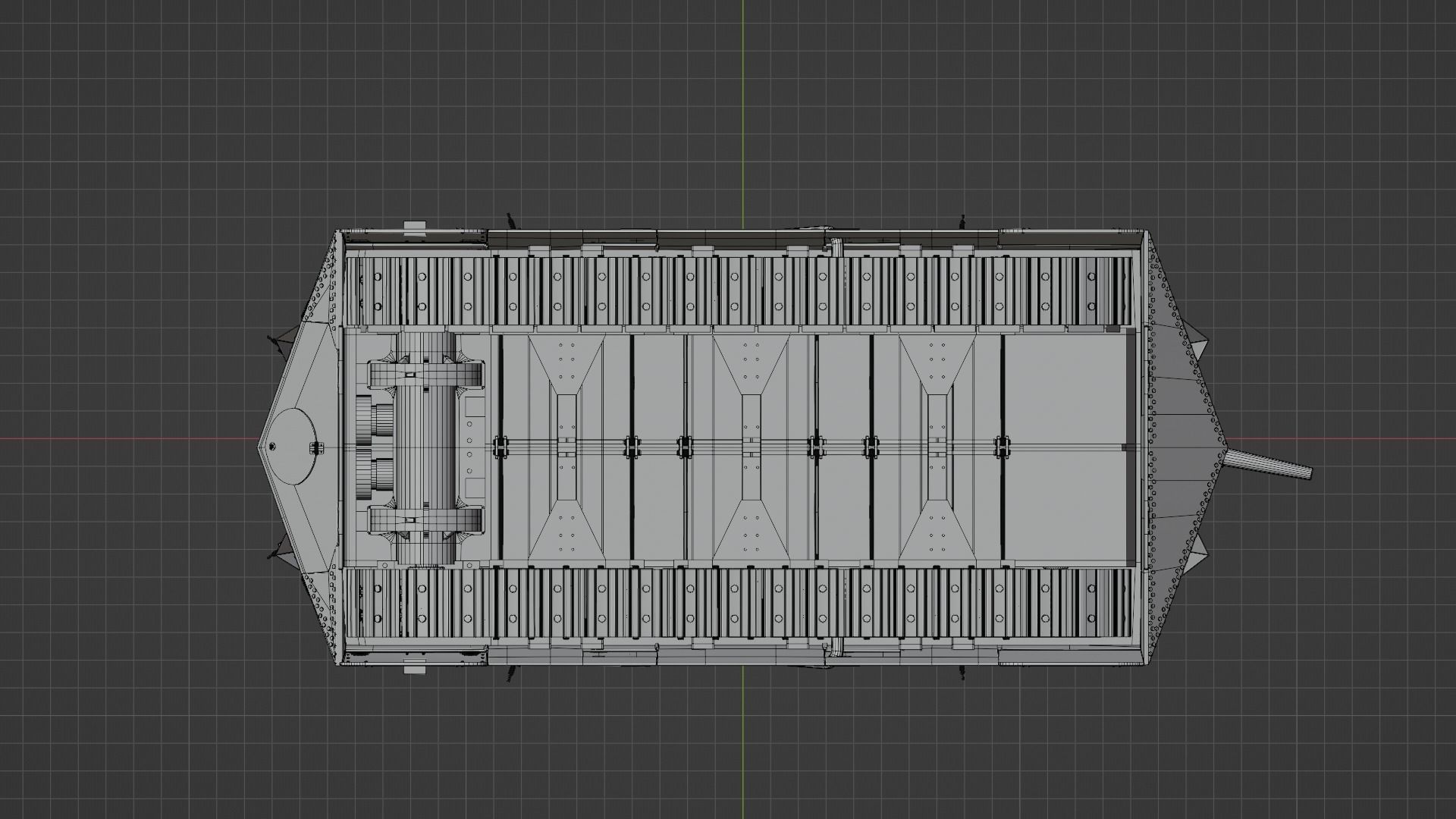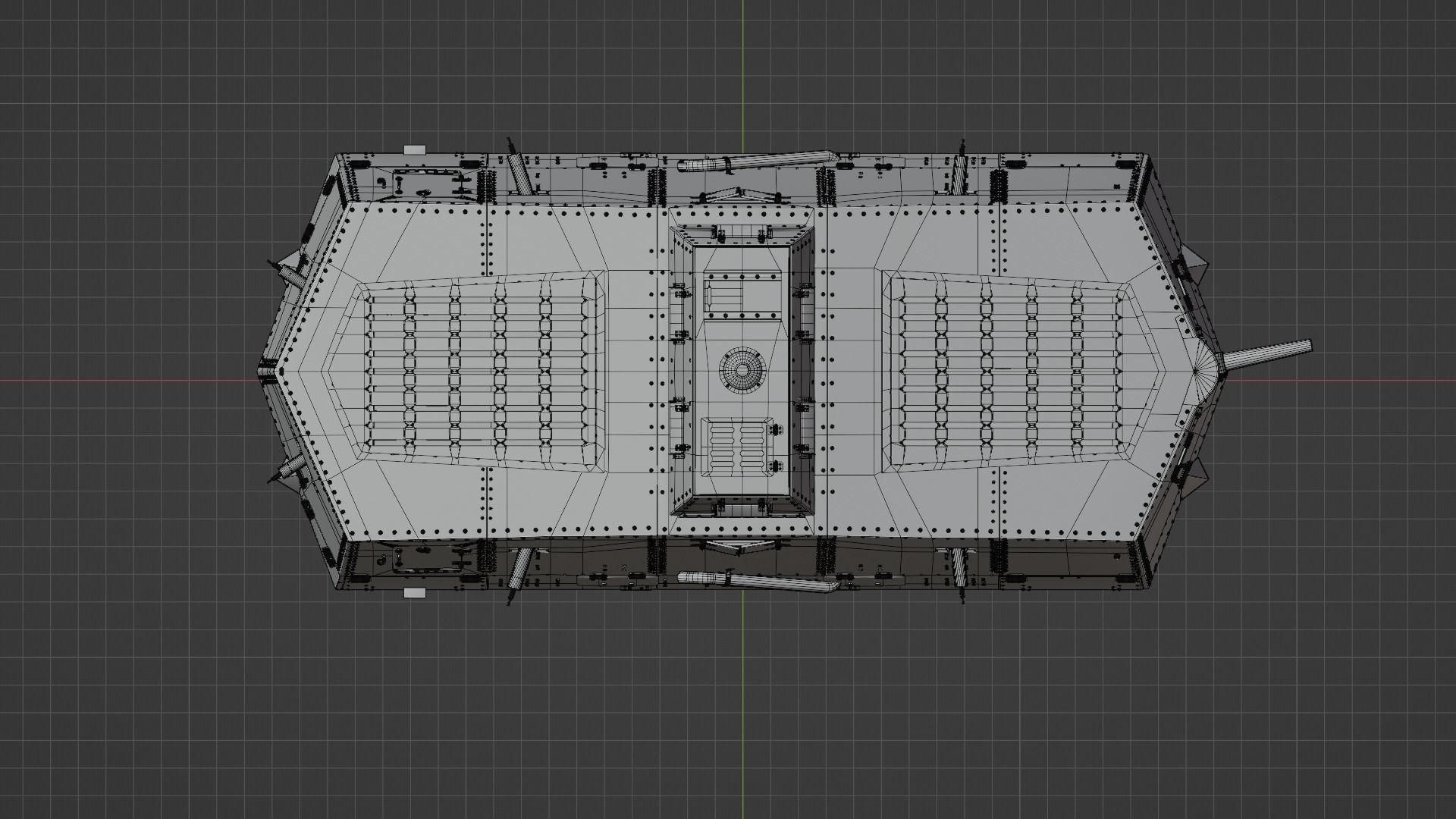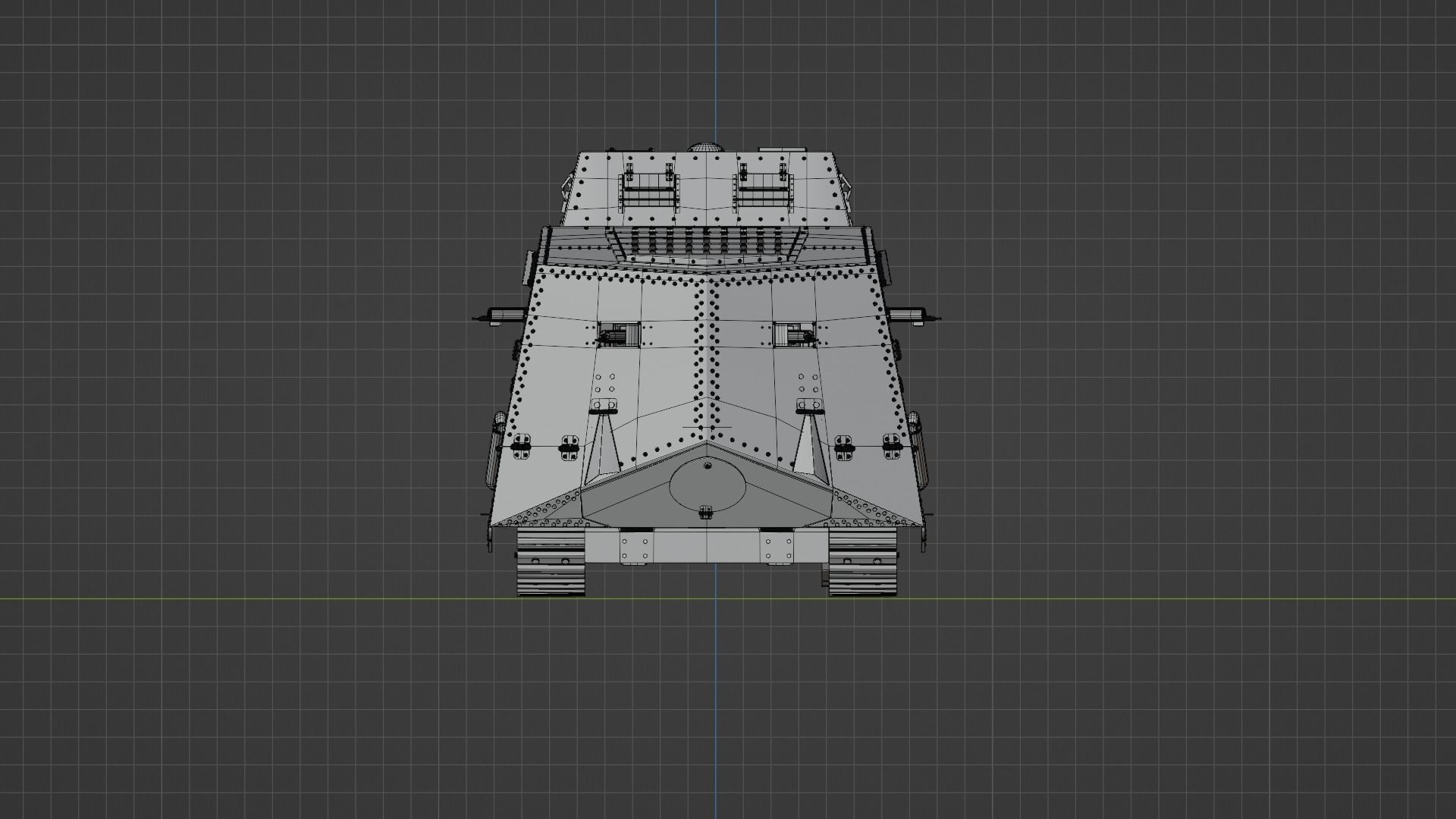Useto navigate. Pressescto quit
A7V Tank Free 3D model
Description
*Note Rar archive Contains : 1. Main file (.blend) 2. Render Preview 3.Tank Track Backup (Raw), You can easily change it 4. image Texture Bake (Rar)
*Important : if you want to hide the plane (at the chain wheels track), you have to follow this step : click Chain wheels track (object) then go to object properties > instancing > uncheck viewport and you can see the plane shape pattern by change faces to none. I use Set parent to to connect the tank track and the plane, you can easily clear parent if you want
- The .blend (A7V) file has been packed into one with the image texture
- every objects has material name and texture name