F
2021-08-15 18:27:20 UTCfrank-basso
Hi. In the description it says that "These models are not printable!".... ¿that means that I can't used in a 3D printer, and used with real action figures in a display?
Thanks in advance















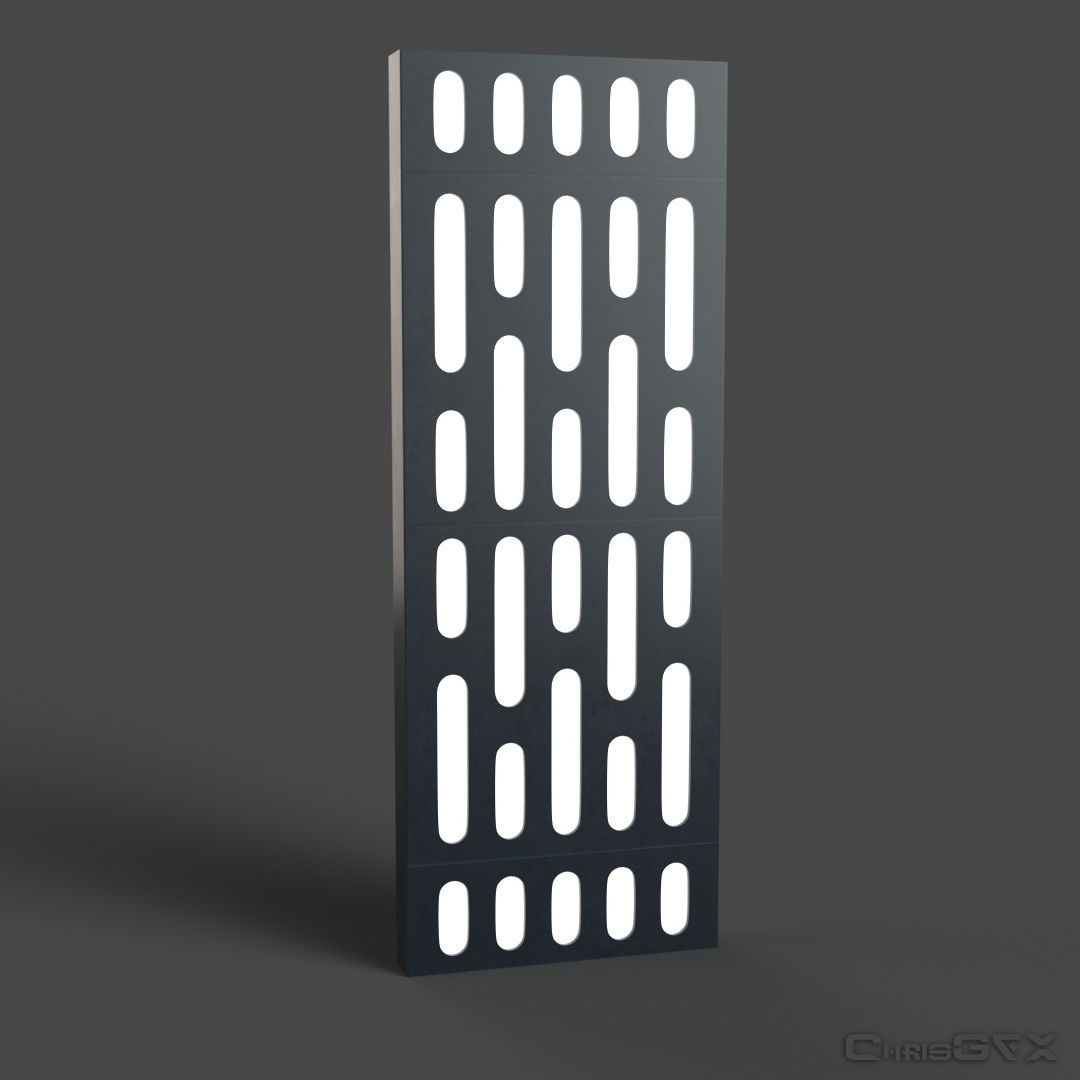


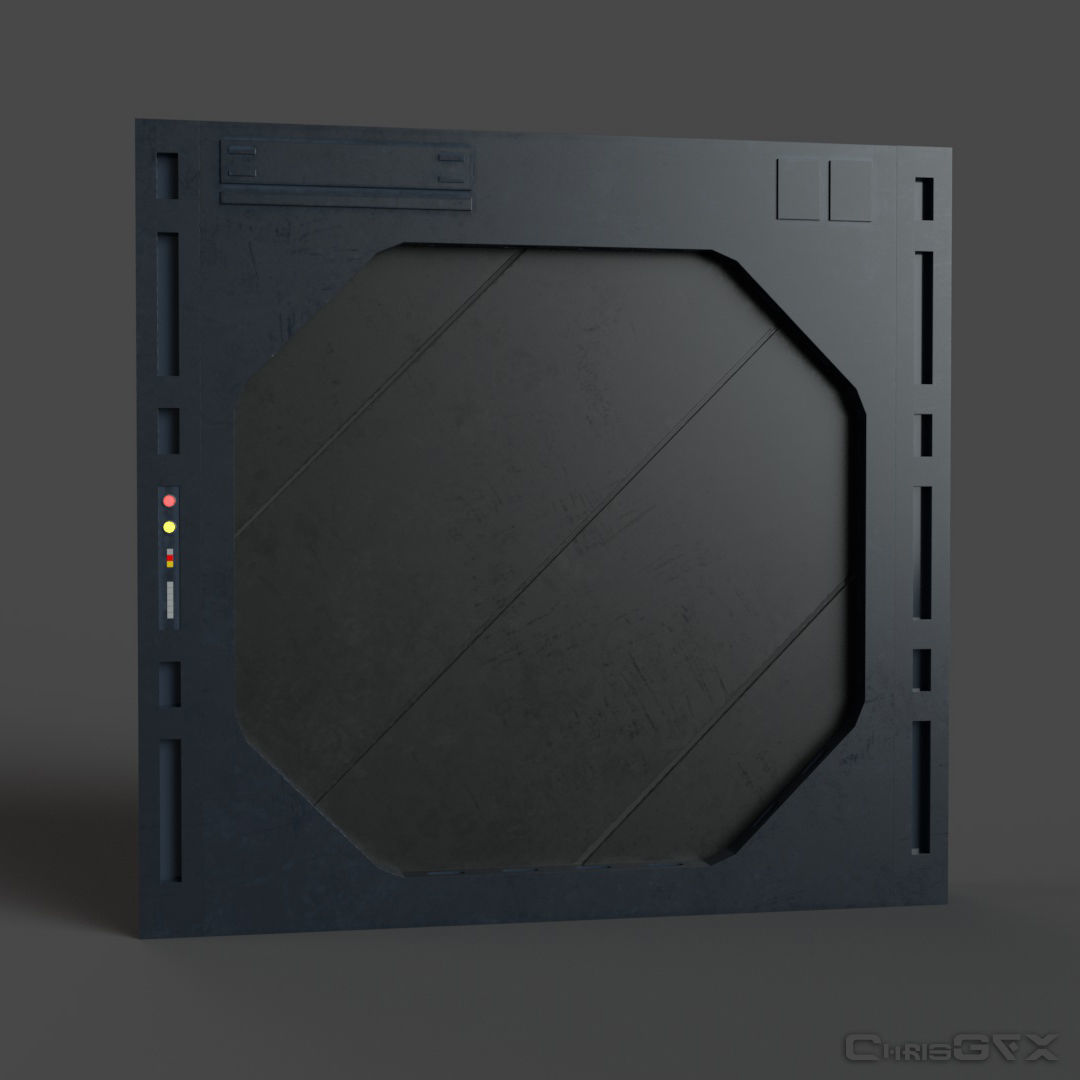
Create your own Science Fiction corridor.
This package contains 19 Objects in one FBX file with textures. It's easy to use in the 3D program of your choice.
These models are not printable!
*no refund on digital products