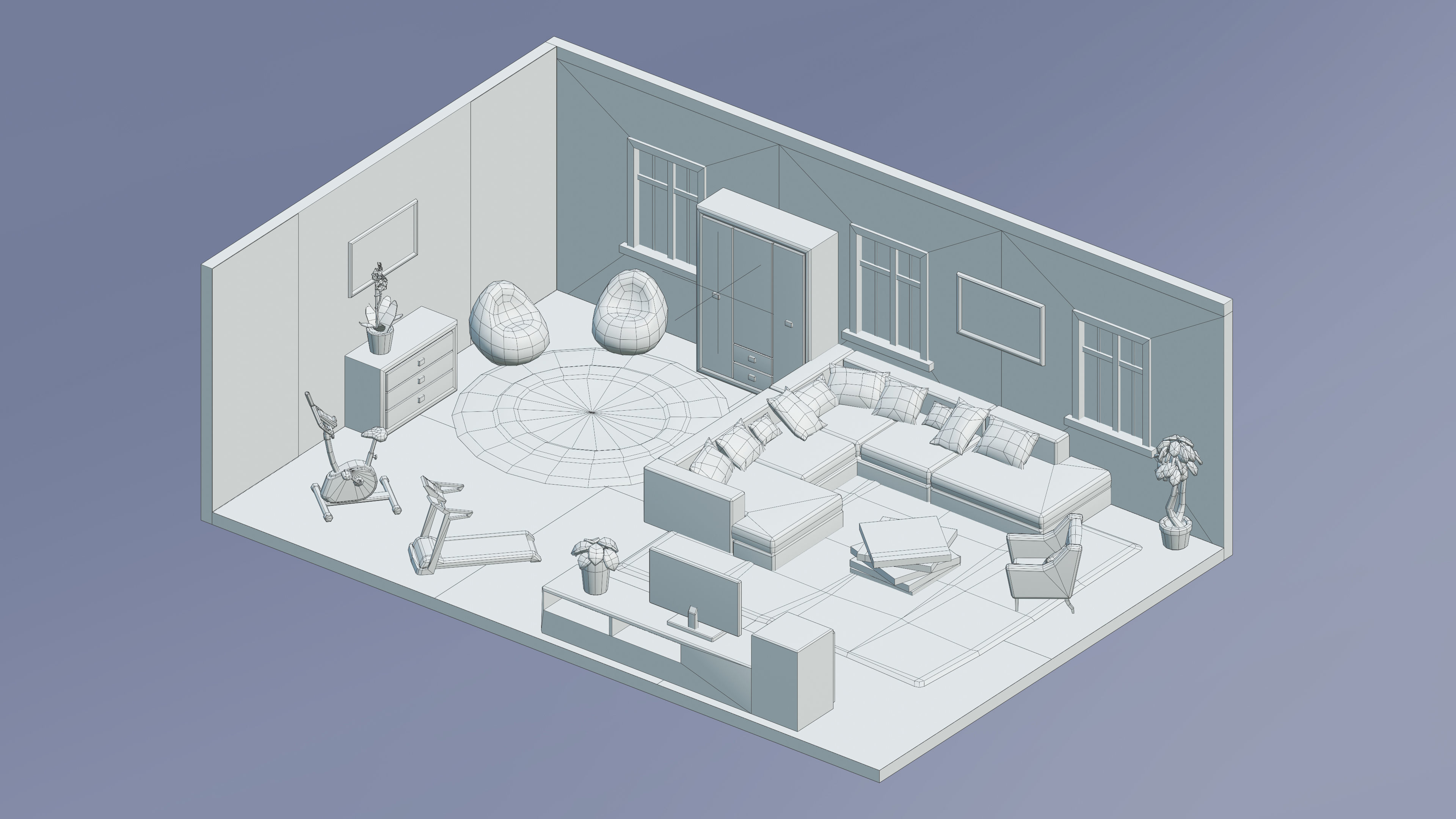Room 30 Low-poly 3D model
Room 30
Package:
- Demo scene (1 room).
Where to use:
Games. Models optimized for game engines;
Multiplication;
Advertising and marketing;
NFT, metaverses;
VR / AR;
3d printing.
Features:
By combining assets, you can create your own unique room, building;
You can easily change the color of assets - using the UV map;
Pivot in the logical place of the object;
Model has a logical name.
Geometry:
36 unique assets;
10k triangles all pack.
Items (x36):
Walls, stairs, fences, sofa, chairs, bathroom assets, kitchen assets, bed, closet, clothing, table, door, props, flooring, flowers, lamp, window, pictures, etc.;
Scale:
Real-world-size.
Room sizes (meters):
12x8x4.
Material:
17 Materials.
Textures:
20 textures (color, roughness);
Resolution: 2048 px.
Files: unreal engine \ unity package \ blender \ c4d \ maya \ 3dsmax \ fbx \ obj \ gltf \ stl
If you liked this package, please leave a review! Creativity to you!