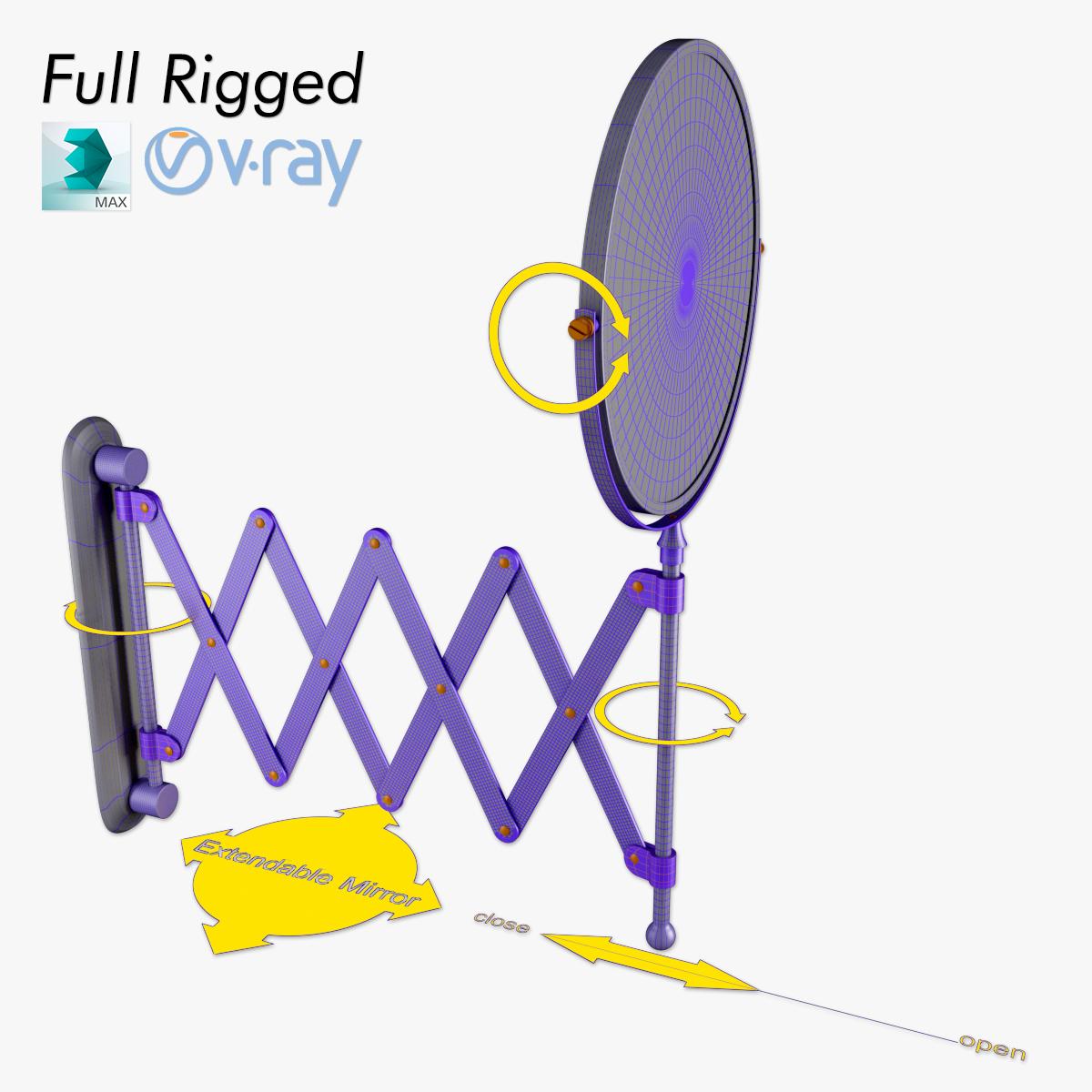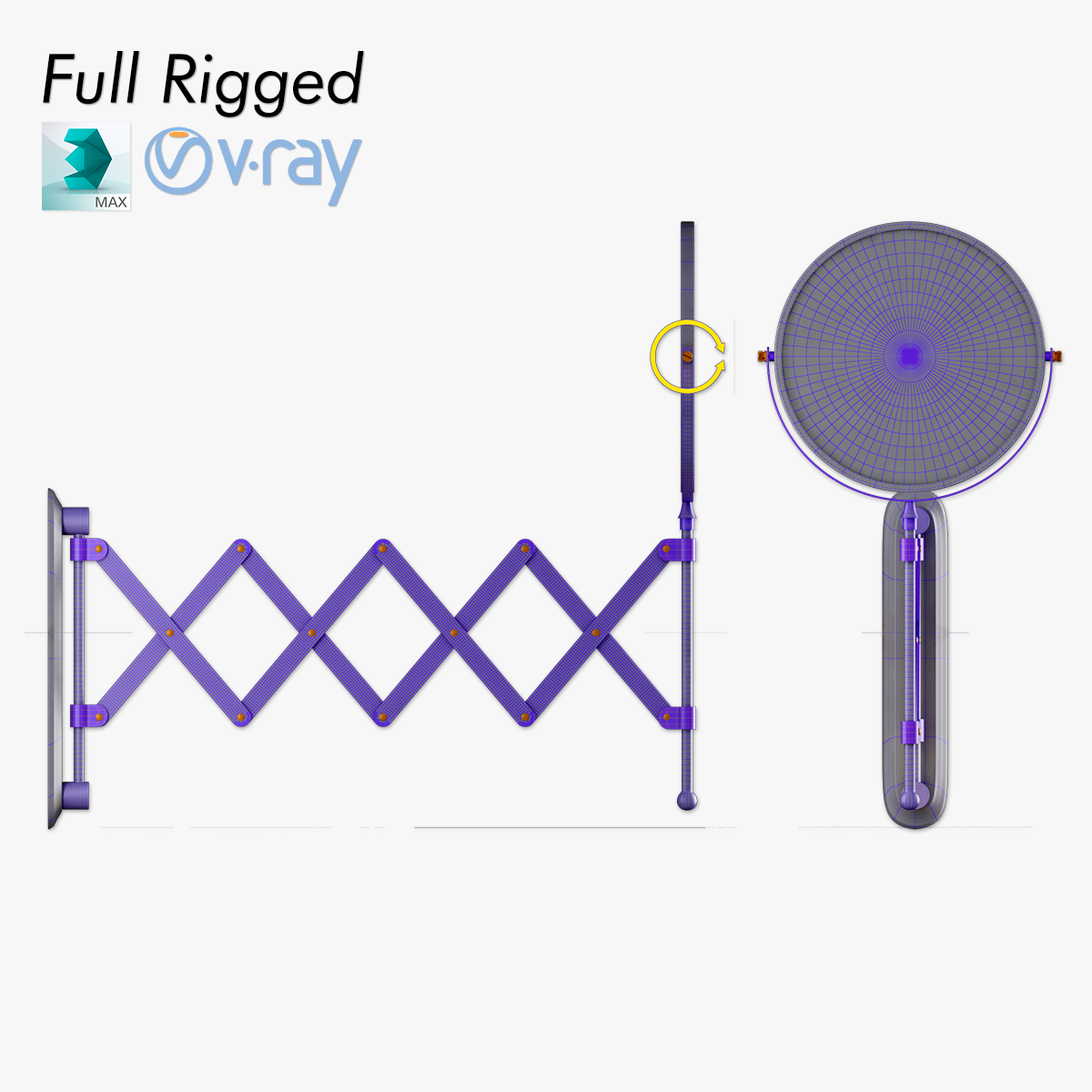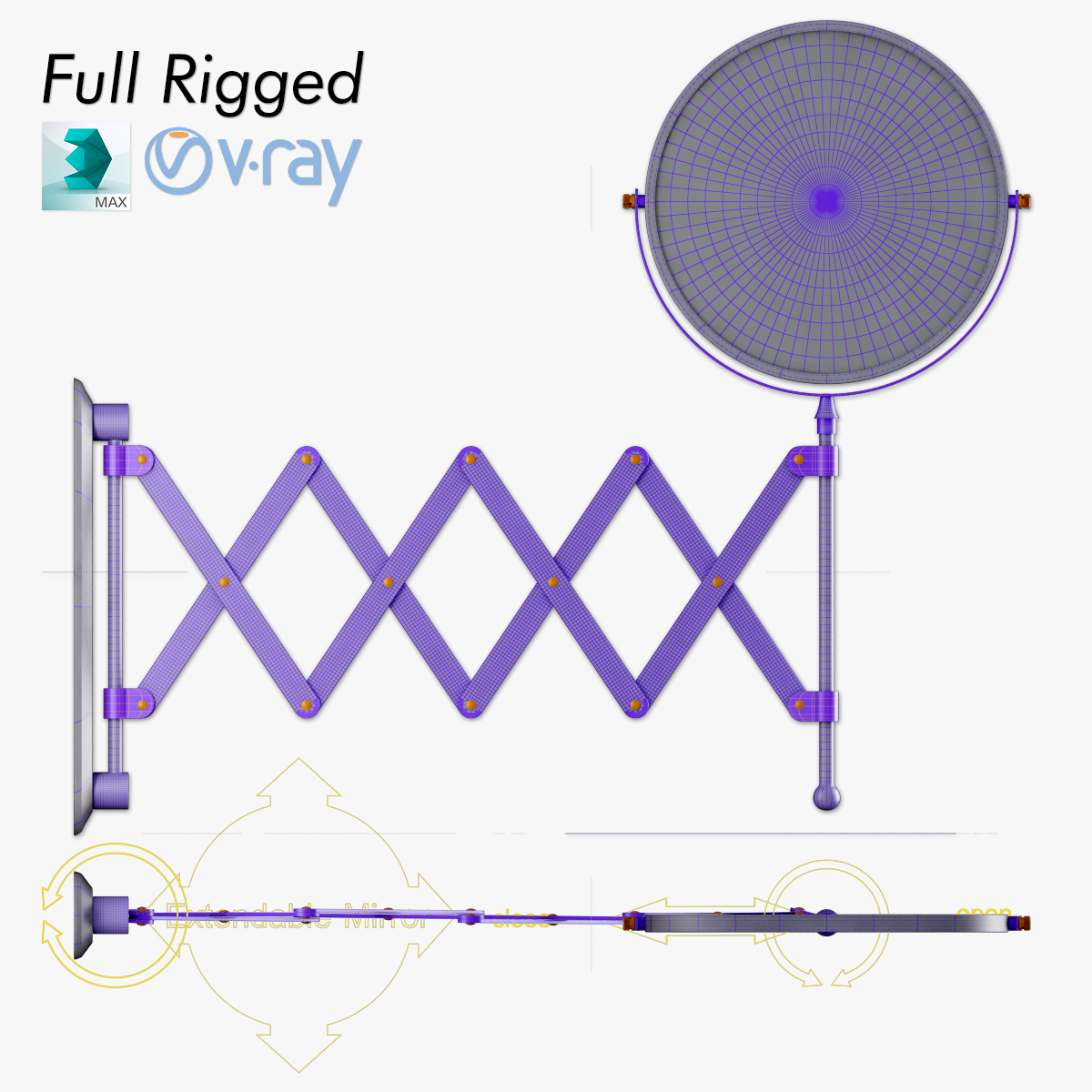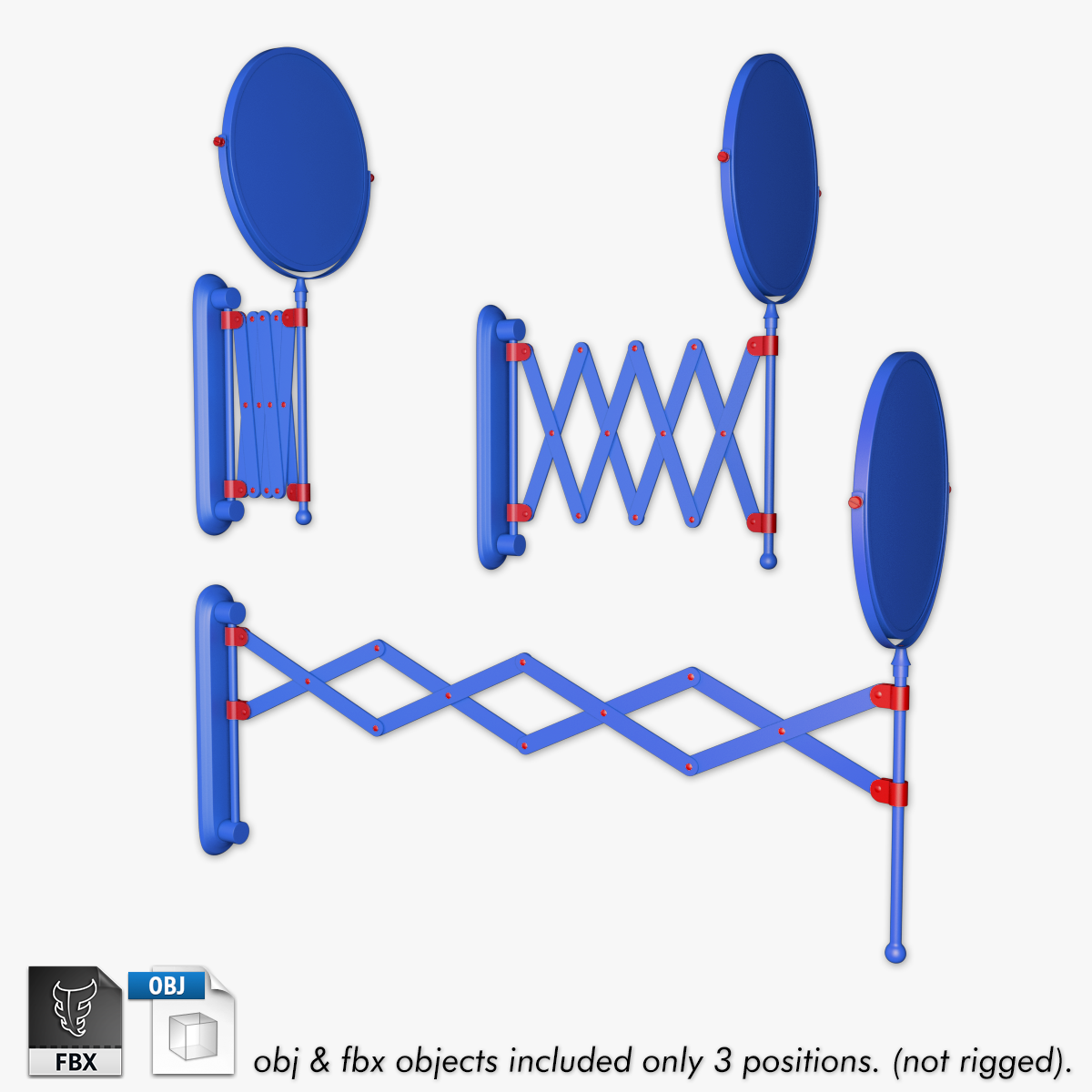Scissor Wall Mirror Rigged 3D model
Realistic Scissor Wall Extendable Mirror Rigged 3D Model.
> 3ds Max 2011, 3ds Max 2014 projects with Vray 2.4 render.
> 3ds Max Accurate Rigging.
> Model centered at origin.
> V-Ray studio render setting ready.
> Close-ups & macro cameras support.
> Included obj & fbx files (no rigged, no materials)
Please watch the video tutorial attached, thanks!
FAQ:How to open or close the extendable mirror?Select the arrow 'ctrl_extend' and move it will open or close the mirror.
How move, rotate or scaling the Mirror?Select “ctrl_master” and move, rotate or scaling the Mirror.
How to move or rotate the parts?Select controls in the viewport and rotate or move the parts.
Note:Rigged extensible mechanism was created in 3ds Max. You can only open and close the mirror in 3ds Max.
The number of polygons is to switch off Turbosmooth. To activate the switch Turbosmooth increases the number of polygons.