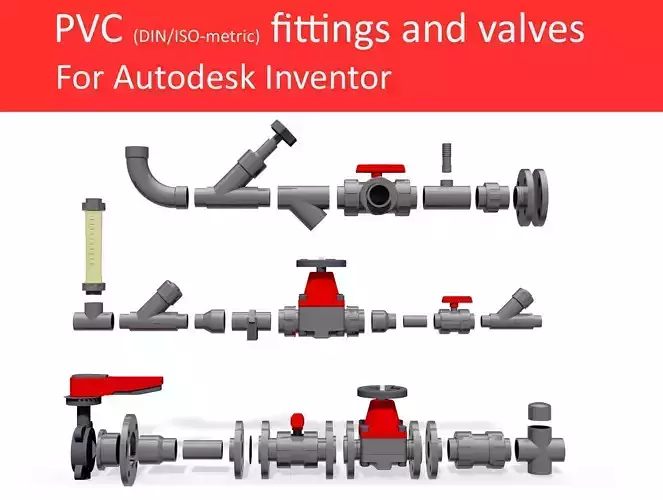1/9
The library:64 Different types of valves and fittings are included in this full range 3D CAD library for mechanical engineers. The library is designed specially for use in Autodesk Inventor, as it is a Content Center library, which is accessed directly from Inventor.Because all these 3D parts are parametric, there are more than a thousand unique 3D models stored in just one downloadable library (.idcl) file.A better time-saving tool is hardly conceivable...The library is compatible with:Inventor 2015 and later
Wyalo 3D CAD models:We ourselves are mechanical engineers so we know that the quality of the design also depends on the quality of 3D CAD models that you use. That's why Wyalo libraries always consist of premium quality 3D models with a high degree of detail. Moreover, the dimensions of all Wyalo 3D components are specified in data sheets, included as E-book (PDF) in the download file.
The valves and fittings in this library:64 Commonly used fittings and valves are present in this library, to name a few:
- Ball valves
- Diaphragm valves
- Check valves
- Butterfly valves
- Strainers
- Elbows
- Tees
- Caps
- Reducers
- Flanges
- Unions
- Hose adaptorsAnd much more!
Full range diametersChanging a diameter of a fitting or valve is just a few mouse clicks job if you have access to this library. It contains all diameters of the parts that are commonly on stock at your fittings supplier.
Dimensional tables are included .A mechanical engineer needs to know the dimensions of the parts he inserts into his design... It's as clear as that!The FREE Wyalo catalogue, including all dimensional drawings is available in the Wyalo free section at CGtrader.
The Autodesk Inventor Content Center system:The Inventor Content Center is a library system with a database function. Therefore it has a number of major advantages compared to normal 3D CAD libraries, namely:
- Content Center libraries are directly integrated in Inventor, which means you never have to search for these libraries; they are always available.
- Components inserted in an assembly from a Content Center don't need a file name, this is done automatically by the database system. Also the position of the file in your Inventor project, is standardized (but can be changed If necessary).
- Inventor automatically recognizes the Iproperties that describe the parts. This technical information can be used directly in parts lists and bills of materials.
- If you want to change characteristics, like the diameter, it can be done in just a few mouseclicks.
Installation of a Content Center (.idcl) file is very easy:
- Download the Content Center file.
- Paste it in the Inventor Content Center libraries folder.
- Update it to the Inventor version you prefer.We have also uploaded a video with a step by step installation tutorial to make it even easier. You can find this video in top of this page, in the gallery.
Or download a free LT version of this library firstWe have also a free LT version of this library available for you, to try all the advantages of the Wyalo CAD libraries.You can download it from the Wyalo free section at CGtrader.
REVIEWS & COMMENTS
accuracy, and usability.