M
marion765






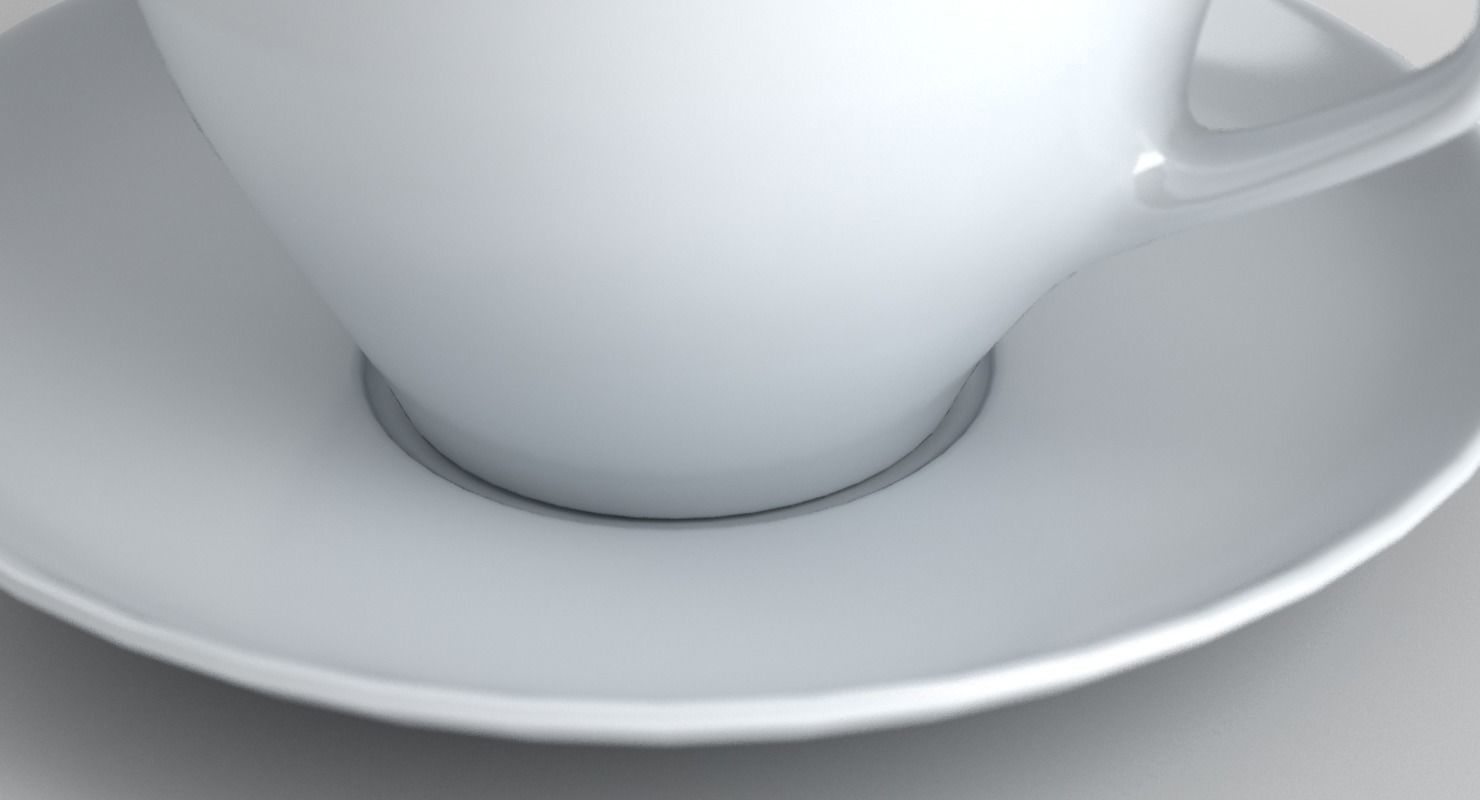









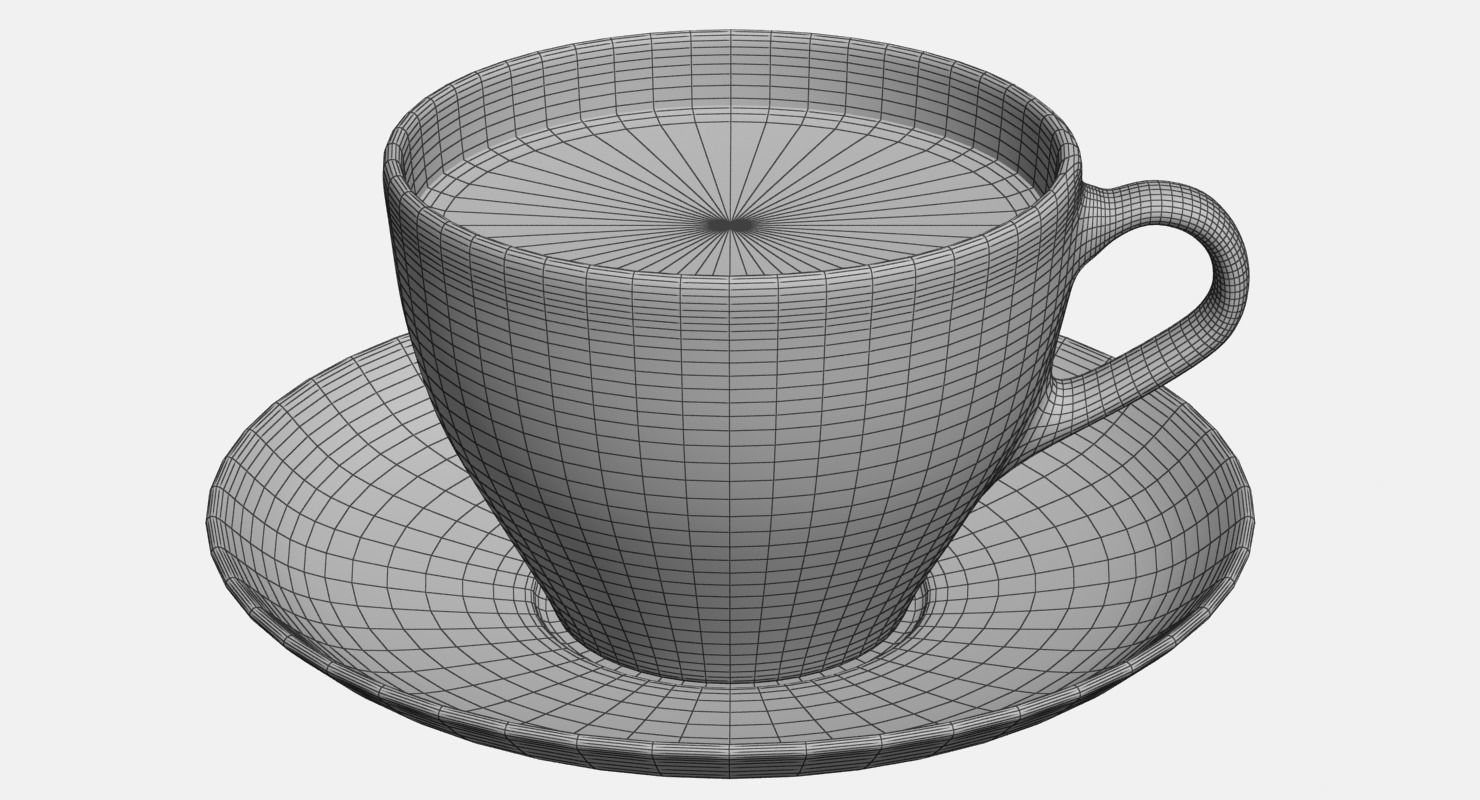
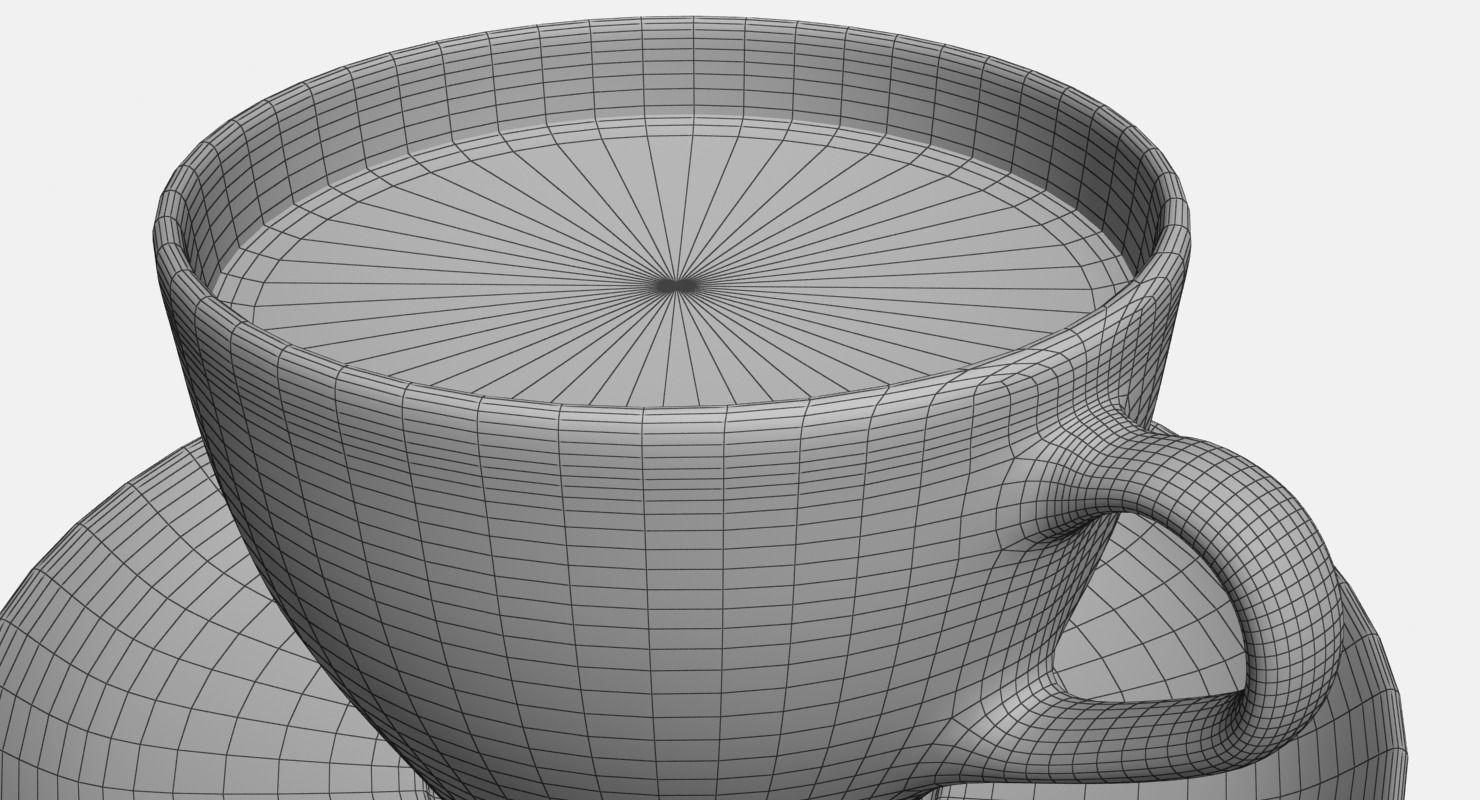
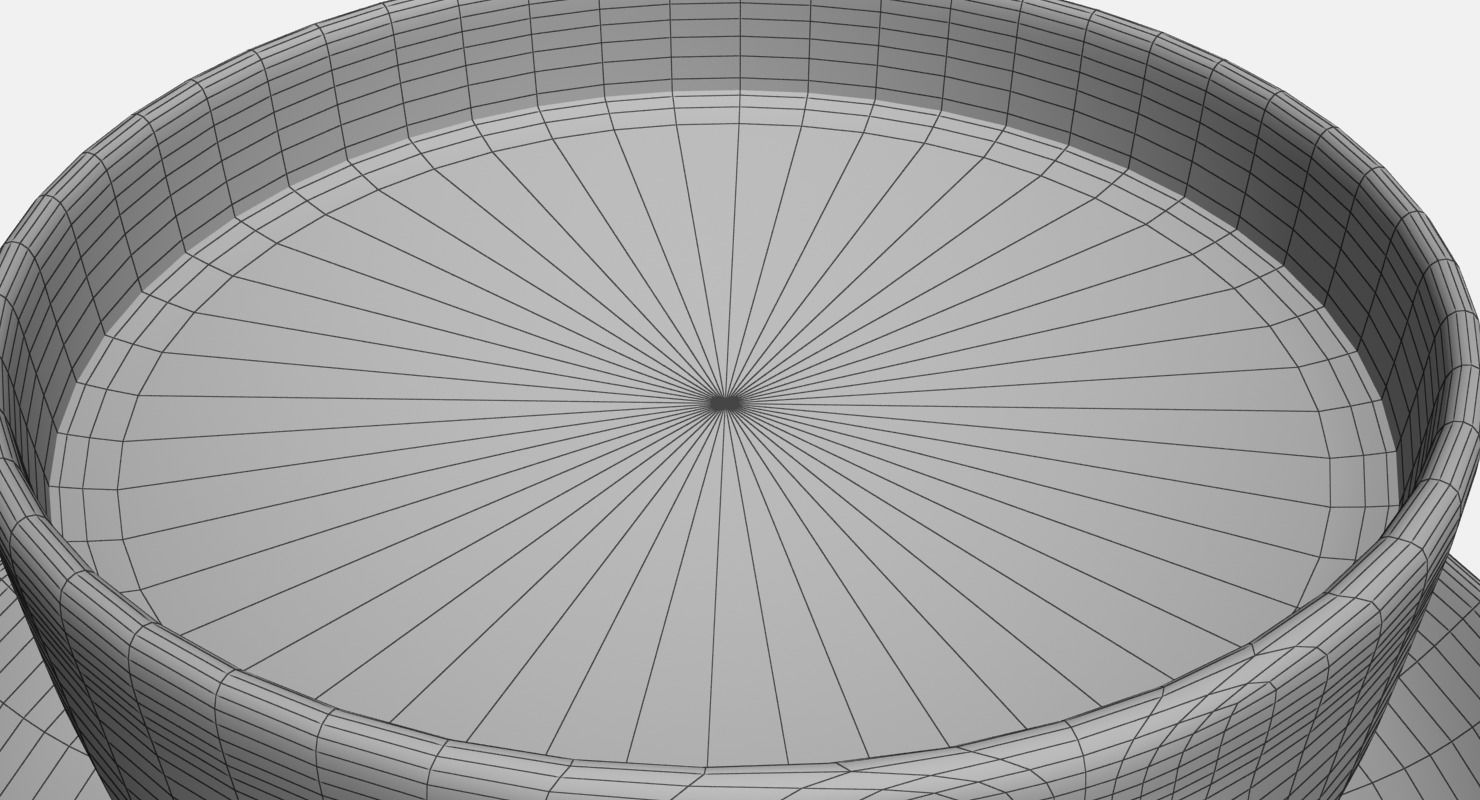
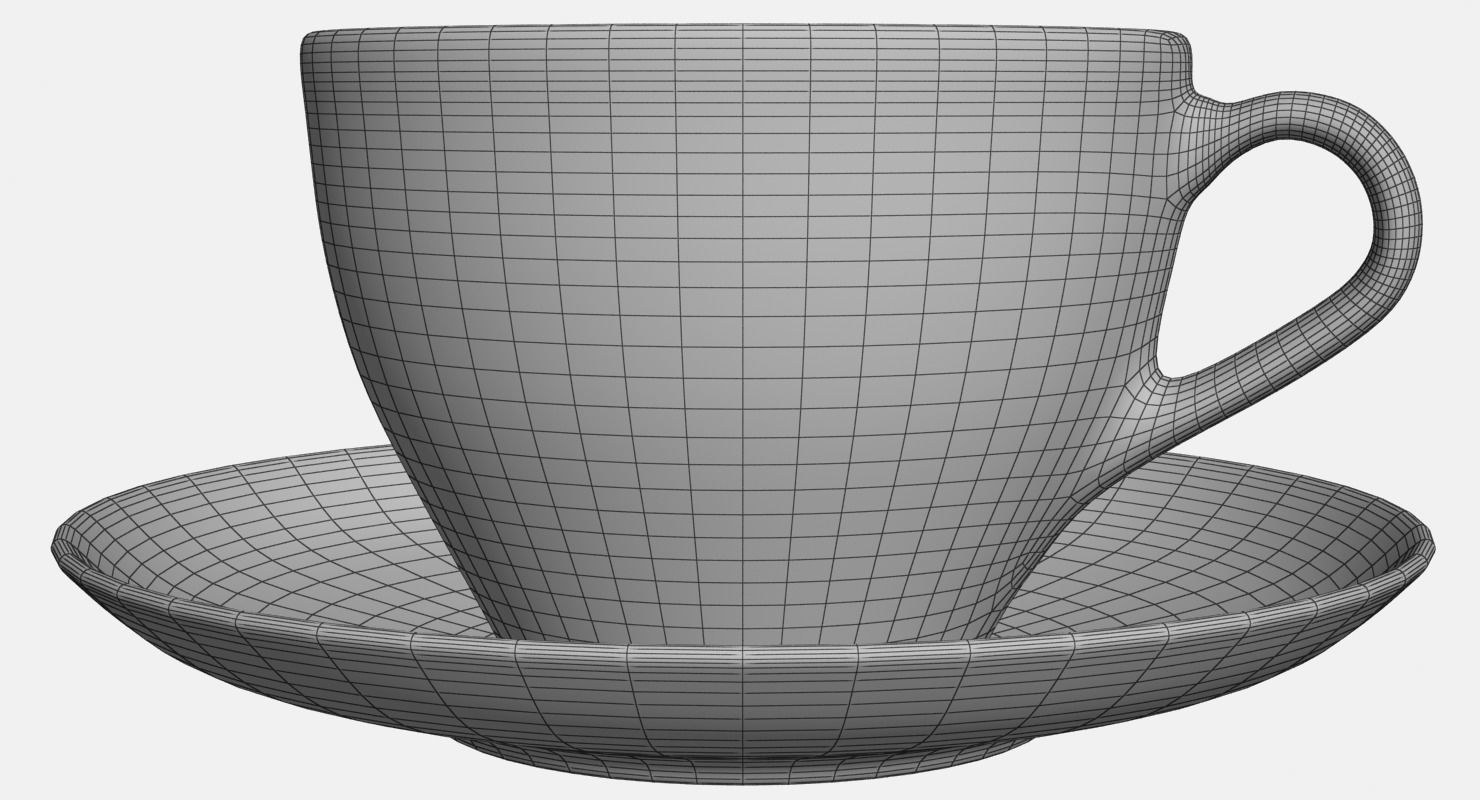
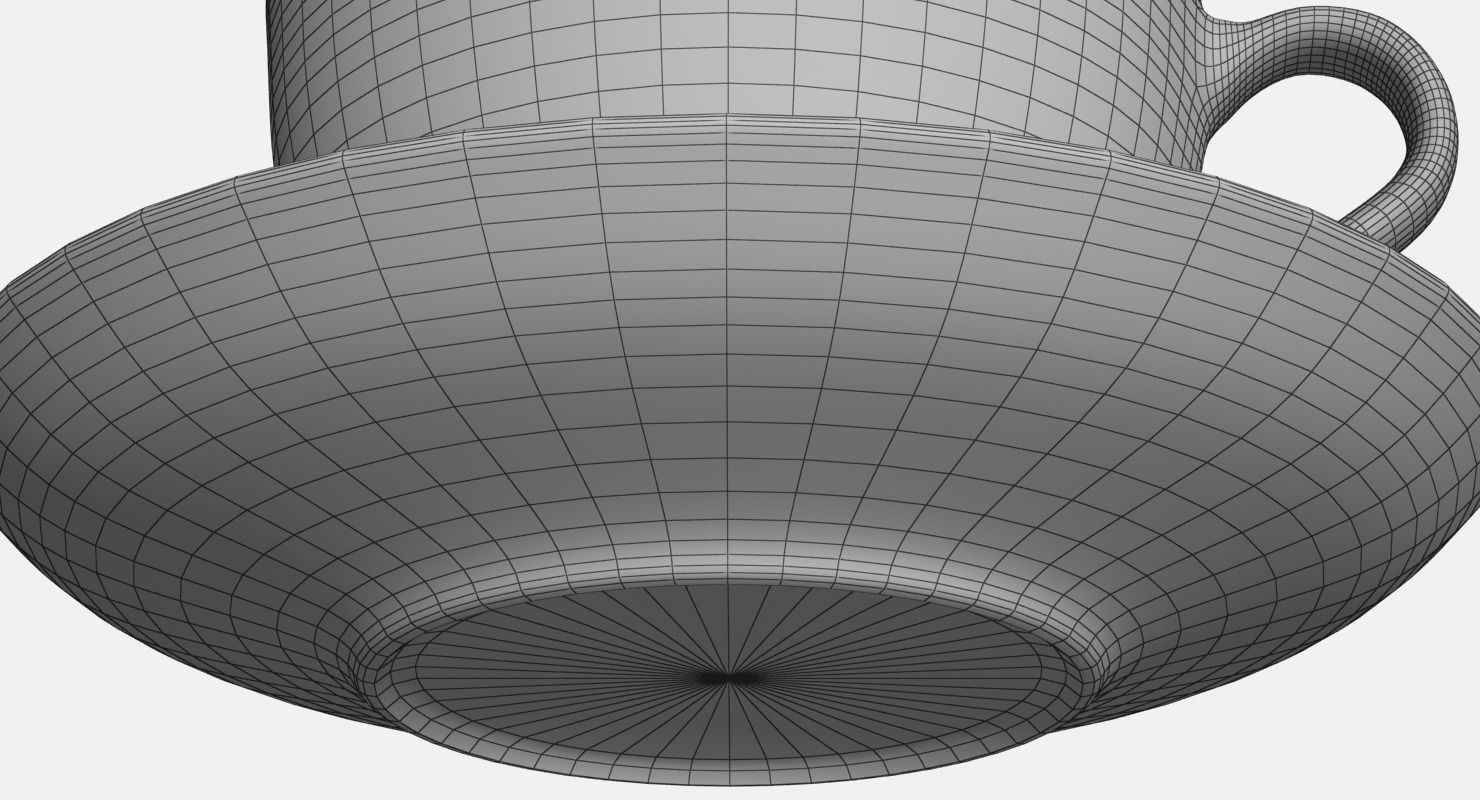

Coffee Cup is a high quality model to add more details and realism to your rendering projects. Models possible to use in any project. Originally modeled in 3ds max 2010. Final images rendered with vray. The 3ds max zip file contains vray materials scenes.
Features:
Every model has been checked with the appropriate software.
Textures formats: Texture dim: (1024 x 1024) png. color map / specular map / normal map
Hope you like it!