M
2023-01-13 21:58:47 UTCmatthieu-zappala
Hi !
I downloaded and imported your files in Blender, there is no Density grid in your export. Because of this, shader do not show anything in render.
Do you think you could re-export with density ?







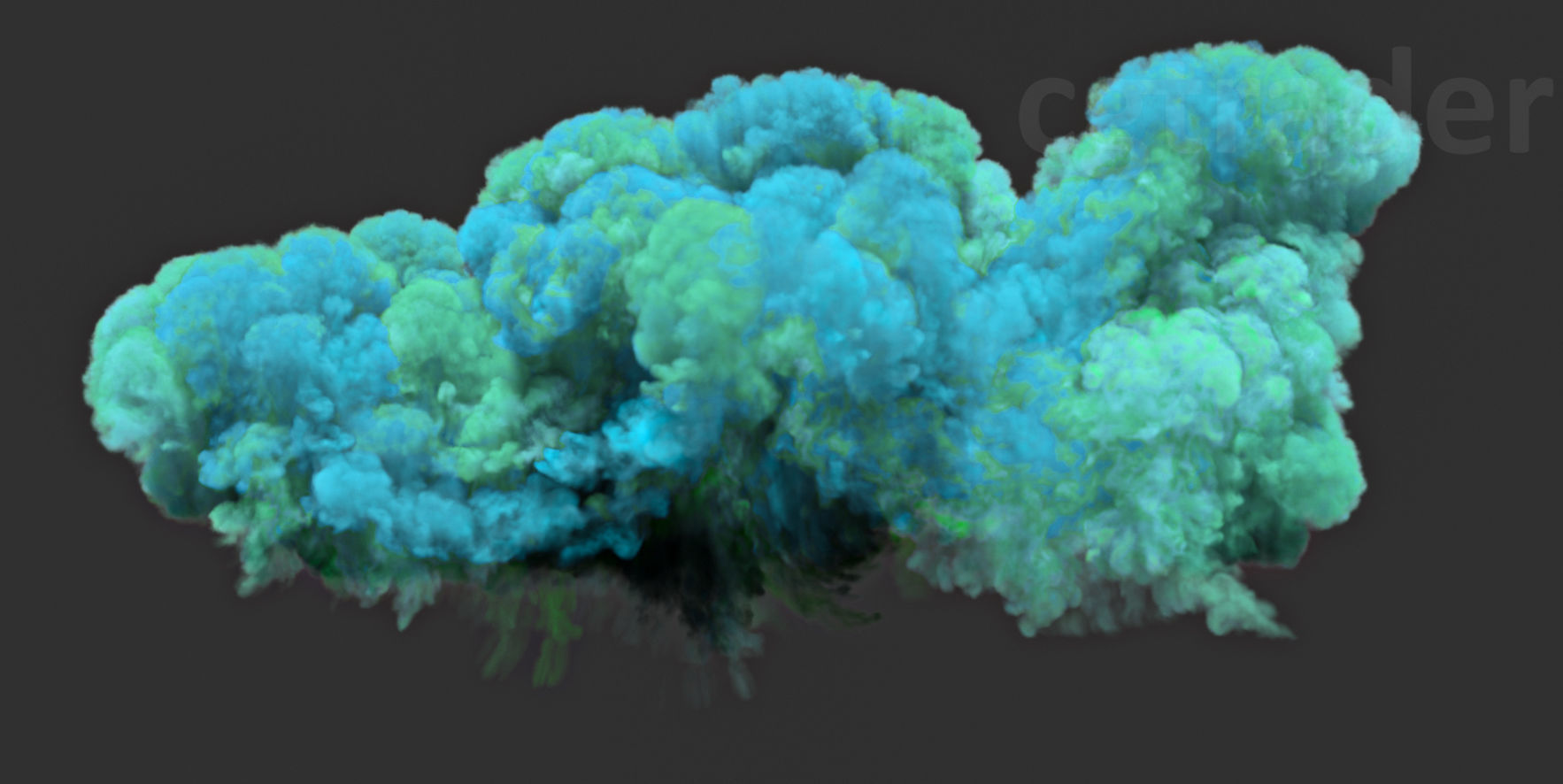
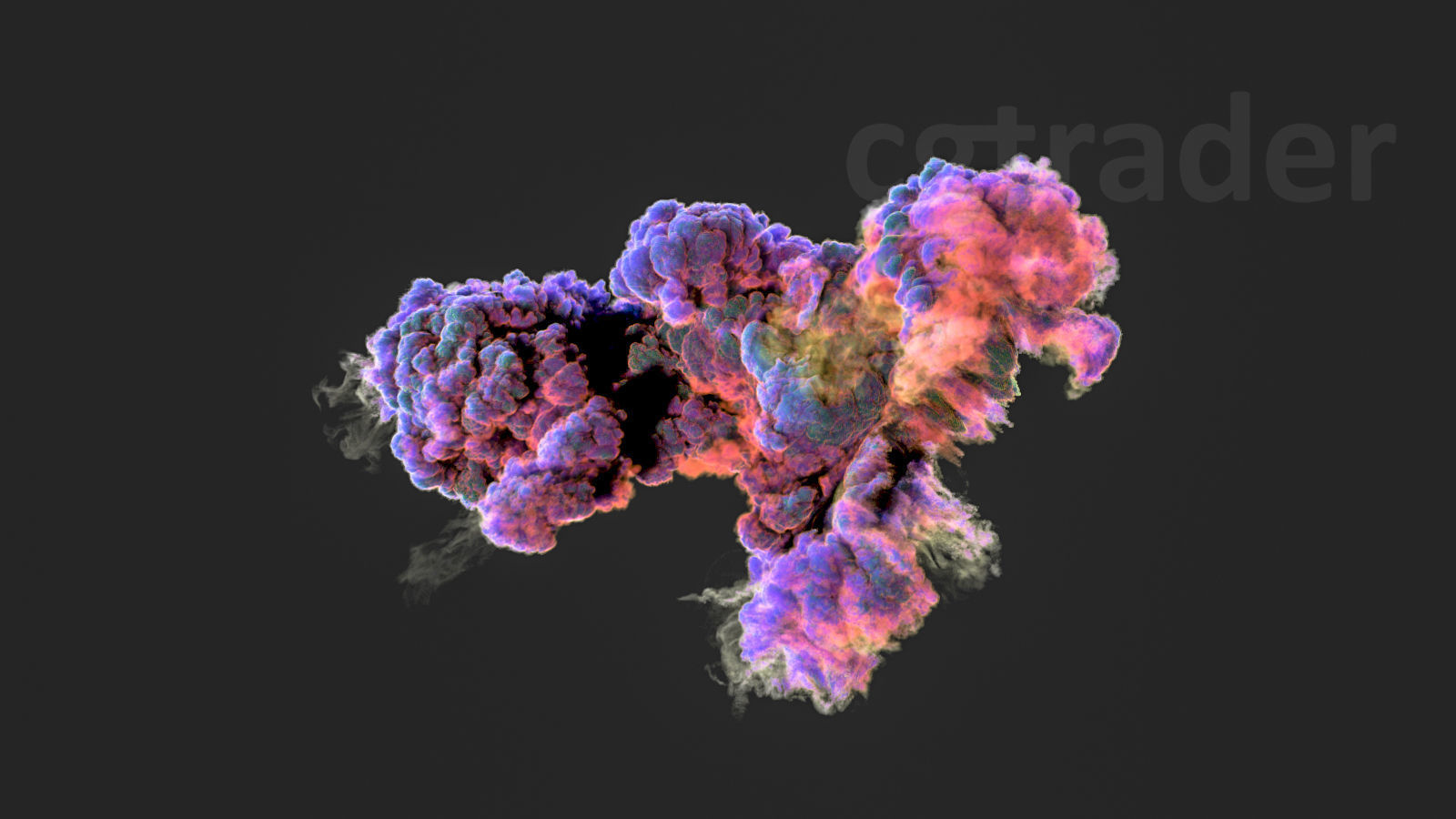
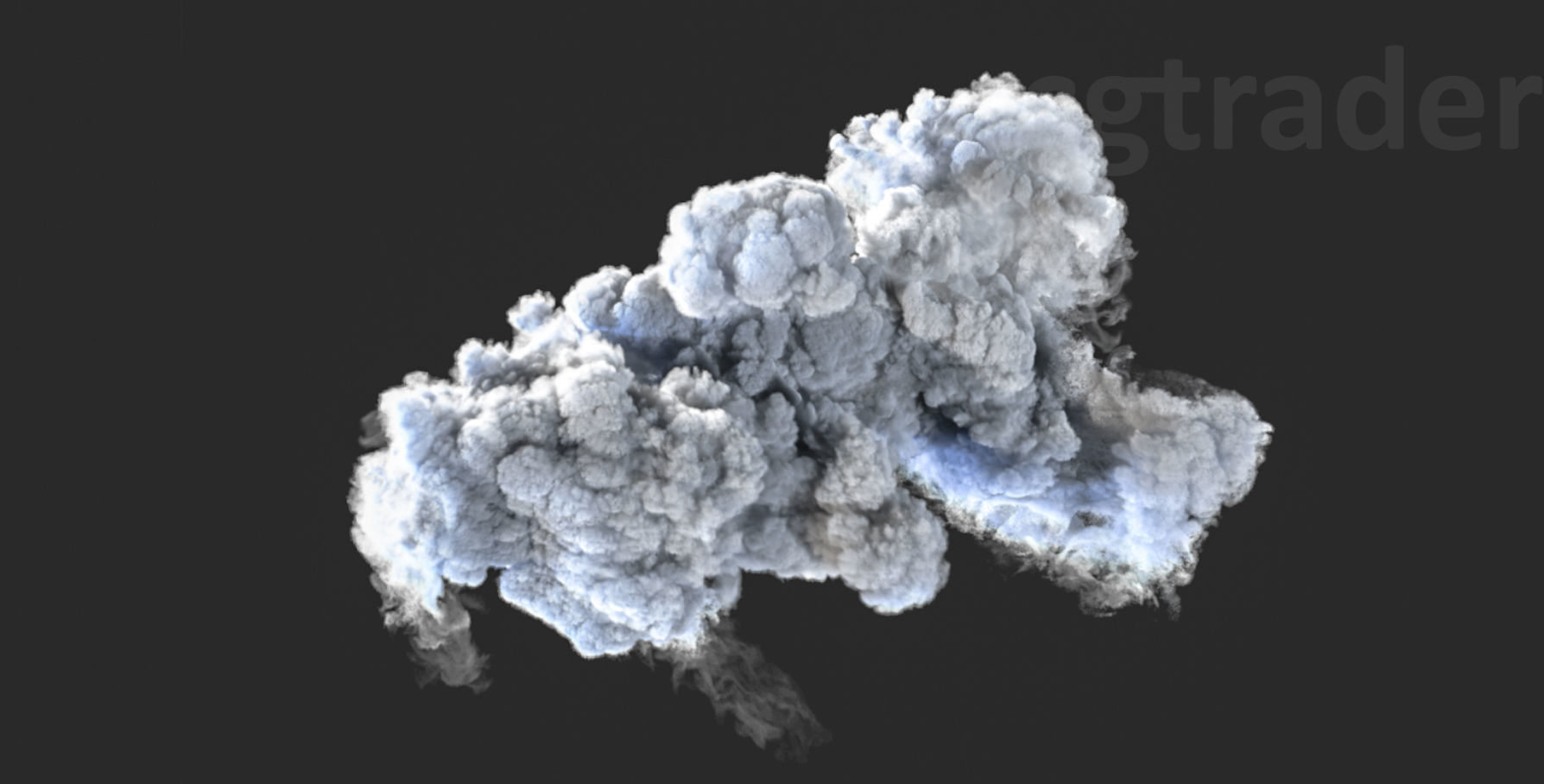
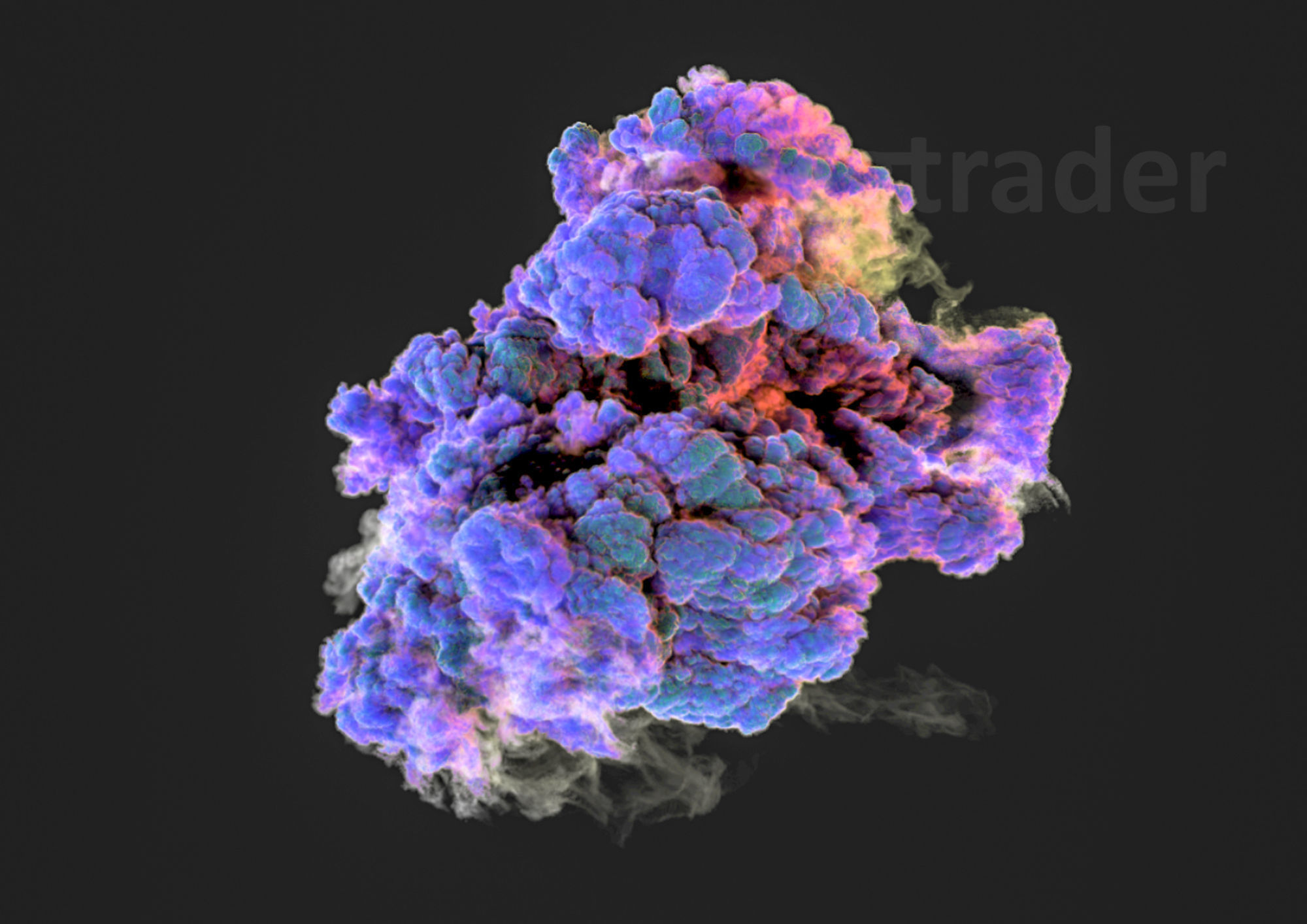

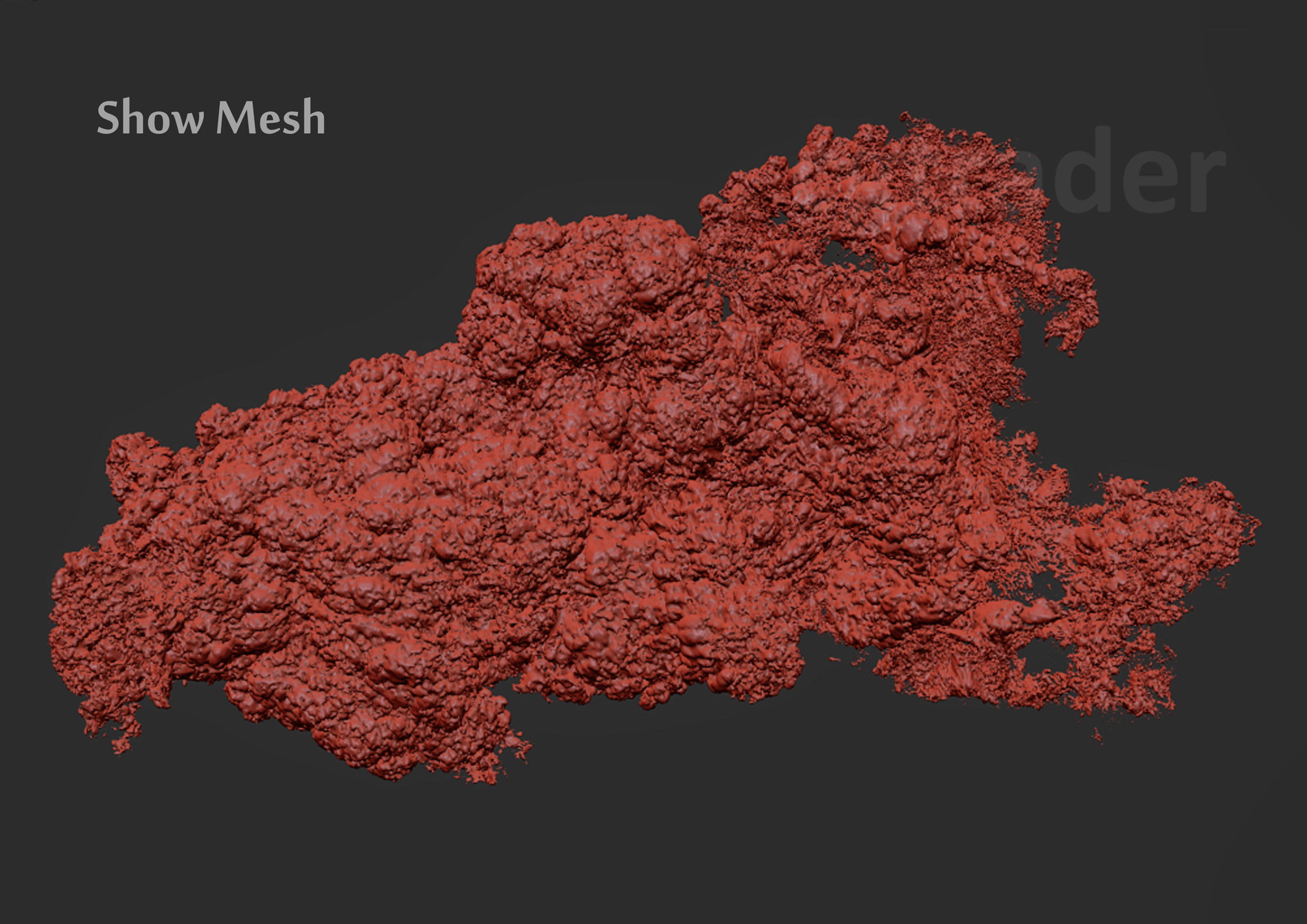

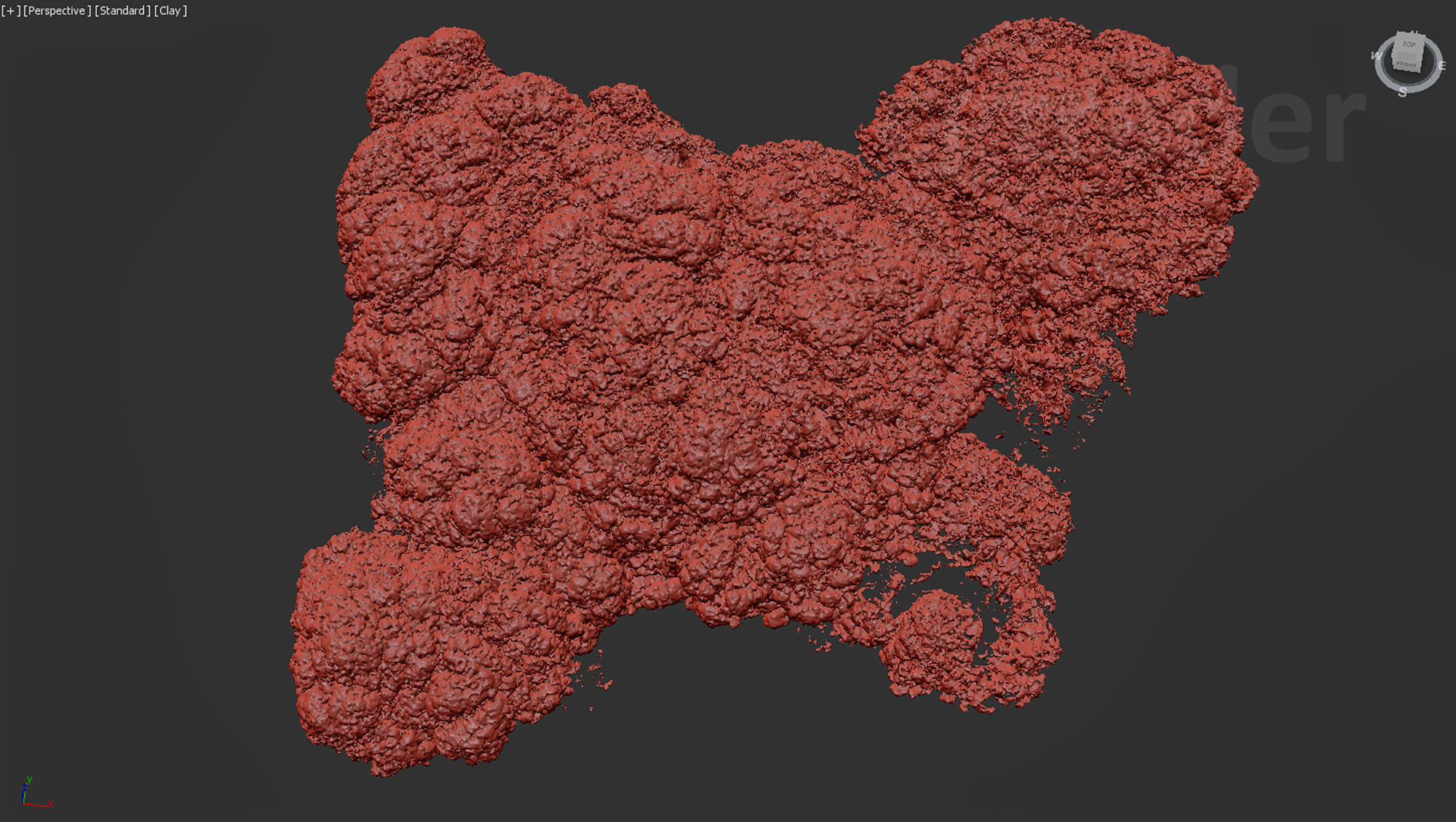
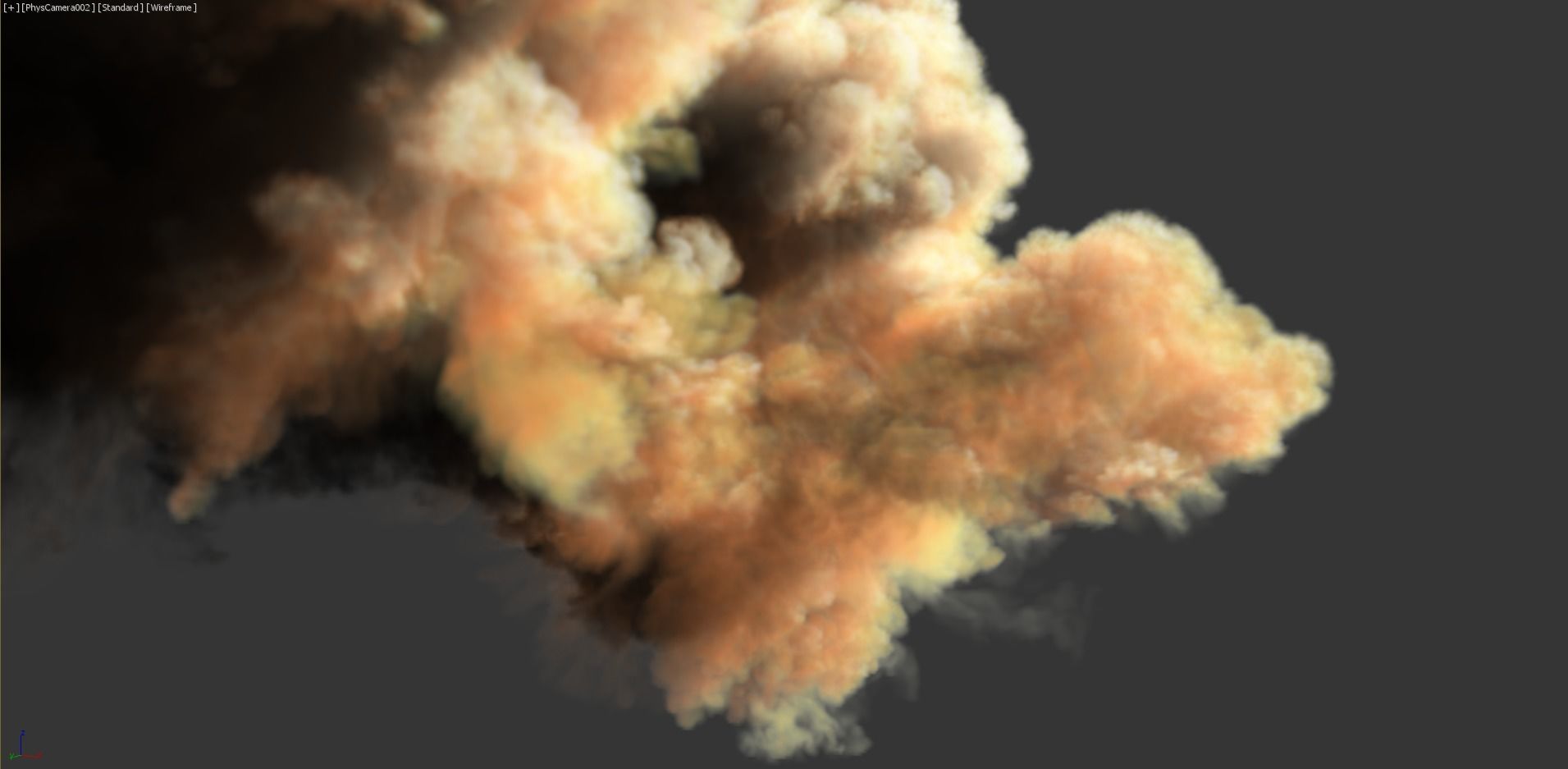
Realistic 3d volumetric cloud. 3ds Max files is already included with the VDB data loaded using VolumeGrid from VRay engine. All the shading and lighting its been already done. You can rotate or scale it to get the shape you want.
Yo do not need to simulate or other plugins!In the archive: 3Dsmax 2016 ( Vray) and VDB format for 3d software
-The description in the screenshots is in the file. (VolumeGrid vray)Get VDB data ready to use in any 3d software (3dsmax, maya, houdini, cinema4d) You can tweak the look really easily by changing the density, color and shadows. for Corona Volumetric :And full description on Corona's website : https://coronarenderer.freshdesk.com/support/solutions/articles/12000045276-how-to-use-the-corona-volume-grid-