M
2023-07-06 09:17:47 UTCmin03
good








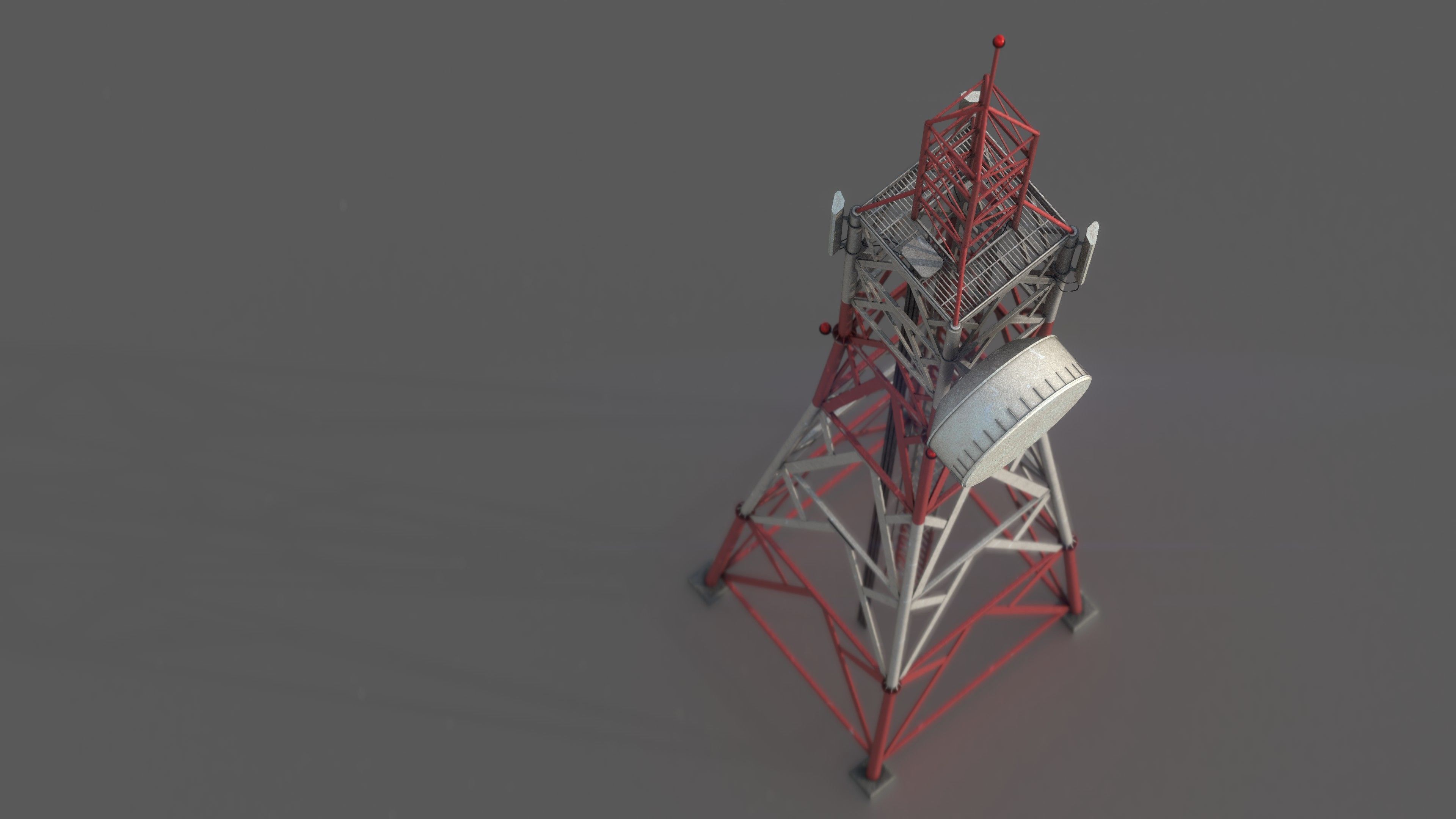












3D Model of Radio Tower
.:::Formats:::.
Tested in several programs
.:: TEXTURES::.
PBR: *X1 - 4096 X 4096 / .jpg
***1 Material*
Hope enjoy!!!
Remember visit my profile for more 3d models and textures
Thanks for watching!!