furniture-collection
great!



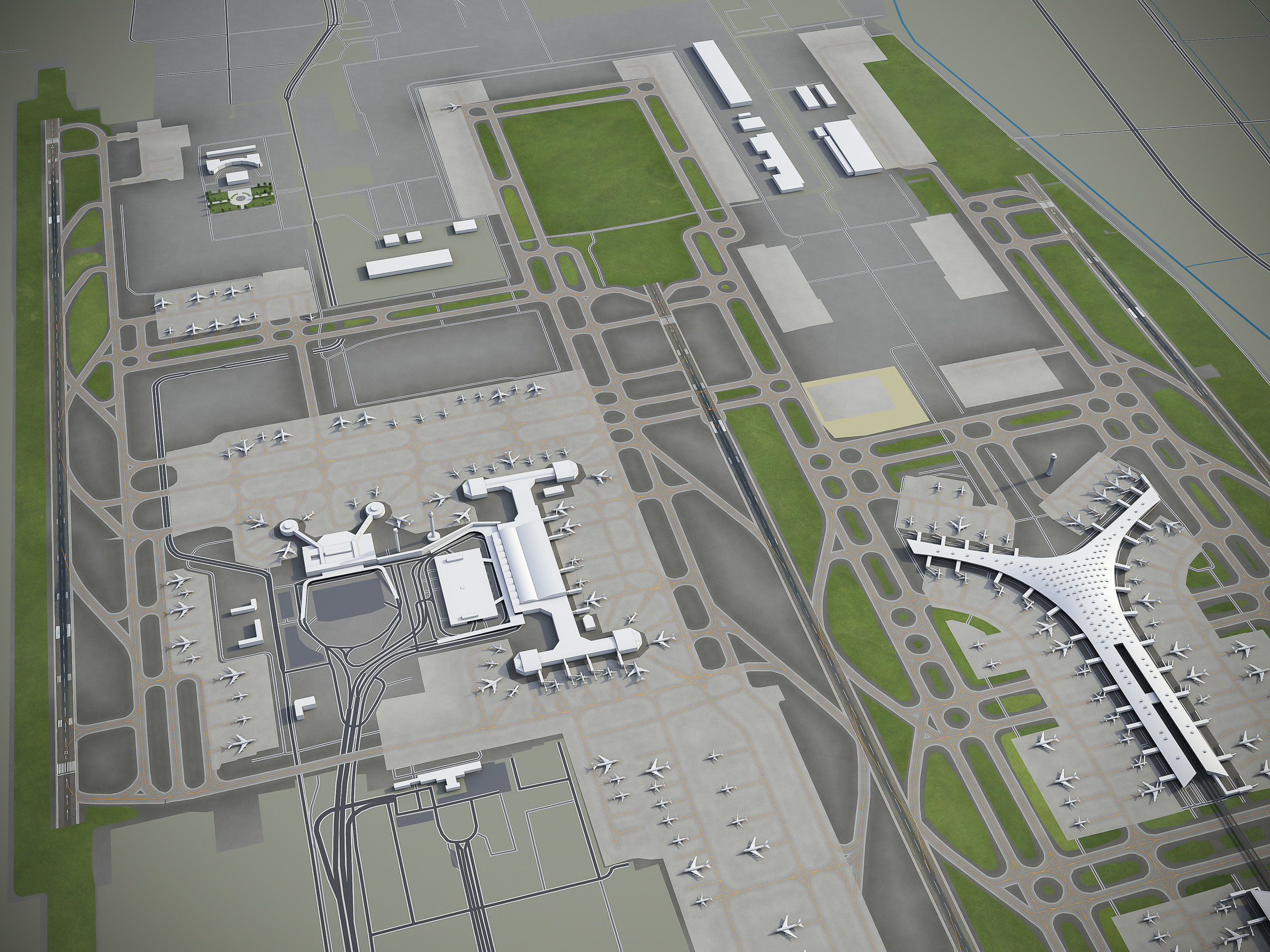
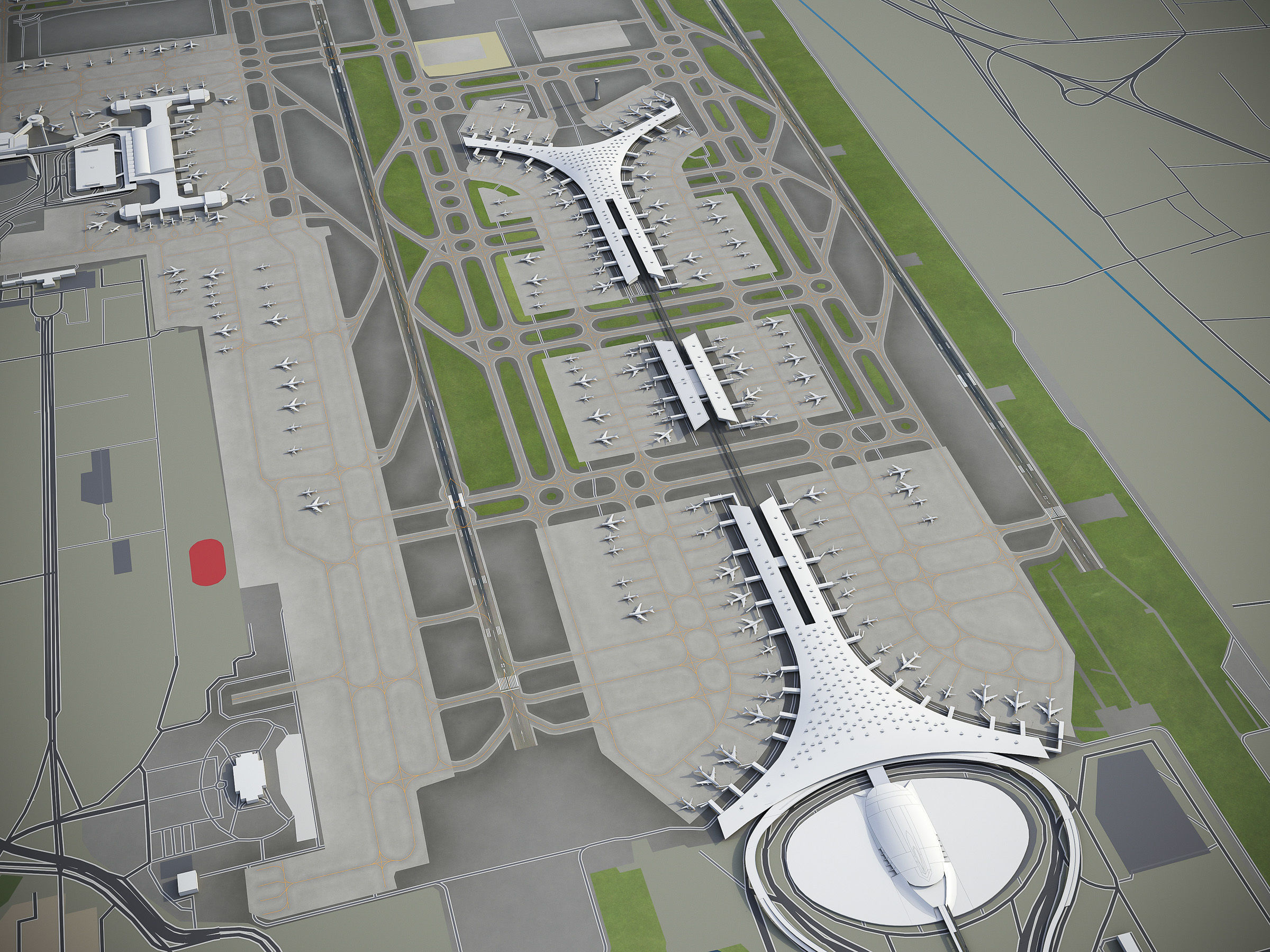
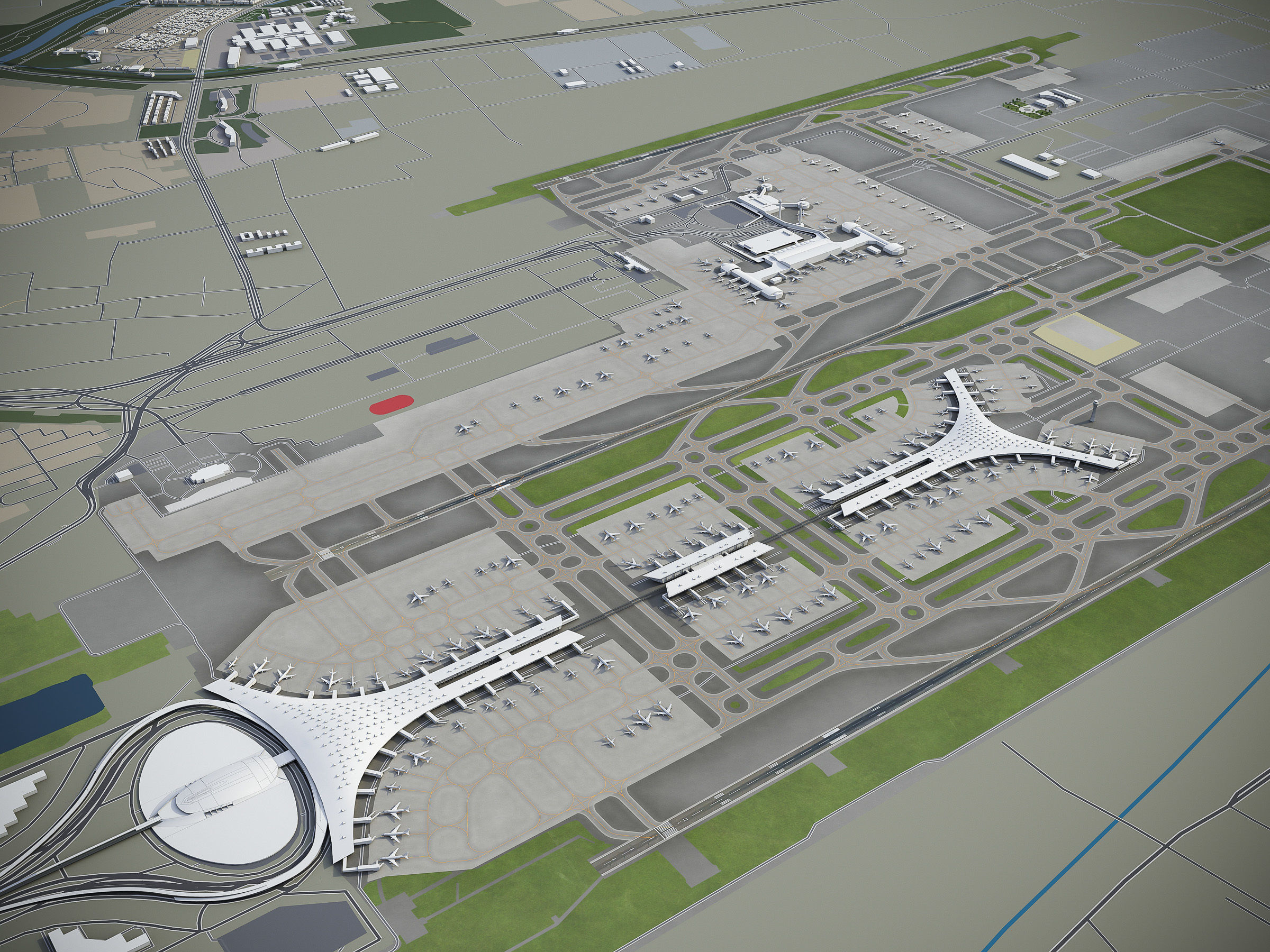

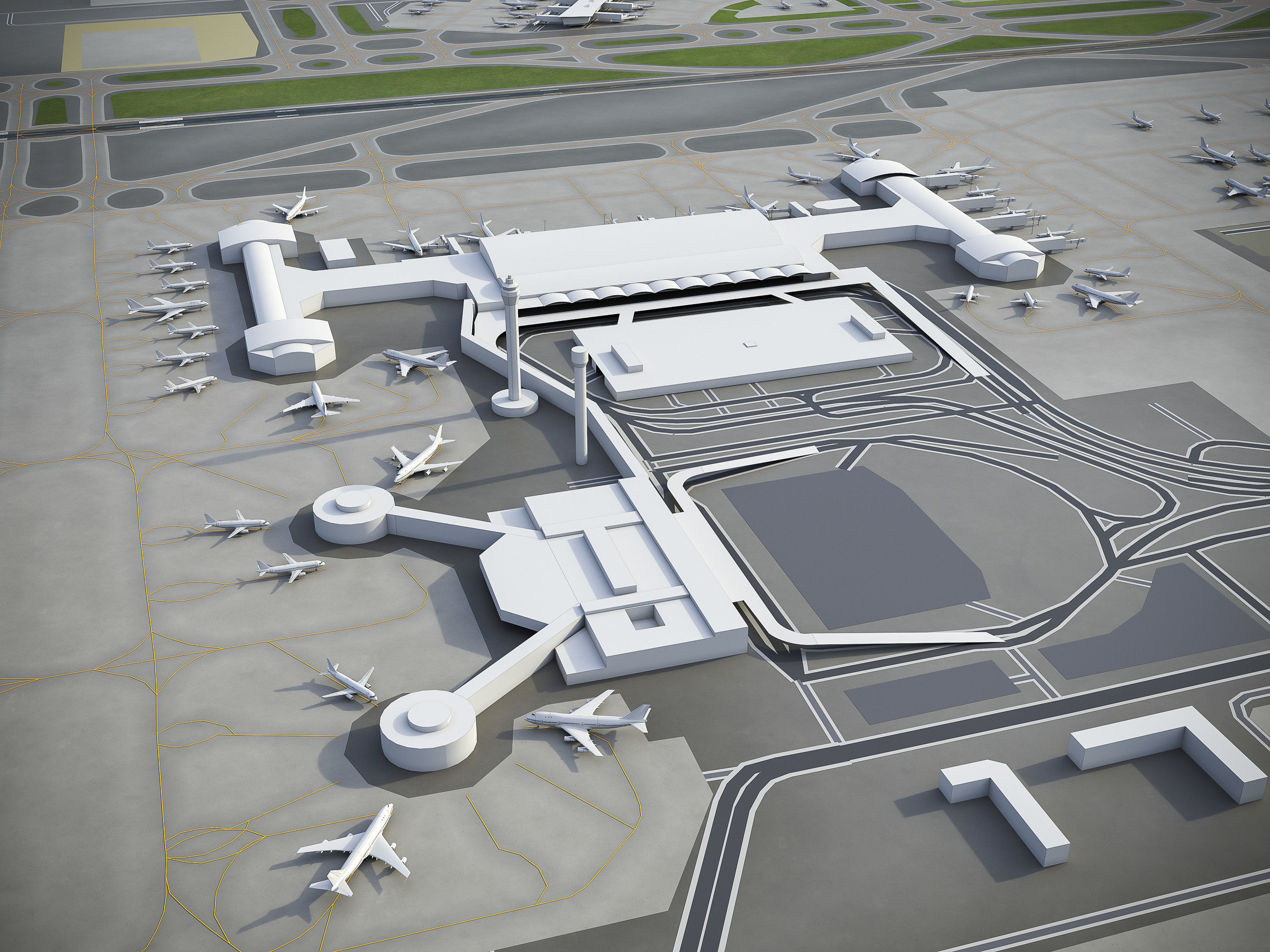
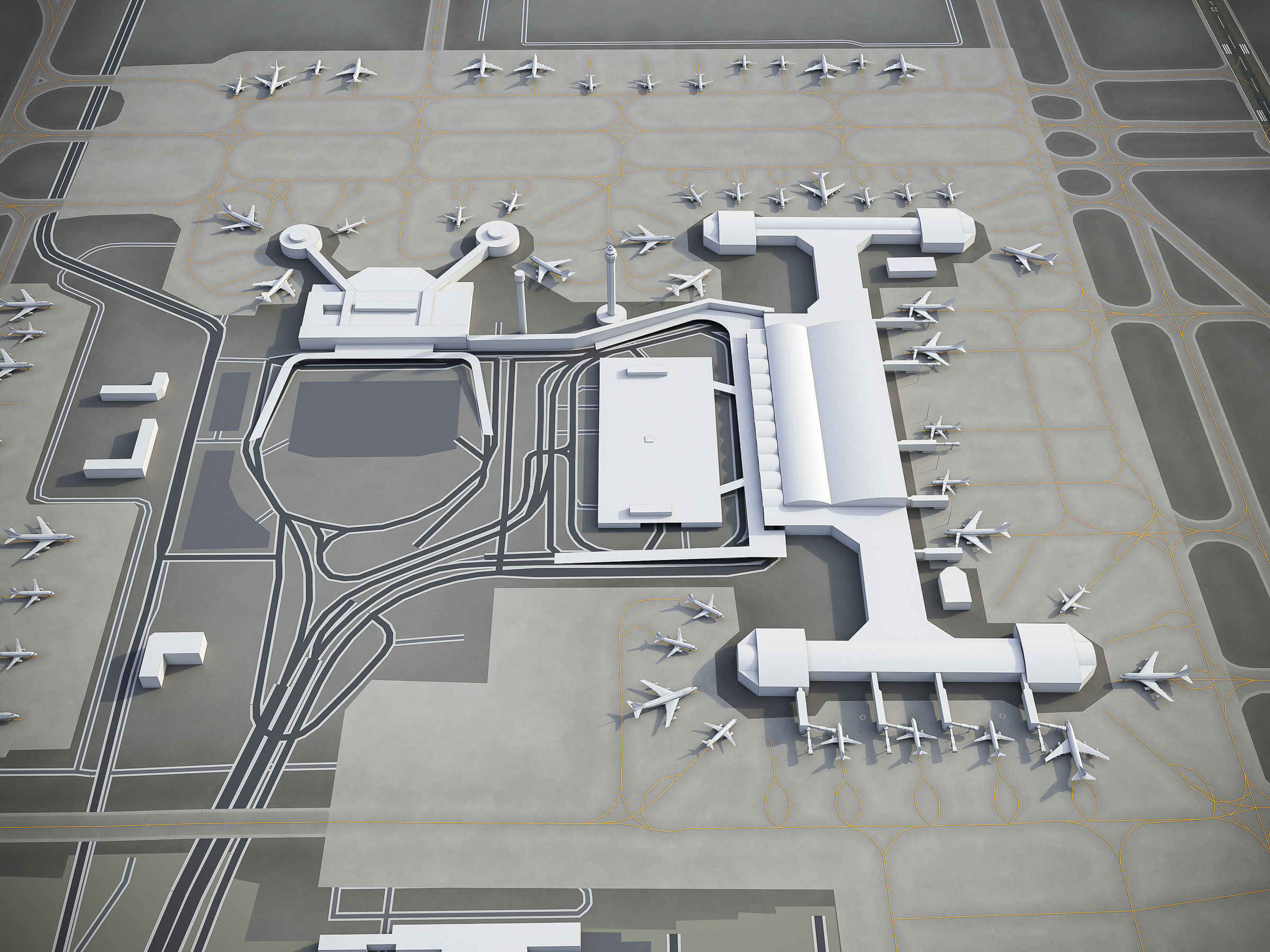
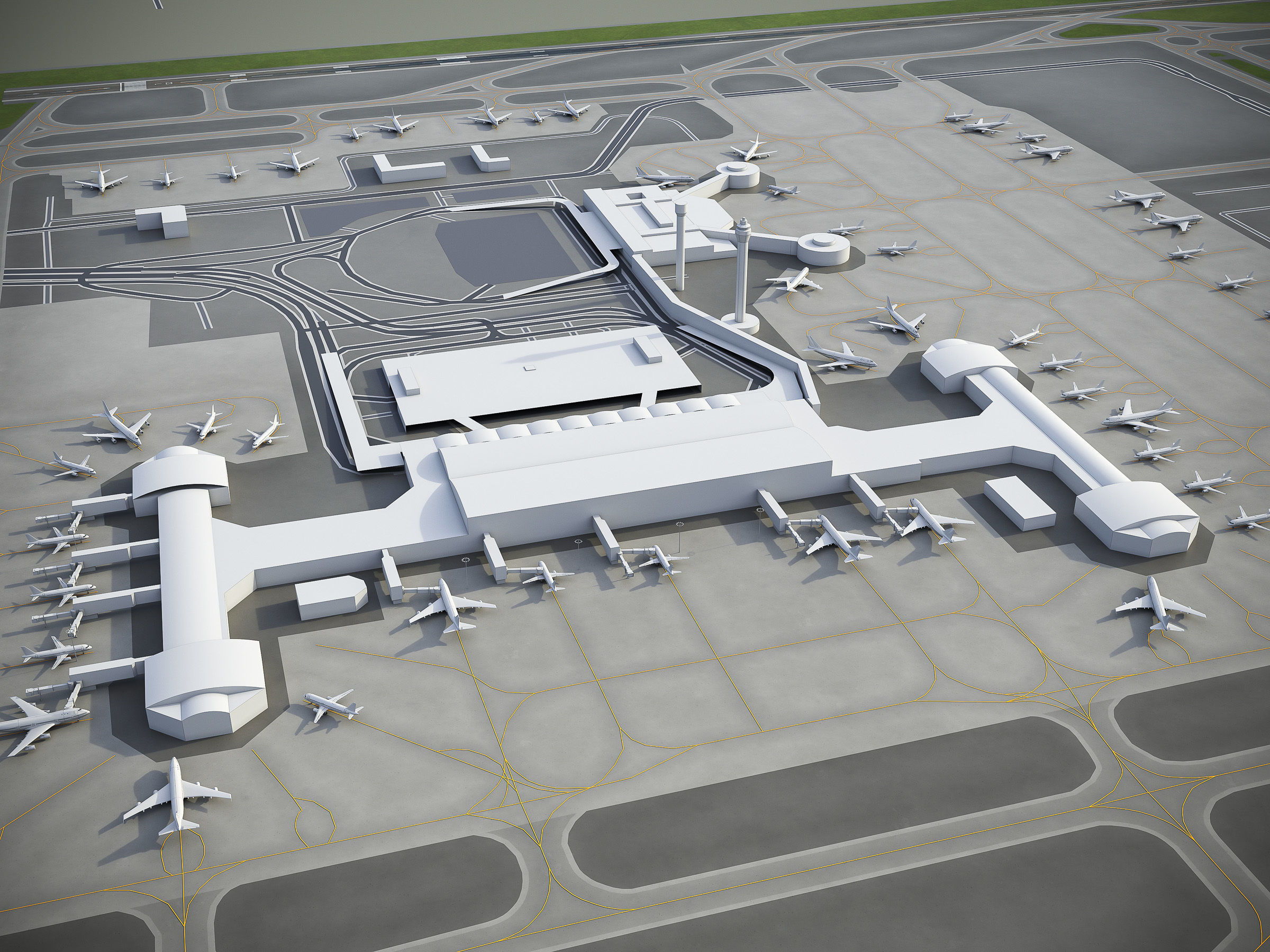
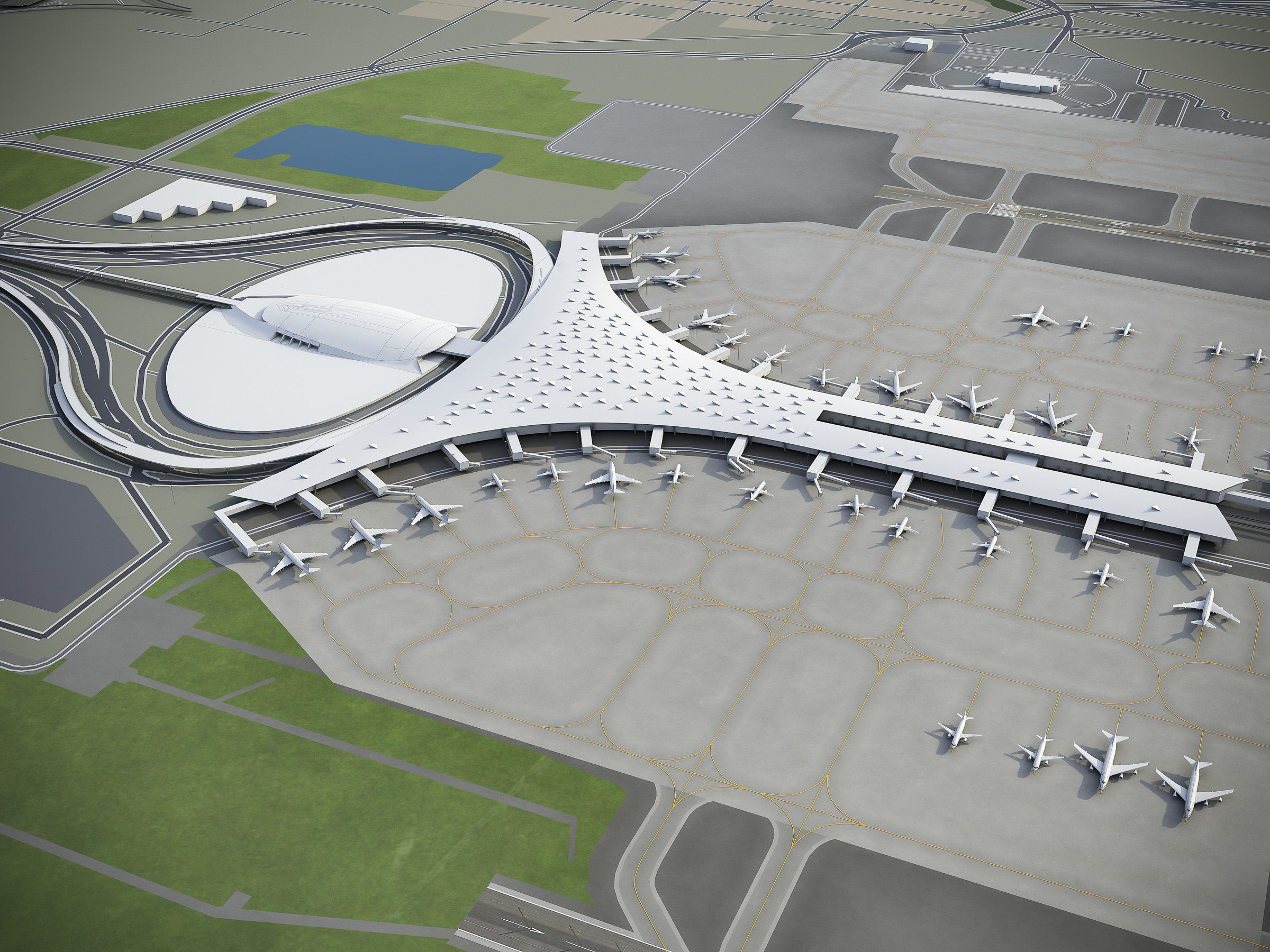

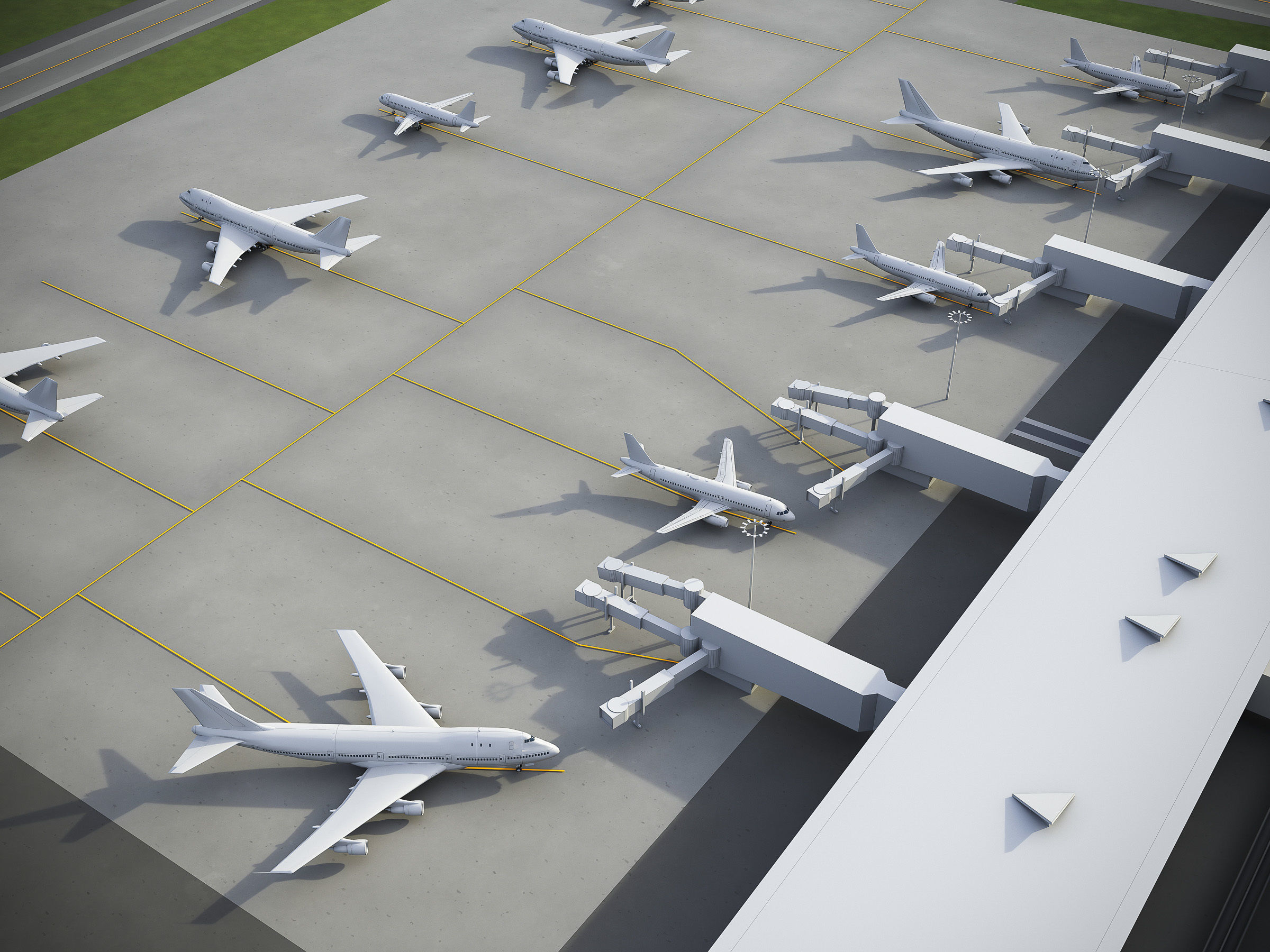
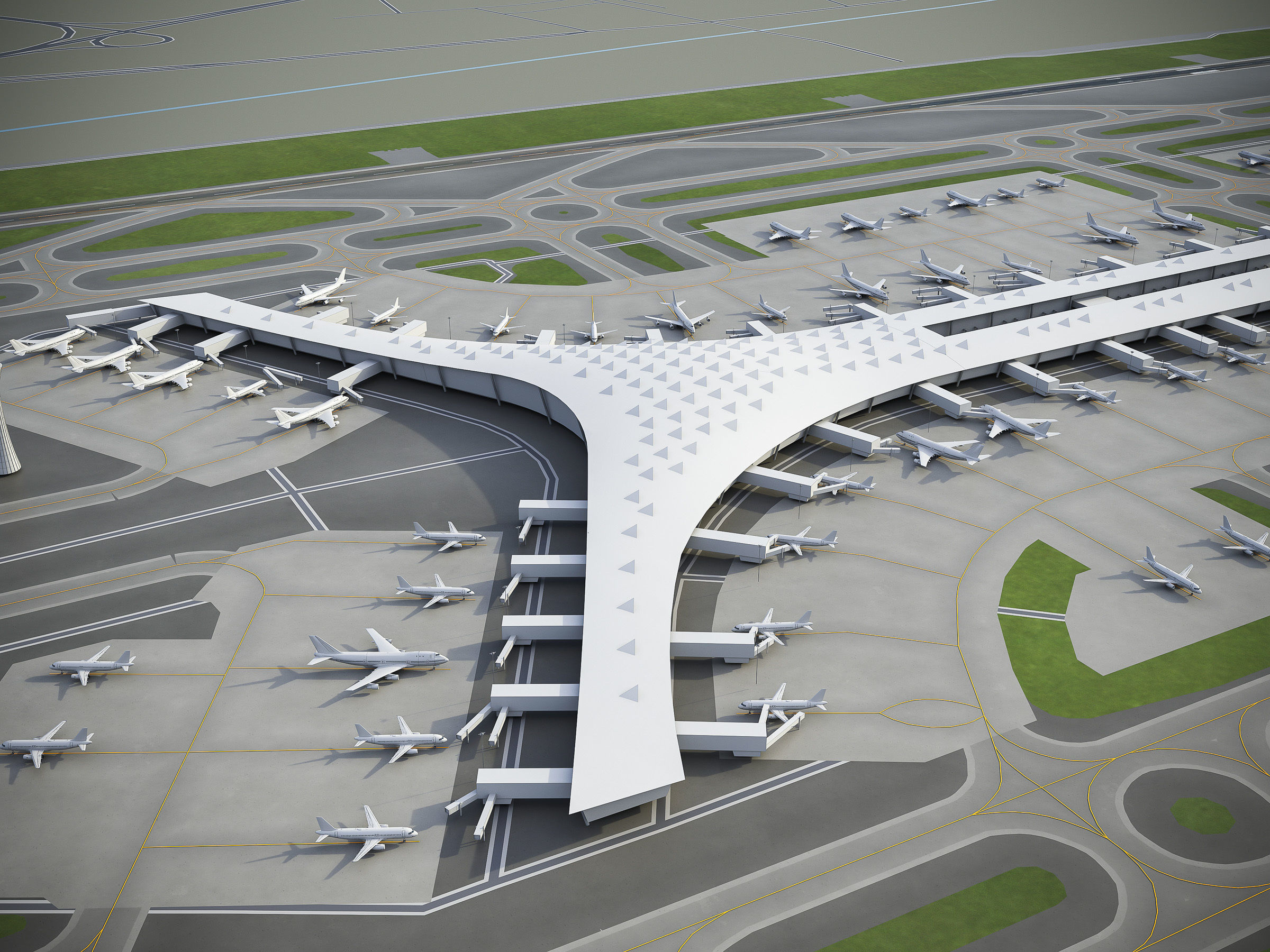
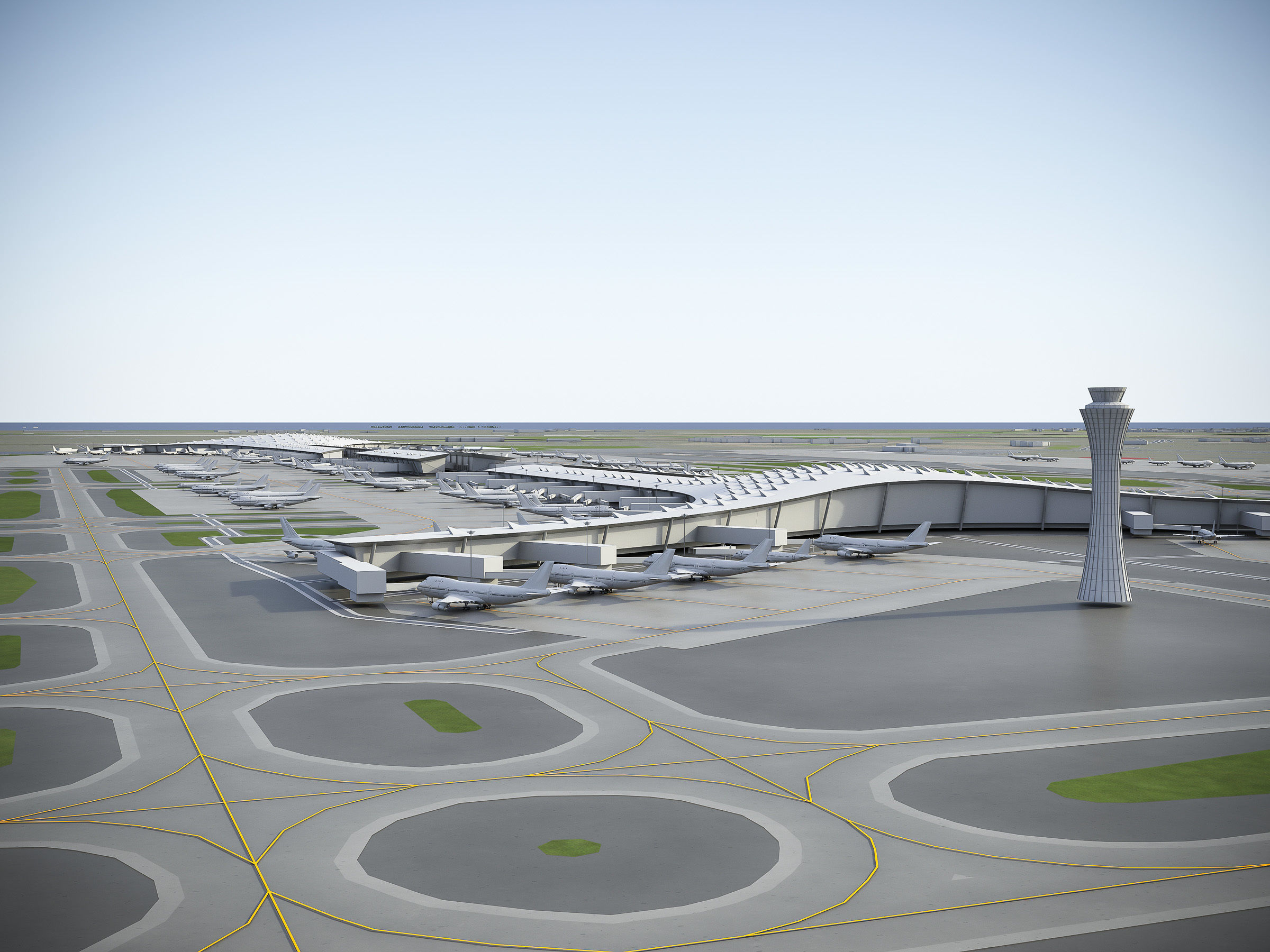
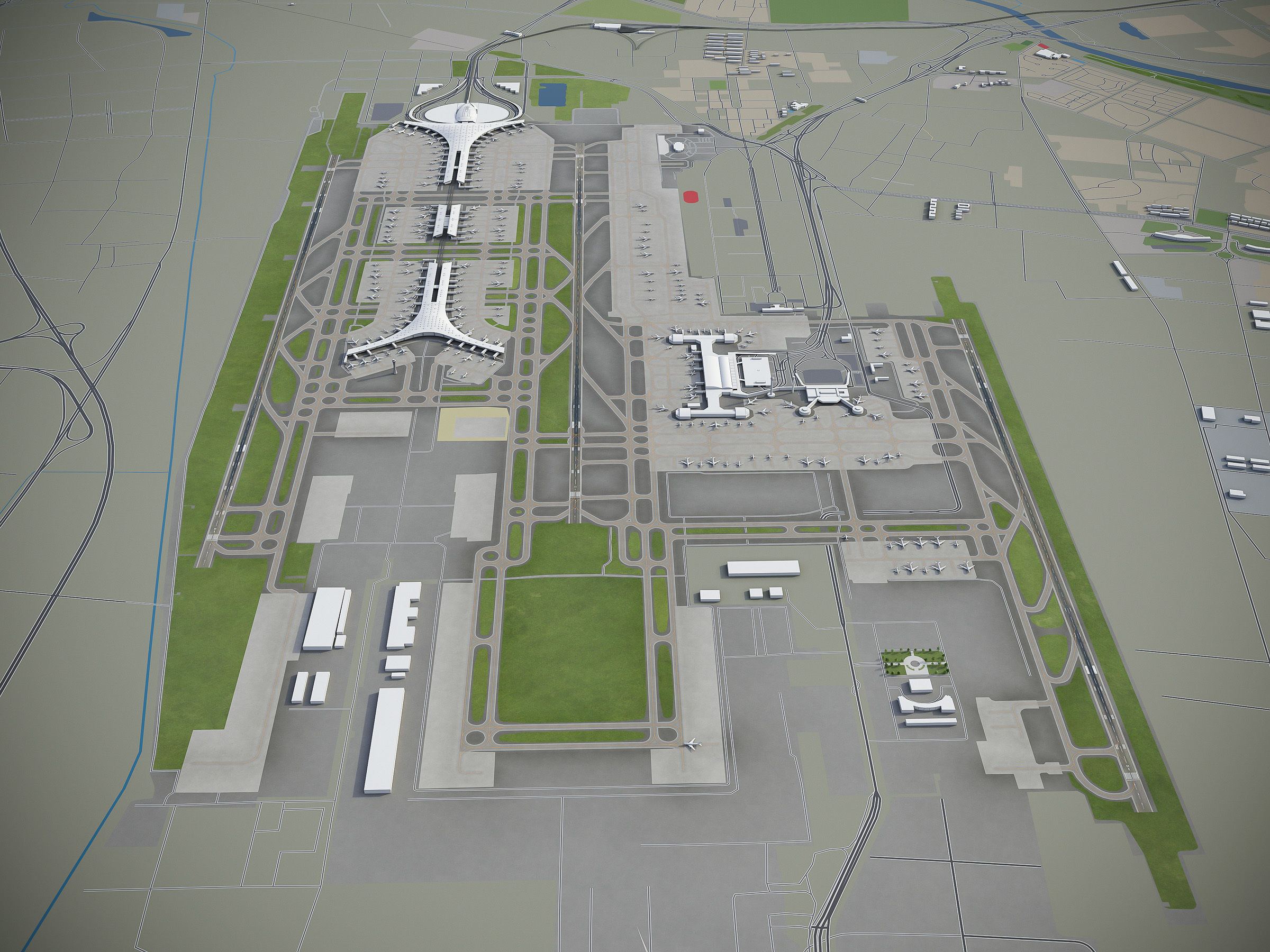
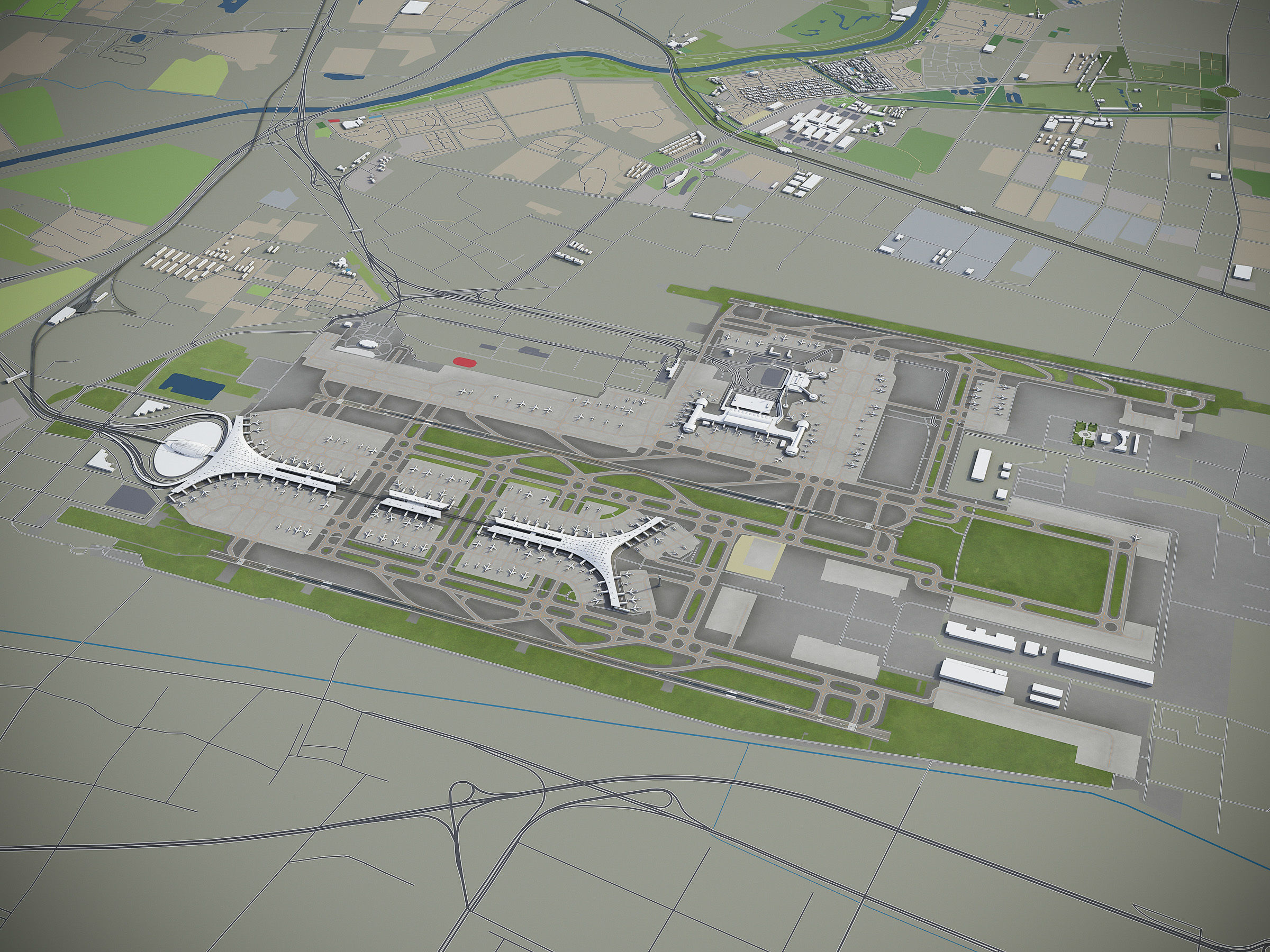
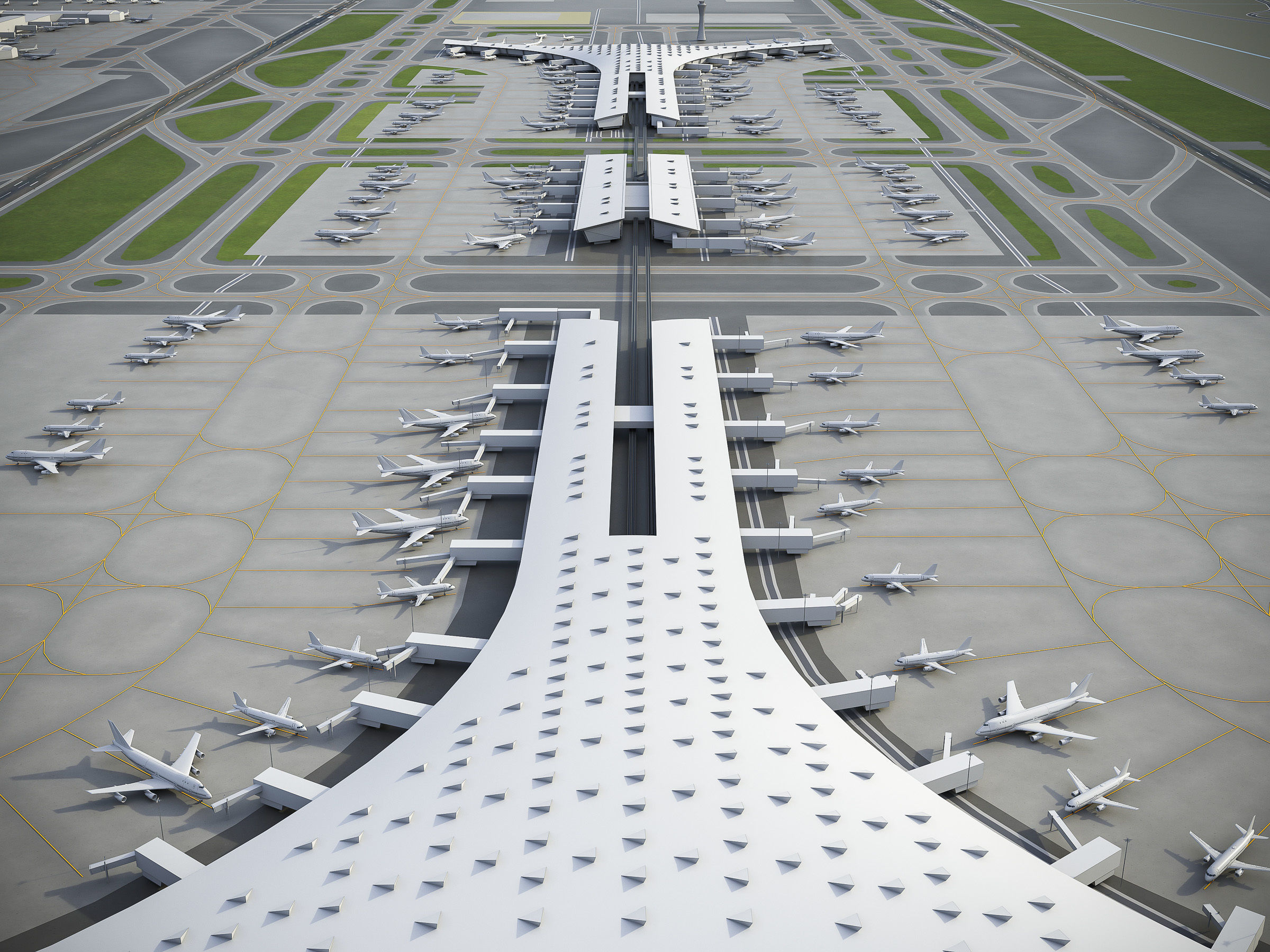
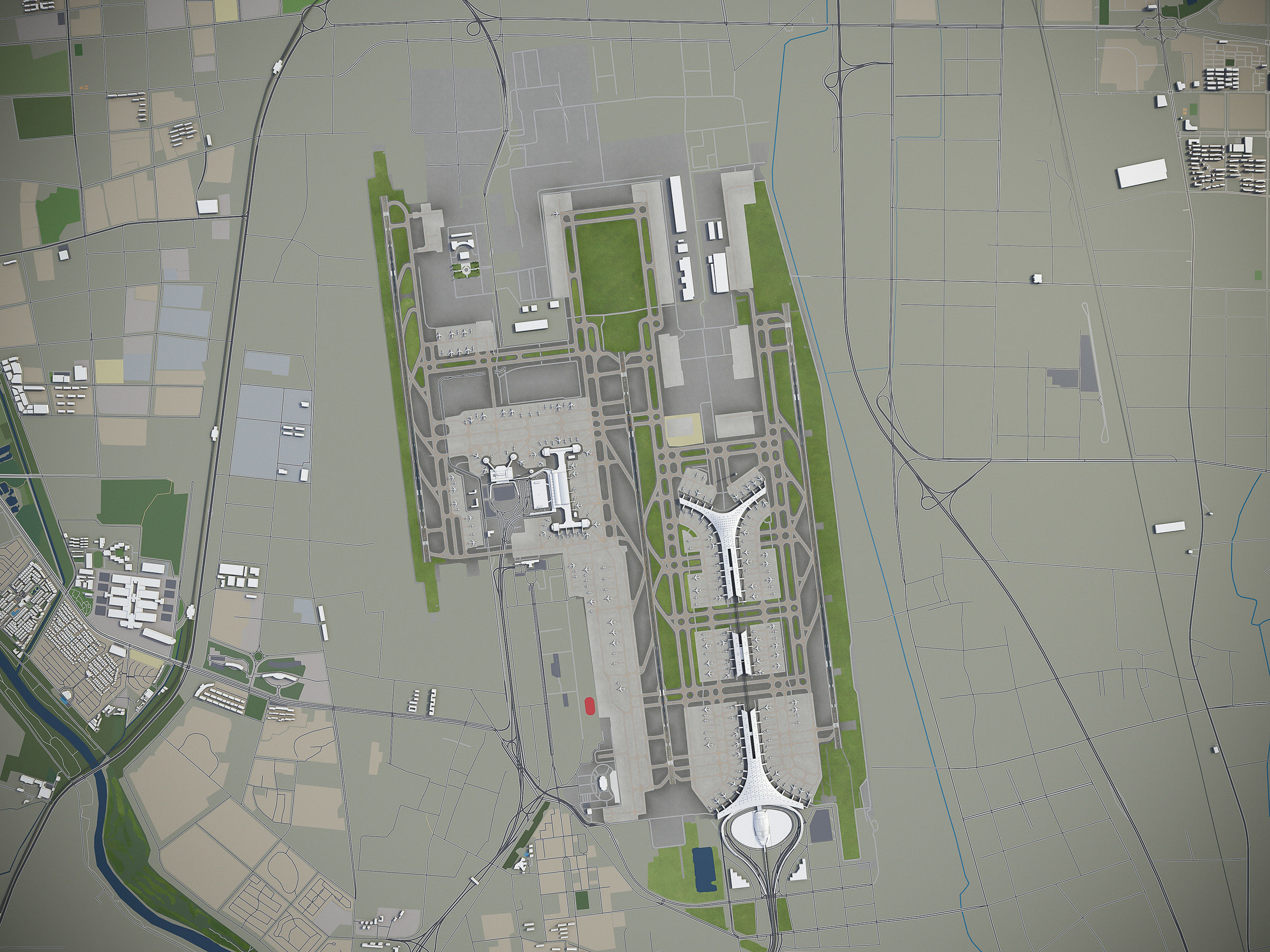




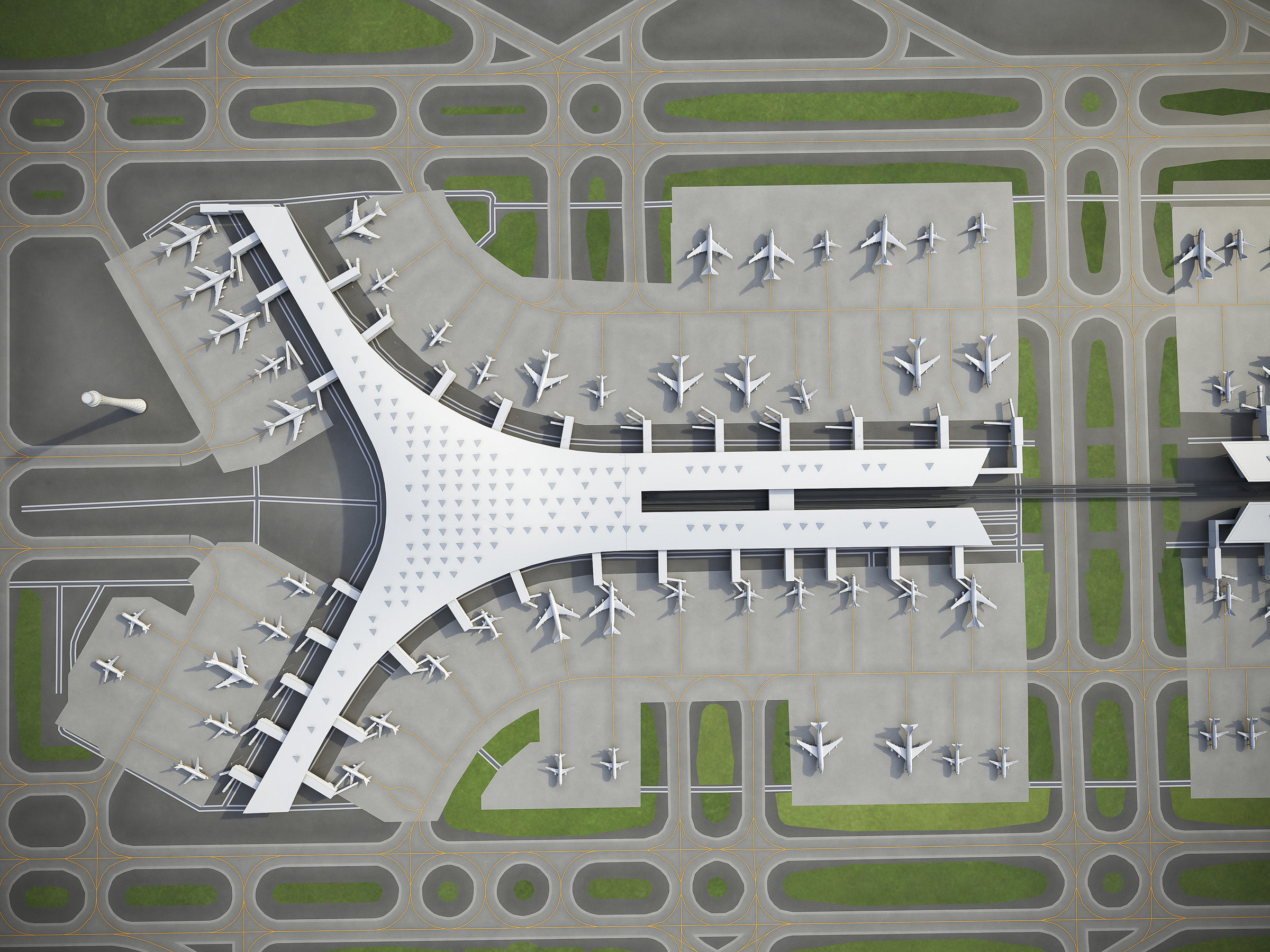
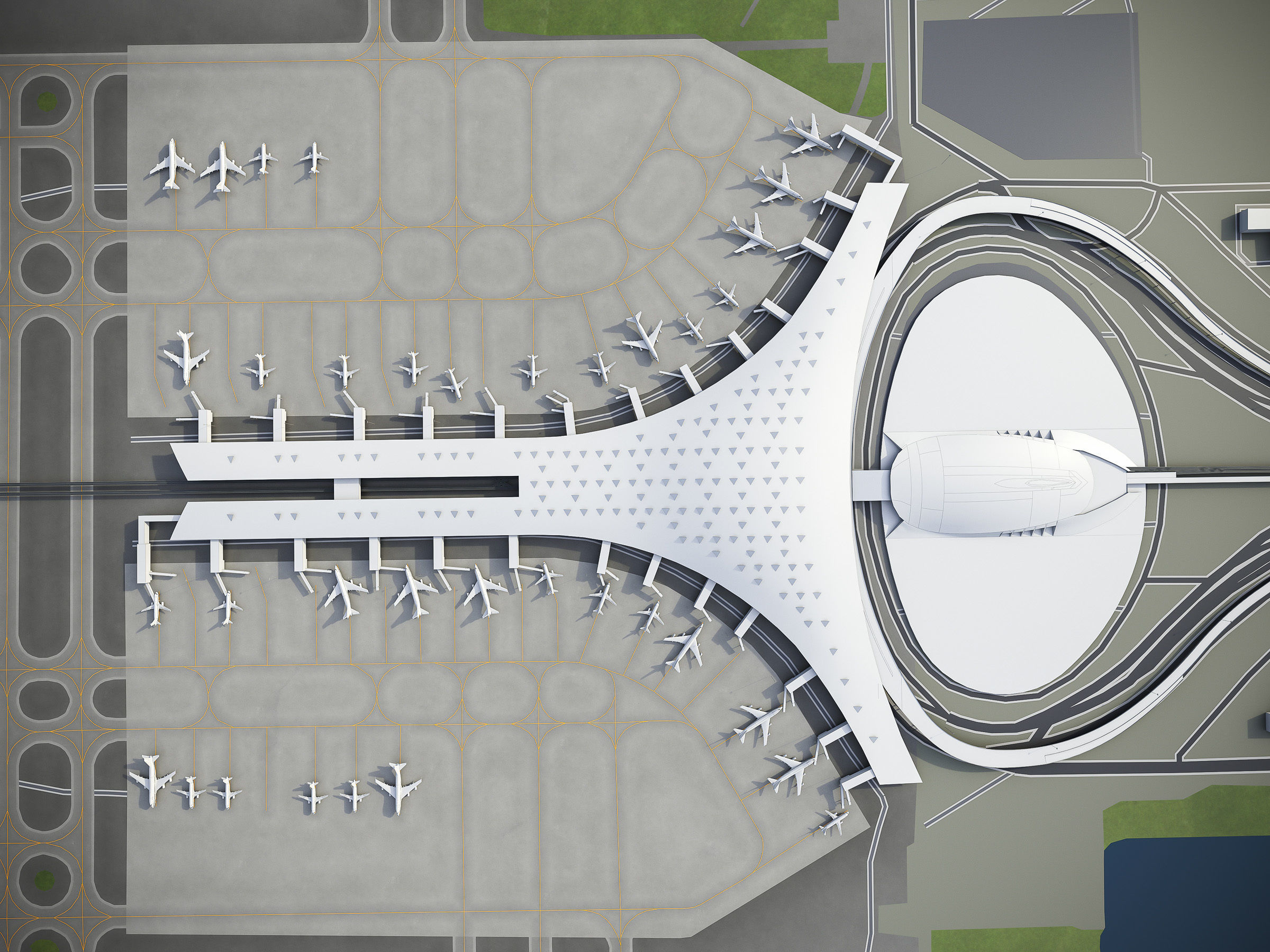
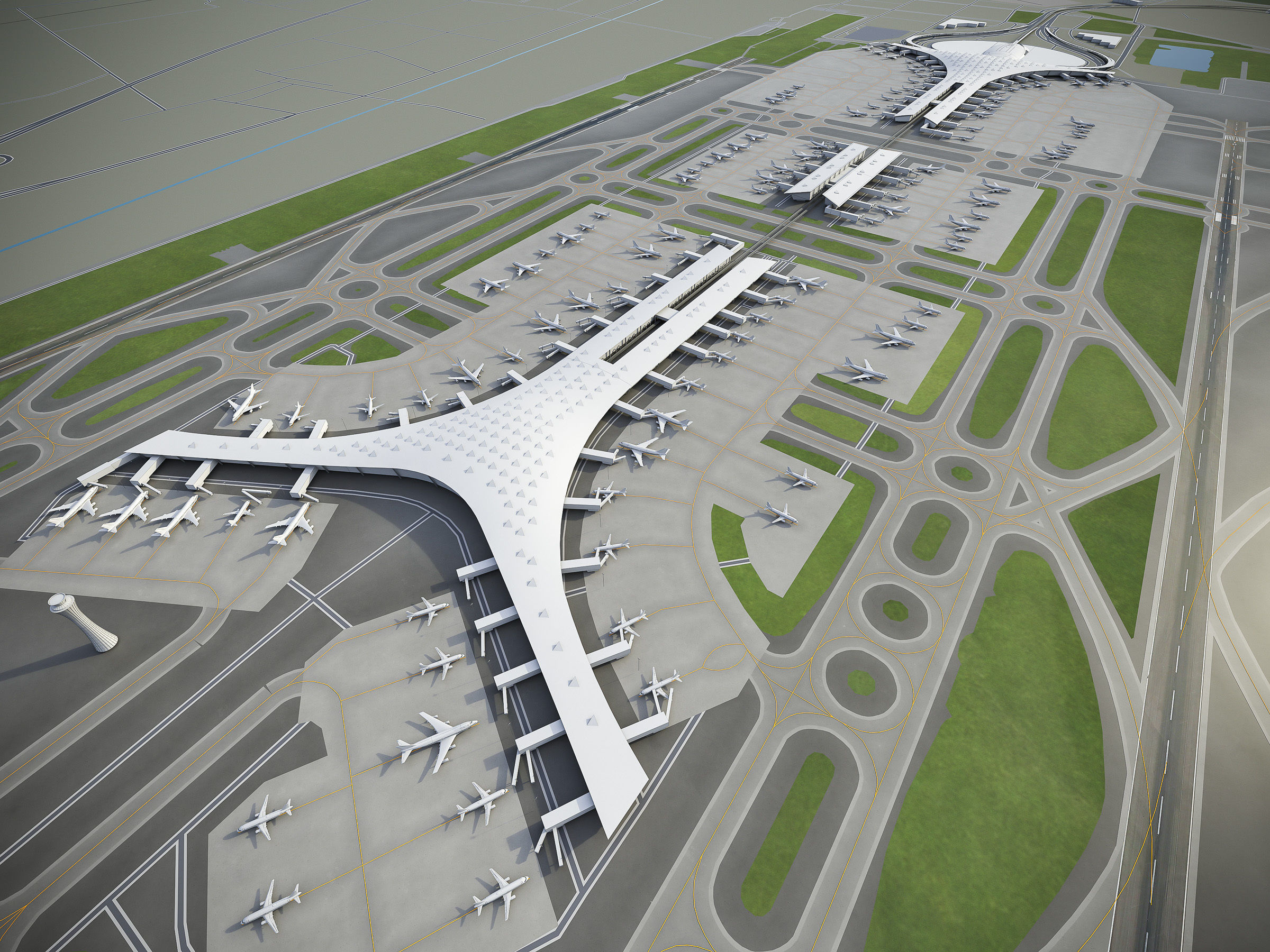
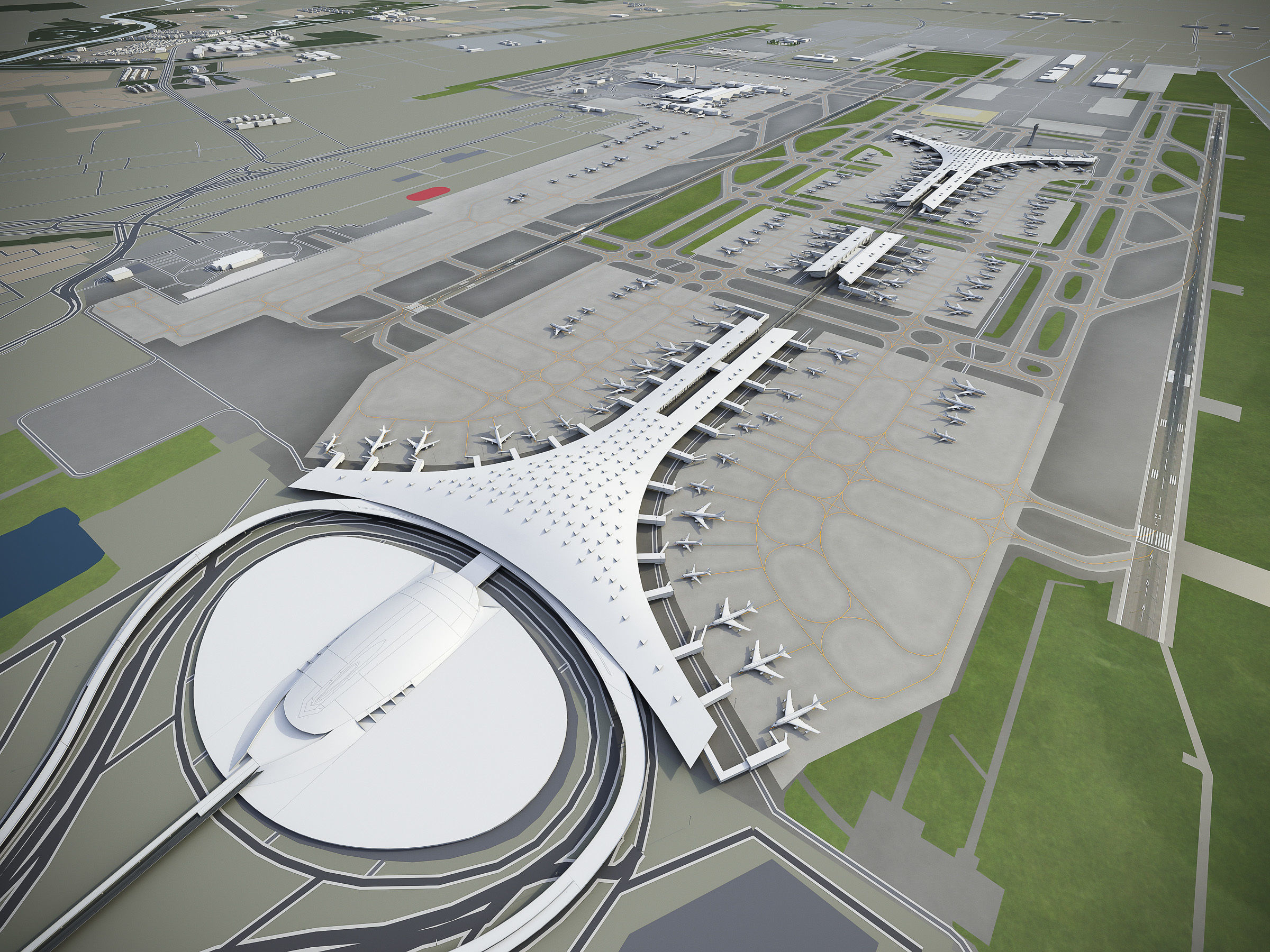
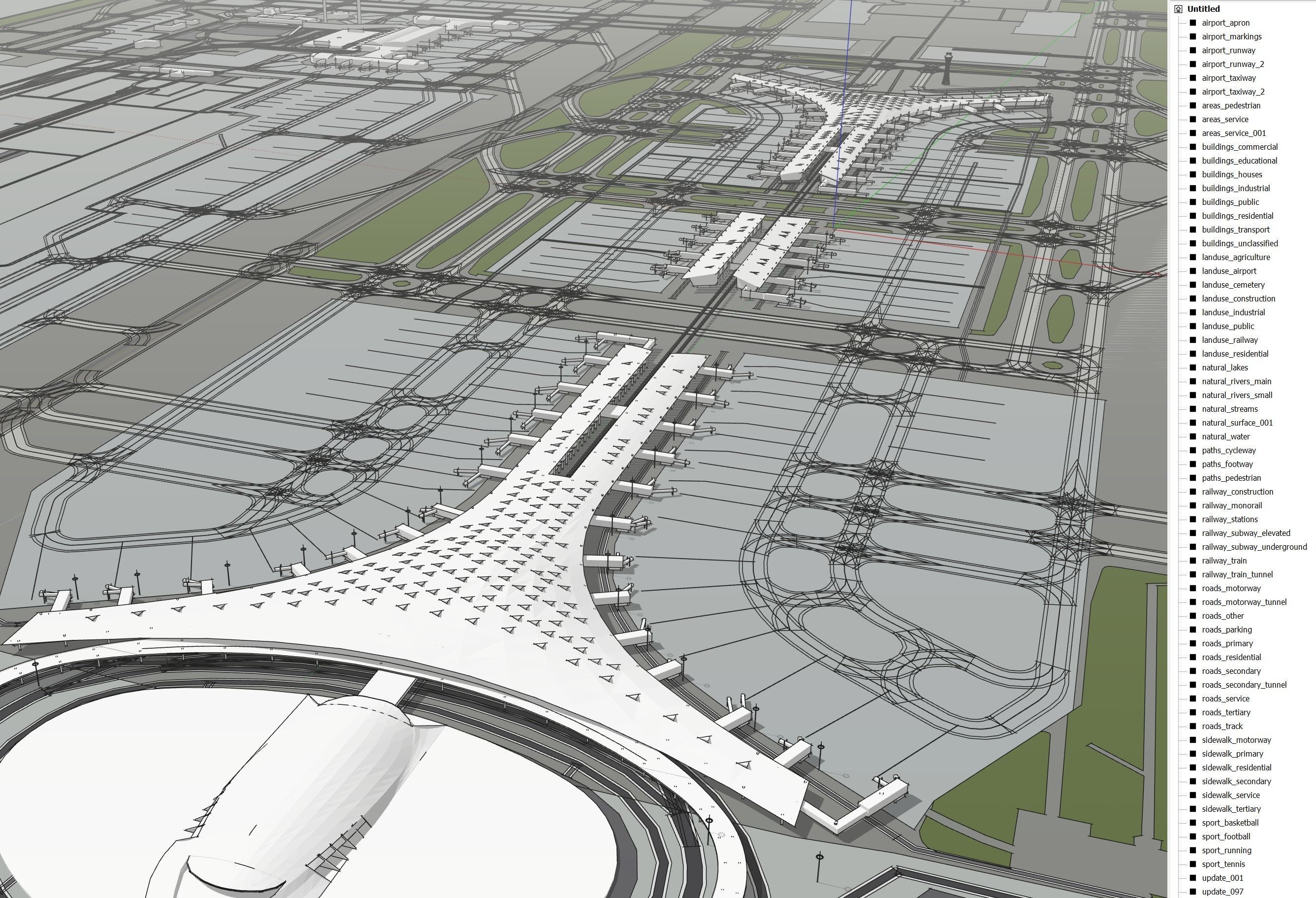
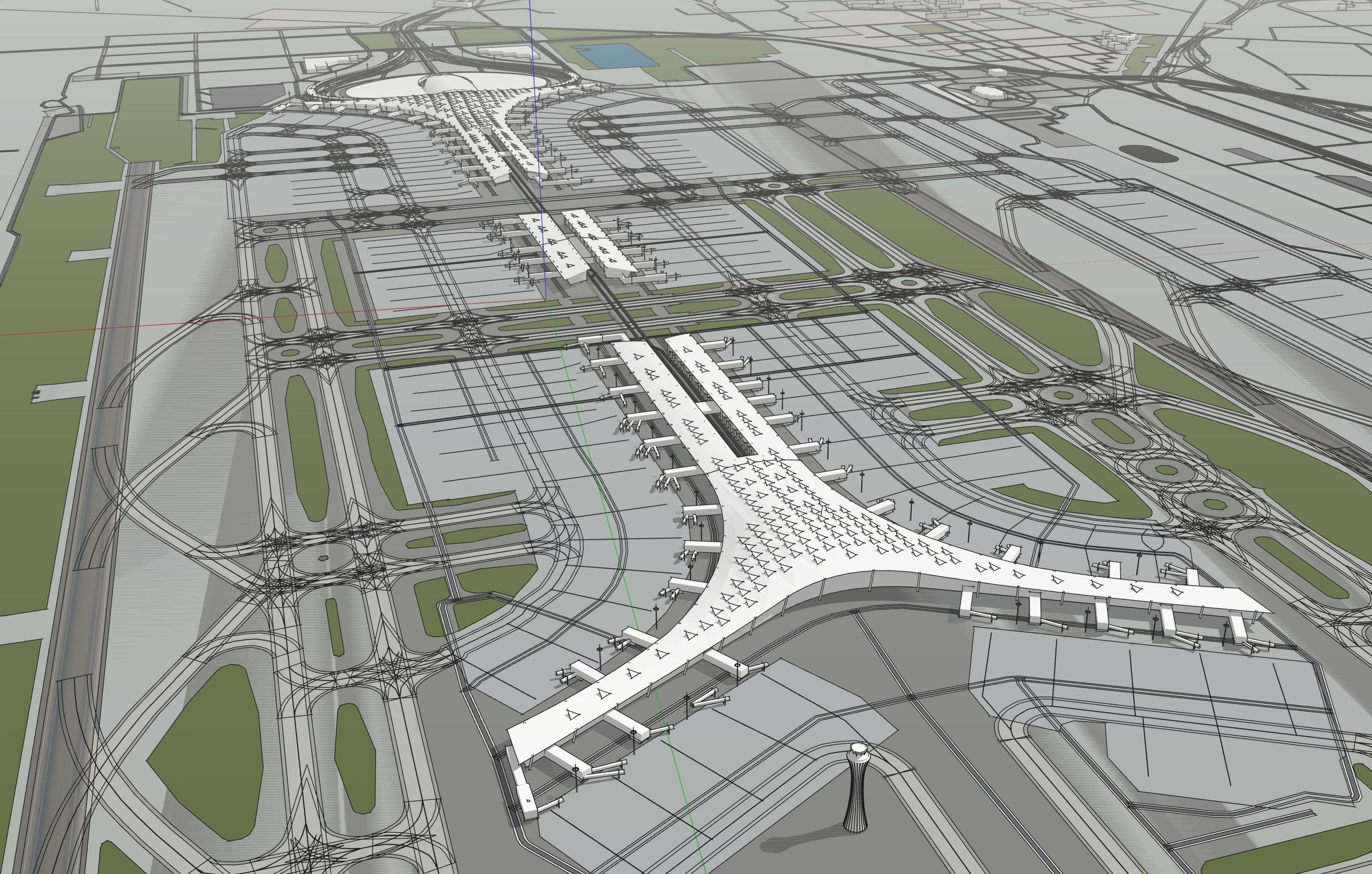
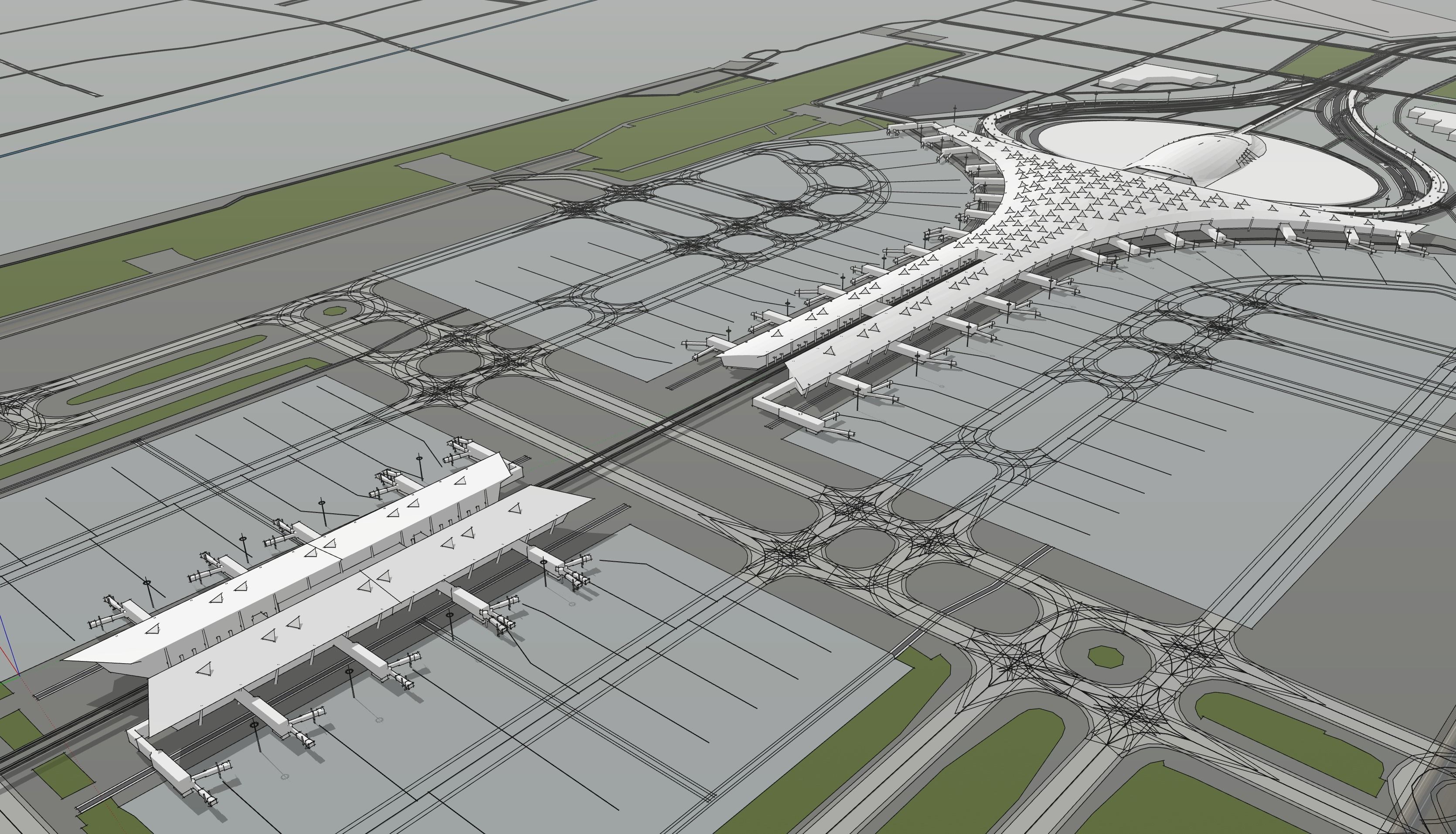
This is exact and accurate to scale 3D model of Beijing Capital International Airport (PEK) and its surrounding area based on GIS data (September 2019)
FORMATS
KEY BENEFITS
USAGE
SCENE STRUCTURE - model is organized by layers, all objects split by type and named properly
SUPPORT - please send us a message 24/7