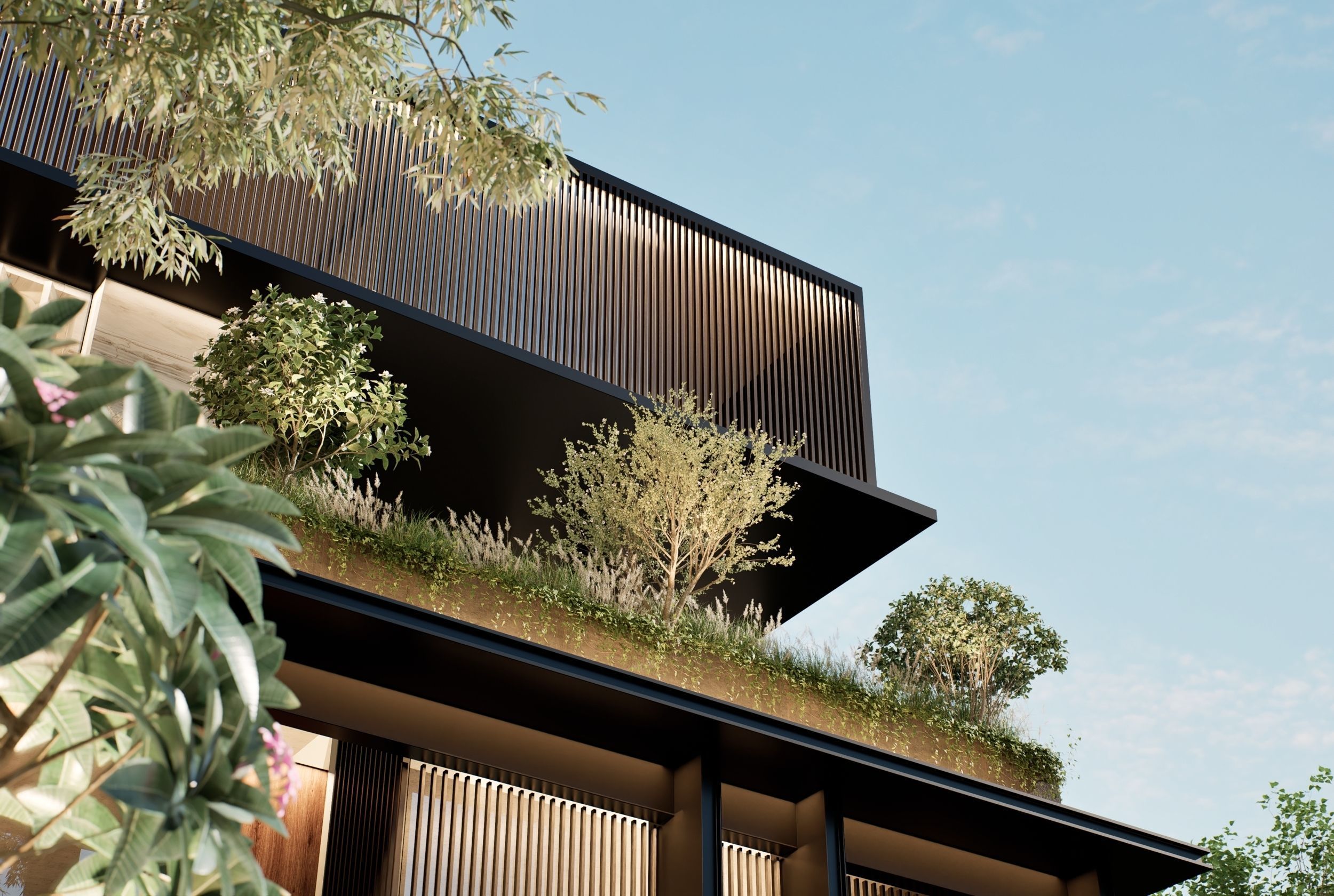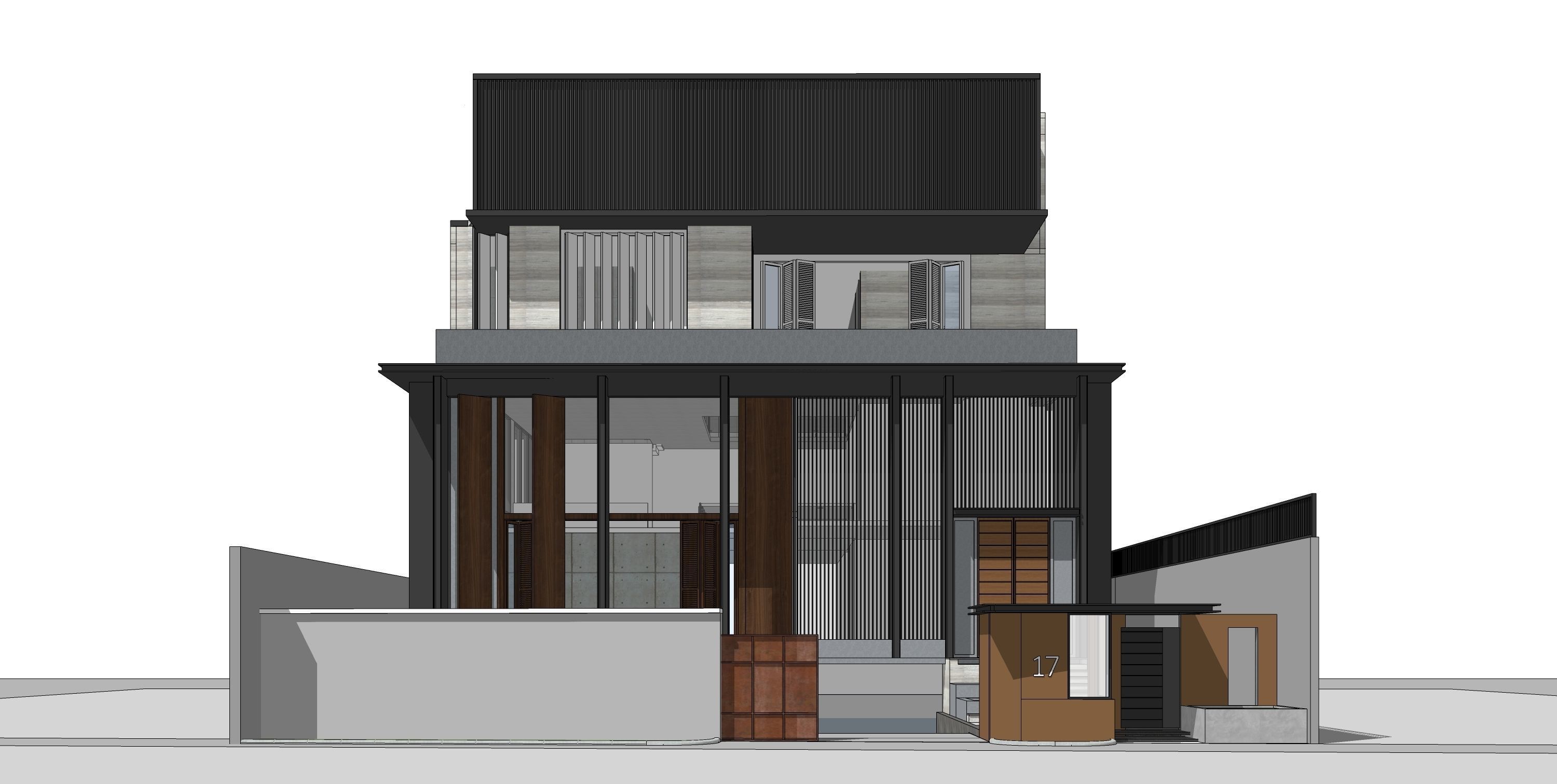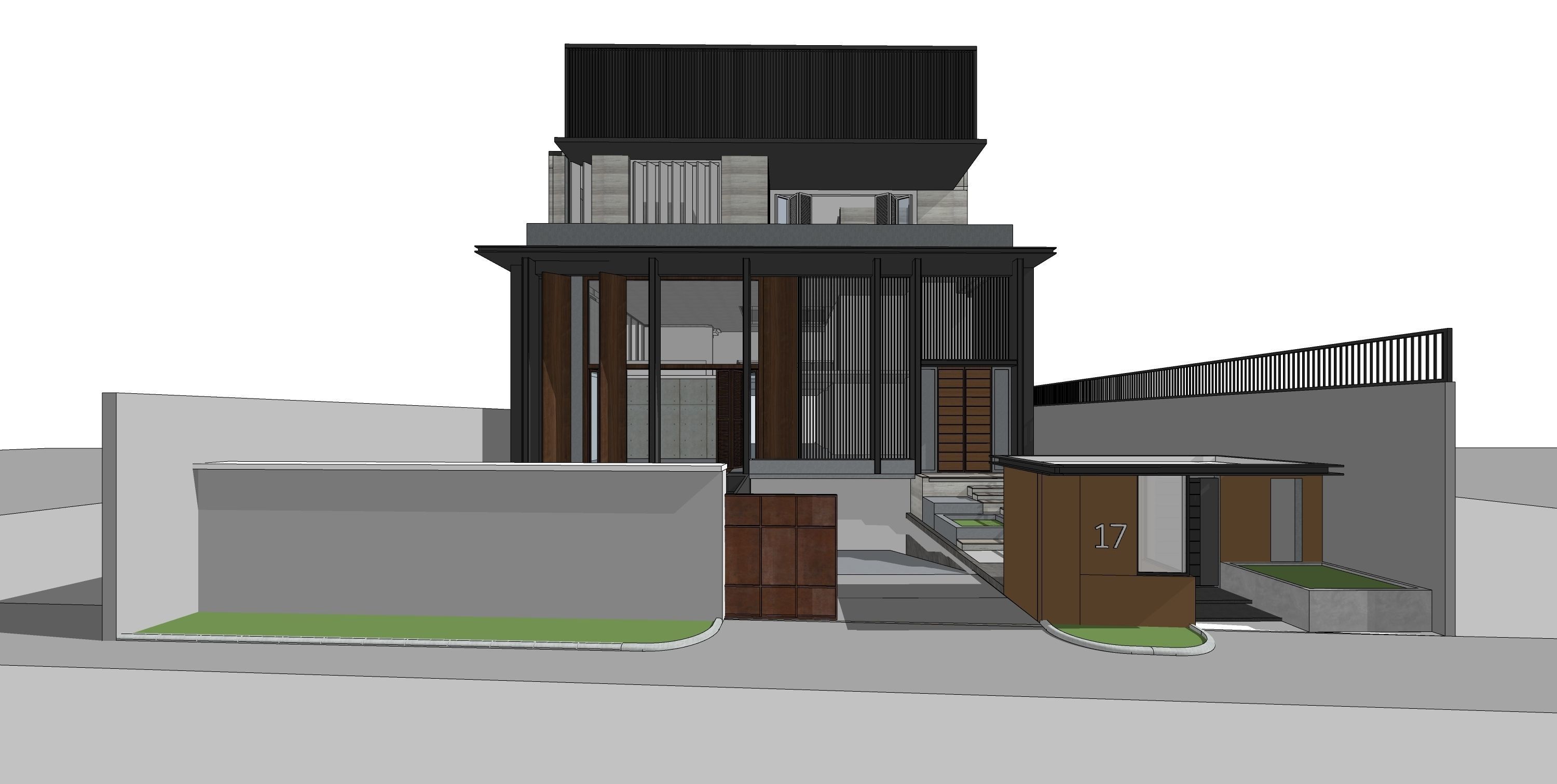Residence 17 Sketchup 3D Model and D5 Render Module 3D model
IMPORTANT : This file is fully compatible with D5 Render Pro 2.6 & Above Only, Community Version of D5 Render will show a watermark across the objects used from D5 Render Pro Library in this Module.
ALL THE IMAGES ATTACHED ARE RAW RENDER OUTPUTS FROM D5 RENDER PRO AND HAVE NOT BEEN POST PROCESSED IN ANY FORM, Except a few images with humans where a motion blur effect has been added using PS.
WHO SHOULD BUY THIS?Anyone who is a beginner or intermediate level in D5 Render and want to know how these images were achieved only using D5 Render Pro.
WHAT IS INCLUDED?
- D5 Render Module with all the views you see in the preview renders.
- Sketchup 3D Model ( .skp, Sketchup 2021 Version )
HOW TO OPEN?
- Unzip the downloaded folder
- Run D5 Render Pro
- Click on Open
- Browse to the folder you Unzipped in Step 1
- Open the filename.drs
Sketchup 3D Model can be opened just by simply double clicking the 3D model file.
USESTo see how to setup the camera settings and effect settings in D5 Render Pro
OUR SOCIAL MEDIA CHANNELSFacebook : https://www.facebook.com/lohiavisualsInstagram : https://www.instagram.com/lohiavisuals/
AGREEMENT / DISCLAIMERThe renders setup in this file must not be used as part of your portfolio on your website or social media channels as your work and must only be used for personal learning of D5 Render Pro.
CONTACTFeel free to contact us through Instagram DM or Email if you have any questions.Instagram : @lohiavisualsEmail : info@lohiavisuals.comWebsite : www.lohiavisuals.com