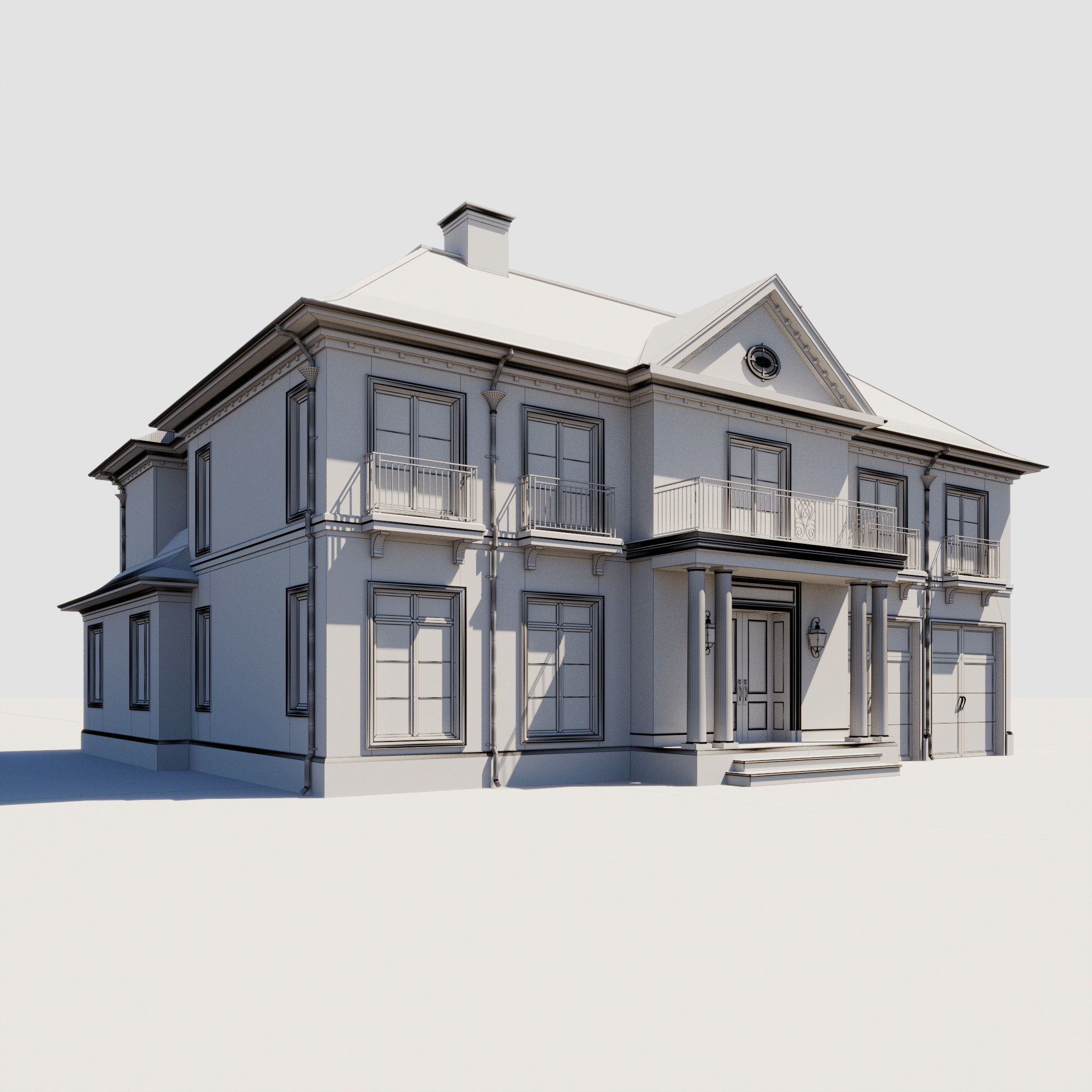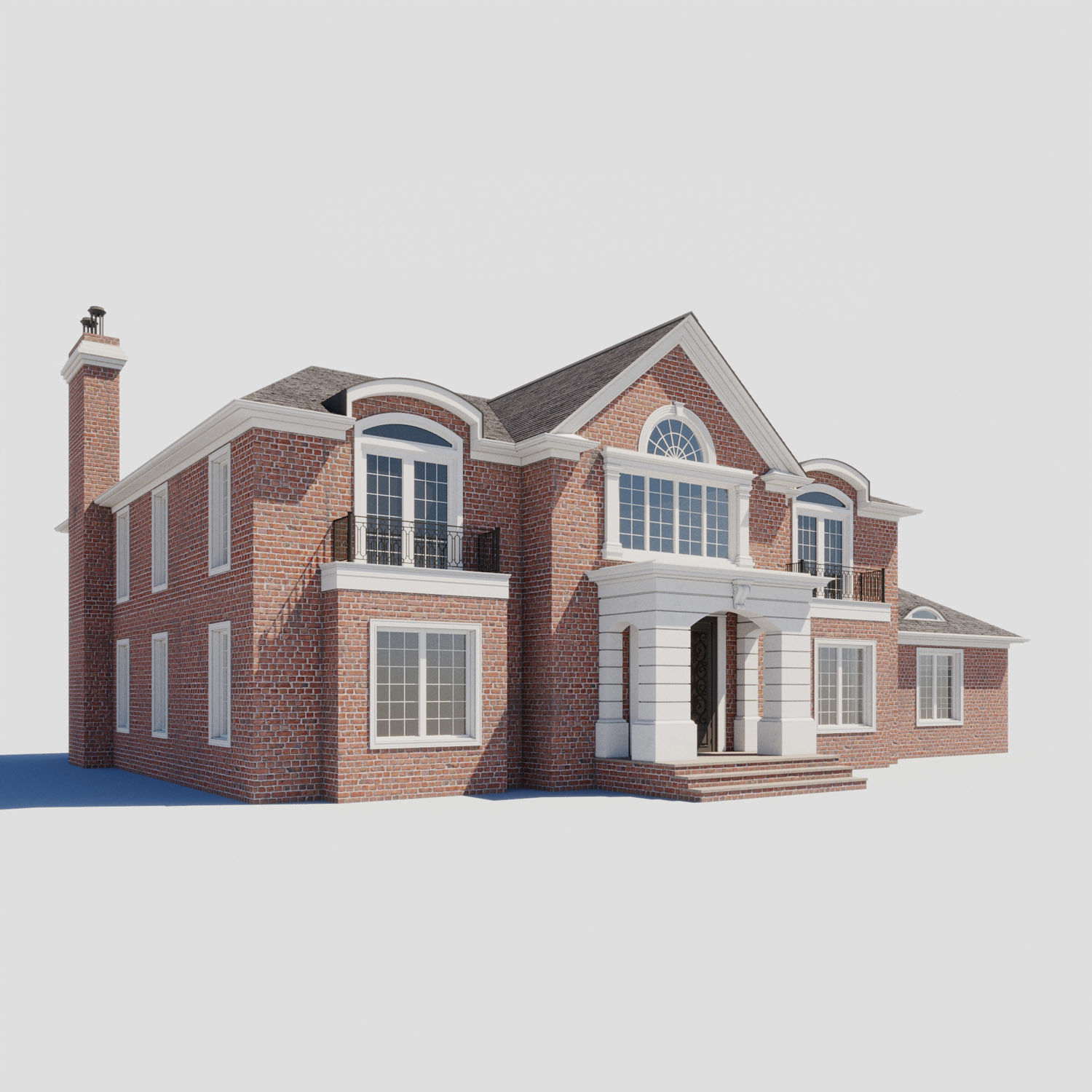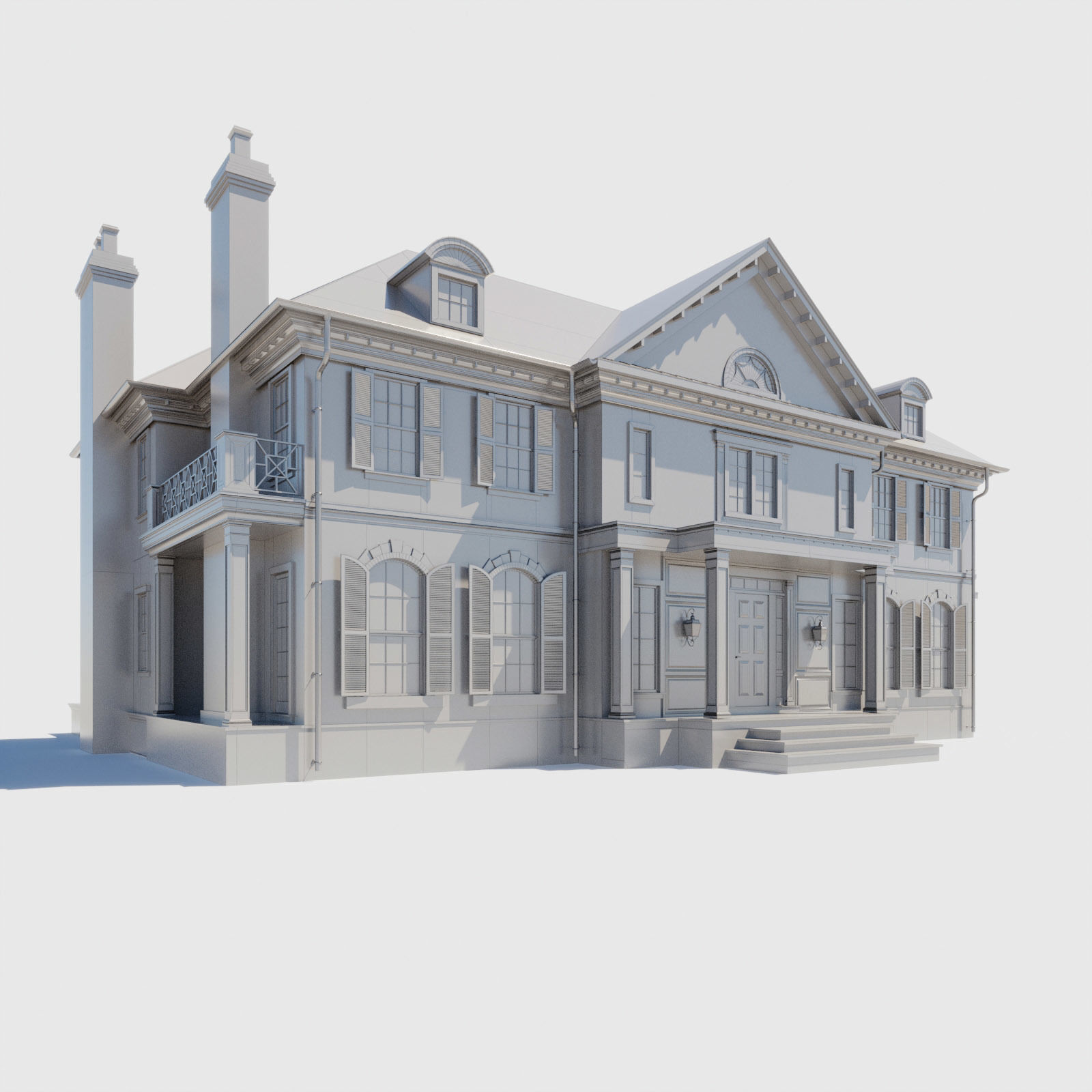jugador2023-06-25 08:18:03 UTCSuper deal... All textures applied for FBX files. Just drag and drop in Unity Thanks!

PhotonWarrior
The other review is correct about no way to figure out textures naming. The OBJ.MTL file references completely different textures names from what is supplied in the texture folder. There does look like a new FBX included but without textures but the materials are better separated so I was able to just apply my own materials to sections based on that. We often see OBJ material files that won't match the texture folders when they export from MAX, it sets the names to wire #### and this is really annoying. I will give it a positive review though because besides this aggravating lack of proper exporting the base models themselves were good.
rolnxyz2022-01-26 23:03:38 UTCUnfortunately I can't recommend this product. Random material names, random texture file names, random roughness textures that you don't know where to apply to. Usually I can make sense of all the chaos that comes from purchasing assets and setting up materials, but in this case, it's so unorganized I can't afford spending the amount of time it requires to make it work. In my opinion, this set is not worth anyone's time.
spyrule2021-04-01 14:41:09 UTCThe models are really great, but the textures aren't labelled in any sort of useful way. Just a large, apparently random set of textures with no indication of where to out them. If you're just looking for models, great. If you expect the whole set to work out of the box, tough luck.
vahidvaliz2020-10-20 08:20:12 UTCtexture name is not sorted but the quality is very good