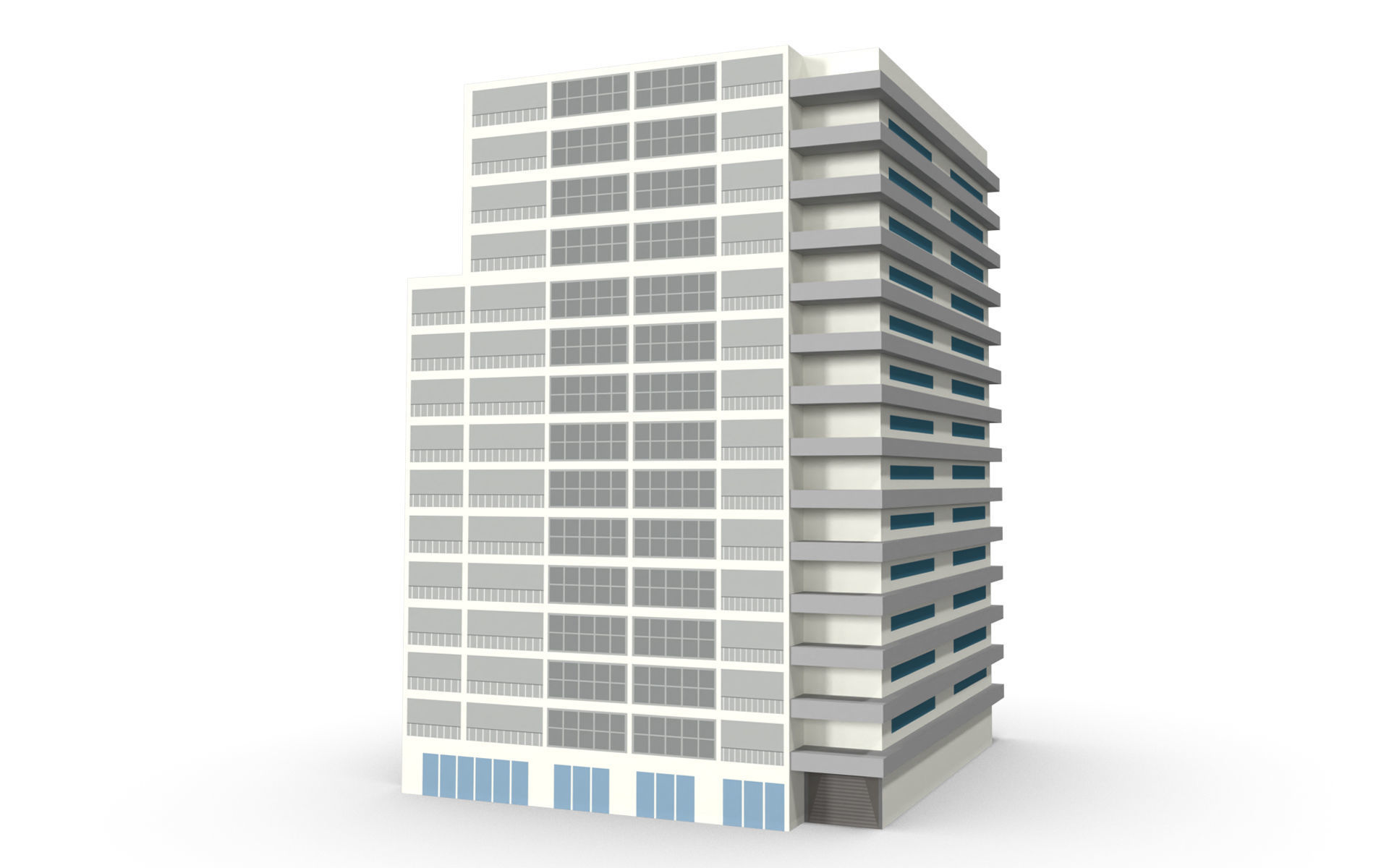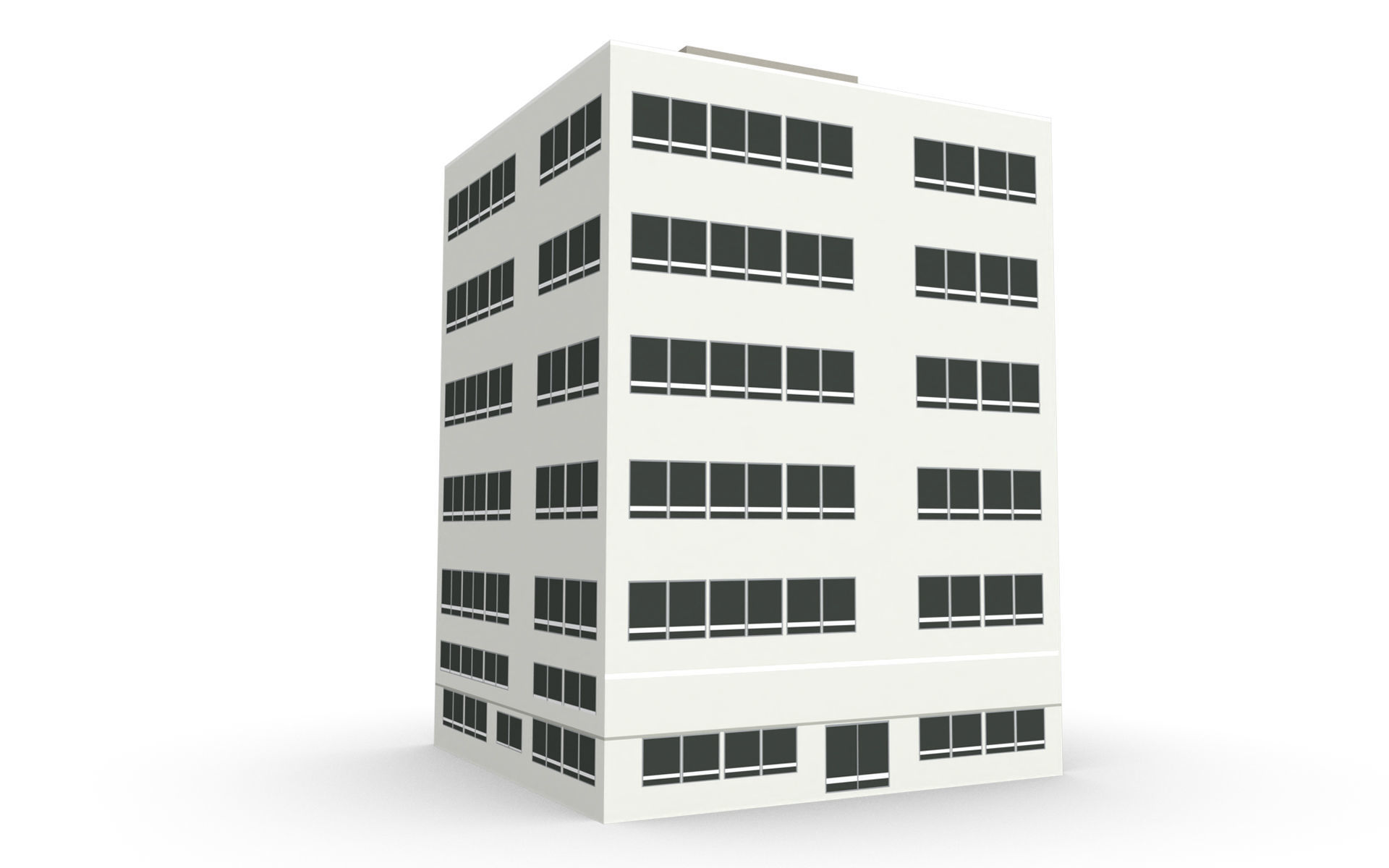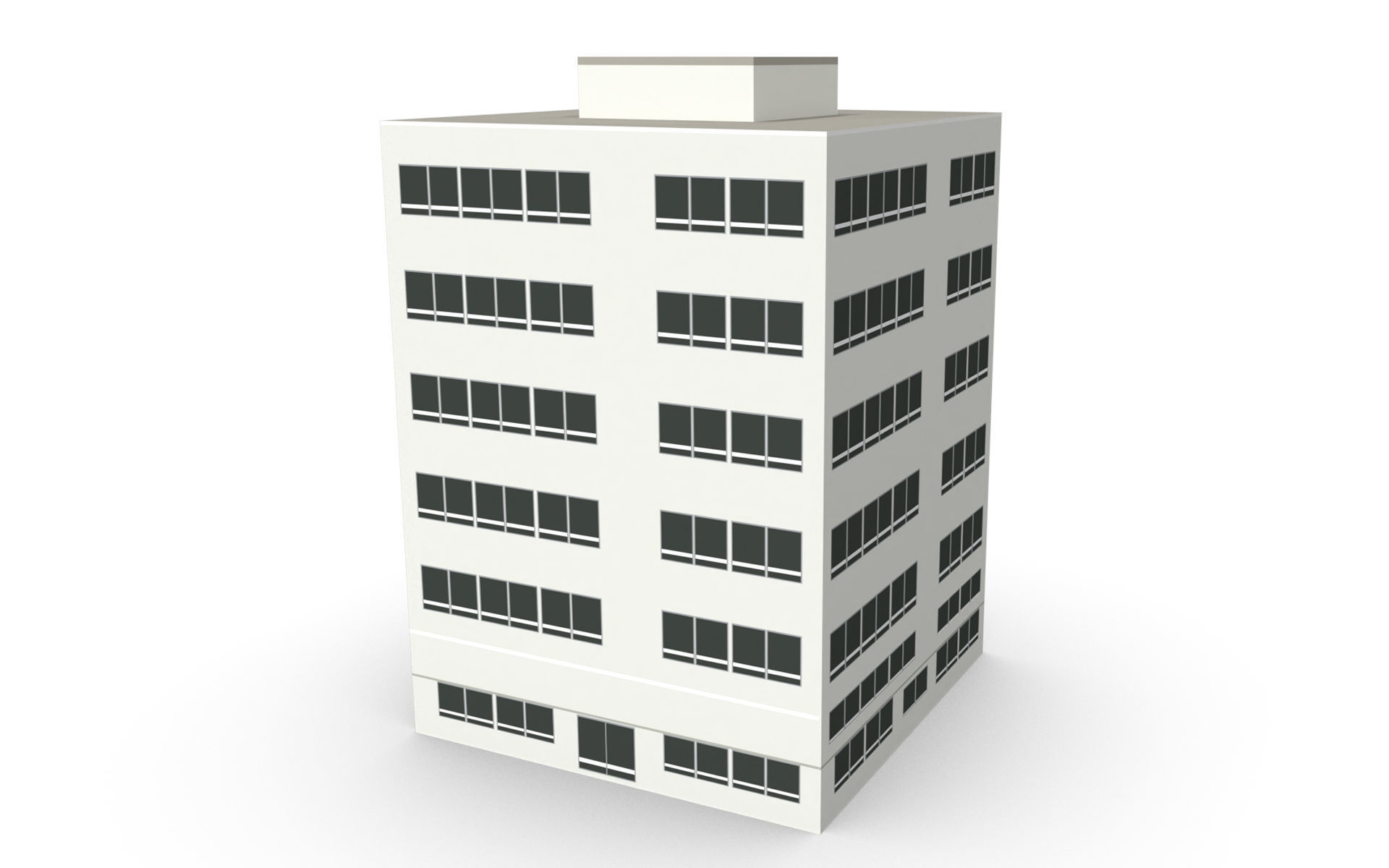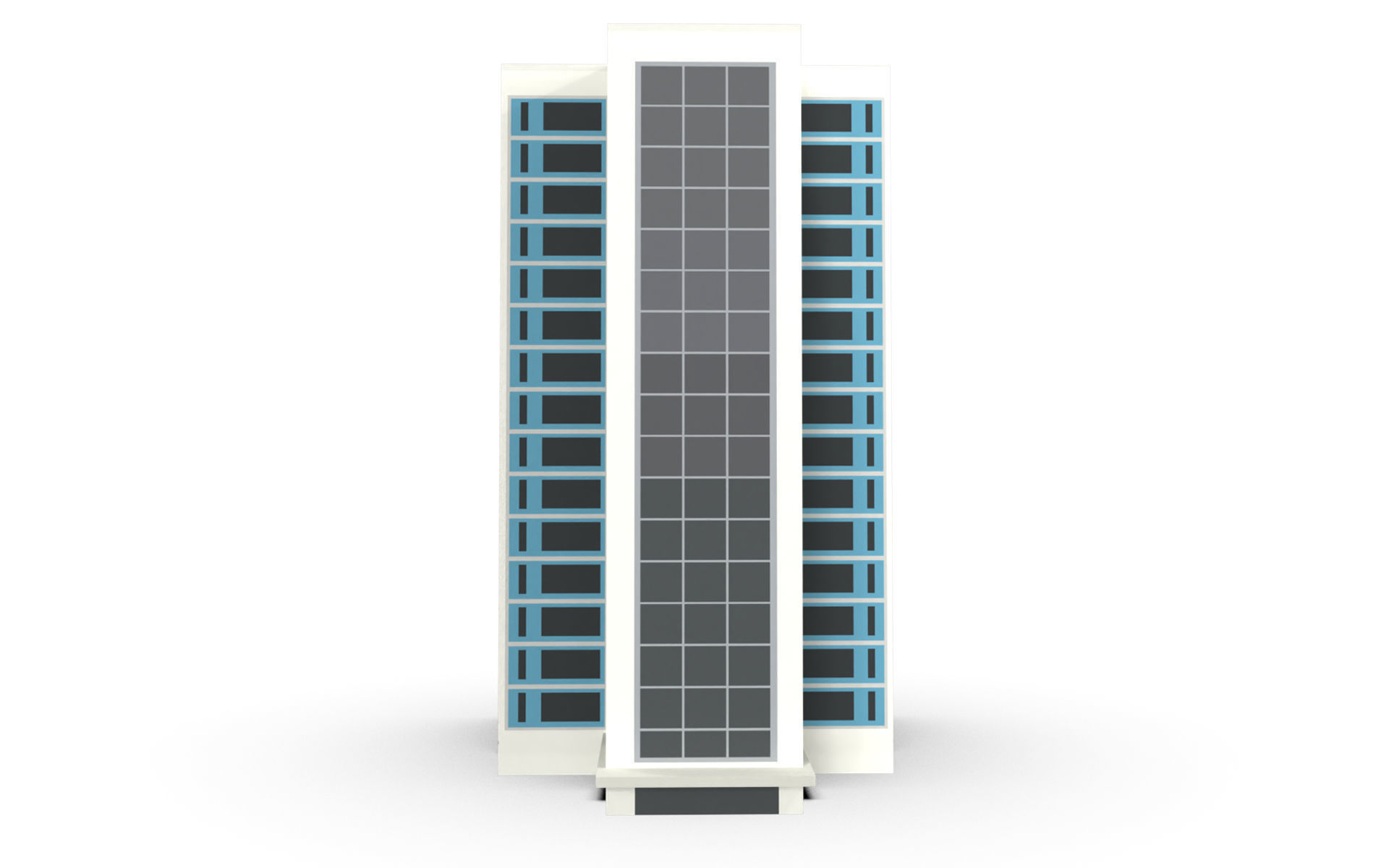Building Low-poly 3D model
Modeling: Maya
Lighting & Rendering: KeyShot
Texturing: Adobe Photoshop, Illustrator
The 3D model is displayed with 6 different images from different perspectives. We have obtained the license for the texturing image that we used in the model. So, no concern regarding any copyright claim by anyone. Pick up the Low Poly Building Pack at a competitive price.
UV unwrapped geometries: Providing you the advantage of creating a new texture or customizing the existing one as per your preference using the UV layout map.
The Low Poly Building Pack is a MID poly model with 1940 poly counts. Materials and textures added from KeyShot ,Maya and Photoshop Texture Image. ( PSD , JPEG Ai )
Please feel free to contact us at https://www.colorexpertsbd.com/3d-modeling/ for any queries. If you need further assistance, we will be glad to assist you.
Thanks
Support Team
Color Experts International, Inc.